How to Buy Bitcoin With PayPal in April 2024

Bitcoin is on investors’ radar following the launch of several Bitcoin exchange-traded funds (ETFs). But if you have a PayPal account, you can buy Bitcoin without using an ETF, real bitcoin you can spend, save, transfer, or even use as collateral. In this guide, we’ll explain how to buy Bitcoin with PayPal directly as well as through crypto exchanges that support PayPal deposits.
We’ll also examine fees for buying Bitcoin with PayPal as well as how to store your Bitcoin if you want to take possession of your digital assets.
First, let’s look at buying Bitcoin with PayPal directly.
Buy Bitcoin With PayPal Directly
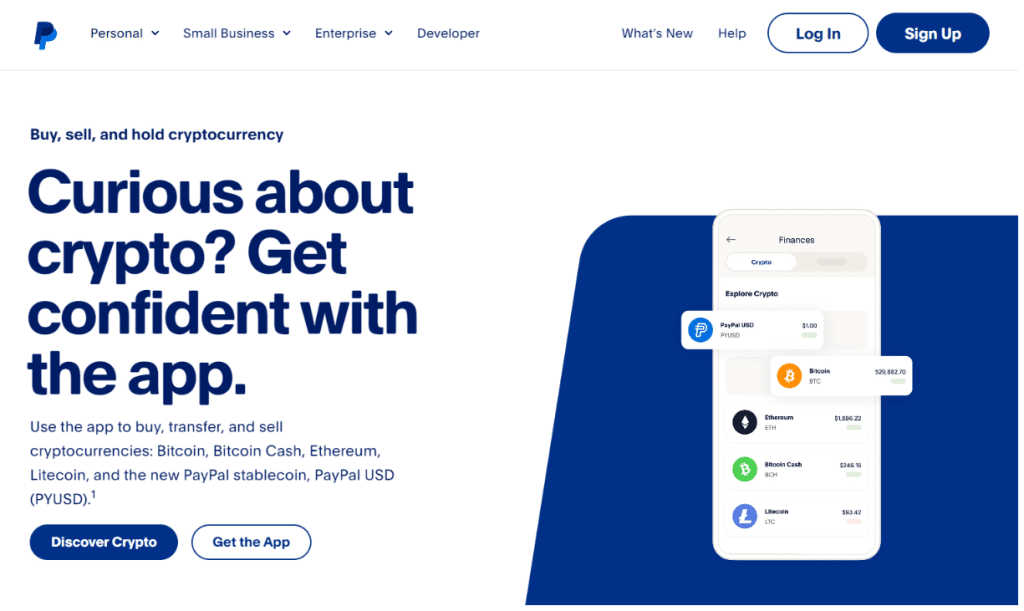
PayPal remains the largest online payment platform, with an estimated 430 million users worldwide. In October 2020, the payments giant opened up its cryptocurrency service, enabling users to buy and sell Bitcoin and a handful of other cryptocurrencies.
This well-timed first iteration came at the start of the bull run that peaked in late 2021, but was had one glaring flaw that made it less than ideal: buyers couldn’t transfer their assets to a self-custody wallet.
PayPal has since added the ability to withdraw to a self-custody wallet, making PayPal a viable, albeit pricey, way to build your Bitcoin stack.
How to Buy Bitcoin with PayPal – Step-by-Step
Buying Bitcoin through PayPal is a simple process, the lengthiest of which is to set up your PayPal account if you don’t already have one.
Step 1: Open a PayPal Account
Visit PayPal and tap the sign-up button at the top of the page. Then, choose your account type. Note: PayPal does not currently support crypto purchases through business accounts. You’ll need a personal account for crypto purchases.
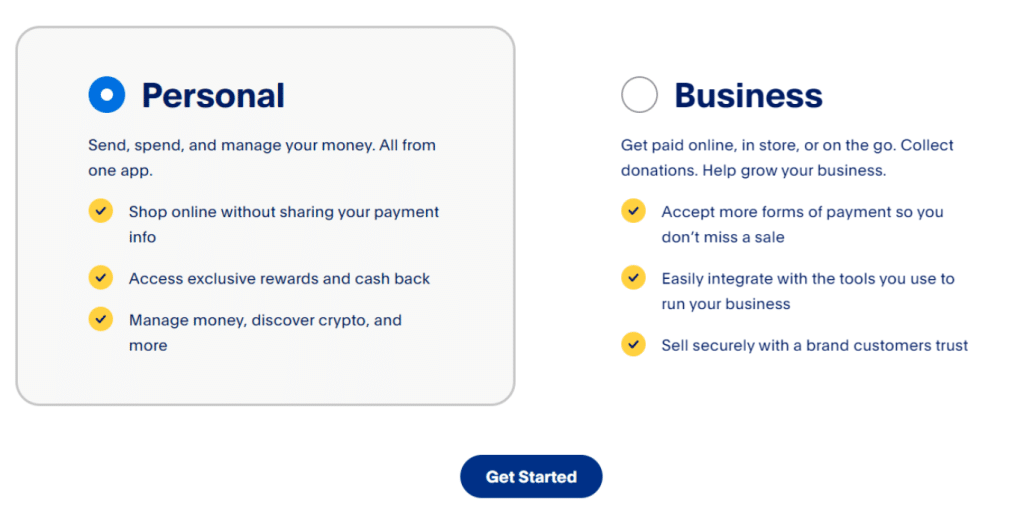
Step 2: Provide Basic Account Info
Provide your email address and phone number. PayPal will send a security code to your phone via SMS. Next, choose a password. Then, provide your personal information, including name and address.
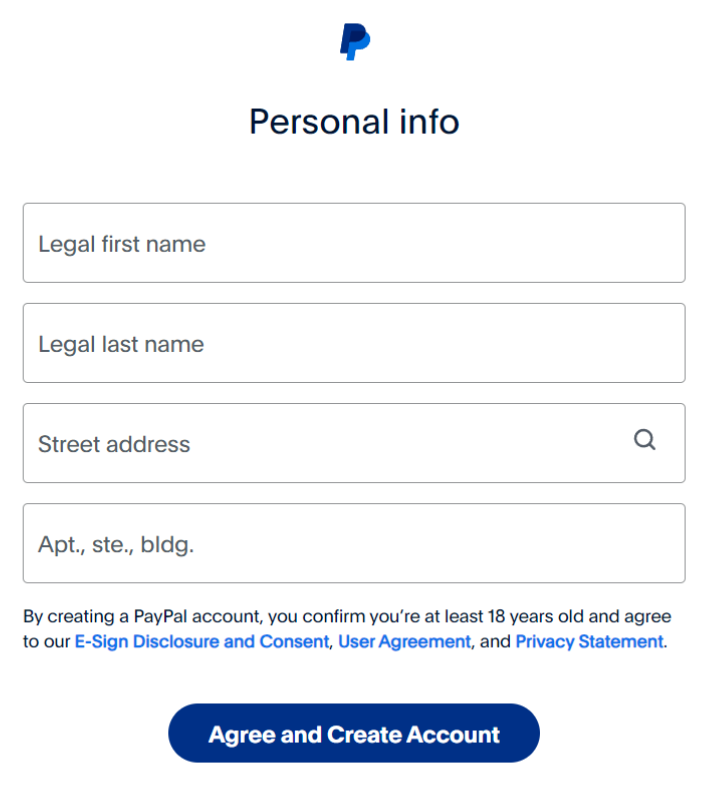
Step 3: Upload Proof of Identity
To comply with regulations, PayPal requires proof of identity. You’ll need to provide a copy of your government-issued ID, such as a driver’s license, as well as proof of address. PayPal offers a help page with a video to guide you through the verification process. ID verification typically takes up to 2 business days.
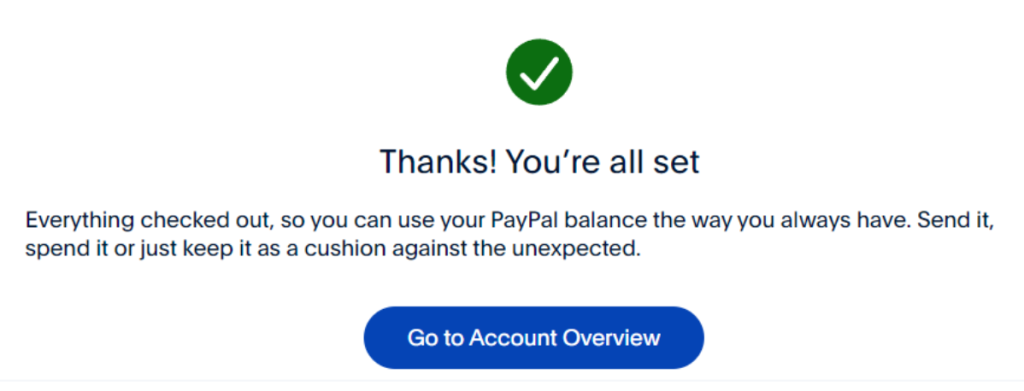
Step 4: Buy Bitcoin
From the home page, scroll down to Crypto and tap the Buy button. Select Bitcoin from the drop-down menu. Next, choose a purchase amount and frequency.
Recurring orders occur at the market price at the time the recurring order executes, which may be higher or lower than your initial purchase.
Order Frequency
- One-time
- Daily
- Weekly
- Every two weeks
- Monthly
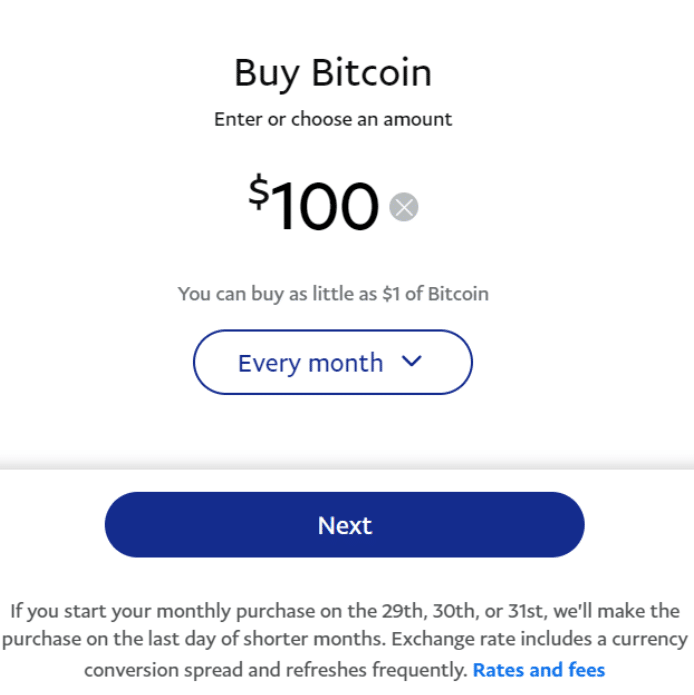
If you don’t have a payment method connected to your account, you can link your debit card or bank account to fund your Bitcoin purchase.
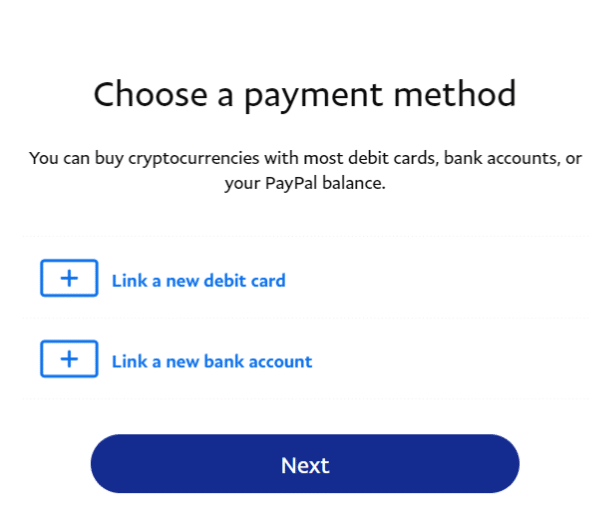
Once you set up your funding method, confirm your order details. PayPal charges a spread fee and a commission, which we’ll cover in just a bit. The balance of your order, less fees, will be deposited to your PayPal account.
Step 5. Choose How To Store Your Bitcoin
Once your order is complete, you can let PayPal store your Bitcoin, or you can move your Bitcoin to a self-custody wallet. Self-custody is generally considered safer. However, you’ll pay a fee to send Bitcoin on the Bitcoin network, so it may make sense to wait until you have a larger amount of Bitcoin. We’ll cover Bitcoin wallet options later in this guide.
Read more about How to buy Bitcoin
PayPal Bitcoin Fees
PayPal uses fixed fees for purchases up to $200, after which a flat percentage applies. Fixed fees can be high, reaching up to 49% for a minimum order size of $1.
The lowest fees are for a $200 order, which has a $2.49 fee (1.25%).
| BTC Purchase or sale amount | Fee | Percent of Trade |
| $1.00 to $4.99 | $0.49 | 9.82% to 49% |
| $5.00 to $24.99 | $0.99 | 3.96% to 19.8% |
| $25.00 to $74.99 | $1.99 | 2.65% to 7.96% |
| $75.00 to $200.00 | $2.49 | 1.25% to 3.32% |
| $200.01 to 1,000.00 | 1.8% | 1.8% |
| $1,000.01 and above | 1.5% | 1.5% |
To buy $100 worth of Bitcoin, for example, you’d pay $2.49 in fees (2.49%.) PayPal also uses a spread. In this context, a spread works like an exchange rate, meaning there’s a small markup between the market price and the price you pay.
When buying Bitcoin, your price quote includes a 1% spread, although the actual spread may be higher or lower depending on market conditions. The total cost to buy $100 worth of Bitcoin through PayPal, including spreads, is about 3.5%. However, spreads may vary.
How to Buy Bitcoin Through An Exchange With PayPal
PayPal offers a simple and convenient way to buy Bitcoin. However, fees can take a big bite out of your buying power. You may want to consider using an exchange or broker that supports PayPal.
Exchanges and Brokers That Support PayPal
Several well-known providers support PayPal as a deposit or purchase method. For example, both Coinbase and Gemini support PayPal in major markets like the US. Kraken also supports PayPal, although not in the US.
Below, we compare Coinbase and Gemini to PayPal. When comparing the cost of buying $100 worth of Bitcoin, Coinbase came out on top.
Coinbase
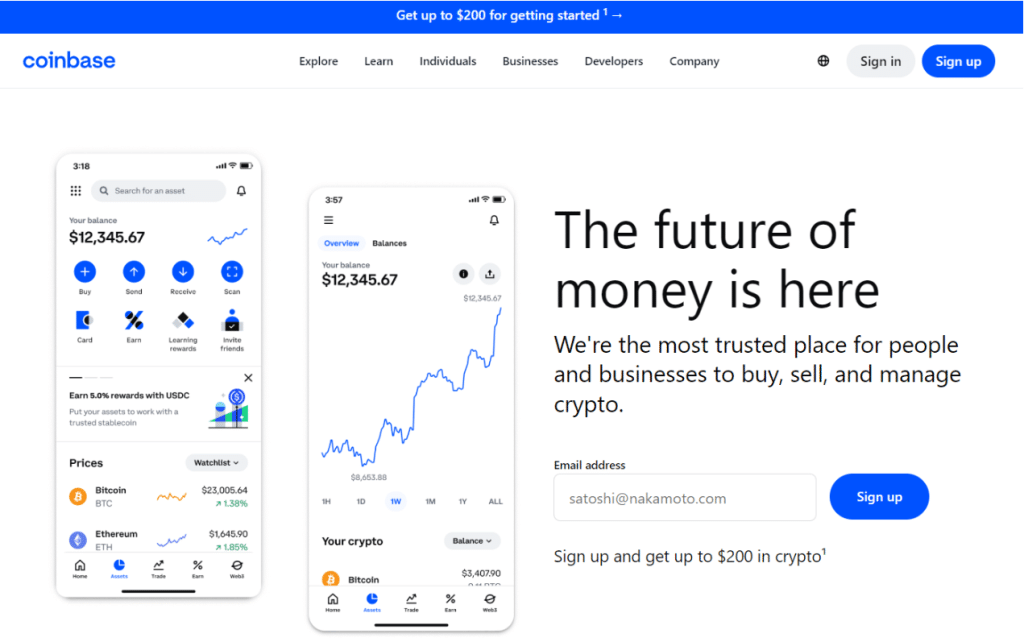
Founded in 2012, Coinbase is the world’s largest publicly traded crypto exchange. The platform supports simple trades, much like PayPal’s easy-to-use interface, as well as an advanced trading platform with lower fees.
| Compare | Coinbase Simple Buy | Coinbase Advanced | PayPal |
| Fees | Up to 3.84% depending on order amount payment type | 0.80% market order, 0.60% limit order | $0.49 to $2.49 or fixed percent depending on order amount |
| Spread | Yes | No | Yes |
| Cost to buy $100 worth of Bitcoin (PayPal funded) | $3.84 + spread | $3.10: $0.60 with limit order plus $2.50 (2.5%) PayPal deposit fee | $2.49 + spread |
| Transfer to external wallet | Yes | Yes | Yes |
| Supports Bitcoin deposits from an external wallet | Yes | Yes | Yes |
Gemini
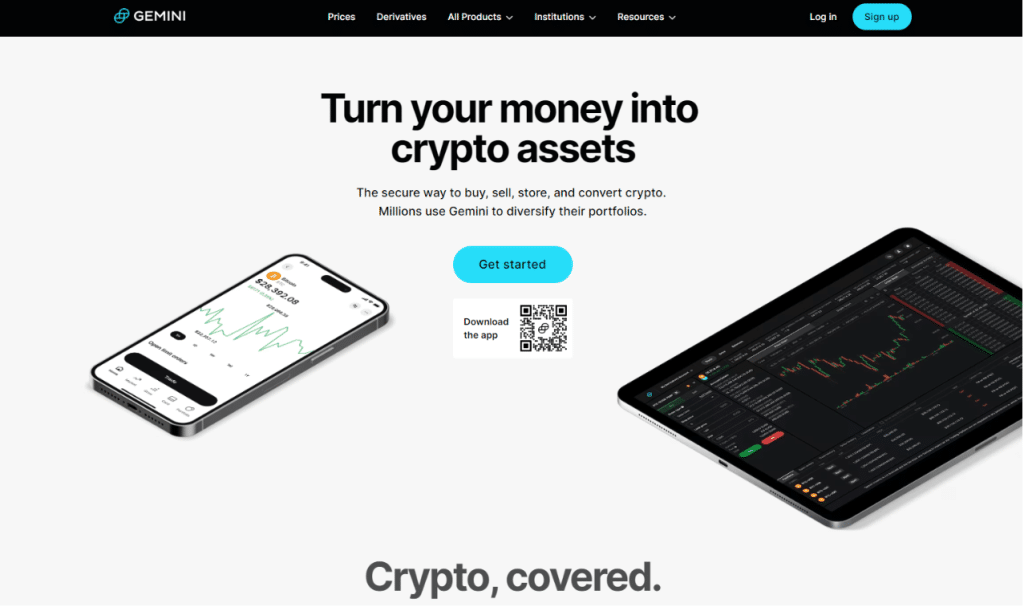
Known for its security, Gemini offers Bitcoin alongside dozens of other cryptocurrencies. Like Coinbase, the platform offers a simple trading interface, aptly named “Gemini,” as well as an advanced trading platform with lower trading fees, called ActiveTrader.
| Compare | Gemini | Gemini ActiveTrader | PayPal |
| Fees | Up to 12.5% depending on order amount payment type | 0.20% market order, 0.40% limit order | $0.49 to $2.49 or fixed percent depending on order amount |
| Spread | Yes | No | Yes |
| Cost to buy $100 worth of Bitcoin (PayPal funded) | $5.50 + spread | $2.70: $0.20 with limit order plus $2.50 (2.5%) PayPal deposit fee | $2.49 + spread |
| Transfer to external wallet | Yes | Yes | Yes |
| Supports Bitcoin deposits from an external wallet | Yes | Yes | Yes |
Buying Bitcoin Through an Exchange: Step-by-Step
To buy on Coinbase or another exchange expect a similar process compared to the steps to buy Bitcoin with PayPal.
- Sign up for an account. Visit Coinbase to start an account. Provide your basic details, including name, address, phone number, and email address.
- Verify your identity. To comply with Know Your Customer (KYC) regulations, these exchanges require a copy of your state-issued identification and proof of address.
- Connect your PayPal account. Follow the instructions to link your PayPal account.
- Choose an investment amount. Search for BTC or click the Buy & Sell button on Coinbase to start a trade. Select an investment amount and choose PayPal as your payment method.
- Confirm your order. Review the order details and confirm your order if everything looks correct.
Also read how you can Buy Bitcoin with Cash
Securing Your Bitcoin With a Bitcoin Wallet
A Bitcoin wallet protects the private keys that control your Bitcoin on the blockchain network. Providers like PayPal offer custodial storage, meaning the provider holds the private keys.
This structure is much like a bank account where the bank holds your money. However, crypto deposits aren’t insured by the Federal Deposit Insurance Corporation (FDIC) or any consumer similar safety nets. You may want to move your Bitcoin to a self-custody wallet to safeguard your Bitcoin stack.
- Hot wallets are usually software apps that generate and store your private keys on a device connected to the internet.
- Cold wallets are typically hardware wallet devices that generate and store your private keys on a device that does not connect to the internet.
Popular Bitcoin Hot Wallets
- Electrum (Bitcoin only)
- Sparrow (Bitcoin only)
- Trust Wallet (multiple cryptocurrencies)
Popular Bitcoin Hardware Wallets
- Ledger
- Trezor
How to Move Your Bitcoin to An External Wallet
Before transferring your Bitcoin off the trading platform, consider whether or when you’ll need to sell. PayPal, Coinbase, and Gemini all support Bitcoin deposits.
- Get your Bitcoin wallet address from the wallet app you’re using. Software wallet apps and suites for hardware wallets typically support copying and pasting. This reduces the risk of mistakes due to typos.
- Find the withdrawal page on the platform. Then, complete the transfer details using the Bitcoin address for your self-custody wallet.
Note: Using the Bitcoin network requires a mining fee. Check the confirmation page to see a summary of the transaction and any fees.
How to Sell Your Bitcoin With PayPal
When it’s time to sell your Bitcoin, if you’ve moved your Bitcoin to a self-custody wallet, you’ll need to move it back to a crypto platform to sell.
- Get your Bitcoin deposit address from the platform. On PayPal, for example, navigate to your Bitcoin balance (the balance might be 0.00) and click the arrows next to the buy button to display a scannable QR code and your Bitcoin wallet address.
- Use the QR code or copy/paste the Bitcoin address into your self-custody Bitcoin wallet. Complete the details of the transaction, including the amount you want to send to the platform.
- Navigate to your Bitcoin balance after you’ve made your transfer. Then, select sell. Choose an amount to sell and verify the transaction details.
Conclusion – Should I use PayPal to buy Bitcoin?
There are several ways to buy Bitcoin using PayPal, including buying through the PayPal platform itself. Other options include Coinbase and Gemini. Which method you choose may depend on trading fees or your ability to move your Bitcoin holdings efficiently after you’ve made your purchase.
Advanced platforms like Coinbase offer lower fees for advanced trades. However, deposit fees for PayPal make them costlier options in some cases.
References
- PayPal Launches New Service Enabling Users to Buy, Hold and Sell Cryptocurrency (newsroom.paypal-corp.com)
- How do I confirm my identity? (CIP) (paypal.com)
- Information on Fees and Pricing (paypal.com)
- Exchange fees (coinbase.com)
- ActiveTrader Fee Schedule (gemini.com)


 Kane Pepi
Kane Pepi 

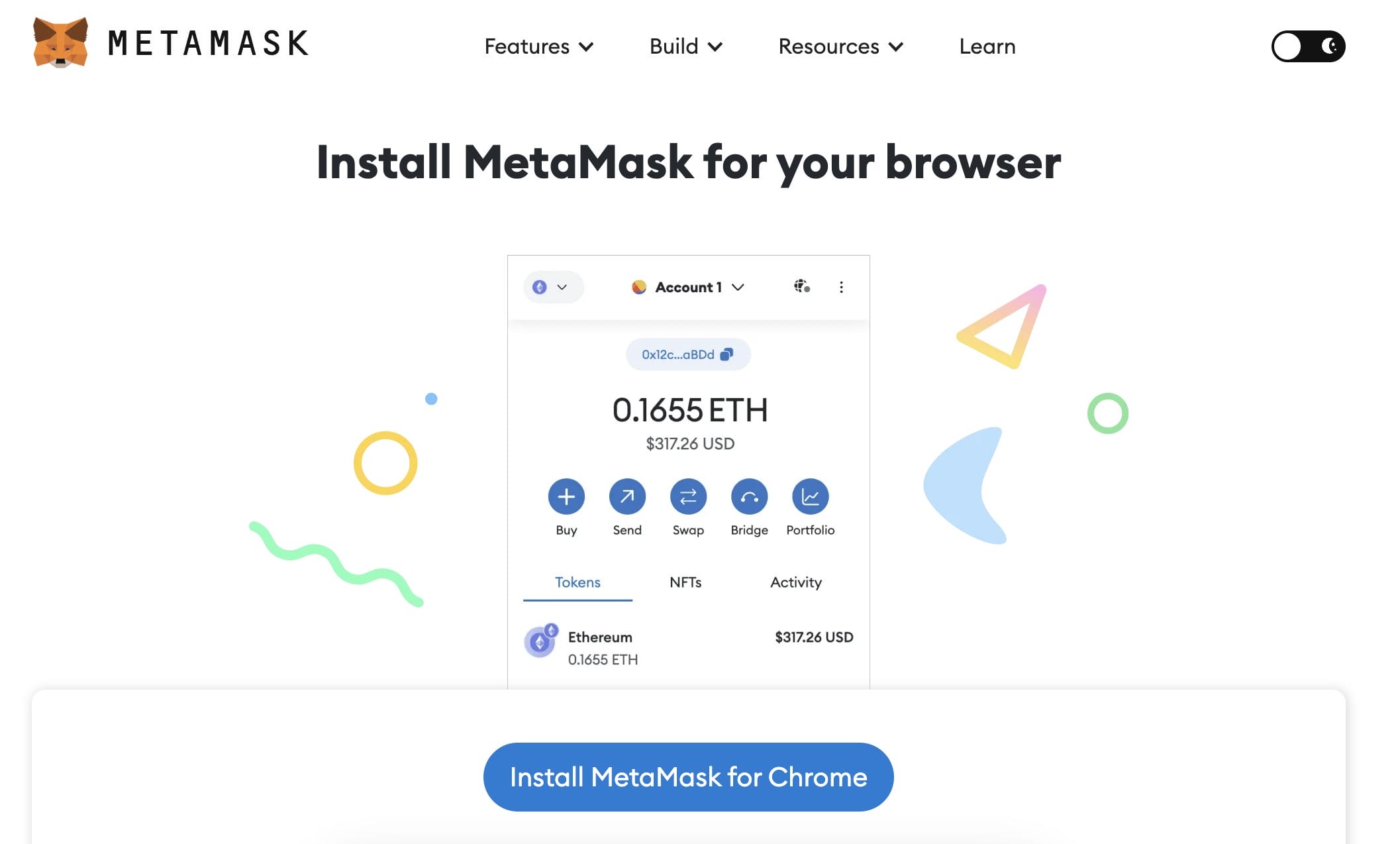
 Michael Graw
Michael Graw