18 Best Decentralized Crypto Wallets for 2024

Decentralized crypto wallets, otherwise referred to as non-custodial or self-custody – give users full control of their private keys. But which decentralized wallet is best?
In this guide, we compare the best decentralized crypto wallets for smartphone and desktop users. We also cover decentralized hardware wallets, which may appeal to long-term investors.
List of the Best Decentralized Crypto Wallets
Here’s an overview of the best decentralized crypto wallets in 2024:
- Ellipal – Overall best decentralized wallet offers 100% offline transactions. First fully metal-seared hardware wallet.
- Zengo – This decentralized wallet gives access to over 120 different cryptocurrencies, dApps and NFTs.
- Ledger – Trusted cold wallet storage solution catering for all the best-known premium dApp offerings.
- Bybit – Custodial wallet featuring a wide selection of multi-chain offerings. One-click interface and proven security record.
- Binance – First class wallet security, offered by the largest cryptocurrency exchange in the world.
- Gate.io – Decentralized multi-chain wallet with one of the widest ranges of trading options
- Best Wallet – Top decentralized wallet offers staking options, reduced trading fees and unique insights.
- OKX – This crypto wallet aggregates data from over 200 DeFi sources. Available on iOS and Android.
- Trezor – Air gapped cryptocurrency wallet offers long-term cold storage solutions on the market.
- Blockstream Jade – Hardware wallet lets you trade BTC through offline QR codes. Costs only $64.99.
- Ngrave – One of the most secure decentralized wallets. Ngrave uses biometric and light sensors to verify transactions.
- Bitget – Popular non-custodial wallet offering dApps for DeFi, GameFi, and Social interactions.
- SecuX – Top cold wallet uses biometric technology and offers cross-platform compatibility. CC EAL 5+ secure chip.
- SafePal – Access 100% ownership of your assets without completing any KYC forms. Access 100+ blockchains
- Coinbase Wallet – Top crypto wallet backed by the Coinbase exchange. Acess thousands of cryptos and NFTs.
- Trust Wallet – This crypto wallet is suitable for the decentralized web. Supports BTC and 70 other network standards.
- MetaMask – Popular crypto wallet has over 30 million users. Available as mobile app and browser extension.
- Electrum – Decentralized desktop software compatible with Windows, Mac, and Linux. Available for Android users.
Best Decentralized Crypto Wallets: Full Reviews
In this section, we review the best decentralized crypto wallets for 2024. This will enable users to select the best decentralized crypto wallet for their needs.
1. Ellipal – Overall Best Decentralized Wallet Offers Air-Gapped Transactions
The top decentralized cryptocurrency wallet is offered by Ellipal. Its flagship product, Ellipal Titan 2.0 offers air-gapped storage for all your digital assets.
The Ellipal Titan 2.0 does not rely on WiFi devices to confirm transactions. Instead, the wallet allows customers to scan QR codes through the hardware device to confirm private transactions.
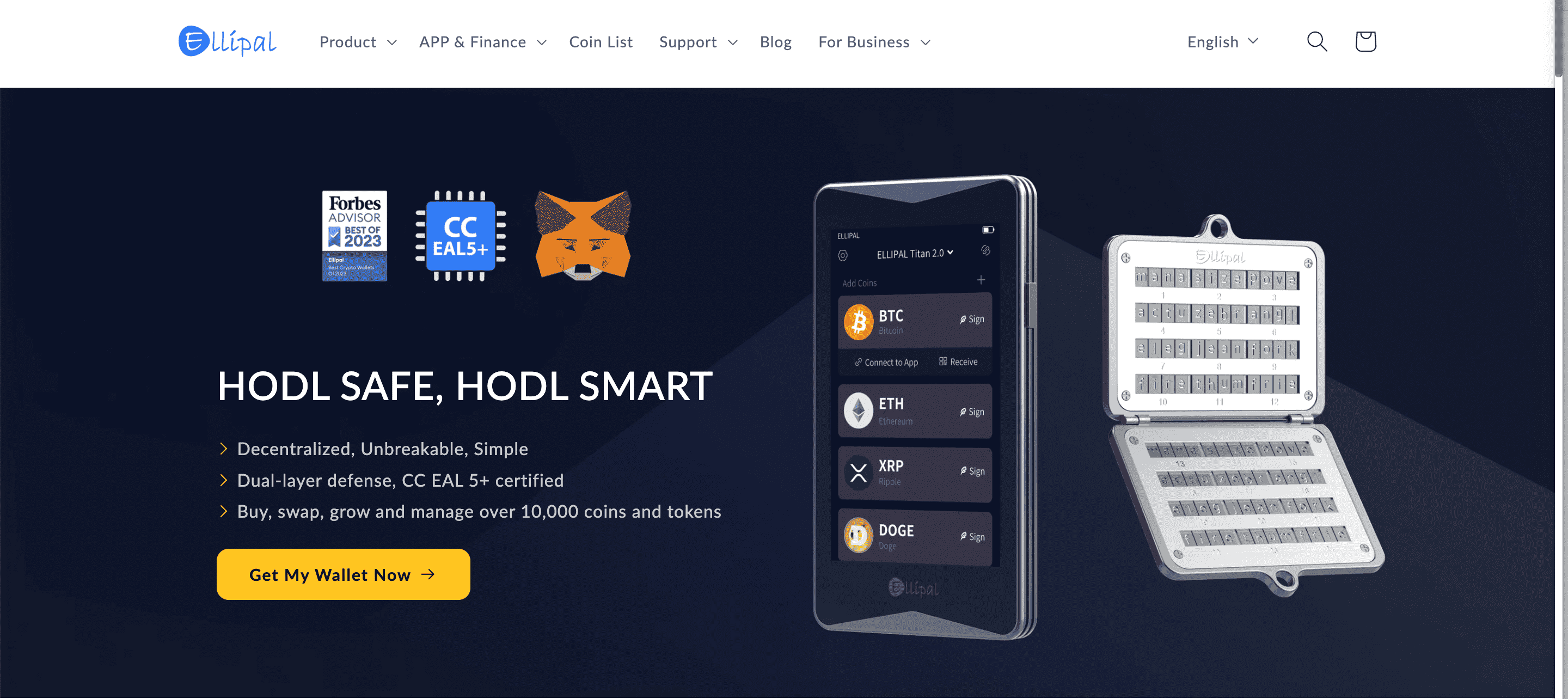 This particular cold wallet offers a dual-layer defense and has a CC EAL 5+ secure element chip. This ensures complete security of the crypto wallet. Notably, the Ellipal Titan 2.0 is the world’s first fully metal-seared hardware wallet.
This particular cold wallet offers a dual-layer defense and has a CC EAL 5+ secure element chip. This ensures complete security of the crypto wallet. Notably, the Ellipal Titan 2.0 is the world’s first fully metal-seared hardware wallet.
It is anti-disassembly and anti-tamper proof. Thus, the wallet will self-destruct if it detects any unusual tampering activity. The Ellipal Titan 2.0 comes with a 4-inch full-lamination IPS display. It offers touch response to simplify transactions and only takes five minutes to set-up.
Users can buy, sell, and store more than 10,000 coins and tokens with the Ellipal Titan 2.0. All these features can be accessed for $169.
| Type of Decentralized Wallet | Operating Systems | Supported Cryptos | Fee for Decentralized Crypto Trades | Mobile App? | Features |
| Non-custodial wallet | iOS and Android | 10,000 + coins | Variable fee displayed when setting up the order | Yes | CC EAL 5+ secure chip, anti-disassembly and anti-tamper elements, 100% offline transactions. |
Pros
- Fully metal-seared hardware wallet
- 100% offline transactions
- Anti-tampering and anti-disassembly elements
- Access 10,000+ cryptos
- Offers a 4-inch IPS display
Cons
- Priced at $169
2. Ledger – Secure Decentralized Wallet Offering Offline Storage and Self-Custody
Although not strictly a decentralized wallet, Ledger devices are considered ‘non-custodial hardware wallets’ or ‘cold hardware wallets’ as your private keys are stored offline meaning you have full control over your digital assets.
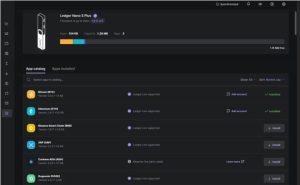
As a company, Ledger is a big supporter of the decentralized power of cryptocurrencies and they align their business goals seamlessly with the core principle of self-sovereignty. As an offline storage solution, the Ledger Live wallet places responsibility on the user to manage and store their private keys and recovery phrase. This means that your digital assets are not online until the wallet is connected making Ledger one of the most popular cold storage options.
Ledger supports over 1500 cryptocurrencies and also provides access to a range of DeFi and NFT apps including 1inch, Aave and Compound. Due to its simplicity and convenience, Ledger Live remains one of the most popular decentralized wallet solutions on the market today.
| Type of Decentralized Wallet | Operating Systems | Supported Cryptos | Fee for Decentralized Crypto Trades | Mobile App? | Features |
| Non-custodial hardware wallet | iOS, Android, and Windows | 1500+ | No additional fees | Yes | Buy crypto without connecting hardware device |
Pros
- Offline private key storage
- Premium dApp offerings
- Multiple crypto support
- User friendly interface
Cons
- Recent incidents have dented user confidence
- Hardware drive prone to physical vulnerability
3. Zengo – Feature-Rich Decentralized Crypto Wallet with Unique Recovery Method
The Zengo self-custody wallet does away with the industry-standard seed phrase used to back up and recover crypto wallets. This is replaced with three-factor authentication (3FA) that uses a 3D face scan, a recovery file, and an email address to recreate a wallet on a new device.
The wallet is secured by multi-party computation (MPC) cryptography, which is open sourced on their GitHub, where they maintain the world’s largest open-source MPC library, and hold multiple patents in consumer wallet security. Through their dedication to security, Zengo have annual software audits and, with over 1 million customers served since launching in 2018, they have never received a report of a hack.
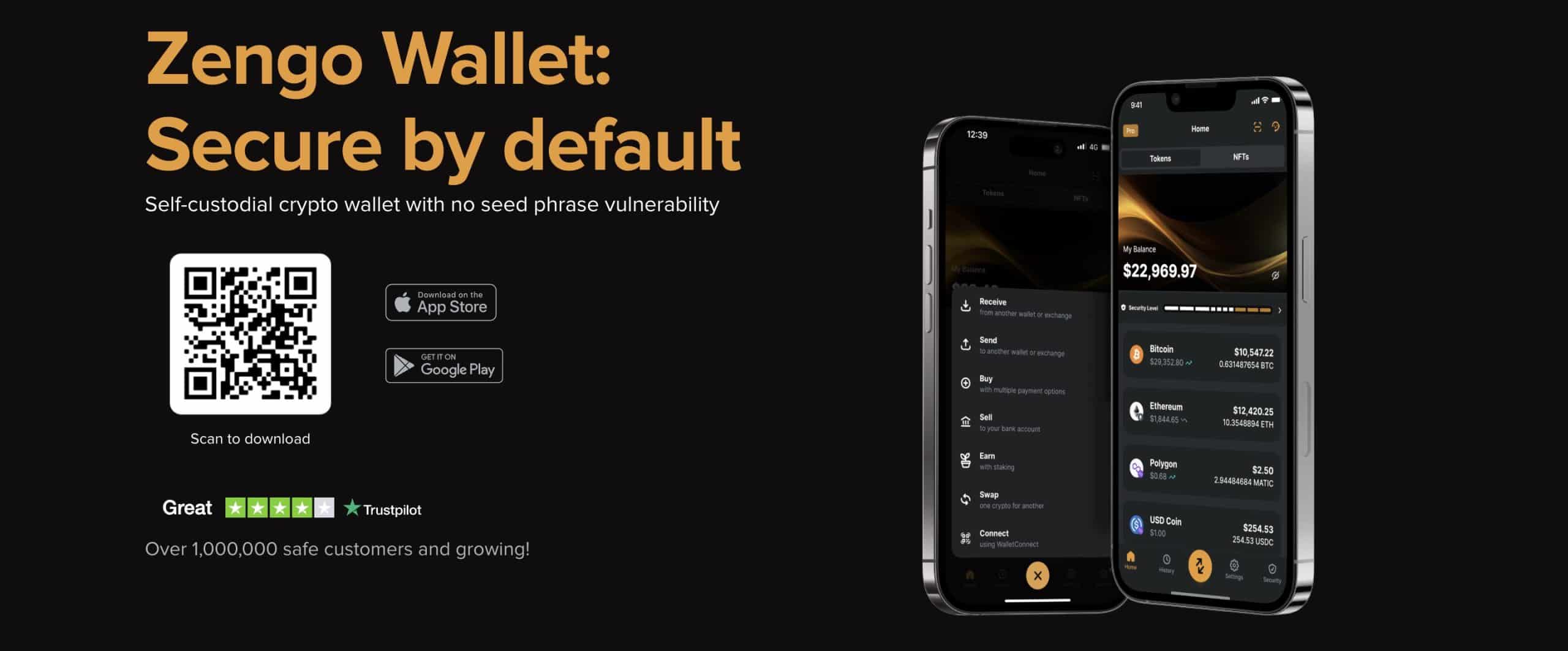
Zengo wallet is packed with features, which include:
- Buy, sell, and trade 120+ cryptocurrencies in-app
- Buy, sell, and trade NFTs on multiple blockchains
- NFT gallery
- 24/7 customer support
- dApp marketplace
- Secure dApp connections via WalletConnect
This is all available in the free version of Zengo wallet, however, those looking for extra security can sign up to the Pro version, for $69.99 a year. Features of the Pro version include a Legacy Transfer function, Theft Protection, Web3 Firewall, and Priority support; learn more on the Zengo website.
Finally, over 600 customers have rated Zengo on Trustpilot, where they have an aggregate rating of 4.2 stars.
| Type of Decentralized Wallet | Operating Systems | Supported Cryptos | Fee for Decentralized Crypto Trades | Mobile App? | Features |
| Self-custody mobile wallet | iOS and Android | 120+ cryptocurrencies, including Bitcoin, Ethereum, Chainlink, and Polygon | Determined by third-party provider | Yes | 24/7 support, buy, sell, and trade cryptocurrencies and NFTs in-app, dApp marketplace (with WalletConnect, no seed phrase (replaced with 3FA) |
Pros
- 120+ cryptocurrencies
- Buy, sell, and trade cryptocurrencies and NFTs
- High customer ratings on app stores and Trustpilot
- Annual software audits
- Over 1 million customers and no reports of a hack
- 24/ customer support
Cons
- No support for many Ethereum Layer 2s
- Crypto prices are marked up compared to market prices
4. ByBit – Easy to Access User Friendly Wallet Offering a Wide Number of Multi-Chain Options
Whilst not strictly decentralized, ByBiT does offer a custodial ‘Web 3 Wallet’ which provides access to a range of decentralized applications. As a custodial wallet users do not have to manage private keys, which to many may come as a relief. However, as with all custodial offerings, legally the assets held within do not actually belong to you.
Nevertheless, ByBit is a popular option for those seeking to explore a range of DeFi, NFTs and dApps. Furthermore, users of the ByBiT Web 3 Wallet can also access staking, IDOs (initial DEX offerings) and DEX swaps. Such a broad range of features make the ByBiT wallet a popular choice.
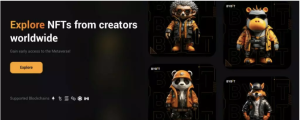
Despite the convenience offered, users do not receive the complete control and security that come with fully decentralized wallets. Whilst appealing to those new to Web3, experienced users may prefer exploring alternative options.
| Type of Decentralized Wallet | Operating Systems | Supported Cryptos | Fee for Decentralized Crypto Trades | Mobile App? | Features |
| Custodial wallet providing access to the decentralized web | iOS, Android, and Windows | 500+ | Dependent on volume | Yes | Direct access to multi-chain decentralized web |
Pros
- Proven security track record
- One click access to the decentralized web
- Multi-chain interaction
Cons
- Not strictly a decentralized wallet
- Applications limited to the ByBiT eco-system
5. Binance – A Wide Variety of Crypto and dApps Alongside First Class Levels of Security
The largest crypto exchange on the planet, Binance also offers a self-custody decentralized wallet named ‘Binance Web3 Wallet’. Unlike other Binance wallets, this latest offering grants users full control of their private keys.

By downloading the Binance Web3 Wallet users are able to access traditional Binance features such as storing, sending and receiving cryptocurrencies. However, you can also access a range of other activities such as staking, lending and borrowing. Furthermore, Binance Web3 Wallets users can also explore and interact with various decentralized apps (dApps) built on a variety of different blockchains.
As you would expect security is first class and by utilizing advanced technology, users do not have to worry about managing seed phrases. This ensures the wallet is super user friendly and an attractive option for those looking to explore decentralized finance whilst benefiting from the familiarity and security of the Binance platform.
| Type of Decentralized Wallet | Operating Systems | Supported Cryptos | Fee for Decentralized Crypto Trades | Mobile App? | Features |
| Self custody decentralized wallet | iOS, Android (via APK, Windows and Linux | 400+ | Higher than average | Yes | Enhanced swaps, 29 DEX and 15 bridges. 19+ dApps |
Pros
- User friendly and logical interface
- Direct interaction through wallet
- Wide variety of multi-chain dApps supported
Cons
- Higher than average fees
- Limited FIAT support
- Not fully decentralized
6. Gate.io – Decentralized Wallet with Huge Range of Trading Options
One of the top ten exchanges worldwide, Gate.io is known for its advanced trading features and wide range of cryptocurrencies. On top of this, they also offer a comprehensive Gate.io Web3 wallet that provides decentralized access to the Gate.io ecosystem and the world of Web3.
The wallet supports over 1000 cryptocurrencies (Gate.io offers 1,700 through its centralized platform) and access to over 10,000 dApps through its built-in dApp browser. The wallet also supports future trading with up to 100x leverage and different interest-earning options. Security features include cloud backup for multiple accounts, encryption, and multi-factor authentication.
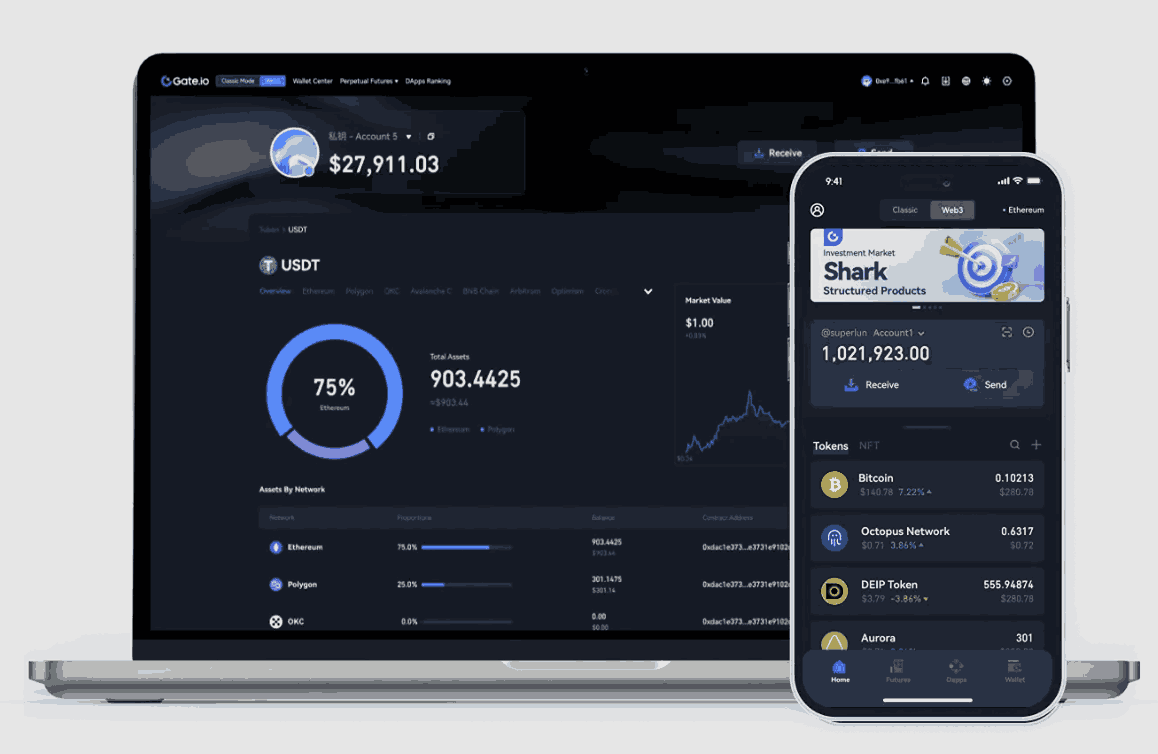
Users can trade through the DEX, swap tokens across different blockchains, and trade NFTs. Gate.io wallet users also have access to Gate Web3 Startup, Gate.io’s launchpad for new Web3 projects and airdrops. This gives holders early access to a wide range of new cryptocurrencies and some of the best crypto airdrops on the market.
The wallet also supports inscriptions, an innovative new concept in blockchain technology. Inscriptions let you create NFTs by allowing you to directly inscribe data onto the blockchain within transactions. They offer a low-cost alternative to typical NFT minting with zero or low network transaction fees.
| Type of Decentralized Wallet | Operating Systems | Supported Cryptos | Fee for Decentralized Crypto Trades | Mobile App? | Features |
| Self-custody decentralized wallet | iOS, Android, desktop, browser extension | 1000+ | Variable fee | Yes | dApp browser, staking, NFT marketplace, perpetual futures, inscriptions |
Pros
- Multiple accounts supported
- Access to over 10,000 dApps and Gate Web3 Startup
- Futures with up to 100x leverage
Cons
- More suitable for advanced traders
- Not fully decentralized
7. Best Wallet – New Crypto Wallet with Exciting Added Features
Best Wallet is a brand new self-custody software wallet that is already our overall best crypto wallet and our best decentralized wallet.
It is not just a wallet to store and transfer tokens, however, with Best Wallet offering numerous unique and enhanced features that take it beyond rivals in the market.

As a self-custody wallet, Best Wallet accounts can be created in under five minutes with only an active email address and four-digit passcode needed to get started.
As one of the best no KYC crypto exchanges users will not have to enter any KYC details – such as names, address, or their date of birth – and have the option to choose two-factor authentication and/or fingerprint ID for enhanced security.
Best Wallet has multi-chain functionality and also a built-in decentralized exchange which means users are able to purchase, trade, transfer and hold thousands of different tokens securely and anonymously.
It is its other features that see Best Wallet stick out ahead of the crowd, with its native token $BEST enabling a raft of unique utility that makes it a top pick.

$BEST tokens have not yet been launched but will enable token holders to earn staking rewards, get reduced trading/gas fees and earn early access into high-potential new crypto projects. Best Wallet will also soon have NFT functionality and will enable purchases, transfer, and storage of NFTs, as well as having a gallery to display collections.
Another top feature is its crypto news feed and unique insights and data into new and trending tokens and airdrops, which will allow users to stay ahead of the competition.
$BEST tokens will be launched in the coming weeks with early adopters of the platform to be rewarded with an airdrop – 10% of the max supply will be distributed to active users of the wallet.
| Type of Decentralized Wallet | Operating Systems | Supported Cryptos | Fee for Decentralized Crypto Trades | Mobile App? | Features |
| Self-custody software wallet | iOS and Android | Thousands via built-in DEX | Determined by third-party app, Wert | Yes | Decentralized, enhanced security, $BEST staking and airdrop, early access to new projects and NFTs, unique insights on new cryptos |
Pros
- Multi-chain functionality and DEX
- Native $BEST token can be staked and opens other features
- Quick sign-up with no KYC verification
- Enhanced security
- Early access to new projects and NFTs
- Unique insights on new cryptos
Cons
- Some features not yet live
8. OKX – Decentralized Wallet App With Aggregator Tool to Maximize Yields
OKX is also one of the best decentralized crypto wallets to consider today. Backed by one of the world’s leading exchanges, OKX is compatible with iOS and Android devices. It is free to download and comes packed with features. At the forefront of this is its exchange aggregator tool.
In simple terms, OKX scrapes data from over 200 DeFi exchanges. This allows investors to find the highest APYs when earning interest via staking, yield farming, and crypto savings accounts. Best of all, there is no requirement to visit external DeFi exchanges.
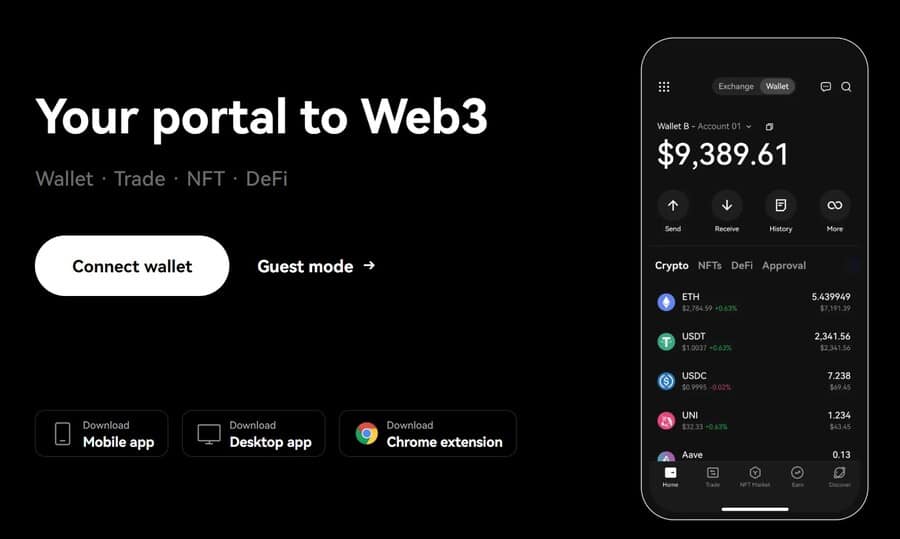
Instead, the OKX aggregator tool allows users to complete their investments via the wallet interface. Moreover, the OKX wallet also supports in-built token swaps. Users will almost always secure the best exchange rates, considering the aggregator tool checks over 200 platforms.
In terms of fees, OKX adds a markup when swapping tokens or earning interest. While there is no fixed commission, fees are clearly displayed before confirming orders. Finally, OKX supports dozens of blockchain networks – including Ethereum, Binance Smart Chain, and Arbitrum. However, there is no support for Bitcoin.
| Type of Decentralized Wallet | Operating Systems | Supported Cryptos | Fee for Decentralized Crypto Trades | Mobile App? | Features |
| Mobile app | iOS and Android | Supports dozens of blockchains, including Ethereum, Binance Smart Chain, and Arbitrum. No support for Bitcoin. | Variable fee displayed when setting up the order. | Yes | Finds the highest APYs and best exchange rates in the market, supports an in-built NFT marketplace |
Pros
- Best decentralized crypto wallet app for iOS and Android
- Aggregates APYs and exchange rates from over 200 DeFi platforms
- Supports NFT storage and trading
- Compatible with dozens of blockchains, covering some of the best emerging cryptocurrencies
Cons
- Does not support Bitcoin
- Not the most user-friendly wallet in the market
9. Trezor – Self-Custody Hardware Wallet Aimed at Long-Term Crypto Investors
Trezor is one of the best decentralized crypto wallets for security. Retailing from $69, the Trezor device allows investors to keep their cryptocurrencies in cold storage. In simple terms, this means that Trezor is never connected to live servers.
As such, the cryptocurrencies stored are kept away from remote hackers at all times. That said, Trezor will not appeal to those that actively trade or move cryptocurrencies. This is because to transfer tokens out of Trezor, users need access to the device.
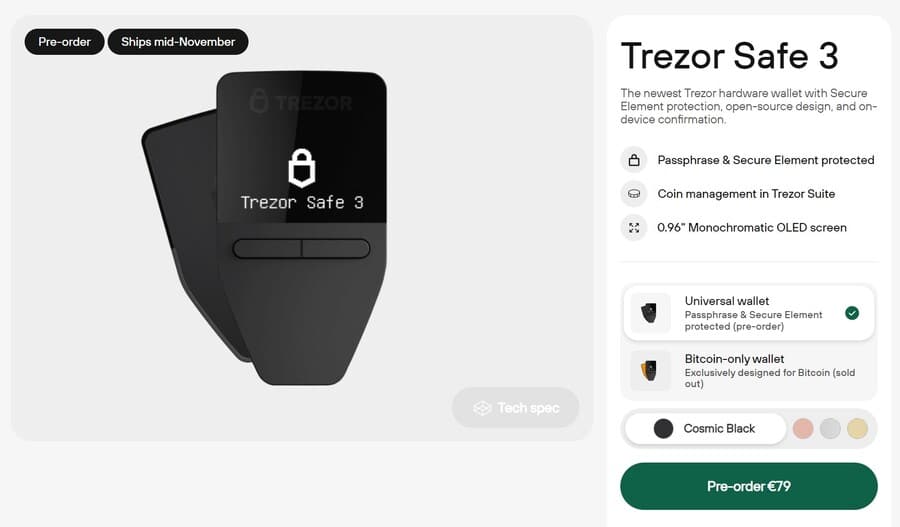
Only after entering the PIN on the Trezor device is the transaction authorized. Nonetheless, Trezor connects to its native app for iOS and Android. This allows users to view their cryptocurrency balances, with real-time valuations.
The Trezor app also allows users to buy cryptocurrencies with a debit/credit card and other fiat payment methods. However, watch out for fees, as fiat payments are processed by third parties. Finally, Trezor supports over 1,000 cryptocurrencies. This includes Bitcoin and some of the best utility tokens, such as Ethereum, Polygon, and XRP.
| Type of Decentralized Wallet | Operating Systems | Supported Cryptos | Fee for Decentralized Crypto Trades | Mobile App? | Features |
| Hardware | N/A | Over 1,000 cryptocurrencies, including Bitcoin, Ethereum, Polygon, and XRP. | Not directly supported. Users would need to connect Trezor to Metamask to access dApps, which isn’t recommended. | Yes | Secure hardware wallet keeps crypto in cold storage, transactions can only be authorized when confirming the PIN on the device |
Pros
- Best decentralized crypto wallet for cold storage
- $69 for the entry-level device
- Supports over 1,000 cryptocurrencies
- Check portfolio values via the Trezor app
Cons
- The high-end model costs $219
- Does not directly support decentralized token swaps
- Fiat payments are processed by third parties
10. Blockstream Jade – Powerful Hardware Wallet for Storing your Bitcoin
Blockstream is a global leader in Bitcoin technologies. Blockstream Jade is one of the top hardware wallets users can purchase for a decentralized trading experience.
Without connecting to the internet, Blockstream Jade allows investors to store Bitcoin. Other storable assets on Blockstream Jade include Bitcoin Liquid (L-BTC) and Tether Dollar (USD-T).
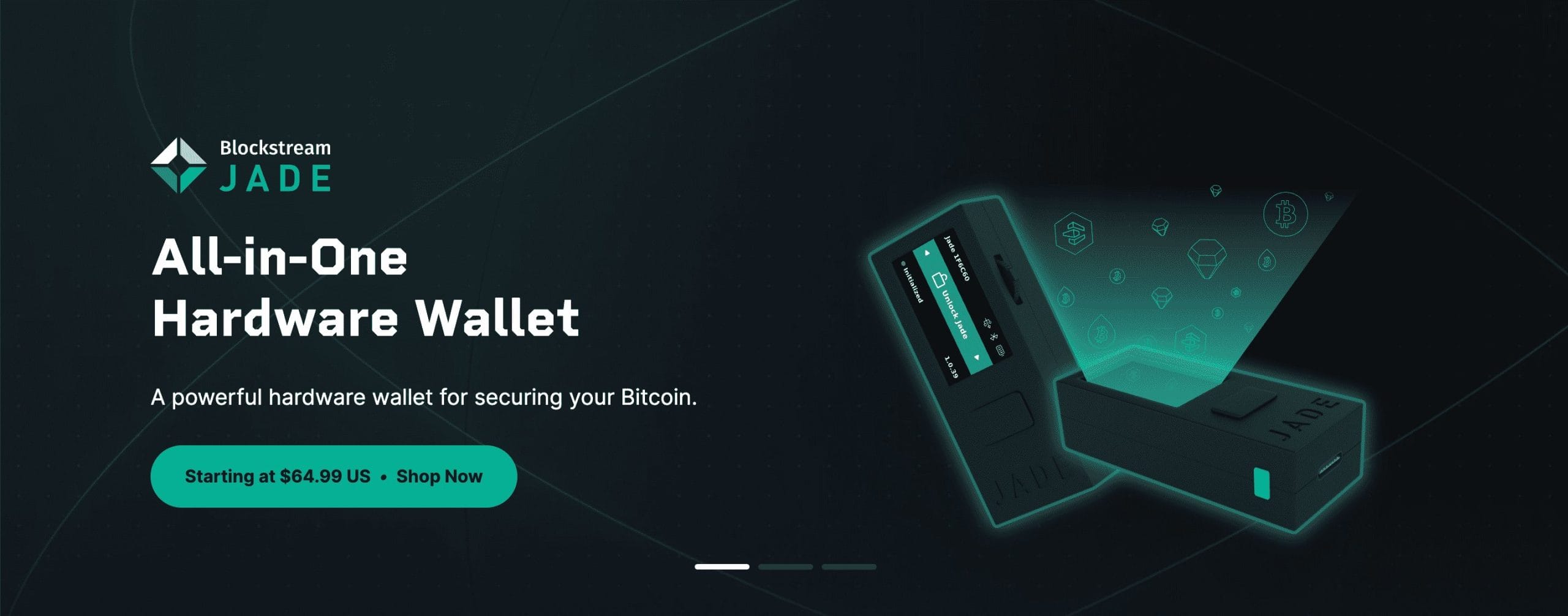
As mentioned, Blockstream Jade does not provide any USB or Bluetooth connection. Transactions are confirmed through offline QR codes that can be scanned through your device’s camera. This non-custodial wallet allows users to access their private keys, offering more autonomy.
However, users can manage all their digital assets online using a desktop or mobile device. This is possible by connecting to Blockstream Green, Blockstream’s compatible wallet application. The companion app protects all funds using Multisig Shield technology and provides users a recovery phase.
For further security, Blockstream Jade uses the Blind Oracle Mode, a virtual secure element that helps guarantee integrity when processing crypto assets. Blockstream Jade is available for the low cost of $64.99.
| Type of Decentralized Wallet | Operating Systems | Supported Cryptos | Fee for Decentralized Crypto Trades | Mobile App? | Features |
| Non-custodial wallet | iOS and Android, companion wallet app | Bitcoin, Bitcoin Liquid, Tether Dollar | Variable fee displayed when setting up the order | Yes | Scans transactions using offline QR codes, compatible with a wallet app, uses Multisig Shield technology |
Pros
- Low-cost hardware wallet
- Confirm transactions using offline QR codes
- Compatible with a wallet app
- Uses Multisig Shield technology
- Offers a virtual secure element
Cons
- Limited number of cryptos
11. Ngrave – Cold Wallet Offers the Highest Level of Security
The Ngrave ZERO is a completely air-gapped crypto wallet that allows users to store more than 3,700 digital assets. Through this decentralized wallet, users can access state-of-the-art security protocols.
Firstly, the Ngrave ZERO is EAL7 certified – which is the highest level of security in the blockchain and financial space.

Furthermore, Ngrave uses a combination of offline QR scanning codes, llight sensors and fingerprint scanning to verify transactions. ZERO utilizes biometric sensors, adding an additional security layer when authenticating the transactions.
The combination of light and biometric technology is used to create an individual’s ‘Perfect Key’ to unlock and confirm transactions. Furthermore, random number generation is used to create the Perfect Key. This comes equipped with ZERO’s custom operating system, which was created by the platform’s security team.
The hardware device is indestructible and boasts anti-tampering protection against physical attacks. The ZERO device offers a 4” touchscreen display to manage several wallets. Transactions can be facilitated with a simple tap and a swipe. The ZERO wallet costs $398.
| Type of Decentralized Wallet | Operating Systems | Supported Cryptos | Fee for Decentralized Crypto Trades | Mobile App? | Features |
| Non-custodial wallet | LIQUID Mobile app | 3,700+ cryptos | Variable fee displayed when setting up the order | Yes | Uses biometric and light sensors, 4” touchscreen display, EAL7 certified |
Pros
- Uses biometric and light sensors to generate your PIN
- EAL7 certification
- Completely offline transactions
- Trade 3,700+ cryptos
- Created a custom operating system
Cons
- Costs a hefty $398
12. Bitget – DeFi, GameFi and SocialFi dApps All Catered For Multi-Chain Non-Custodial Wallet
Describing itself as a ‘non-custodial multi-chain web3 wallet’ Bitget offers users complete autonomy over their digital assets. With an ethos that aligns with the core principles of DeFi, Bitget is a popular choice with experienced crypto users.
The Bitget wallet offers users a wide variety of innovative and handy features. With over 90 mainnets and 250,000 tokens supported, Bitget has one of the largest multi-chain offerings available today. Furthermore, users can discover, buy and sell NFTs with ease through an integrated NFT marketplace.
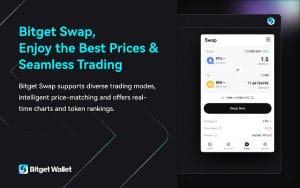
Bitget also boasts a vast eco-system of decentralized apps (dApps) across all sectors of the industry including DeFi, GameFi and SocialFi which are all accessible through the wallet interface. As you might expect security is a high priority and therefore features such as integrated risk alerts, transaction checkers and wallet compatibility ensure robust asset protection.
Overall, Bitget is a good choice. However, it demands a high level of user responsibility and therefore appeals to those with a more advanced level of crypto experience.
| Type of Decentralized Wallet | Operating Systems | Supported Cryptos | Fee for Decentralized Crypto Trades | Mobile App? | Features |
| Non-custodial, Web3, multi chain wallet | iOS, Android, and Chrome | 250,000+ | 0.1% for maker and taker | Yes | Instant GAS swap, high number of crypto and mainnets, DESM encryption |
Pros
- Ease of use
- Customer service
- Good level of security
Cons
- No mobile app
- Tendency to be slow
- Unresolved bugs
13. SecuX – Crypto Wallet Offers Advanced Biometric Recognition
The SecuX Shield BIO is one of the other top decentralized cryptocurrency wallets to use in 2024. This wallet offers advanced biometric recognition and offers top-quality secure protocols. SecuX uses a military-grade security element, and the hardware is embedded with a certified CC EAL5+ chip. The usage of biometric security gives it heightened resistance against scammers.
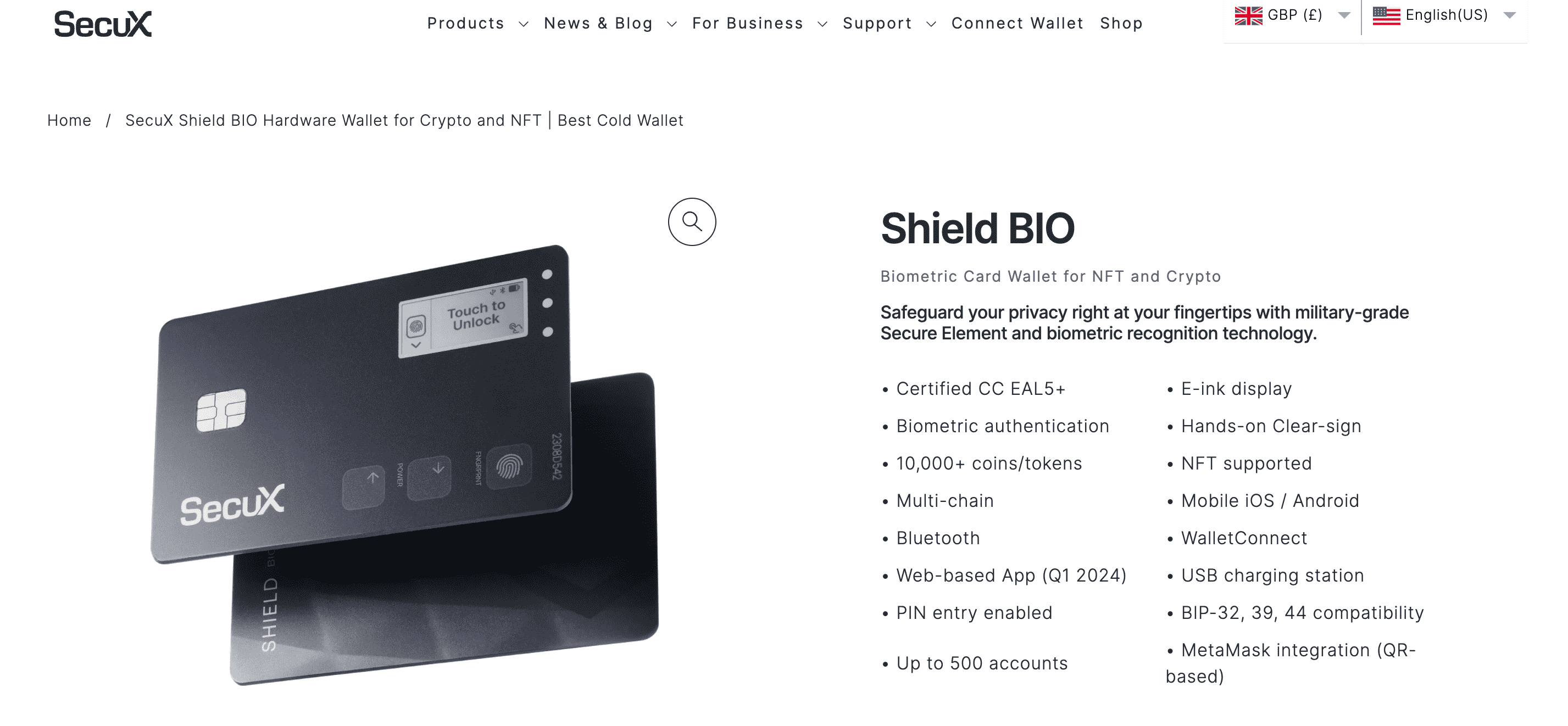
The physical wallet is small and compact, shaped like a Credit card. Thus, it is portable and easy to use on the move. Users can connect the SecuX Shield BIO to the SecuX mobile app or desktop, providing a cross-platform experience for wallet holders. The wallet is compatible with iOS and Android. You can connect the wallet to other online crypto wallets, such as WalletConnect. Furthermore, investors can also trade NFTs with SecuX. In total, SecuX Shield BIO supports the buying and selling of more than 10,000 tokens. SecuX Shield BIO also implements a micro-scam alert, safeguarding the wallet against online hackers. Interested readers can purchase this wallet for $149.
| Type of Decentralized Wallet | Operating Systems | Supported Cryptos | Fee for Decentralized Crypto Trades | Mobile App? | Features |
| Non-custodial wallet | iOS and Android, SecuX mobile app | 10,000 + coins | Variable fee displayed when setting up the order | Yes | Used advanced biometric recognition, provides a cross-platform experience, supports NFT trading |
Pros
- Uses advanced biometric technology
- EAL5-certified military-grade security chip
- Trade 10,000+ coins
- Compatible with the SecuX mobile app
- Trade NFTs
Cons
- Slightly hefty price
14. SafePal – Decentralized Wallet Gives Users Complete Ownership of Assets
The SafePal S1 is one of the top cryptocurrency wallets to use in 2024. With the S1, users can retain 100% ownership of all their digital assets.
This crypto wallet uses a 100% air-gapped signing mechanism and conducts offline transactions using QR codes. The SafePal S1 gives you access to your private keys, created using a random number generator.

Notably, this top decentralized wallet lets you connect with over 100 blockchains, giving access to all the available cryptos across these networks. The physical wallet offers a 1.4” color screen and comes with a five-button keypad. SafePal S1 offers anti-tampering mechanisms and will self-destruct upon experiencing external threats.
Wallet holders can also connect with other DeFi (Decentralized Applications) and store NFTs through the SafePal S1. Notably, this decentralized wallet does not require you to complete a mandatory KYC (Know Your Customer) form. SafePal S1 retails for just $49.99.
| Type of Decentralized Wallet | Operating Systems | Supported Cryptos | Fee for Decentralized Crypto Trades | Mobile App? | Features |
| Non-custodial wallet | iOS and Android | 100 + blockchains | Variable fee displayed when setting up the order | Yes | Gives access to 100+ blockchains, comes with a 5-button keypad, random number generator to create private keys |
Pros
- 100% ownership of all assets
- No compulsory KYC forms
- Random number generator used to create private keys
- Access more than 100+ blockchains
- Priced at just $49.99
Cons
- No staking mechanism supported
15. Coinbase Wallet – User-Friendly DeFi Wallet for iOS and Android Devices
Coinbase Wallet is a decentralized wallet app for iOS and Android. This wallet is completely separate from the main Coinbase exchange – which is centralized. As such, Coinbase Wallet users have full control of their cryptocurrencies and private keys.
The wallet is free to download and ideal for beginners exploring non-custodial storage for the first time. In fact, setting up the wallet takes seconds. Users simply need to choose a strong password and write down their backup passphrase.
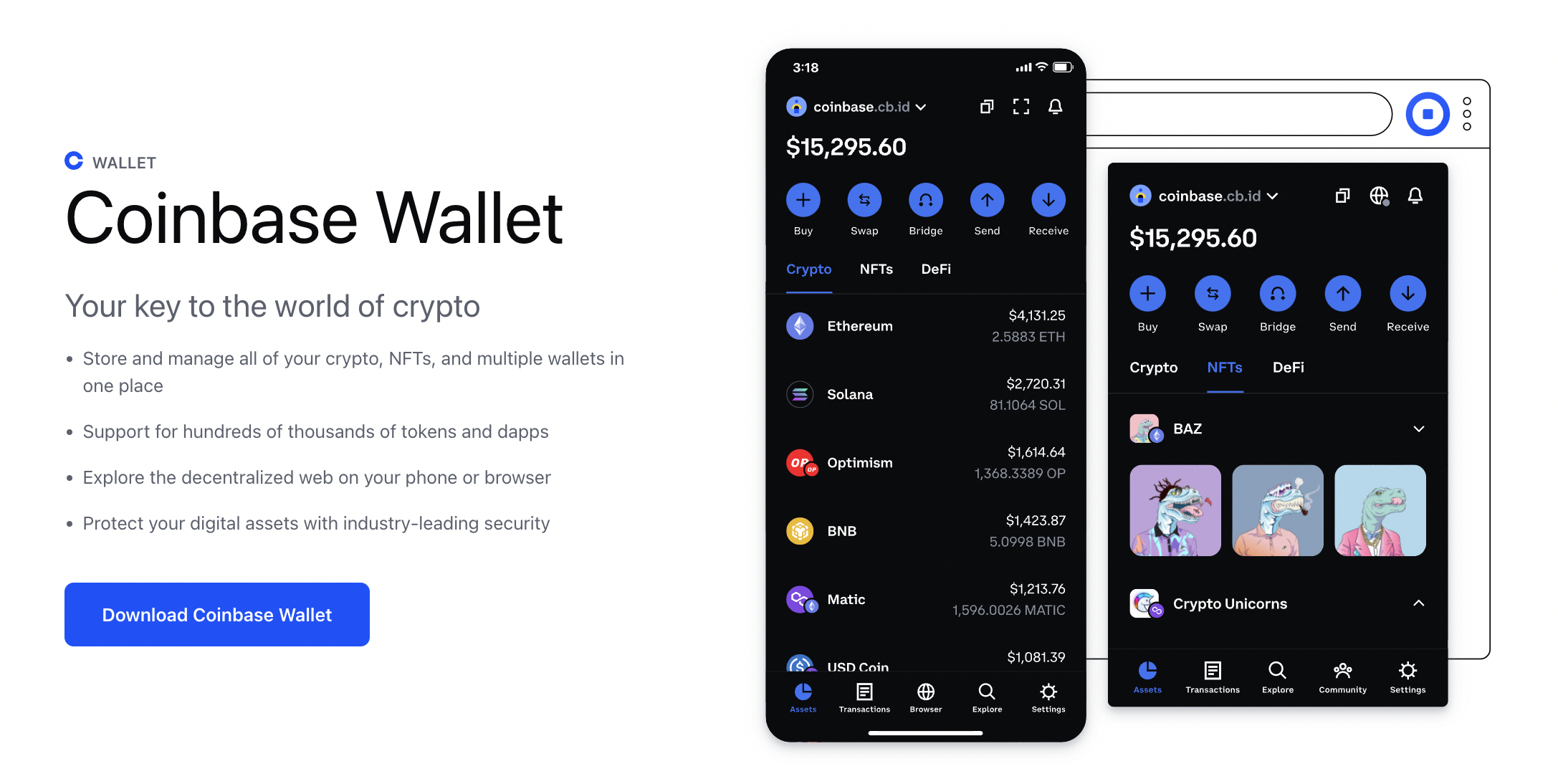
The Coinbase Wallet states that it supports hundreds of thousands of coins. This includes large-cap cryptocurrencies like Bitcoin, Tether, Dogecoin, Polygon, and Solana. Coinbase Wallet also supports the Ethereum and Binance Smart Chain networks.
As such, all ERC20 and BSC tokens are supported. Coinbase Wallet allows users to explore the decentralized web and connect to dApps like Uniswap and Compound. While in-built token swaps are not supported, this can be achieved by connecting to a dApp.
| Type of Decentralized Wallet | Operating Systems | Supported Cryptos | Fee for Decentralized Crypto Trades | Mobile App? | Features |
| Mobile app | iOS and Android | Hundreds of thousands of cryptocurrencies across many blockchains. This includes Bitcoin, Ethereum, Binance Smart Chain, and Solana. | Not directly supported. But users can swap tokens by connecting the wallet to a dApp like Uniswap. | Yes | Suitable for diversified cryptocurrency portfolios, one of the most user-friendly decentralized wallets |
Pros
- Best decentralized cryptocurrency wallet for beginners
- Compatible with hundreds of thousands of cryptocurrencies and NFTs
- Only users have access to their private keys
Cons
- Does not directly support in-wallet token swaps
- Staking is only available when connecting to a dApp
- No browser extension
16. Trust Wallet – Popular DeFi Wallet With Over 60 Million Users
With over 60 million users, Trust Wallet is one of the most popular cryptocurrency wallets in the market. Trust Wallet was purchased by Binance in 2018, but this is a decentralized wallet nonetheless. Only the user has access to their private keys which are displayed as a 12-word passphrase when setting the wallet up.
Trust Wallet is available as an app or browser extension. Supported operating systems include iOS, Android, and Chrome. The wallet is free to download and supports over 70 blockchains. According to Trust Wallet, this means that over 4.5 million digital assets are supported.

This includes some of the best cryptocurrencies to buy, such as Bitcoin, Ethereum, Solana, BNB, and Cardano. Core features include an in-built staking tool that supports multiple coins. This includes everything from Tezos, Tron, and Cosmos to BNB, Kava, and Algorand. Trust Wallet also supports in-wallet token swaps.
There are no fees charged when swapping tokens or using the Trust Wallet staking tool. However, more competitive exchange rates and APYs are often available elsewhere. Fortunately, Trust Wallet seamlessly connects to dApps such as UniSwap and SushiSwap.
| Type of Decentralized Wallet | Operating Systems | Supported Cryptos | Fee for Decentralized Crypto Trades | Mobile App? | Features |
| Mobile app and browser extension | iOS, Android, and Chrome | 4.5 million cryptocurrencies and NFTs on 70+ blockchains | No fees | Yes | In-built staking and token swaps
No fees other than when transferring funds One-click access to decentralized apps |
Pros
- Used by over 60 million crypto investors
- Compatible with over 4.5 million cryptocurrencies and NFTs
- Easily access dApps like Uniswap and OpenSea
- No fees when using the in-built staking tool
Cons
- Uses MoonPay and Simplex for debit/credit card payments
- No support for Firefox browsers
17. MetaMask – Popular Decentralized Wallet for Storing ERC-20 Tokens and NFTs
MetaMask is one of the best DeFi crypto wallets for storing Ethereum and other ERC-20 tokens. Used by over 30 million people, MetaMask is free to download. Users can choose from the mobile app for iOS and Android or a web browser extension. The latter includes Chrome, Edge, Brave, and Firefox.
MetaMask provides users with a 12-word backup passphrase when creating a wallet. Only the user has access to the passphrase, ensuring that MetaMask remains decentralized at all times. The wallet is secured by a password, which needs to be entered when opening it.
While MetaMask supports a range of other networks, by default, it only connects to Ethereum. Other networks can be added manually. This includes Polygon, Avalanche, Binance Smart Chain, and Arbitrum. However, there is a lack of support for many notable blockchains. In addition to Bitcoin, this includes some of the best altcoins – such as Cardano, Solana, and XRP.
Nonetheless, this popular XRP wallet comes with an in-built staking tool that connects to Rocket Pool and Lido. Currently, these staking pools offer APYs of 3.8% and 4.3% on Ethereum deposits, respectively. For more options, MetaMask can be connected to decentralized applications. This can be done within the wallet interface or externally.
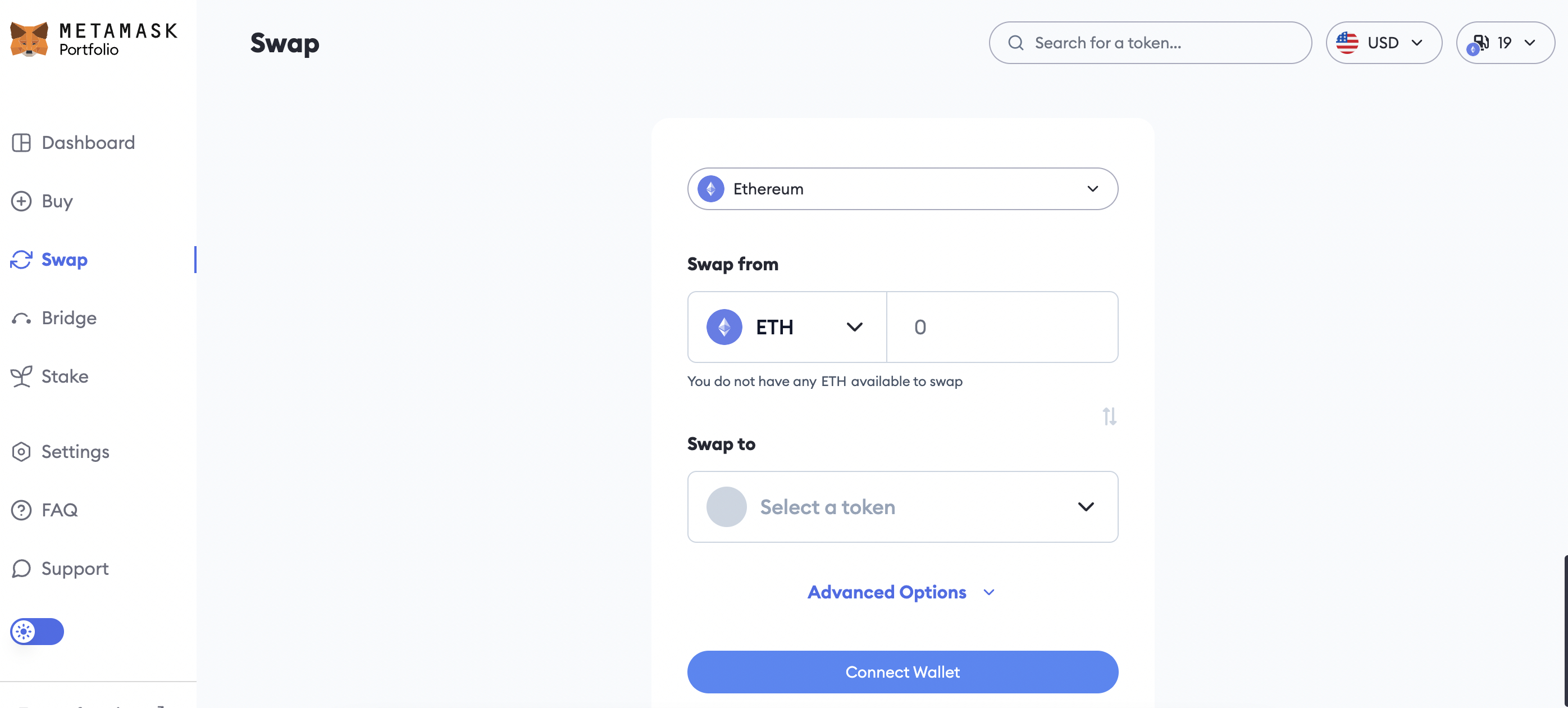
MetaMask also offers an in-built token-swapping tool. This enables users to trade tokens without going through a centralized exchange. All supported network standards are compatible. However, once again, better rates are often available when connecting to dApps like UniSwap or PancakeSwap.
MetaMask has also partnered with various third parties to process debit/credit card and e-wallet payments. This includes Sardine, MoonPey, PayPal, and Transak. Users are redirected to a supported payment provider based on their location and required cryptocurrencies.
| Type of Decentralized Wallet | Operating Systems | Supported Cryptos | Fee for Decentralized Crypto Trades | Mobile App? | Features |
| Mobile app and browser extension | iOS, Android, Chrome, Firefox, Brave, and Edge | All cryptocurrencies on the Ethereum, Polygon, Arbitrum, Binance Smart Chain, Optimism, and Avalanche networks | 0.875% (built into the exchange rate) | Yes | Trusted by over 30 million crypto investors, available as an app or browser extension, user-friendly interface |
Pros
- Free decentralized wallet app and browser extension
- One of the best decentralized crypto wallets for storing ERC20 tokens
- Supports NFT storage
- In-built staking and token swap tools
Cons
- Charges 0.875% for token swaps
- Only Ethereum is supported for staking
- Is not compatible with Bitcoin, Solana, Cardano, and other leading cryptocurrencies
18. Electrum – Best Crypto DeFi Wallet for Storing Bitcoin on a Desktop Device
Those looking to store Bitcoin on a laptop or PC might consider Electrum the best decentralized wallet. It’s compatible with Windows, Linux, and Mac and completely free to use. Electrum is one of the most established Bitcoin wallets, first launching in 2011.
While it comes with limited features, it’s packed with security tools. For example, Electrum enables users to keep their private keys in cold storage. This means the private keys remain offline until the user wants to make a transfer.
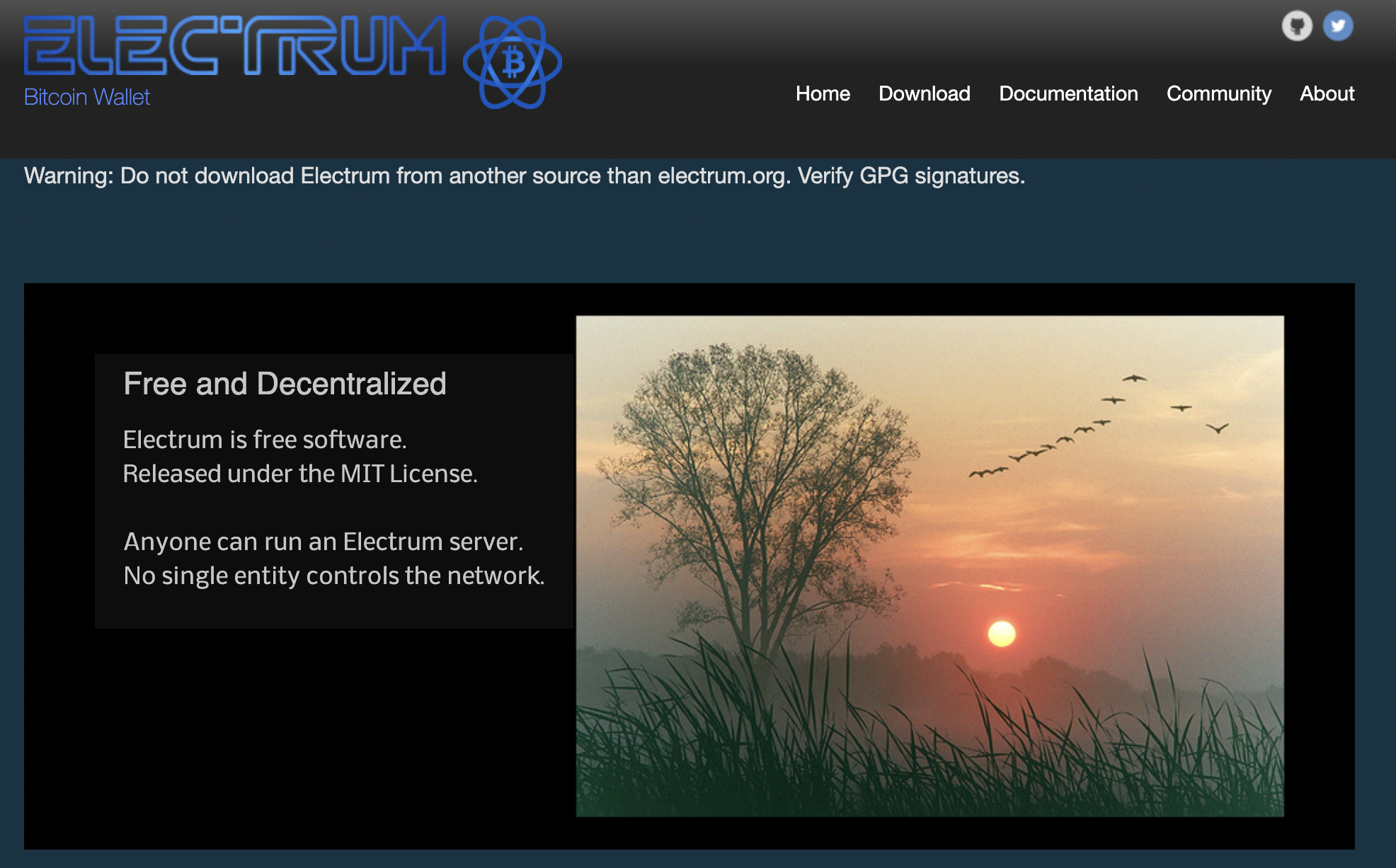
Another security tool offered by Electrum is multi-signature permissions. This requires users to authorize outgoing transfers across two or more wallets. Like most decentralized wallets, Electrum is protected by a password.
If this is forgotten or the device is lost, damaged, or stolen – the wallet can be recovered with the backup passphrase. Finally, Electrum also offers a mobile app for Android smartphones. Unfortunately for Apple users, there are no plans to release an iOS version.
| Type of Decentralized Wallet | Operating Systems | Supported Cryptos | Fee for Decentralized Crypto Trades | Mobile App? | Features |
| Desktop software and a mobile app | Windows, Linux, Mac, and Android | Bitcoin | Not supported | Yes – Android only | Stores private keys in cold storage, multi-signature permissions |
Pros
- No-frill decentralized wallet for desktop devices
- Also supports an Android app
- Keep private keys in cold storage at all times
- Completely free of charge
Cons
- Only supports one cryptocurrency – Bitcoin
- No trading features
- Does not support interest yields
What is a Decentralized Wallet?
Decentralized wallets give users full control of their crypto investments. Unlike centralized wallets, only the user has access to their private keys.
In a nutshell, decentralized wallets allow users to store their cryptocurrency tokens safely. This is because users control their private keys.
This is in contrast to centralized wallets, which are often provided by cryptocurrency exchanges or brokers. This is because centralized wallets do not provide users with their private keys. This means users need to trust the centralized provider will keep their funds safe.
Importantly, when setting up a decentralized wallet, private keys are usually provided in a simplified form. This is often a 12-word passphrase that needs to be entered in the correct order. Nonetheless, the decentralized wallet provider will never have access to the private keys.
This means users are responsible for safeguarding their wallets. If the wallet is compromised or the private keys are misplaced – the provider cannot help recover the funds.
Benefits of Using a Decentralized Crypto Wallet
Some of the core benefits provided by decentralized wallets include sole custody of the private keys, access to dApps, and faster transaction times.
Still not sure if a decentralized wallet is the best option?
Here are some of the benefits of using a decentralized wallet for storing cryptocurrencies.
Full Control of Crypto Tokens
The main attraction of decentralized wallets is that users control their funds. This is because only the user has access to their private keys.
As such, only the user can authorize outgoing transactions. Moreover, entities – whether that’s the wallet provider or the government, cannot access the crypto funds.
This allows users to store wealth outside of the conventional financial system. In other words, users do not need to trust decentralized wallet providers as they do with centralized exchanges.
Faster Transactions
The best decentralized crypto wallets offer much faster transaction times when compared to centralized options.
This is because there is no requirement to have the transaction authorized by a third party.
- For example, consider the process involved when storing crypto tokens on a centralized exchange
- First, the user would need to request a withdrawal from the exchange
- The user would need to wait for the exchange to approve the transfer
- This could take minutes, hours, or days – this can vary widely depending on the centralized exchange
- Once approved, only then will the crypto tokens be transferred to the recipient
In comparison, there is no third-party approval process with decentralized wallets. As such, the transaction will be executed on the blockchain as soon as it is verified by the wallet owner.
Store a Great Number of Tokens
When using a centralized wallet, the number of supported tokens will often be limited. This is because users can only store tokens that are supported by the exchange.
In comparison, the best DeFi wallets support thousands, sometimes millions, of cryptocurrencies.
Take Trust Wallet as a prime example. We found that Trust Wallet is compatible with over 70 blockchain networks and 4.5 million cryptocurrencies and NFTs. This enables investors to store all of their digital assets in one safe place.
Access Web 3.0 dApps
The best decentralized crypto wallets provide seamless access to Web 3.0 dApps.
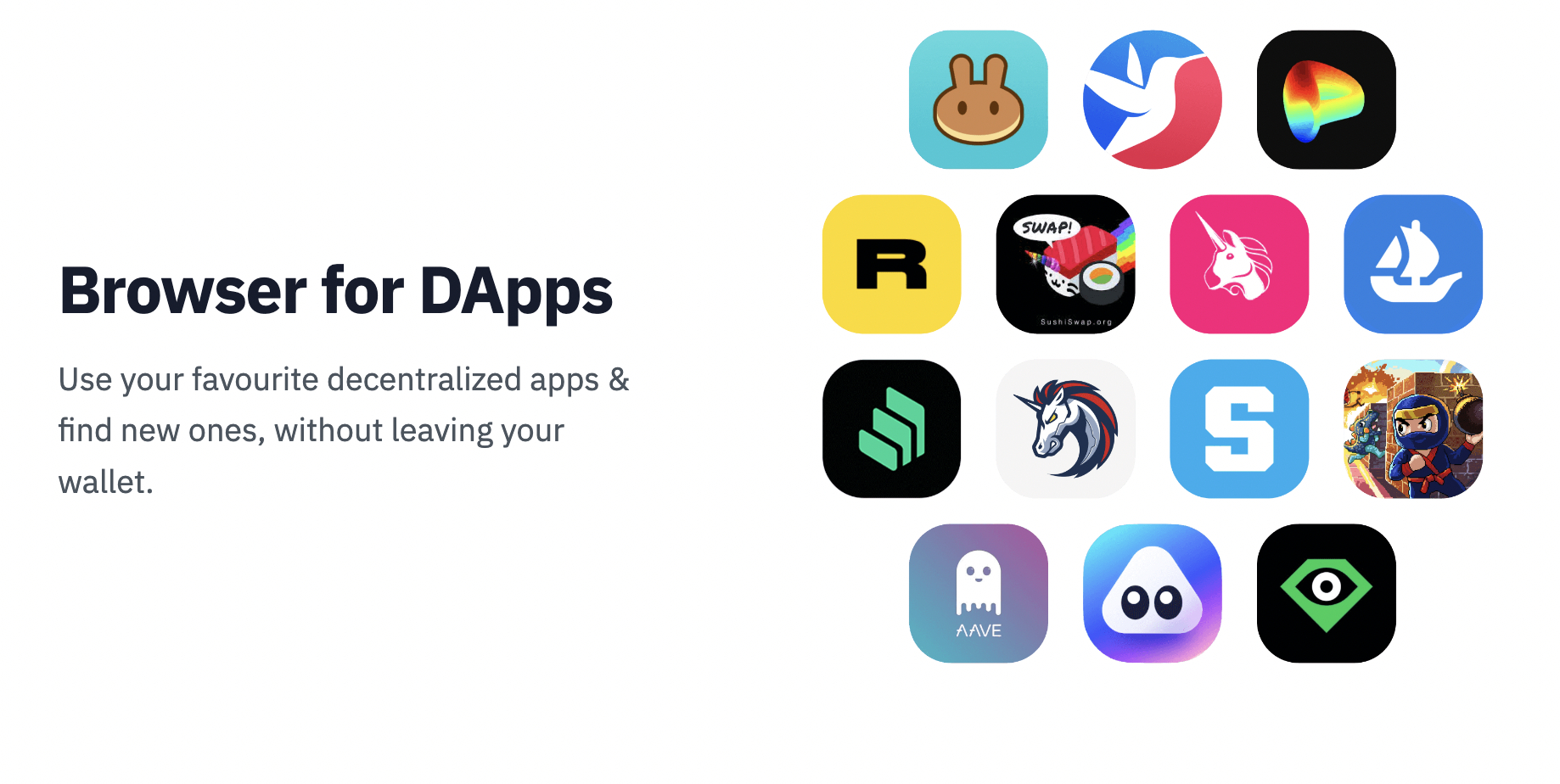
Some of the most commonly supported dApps include:
- UniSwap
- SushiSwap
- PancakeSwap
- OpenSea
- Compound
- Yearn.finance
But there are hundreds more. Crucially, these dApps offer access to decentralized finance tools, such as token swaps, staking, yield farming, and dual investments.
Anonymity
Another popular feature of decentralized crypto wallets is they offer complete anonymity. This means users can create a wallet without providing any personal information or contact details.
All users need to access their wallet is the respective password or private keys.
Centralized vs Decentralized Wallets
The responsibility of ‘custodianship’ is how DeFi and centralized wallets are differentiated. Centralized wallet providers are tasked with keeping the user’s cryptocurrencies safe. While DeFi wallets give users full control – meaning they are responsible for looking after their private keys.
DeFi and centralized wallets both enable users to store their cryptocurrency tokens. The key difference is in who takes responsibility for safeguarding the wallet’s private keys.
In the case of centralized wallets, private keys are secured by the provider. This is often a crypto exchange or broker. As such, users do not have access to their private keys. In turn, if the custodian is hacked or goes bankrupt (like FTX), the user’s crypto funds are at risk.
DeFi crypto wallets, on the other hand, give users full control of their funds and private keys. This means that there is no reliance on a third-party custodian. Users can send and receive funds at any time without needing approval from another person or entity.
However, there is nowhere to turn if the DeFi wallet is hacked or the user loses their private keys. Therefore, while DeFi wallets give users control of their wealth – appropriate security practices should be taken.
This means keeping the private keys offline at all times – preferably written down on a sheet of paper. In doing so, the user can recover their wallet if they forget their password or the device is lost or stolen.
Different Types of DeFi Wallets
Now that we have established the difference between centralized and DeFi wallets, we can explore the different types available.
Software Wallets
Most crypto investors opt for a software-based decentralized wallet. Software wallets are often referred to as ‘hot storage’. This is because the funds remain online at all times, increasing both convenience and risk.
Software wallets come in many forms, but mobile apps are particularly popular. Decentralized wallets like MetaMask and Trust Wallet both offer an app for iOS and Android. This enables users to secure their crypto funds with a PIN or fingerprint ID.
Mobile wallets are very convenient for actively managing crypto portfolios. At the click of a button, users can send, receive, and trade crypto right from their smartphones.
Software wallets also come as a browser extension. For example, MetaMask offers an extension for Chrome, Edge, Brave, and Firefox browsers. This enables users to access the crypto markets whenever they are on their laptops.
Some decentralized wallets come as desktop software, but this is less common. One of the most popular desktop wallets is Electrum, which safely stores Bitcoin on Windows, Mac, and Linux.
Hardware Wallets
Hardware wallets allow users to store their cryptocurrencies on a device. The private keys are held on the device and kept offline at all times.
To transfer crypto to another wallet, users must enter a PIN on the hardware device. This offers an ultra-secure way to store large amounts of crypto.
Equally, hardware wallets are far from convenient for active crypto traders. This is because making last-minute trades is cumbersome, considering access to the hardware device is needed.
The leading hardware wallet providers are Trezor and Ledger Nano. Both are decentralized, as neither provider has access to the device’s private keys.
However, do remember that users will need to provide some personal and financial information when buying a hardware wallet online.
Paper Wallets
Paper wallets also offer a decentralized way to store crypto tokens. As we mentioned earlier, BitAddress allows users to instantly create a Bitcoin wallet address and private keys.
Both are represented by a QR code, which the user can print onto a sheet of paper. As long as the paper is kept somewhere safe and private, the crypto funds remain unhackable.
How Secure Are Decentralized Crypto Wallets?
First and foremost, there is no requirement to trust a third party when using a decentralized wallet. After all, decentralized wallets merely provide a bridge between crypto transactions and the blockchain.
However, decentralized wallets will always be at risk from remote hacking attempts and theft. As such, users must ensure that they follow sensible security practices to keep their crypto funds safe.
For example, those using a mobile wallet should ensure that a suitable PIN is used. This should be in addition to a lock-screen password for the smartphone. If someone is able to bypass these security measures, they will have access to the wallet.
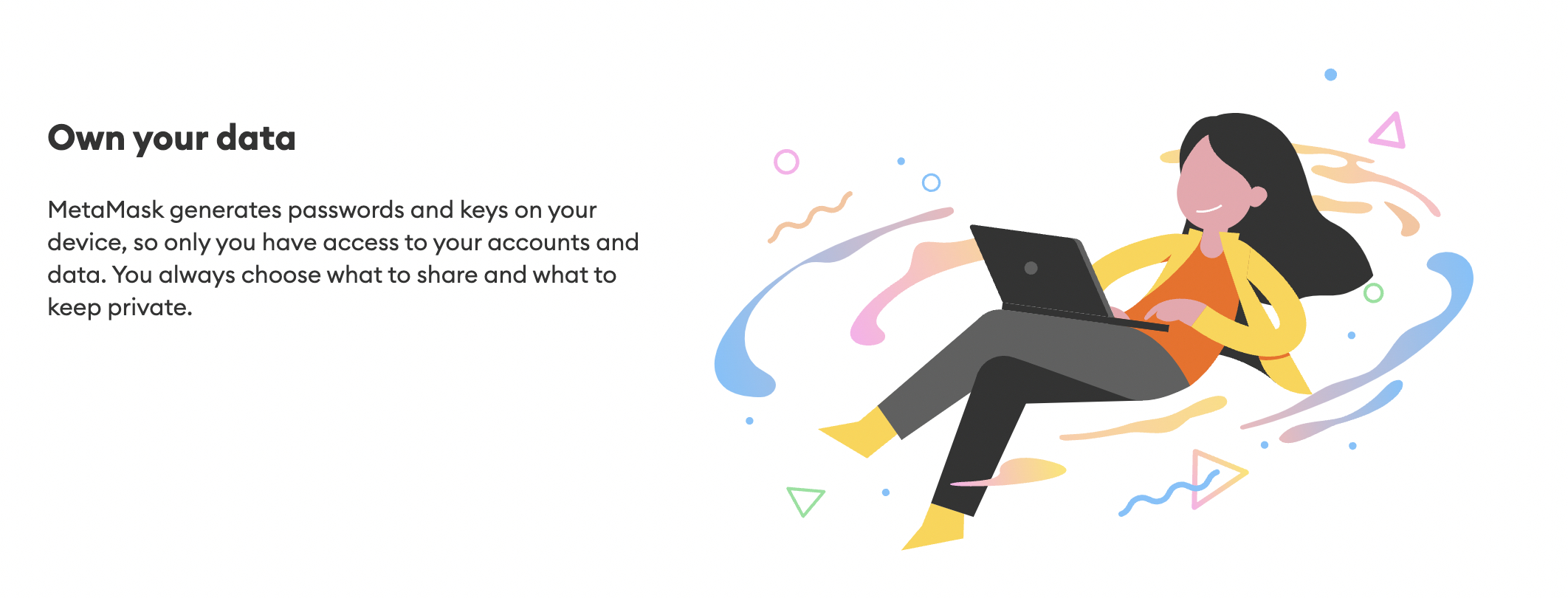
This is also the case for desktop and browser extension wallets. Another way for hackers to access a decentralized wallet is through ‘links’. For example, a scammer might impersonate the wallet’s support team and send a link for the user to click.
Unwittingly, the link might install a virus or keylogger, enabling the scammer to access the wallet remotely. The safeguard here is to never click links from unknown sources – whether that’s on social media or emails.
The safest option is to keep the crypto wallet offline at all times. For example, consider installing the wallet on a cheap smartphone that is never connected to the internet. Similarly, users might also consider a paper wallet that is stored away from the risk of theft or damage,
Ultimately, decentralized wallets are safe, but users must also take responsibility too. Users also need to consider that increased convenience often leads to reduced security.
For example, while software wallets are convenient for actively trading and investing crypto, the private keys will always be vulnerable to hackers. As such, users should only keep small amounts of crypto in a software wallet.
How to Select the Best Decentralized Crypto Wallet?
Choosing a suitable wallet is a crucial part of the crypto investing process.
Therefore, this section highlights the most important factors to look for when choosing the best decentralized crypto wallet.
Security
Decentralized wallets provide users with their private keys, ensuring that wealth is built and maintained without third parties.
However, decentralized wallets are still vulnerable to hackers. As such, choosing the best decentralized wallet requires users to consider what security features are included.
For example:
- Mobile wallets like Trust Wallet and MetaMask are secured by a PIN
- Desktop and browser-based wallets are secured by a password
- Hardware wallets are secured via cold storage. Plus, users need to enter a PIN on the device to transfer funds
In comparison, centralized wallets offer additional security features. This can include device whitelisting, two-factor authentication, and even insurance.
Supported Networks
The number and type of blockchain networks supported by decentralized wallets will vary wildly. For example, Trust Wallet supports over 70 networks. This includes Bitcoin, Solana, Cardano, Litecoin, and some of the best meme coins – like Dogecoin and Shiba Inu.
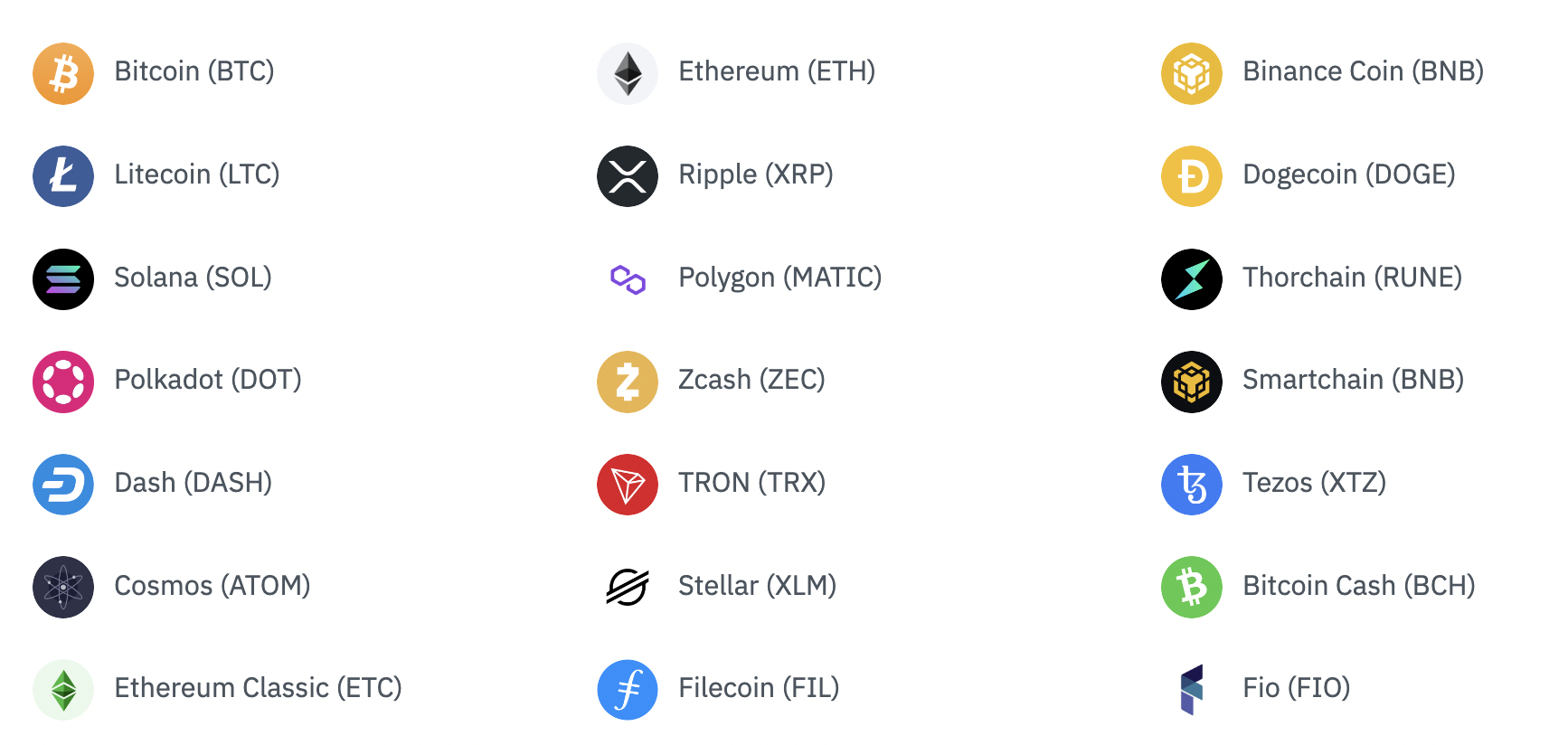
In contrast, Electrum only supports one cryptocurrency – Bitcoin. Crucially, users should check which networks and cryptocurrencies are supported by choosing a decentralized wallet.
Device Type
Consider the most convenient and secure device type to store the decentralized crypto wallet. Options include desktop software, browser extensions, and mobile apps.
For offline storage, consider a hardware or paper wallet.
User-Friendliness
Another factor to consider is user-friendliness.
For instance, beginners should explore whether the chosen decentralized wallet is suitable for their skill set. Sending and receiving crypto should be simple, as should setting up and securing the wallet.
More experienced crypto investors might seek a crypto wallet with more advanced features. For example, Electrum offers multi-signature permissions. While this adds a great level of security to the wallet, this feature is not suitable for newbies.
Investment and Trading Features
The best decentralized wallets enable users to maximize their crypto investments. For example, OKX has an in-built aggregator tool that connects to over 200 dApps.
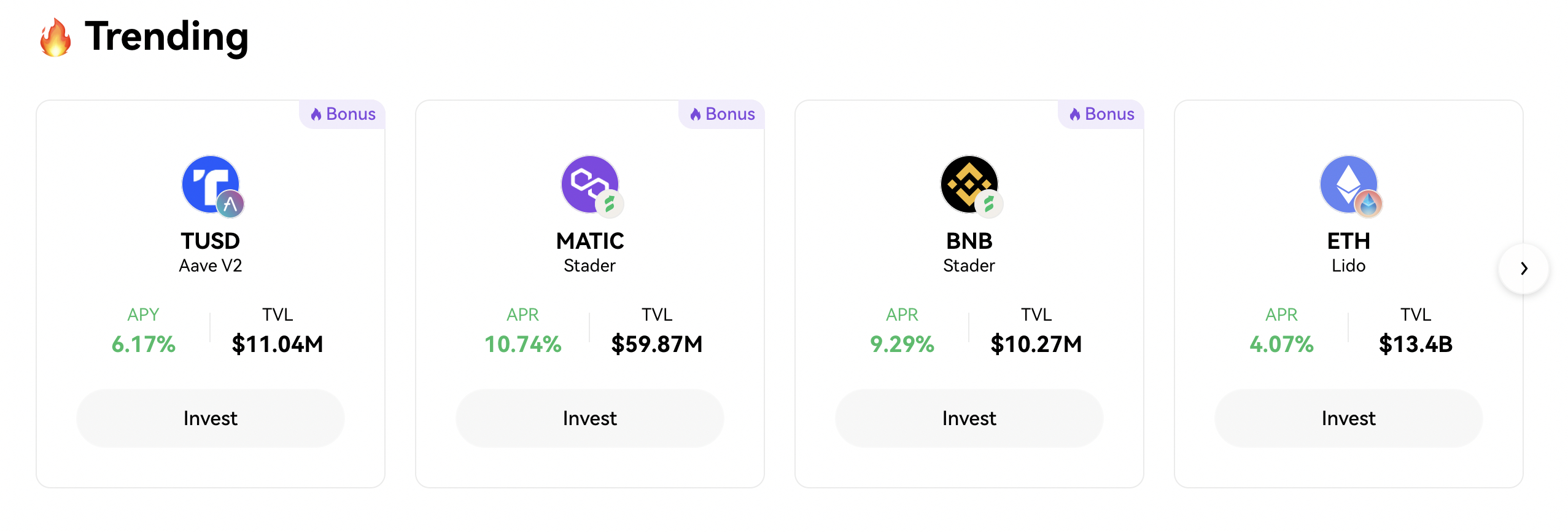
Users can search for the crypto they currently hold in the OKX wallet and locate the highest APYs available. OKX also comes with an in-built token-swapping tool, not to mention a fully-fledged NFT marketplace.
In contrast, the likes of BitAddress and Electrum do not offer any such features.
Tutorial on How to Use a Decentralized Crypto Wallet
Below, we offer a step-by-step tutorial on how to set up an account and use our top decentralized wallet, Ellipal, which should only take five minutes.
Step 1: Create a New Ellipal Titan Account
Once you have received the Ellipal Titan 2.0 hardware wallet, turn it on and select the language. Select ‘Next’ and then ‘Create Account.’
Fill in the required account details, and then create a passphrase. The passphrase will be needed when trying to recover your wallet. Click the ‘Create Account’ option. Ellipal will then give you a set of mnemonics, which you should write down and store safely. The mnemonics is the only backup for your crypto wallet.
You must verify the mnemonics by selecting the words in the right order. Press ‘Verify mnemonics’ once you have entered the words. Finish the account creation process by selecting the coins you want included in the account.
Step 2: Pair the New Account to the Ellipal App
To view all transactions, you must pair your hardware wallet with the Ellipal app. Download the app either using iOS or Android.
To pair the accounts, select the icon on the top right of your screen (In the hardware wallet). The wallet will then open the ‘Connect to App’ page and the ‘App connection QR codes.’ Now, head to the Ellipal app, select ‘Add Account’ and select ‘Connect to Cold Wallet.’ Upon selecting this, the camera on your mobile phone will open.
Using the camera, scan the QR codes on the Ellipal wallet. Finish scanning the QR codes to sync the wallet and the mobile app.
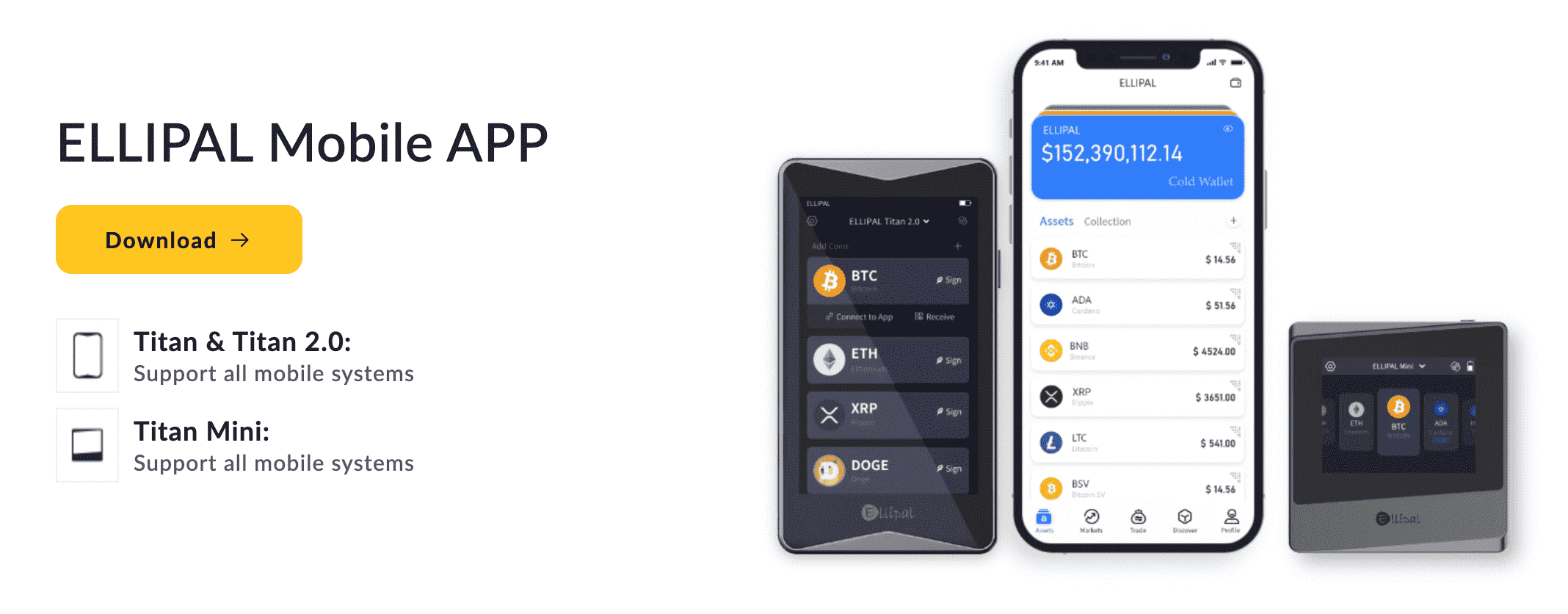
Step 3: Confirm Transactions
To start sending tokens, such as Ethereum (ETH), start by visiting the Ellipal app and choosing ‘ETH’. Click ‘Send’ on the bottom right corner, enter the amount to send, and also confirm the transaction address. After this is complete, select ‘Submit’.
Now, tap on the dark area on your screen to see the ‘Unsigned data QR Code.’ Double check the details on select ‘Ok.’ Upon doing this, the wallet will generate the QR code. Now, select ‘Scan signed data QR code’ on the Ellipal wallet, which will then open your camera.
Scan the code to confirm the transaction.
Conclusion
In summary, decentralized wallets offer many benefits for crypto investors. This includes having full control of the wallet’s private keys, enabling investors to become their own bank.
Decentralized wallets are also ideal for connecting to Web3 applications, as well as remaining anonymous. That said, do remember that decentralized wallets also invite risk. If the wallet is hacked or the user loses their private keys – the crypto funds will likely be unrecoverable.
Therefore, it is important to choose wisely when selecting a decentralized wallet, with Ellipal our top pick. This decentralized wallet supports 100% offline transactions through a QR code. Users can trade more than 10,000 coins with Ellipal.
References
- Top Cryptocurrency Exchanges Ranked By Volume (CoinMarketCap.com)
- Binance Acquires Trust Wallet – A Popular Mobile Crypto Wallet (businesswire.com)
- Things You Need To Know About Bitcoin Inscription (forbes.com)
- Top Cryptocurrency Decentralized Exchanges Ranked (CoinMarketCap)
- Global Cryptocurrency Owners Grow to 425 million through 2022 (crypto.com)
- What are Ethereum gas fees? ETH fees explained (MoonPay.com)
- JavaScript Client-Side Bitcoin Wallet Generator (GitHub.com)
Best Decentralized Crypto Wallets FAQs
Which wallets are decentralized?
There are dozens of decentralized crypto wallets in the market – ranging from Ellipal, Zengo, , MetaMask, and Trust Wallet to Electrum and OKX.
What is the safest decentralized crypto wallet?
The most secure decentralized wallets are hardware-based, with providers like Ellipal, Trezor, and Ledger Nano leading the market, although users need to purchase physical devices, which can be expensive.
Is Coinbase Wallet decentralized or centralized?
Yes, the Coinbase Wallet is a decentralized wallet that operates independently from the main Coinbase exchange.
Is Trust Wallet decentralized or centralized?
Yes, Trust Wallet is a decentralized wallet for iOS, Android, and Chrome browser extensions.
What fees do decentralized wallets charge?
Most decentralized wallets are free to use and maintain, with users only needing to cover gas fees when transferring funds.
How secure are decentralized crypto wallets?
While Decentralized wallets give users full control of their private keys away from centralized third parties, they are not immune to remote hacking attempts.
About Cryptonews
At Cryptonews, we aim to provide a comprehensive and objective perspective on the cryptocurrency market, empowering our readers to make informed decisions in this ever-evolving landscape.
Our editorial team, comprised of more than 20 professionals in the crypto space, works diligently to uphold the highest standards of journalism and ethics. We follow strict editorial guidelines to ensure the integrity and credibility of our content.
Whether you’re seeking breaking news, expert opinions, educational resources, or market insights, Cryptonews.com is your go-to destination for all things crypto since 2017.


 Michael Graw
Michael Graw 
 Eliman Dambell
Eliman Dambell 
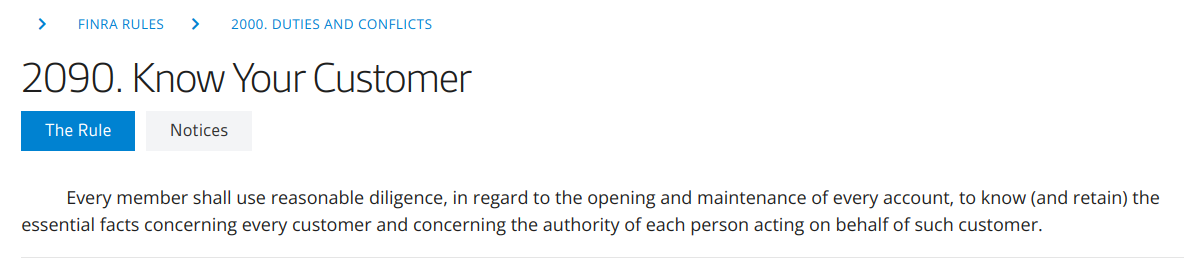
 Eric Huffman
Eric Huffman