Trust Wallet Review 2024 – Is it Safe to Use?

Safe, decentralized crypto wallets are a crucial tool to store, swap, and transfer valuable digital assets. The demand for crypto wallets has been fuelled by the growth and demand for cryptocurrency. As a result, there are now many types of digital wallets or eWallets available in the space.
It’s essential to carefully evaluate the best crypto wallet for your needs before you choose the right one. In this Trust Wallet review, we evaluate Binance’s popular Trust Wallet and all its features for mobile and desktop.
Trust Wallet – A Summary
Trust Wallet is currently used by over 60 million users all around the world. It is a beginner-friendly crypto wallet that gives its users full custody and authority over their cryptocurrencies. That means it’s possible to use Trust Wallet without having to register for an account or share any personal information – giving full privacy and anonymity.
Trust Wallet is compatible across multiple devices, available for free as a smartphone app on both Android and iOS and also as a Chrome browser extension for desktop users. The web interface of Trust Wallet is aesthetically pleasing as well as user-friendly.
Trust Wallet supports over 4.5 million cryptocurrencies and NFTs across 70 blockchains. From Bitcoin, Ethereum, Solana, to Polygon and more, you will find everything on Trust Wallet. This creates a good opportunity for investors to diversify their investment portfolios.
Before we dive into the technical details, here is a pros and cons list of Trust Wallet:
Pros
- Non-custodial wallet
- Supports over 4.5 million cryptocurrencies and NFTs
- Free to download and use
- In-house Trust wallet staking tools
- 12-word seed phrase
- Provides connection to a variety of dApps
- Charges low or minimal fees
Cons
- Credit/debit card payments require KYC processing
- Limited security features
- MetaMask often cited as preferrable for desktop use
What is Trust Wallet?
Trust Wallet was first launched in 2017 as a mobile app, but because of its popularity and features, it was acquired by Binance a year later in 2018. Its customer base now consists of more than 60 million users, which given the current competition, is not an easy feat to achieve in the industry. As the wallet grew, it decided to accommodate more people and thus extended to the Chrome browser.

Trust Wallet is a decentralized digital wallet. It offers non-custodial storage and so gives its users freedom and full access to their cryptocurrencies. This means, unlike a self-custodial wallet, Trust Wallet will not have any knowledge or access to the user’s private keys and crypto wallet. This separates Trust Wallet from other options like the Coinbase wallet.
Trust Wallet offers security features like PIN and password and 12-word private keys. The PIN and password allow users to stop any unsolicited third-party access to the wallet, whereas the 12-word private keys lend extra security features to the app. Although Trust Wallet shows this code on the users’ screen, it is encrypted and thus, Trust Wallet does not hold any information about the aforementioned key as well.
The wallet has many features, one of which includes direct access to decentralized applications such as Uniswap or PancakeSwap to enable token swapping. It also allows passive earning potential with its in-house crypto staking. The website offers a staking calculator which gives an estimate of earning potential with various coins. The wallet also charges zero to minimal fees for its services. For example, for transferring cryptos it charges only the essential gas fees, and for token swapping only an exchange fee is involved.
Supported Cryptocurrencies on Trust Wallet
Trust Wallet supports a wide range of cryptocurrencies which may cover all digital assets. These cryptos are available across 70 blockchain networks including Bitcoin, Ethereum, Solana, Polygon, Optimism, Arbitrum, Binance Smart Chain, and more. This diverse range makes Trust Wallet a suitable option for those who want to diversify their cryptocurrency investments.

In addition to this, Trust Wallet also supports NFTs. In fact, it supports NFTs on the Polygon, xDai, Ethereum, Solana, Smartchain, Tezos, Optimism, and Avalanche, as well as the Arbitrum chain.
Is Trust Wallet a Decentralized Entity?
As already stated before, Trust Wallet is a decentralized wallet. This means that it gives its users full authority and control over their digital assets. Additionally, a user can store or make P2P transfers and enjoy full custody over their cryptocurrencies. A majority of users prefer decentralized wallets as opposed to centralized wallets like Coinbase because they do not not involve a third-party intermediary.
In addition to being decentralized, Trust Wallet also offers non-custodial storage. This means a user will not need any account registration or personal verification to perform transactions on Trust Wallet, except when buying cryptos with a debit/credit card. This has been discussed at length later in this Trust Wallet review. Thus, being a non-custodial wallet, Trust Wallet does not ask for or collect any personal information. This gives users anonymity and privacy when it comes to their cryptocurrency investment.
Unlike centralized wallets, decentralized wallets do not hold any control over users’ private keys. Trust Wallet does display the 12-word private key to first-time users, but this information is always encrypted, and the wallet does not know what it is. As a result, Trust Wallet cannot assist users who may have lost their private keys or got their private keys hacked. Thus, it is extremely crucial to keep your private keys safe.
Trust Wallet Fees
While using any digital wallet, it is important to know what fees it charges. This way, you know for sure what costs to expect while using a wallet, and you don’t go overboard with your expenses, thus maximizing your ROI from cryptocurrencies.
Trust Wallet Installation Fees
Trust Wallet is available free of cost. One can download and install the mobile apps or Chrome browser extension for free. Thus, it comes in handy if you want a reliable wallet without spending any money.
Trust Wallet Storage Fees
Trust Wallet does not charge any storage fees. Thus, one can store as many cryptocurrencies as they want in Trust Wallet without incurring any cost.
Trust Wallet Transaction Fees
Receiving funds on Trust Wallet is free of cost, which means a user can receive funds from another wallet without paying any fees.
Like all other eWallets, Trust Wallet charges a fee for transferring funds from your wallet to another user. This is an inevitable cost as crypto transactions have gas fees. Cryptocurrency transactions need computational resources to execute, and thus each transaction attracts gas fees. Trust Wallet does not use this gas fee as a source of revenue, but it uses this to pay the respective network.
There is a default feature on Trust Wallet that shows a tentative network fee when you transfer digital assets. This information is gathered from real-time demand. Usually, users can adjust the gas fee they pay.
It is important to note that a higher gas fee will complete the transfer at a fast rate, while a low fee may be rejected as it may not be sufficient to do the transaction smoothly.
In addition to this, Trust Wallet also does not charge a fee to receive NFTs from another wallet.
Trust Wallet In-Wallet Token Swap Fees
In-Wallet cryptocurrency token swapping fees does not attract any fees from Trust Wallet. This means users can swap tokens within the wallet interface without having to pay anything.
However, there is an exchange rate that needs to be paid to swap one token with the other. Trust Wallet notifies the users of these rates and thus, users must check the exchange rate properly. It is also advisable to check out exchange rates on other platforms to score a better deal.
Users can consider other decentralized apps such as Uniswap, SushiSwap, or PancakeSwap. All of these are accessible via the Trust Wallet app or extension.
Trust Wallet Credit / Debit Card Purchase Fees
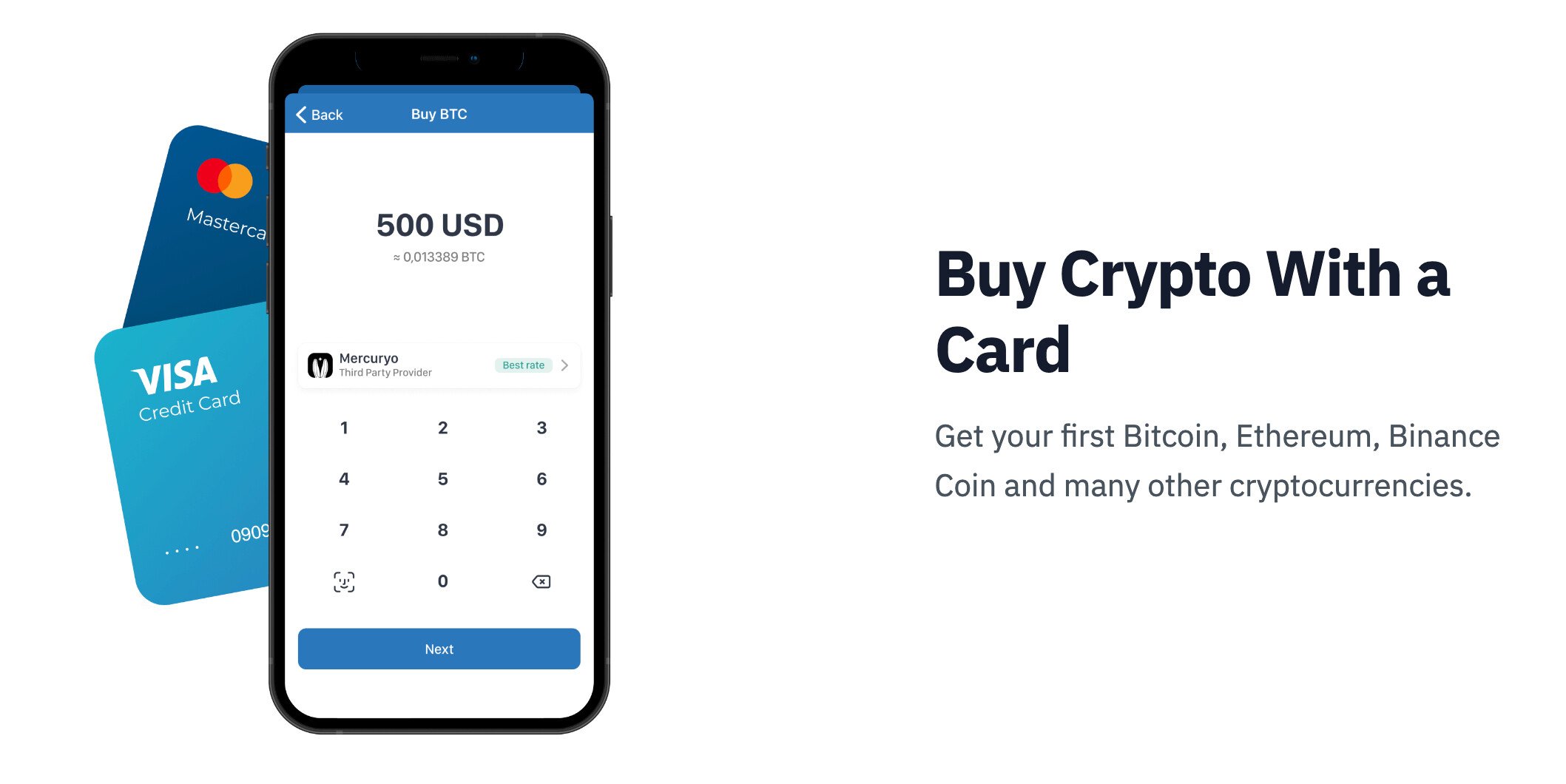
Trust Wallet is a decentralized wallet and thus does not accept fiat currency for transactions. However, it does use centralized third parties like MoonPay and Simplex to facilitate credit card and debit card purchases.
Now there are some fees to it that the third-party charges. For instance, Simplex charges somewhere between 3.5 to 5% on credit/debit card purchases.
Here is a quick summary of the Trust Wallet fees breakdown:
| Installation Fee | No fee is charged |
| Storage Fee | No fee is charged |
| Transaction Fee (Receiving Funds) | No fee is charged |
| Transaction Fee (Transferring Funds) | Only gas fee |
| In-Wallet Swaps | No fee is charged, but please note the exchange rate |
| Credit/Debit Card Purchases | Depends on third-party processors |
Trust Wallet Security – Is it Safe?
Now let us come to the most important question when it comes to using Trust Wallet. Is it safe to use? Will Trust Wallet keep your funds secure? Will it protect you from online scams and threats?
After our assessment of Trust Wallet, we conclude that Trust Wallet is safe to use based on the following features that the wallet provides:
Trust Wallet Requires PIN or Password
Trust Wallet provides its users with either a PIN or password to protect their wallets. This offers added security to the wallet as with this verification, unauthorized users cannot get access to your wallet.
Trust Wallet mobile app on both Android and iOS gives its users the option of setting up a PIN, while the Trust Wallet Chrome browser extension gives its users the option of setting up a password. Both these options are equally effective if you can come up with a strong PIN or password to keep your wallet safe.
Trust Wallet Provides Non-Custodial Storage
Trust Wallet is a decentralized wallet, and it provides non-custodial storage of your cryptocurrencies. Non-custodial storage means that a user does not need to register or disclose their identity to store crypto, thus promoting anonymity. This adds extra security to your wallet and transactions, as no one will know your personal information.
12-Word Seed Phrase
We have saved the most exciting feature for the last. It is the gateway to your private keys, which is also known as the backup passphrase. Trust Wallet provides its users with a 12-word recovery phrase when they first set up their Trust Wallet account. Thus, to access the wallet, a user must enter this 12-word seed phrase accurately.
It is important to mention here that users must keep this backup phrase highly confidential. It is not a good idea to store it online on your mobile or laptop or Gmail account. Storing it online would make it more prone to online attacks or hacks. It is also not a good idea to share this key with anyone, known or unknown.
No matter how many security features are added, virtual tools and platforms are always at risk of cyber crimes such as attempted hacking or scams. As such, Trust Wallet is also prone to these threats. So, it is always recommended to understand the risk associated with a non-custodial wallet and take added safety measures to ensure that your wallet is safe:
- Never share your Trust Wallet credentials or PIN/password with anyone. This is highly sensitive information, to be kept confidential at all costs.
- Scammers may be lurking in Trust Wallet forums as fellow users or fake customer support, so never share any Trust Wallet information therein – especially on Twitter, Telegram, and the community section.
- Do not entertain spam emails or links, as they may be ridden with viruses or key-loggers, which could give an unauthorized person access to your Trust Wallet credentials.
- Do not share your private keys with anyone nor store them in any online devices or notebooks. If you do so, it could get compromised, and hackers will clear out your funds.
Trust Wallet – Top Features
Let us go through some of the key features offered by Trust Wallet.
Trust Wallet Staking
As per Trust Wallet’s website, it supports a few coins which are considered lucrative for staking. This includes Osmosis, Cosmos, Terra, Tron, BNB, Kava, Algorand, etc. APYs from these coins will vary on a lot of factors such as market volatility, chosen token, and its current demands, etc.
If you go to the ‘staking’ section on the Trust Wallet website, you will find a staking calculator, which will provide the estimated earnings from the current APR. The calculator even breaks it down into daily, monthly, and yearly earnings.
While staking has its benefits, it is important to know that staked coins are affected by market fluctuations.
Trust Wallet NFTs
Trust Wallets offers its users a way to keep and access all their unique crypto NFTs and game assets in one place. These NFTs and crypto collectibles are secured on the blockchain and linked to a public address. These are usually secured with cryptography.
Trust Wallet supports NFTs on Ethereum, Smartchain, Optimism, Solana, Tezos, Avalanche, xDai, Arbitrum, and the Polygon chain.
Trust Wallet dApps:
Trust Wallet offers ‘dApps’ on its site; it will take you to a range of decentralized applications. Users can use these applications for token swapping. Tokens swapped, and interest earned via token swapping will reflect in your wallet.
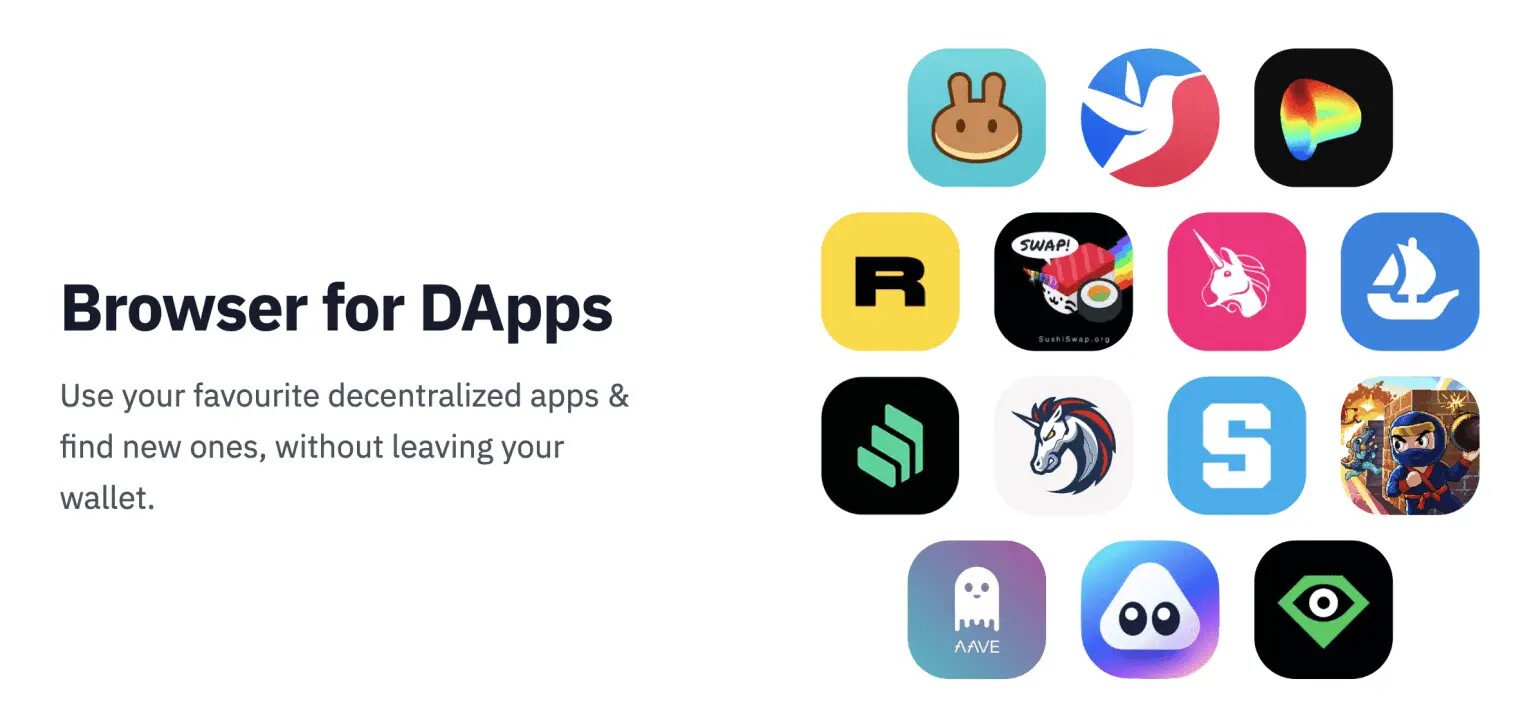
The decentralized applications are accessible via the Trust Wallet app or browser extension including Uniswap, PancakeSwap, Curve, 1inch, OpenSea, Aave, etc. This will also extend accessibility to the users of their staking tools, investments, lending, and yield farming.
Trust Wallet User Experience
During our Trust Wallet review, we found it to be thoroughly user-friendly. Even someone without any former knowledge of eWallets will be able to navigate through the site. The site has mobile apps for both Android and iOS and a Chrome browser extension. Both of these are available for download and installation for free.
Setting up a new wallet is easy, thanks to the straightforward Trust Wallet interface, and it should not take more than a few seconds to get started.
Trust Wallet offers a range of information and guidelines on its website to help anyone looking for more information on the site. All the features provided by Trust Wallet are also well highlighted on the website.
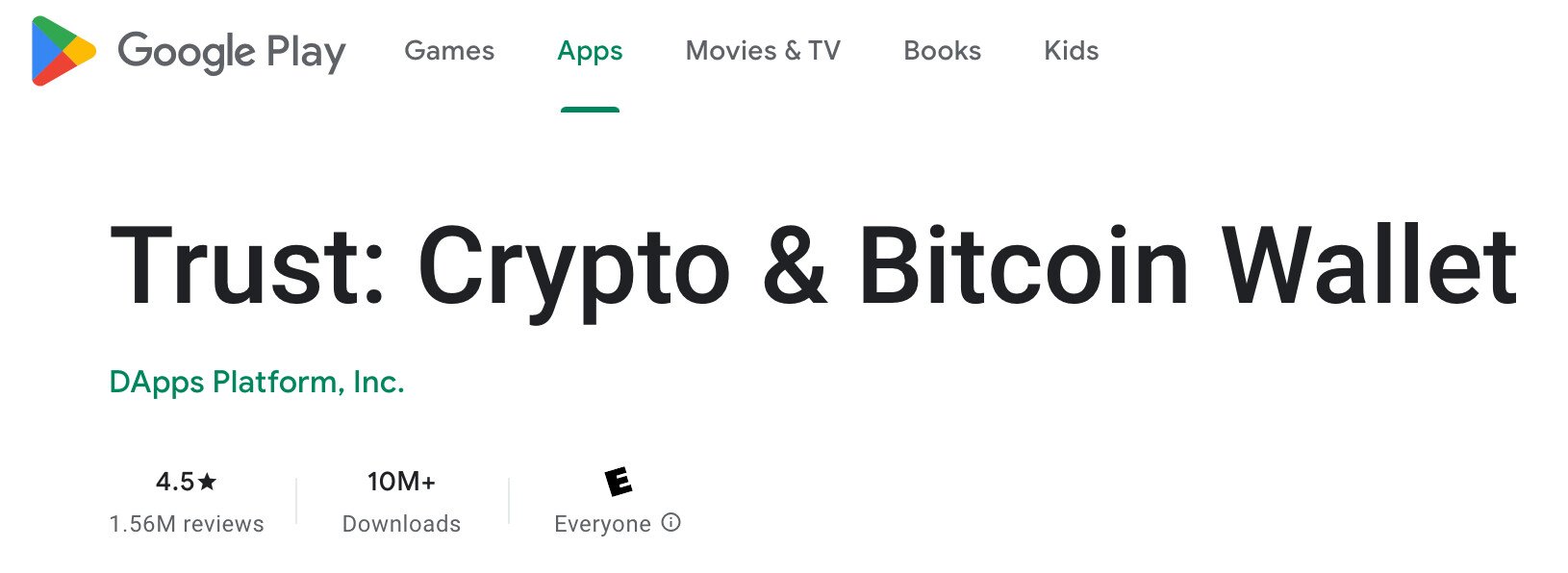
The popularity and positive user experience of Trust Wallet are well documented by its reviews on Google Play and App Store. It has 4.5/5 and 4.7/5 on the mentioned platforms and good ratings across other websites with thousands of positive reviews.
This non-custodial wallet also has some security features, but even with them, it may be prone to cyber hacking and attacks. So, we recommend users be wary and not share their wallet information with anyone online.
How to Transfer Funds, Buy or Withdraw from Trust Wallet
Let us find out how to do transactions such as transferring funds, buying cryptos, and withdrawing cryptos on Trust Wallet.
How to transfer funds from Trust Wallet?
Transferring funds from Trust Wallet seems easy. Transferring funds should not take more than 30 minutes. One important thing to note while transferring funds is to check the gas fees because you do not want to get overcharged.
To transfer funds on Trust Wallet, follow the following steps:
- Open your Trust Wallet
- Opt for the cryptocurrency you would like to transfer
- Hit the ‘send’ button
- Add the recipient’s wallet address
- Select the number of tokens you would like to transfer
- Hit ‘confirm’.
How to buy crypto on Trust Wallet?
Buying cryptocurrencies on Trust Wallet is not complex. One can do so with just a credit or debit card from within the wallet. Users can follow these steps to buy on Trust Wallet:
Step 1 – Hit the ‘buy’ button on the app/extension:
Once you decide to buy cryptos on Trust Wallet, hit the ‘buy’ button. Now one must opt for the cryptocurrency they want to buy and the fiat currency they want to make the payment with.
Step 2 – Choose the provider
Once you proceed, Trust Wallet will display a list of partnered payment providers. Please note to be careful through the list and check their respective exchange rates. You do not want to pay more than you intend to.
Step 3 – Complete the KYC process
Once you choose your provider, Trust Wallet will take you to its website, where you need to complete a KYC process to finish the transaction. Once the transaction is successfully processed, the newly bought tokens will be reflected in your Trust crypto wallet.
Withdrawing from Trust Wallet
Trust Wallet uses blockchain technology to execute withdrawal requests. Withdrawing cryptocurrencies on Trust Wallet is very similar to buying cryptocurrencies on Trust Wallet. Users can follow these steps to withdraw from Trust Wallet:
- Select the cryptocurrency they would like to withdraw
- Hit the ‘send’ button
- Add the receiving wallet address
- Add the number of tokens they would like to withdraw
- Hit the ‘confirmed’ button to complete the withdrawal process.
Trust Wallet Contact and Customer Service
According to the official beginner’s guide to Trust Wallet published on its site, Trust Wallet has a responsive customer support team. As specified therein, users can reach out to the team via Telegram or Twitter.
When we clicked on the ‘support’ section provided at the bottom of its site, we could only find a ticket submission form with which users can submit a support ticket to the team with their concerns or queries. But, it is now known how long Trust Wallet takes to reply to such tickets.
Trust Wallet also has a ‘community’ section which can be reached via community.trustwallet.com. It has dedicated blogs, forums, FAQs, and other discussions. This can be a valuable resource for users to fix any issues by themselves.
With its more than 60 million customer base, some other users may have faced the same issues you are facing and may be able to offer some assistance. So, users can use the forums to ask other Trust Wallet users for support. Having said this, please remember not to share your private keys or any other sensitive Trust Wallet information with anyone on the forum.
How to Use Trust Wallet
Now that we have covered most of this Trust Wallet review, let’s go over the steps that one can follow to open a new wallet:
Step 1 – Install Trust Wallet App or Extension

First, one must download the Trust Wallet app or browser extension which is available for free. You can visit the trustwallet.com website and choose your mode as per your device which includes:
- Trust Wallet Chrome browser extension
- Trust Wallet Android app
- Trust Wallet iOS app
Step 2 – Open a New Wallet
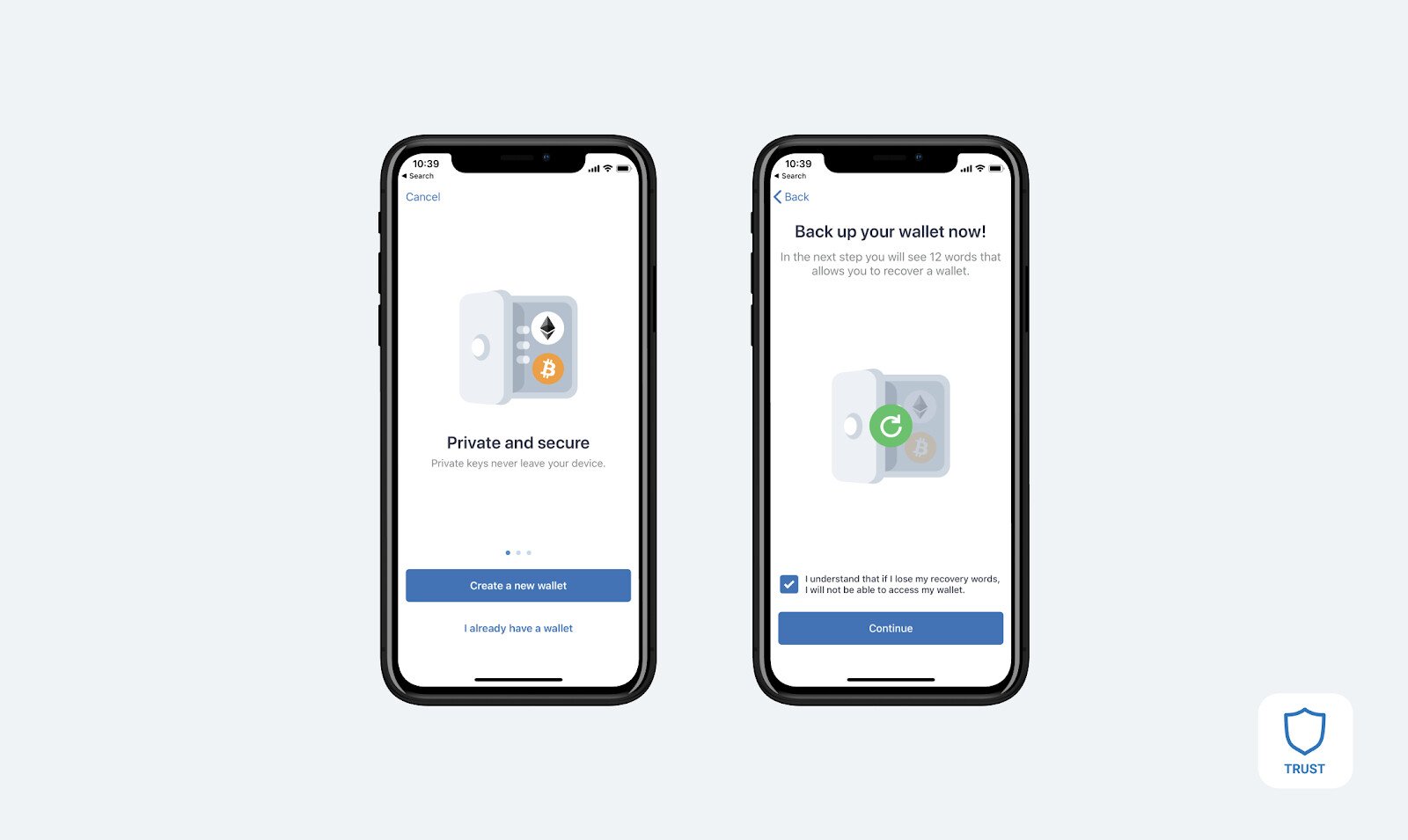
Once you have successfully downloaded the app or extension, open the Trust Wallet app. Look for a ‘Create a New Wallet’ option and click on it.
Next, generate a PIN or password for your wallet. Since Trust Wallet is a virtual software, it is important to keep it safe from scams or hacks. Thus, it is important to create a secure PIN or password. While smartphone users can set up a PIN, for Chrome extension, Trust Wallet will need a password.
Step 3 – Secure Your Private Keys
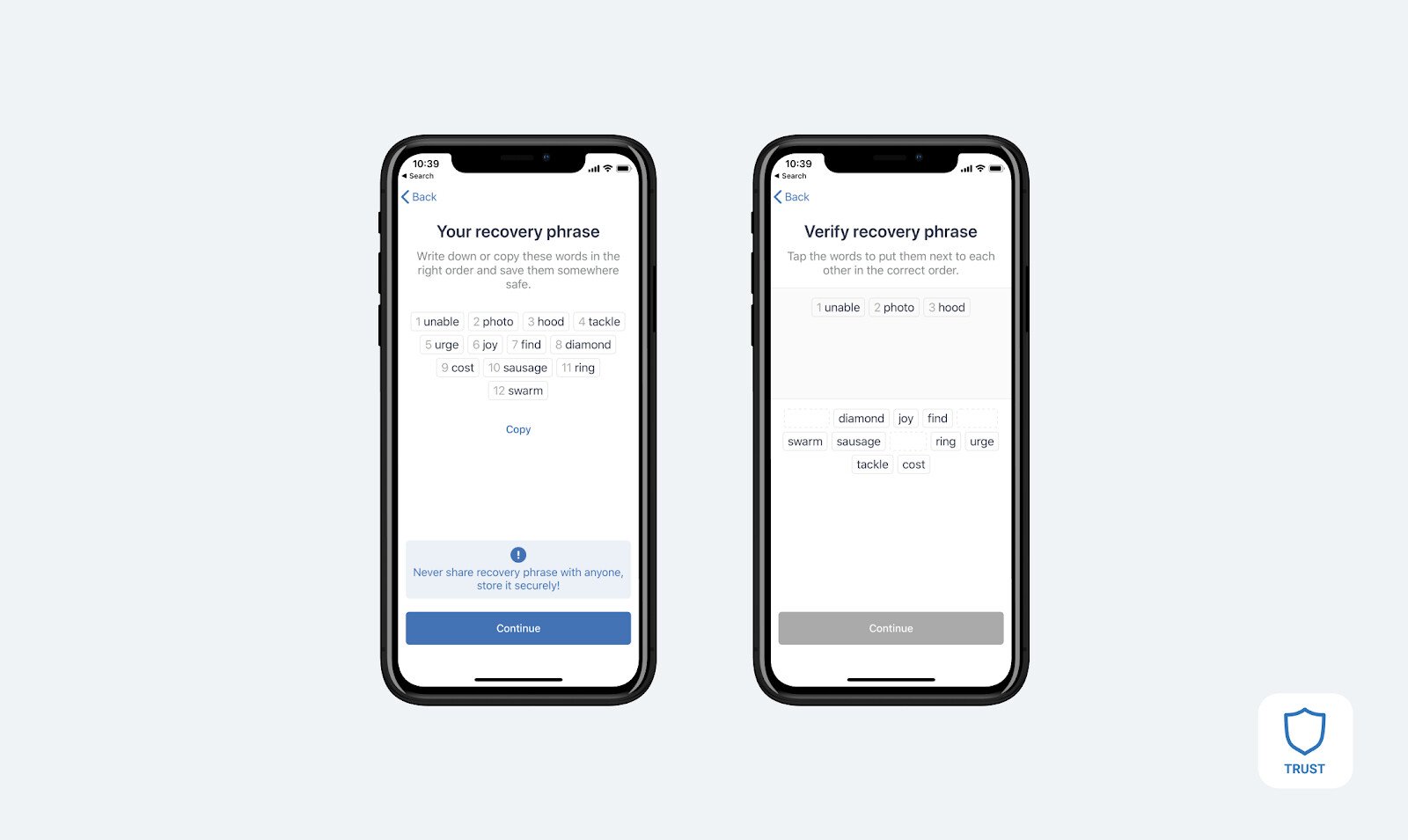
Trust Wallet provides users with 12-word private keys, which is also known as the backup passphrase. This private key is crucial for your wallet’s security and never be shared with anyone online or offline.
During this step, your screen will display the 12-word keys. Users need to write it down exactly as it is shown on the screen. In the next step, Trust Wallet will ask users to confirm this 12-word passphrase. So, now users must click on each word as previously shown. This is essential to complete the setup process.
Step 4 – Add Your Favourite Crypto to Your Trust Wallet
At this step, your new wallet will not have any digital assets. So, to add cryptos to it, you can either buy cryptocurrencies or receive tokens from another wallet.
Buy Crypto: You can buy cryptocurrencies with a credit/debit card within Trust Wallet. To do so, click on the ‘buy’ option, choose a fiat currency to make the payment, and choose a cryptocurrency to receive. Now Trust Wallet does not accept fiat currency, so for this, the app will use centralized third parties to complete this payment. Once the payment provider is selected and KYC is completed, the newly bought crypto tokens will be added to your wallet.
Receive Crypto: You can receive cryptocurrencies like Bitcoin within your Trust Wallet. To do so, click on the ‘receive’ option. After this, copy your Trust Bitcoin wallet address. Using this address, you can complete this transaction from a different wallet. Once the transaction is processed, Trust Wallet will notify you and record the transaction under your Bitcoin tab.
The Verdict
As our verdict to this Trust Wallet app review, we conclude that Trust Wallet is a good eWallet. It has all the features that users may seek in a reliable wallet such as security, user-friendly interface, diverse options, etc.
- The Trust software wallet is a non-custodial wallet that provides a 12-word private key. This feature lends extra security to its users and thus gives them peace of mind while storing and transferring their cryptos.
- Trust Wallet supports around 4 million cryptocurrencies and NFTs; this makes it an apt choice for seasoned investors who may want a diverse portfolio.
- The wallet gets extra points for keeping its charges free or minimal, thus making it a good choice for new users who may not want to spend money.
Overall, it could be a good alternative to centralized wallets. But we advise our users to take extra security measures while using a digital wallet as they are prone to attack.
You can also check out our reviews of the best Trust Wallet alternatives on the market.
References
- https://trustwallet.com/assets
- https://trustwallet.com/blog/the-official-beginners-guide-to-trust-wallet
- https://community.trustwallet.com/c/helpcenter/troubleshooting/17
FAQs
Is Trust Wallet safe to use?
Trust Wallet is considered safe because as a decentralized wallet, it provides non-custodial storage. This means owners can store their digital assets without a registered account. This enhances the privacy and security of the assets stored.
Is Trust Wallet less safe than Coinbase?
Coinbase offers custodial storage, while Trust Wallet offers non-custodial storage. As a rule of thumb, non-custodial storage provides more security. While both these options are safe, Trust Wallet is perhaps a little safer than Coinbase.
How much does Trust Wallet charge?
Trust Wallet charges no fees for storage. It also charges no fees when receiving funds from other wallets and for swapping tokens within the wallet. However, when transferring tokens from Trust Wallet to another use, it charges gas fees.
How can one withdraw money from Trust Wallet?
To make a withdrawal from Trust Wallet, one can select the cryptocurrency they want to withdraw, provide the receiving wallet address, and confirm the withdrawal.
Can Trust Wallet be linked directly to a bank account?
Trust Wallet cannot be linked to a bank because, unlike banks, it is a decentralized non-custodial wallet. Thus, it allows its users to safely store cryptocurrencies anonymously.
How to use Trust Wallet safely to avoid hackers?
Non-custodial wallets like Trust Wallet are prone to cyber hacking and other online scams. However, there are measures that users can follow to ensure that their funds are safe. For example, keeping their private keys safe, never sharing Trust crypto wallet information online, and not clicking any unknown links.
Disclaimer: Crypto is a high-risk asset class. This article is provided for informational purposes and does not constitute investment advice. You could lose all of your capital.




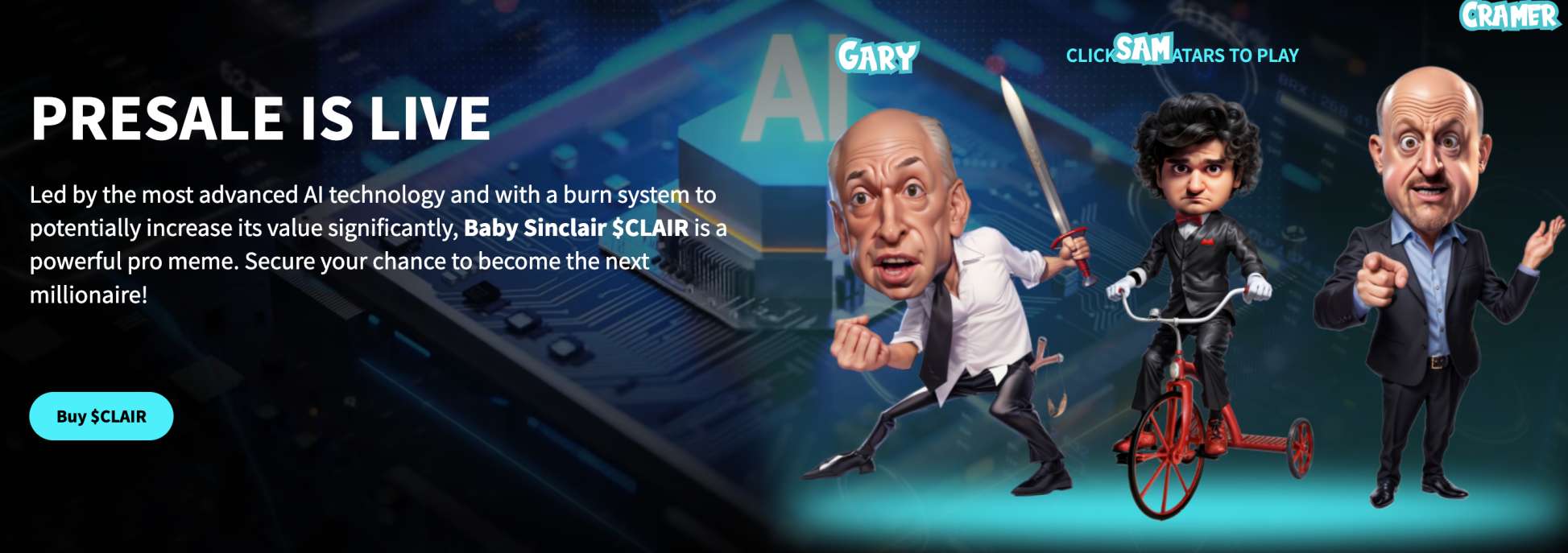
 Kane Pepi
Kane Pepi 

