Exodus Wallet Review 2024: Is it Really Safe?
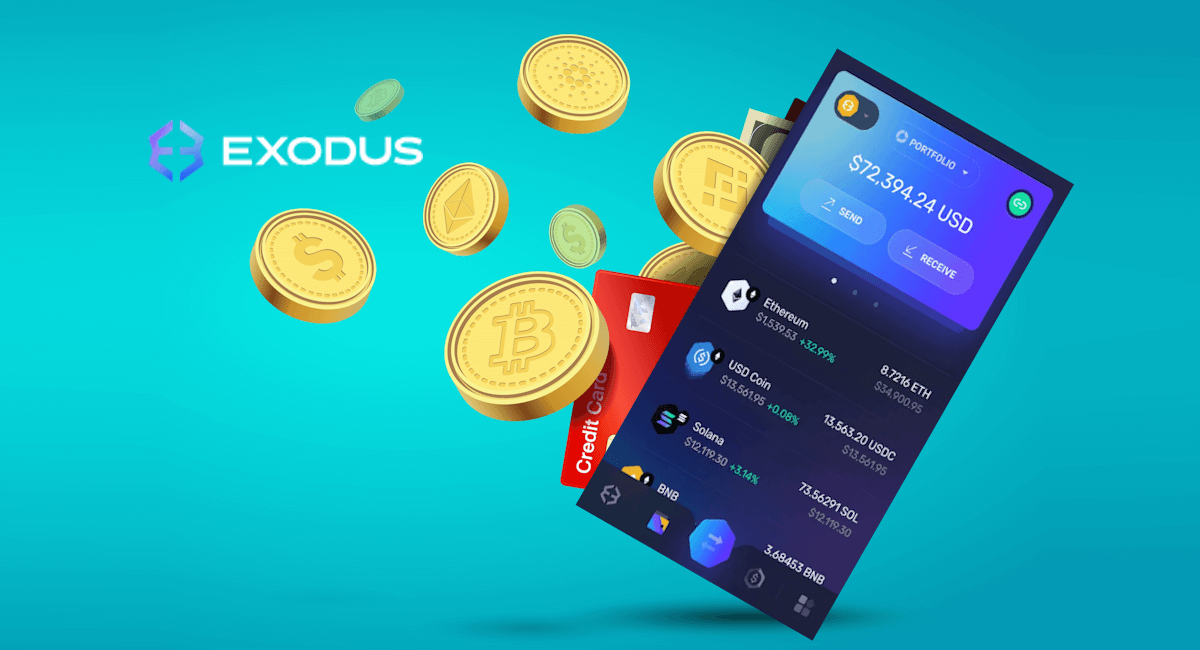
Founded in 2015, Exodus Wallet has become a popular choice for those looking for somewhere safe to store their cryptocurrency holdings. So just how safe is this crypto wallet?
With countless software wallets on the market, finding a trustworthy solution can feel like navigating a maze. At CryptoNews, we’ve done the research so you can make the best choice. Our Exodus Wallet review dives deep into its features, how it keeps your assets safe, and the process of setting up and using your Exodus Wallet in less than five minutes. Let’s get started!
Exodus Wallet Review Highlights: Pros and Cons
Exodus Wallet is one of the best software crypto wallets available. It’s a self-custody wallet, which means you have full control over your assets. Users can easily buy, trade, and receive crypto in-app. With staking options, integrated Web3 dApps, and an NFT marketplace, it has something to suit every crypto investor.
It has a robust backup option for security, although the security code is closed-source. It’s also free to use — although buying crypto in-app can incur high fees.
Exodus Wallet is an easy-to-use, safe option for both experienced traders and those looking to start crypto investing. It has great customer service, a wide number of supported coins, and an active development team. Overall, our Exodus crypto wallet review finds it to be a great multi-purpose wallet for everyday use.
Pros
- Interactive user interface
- Supports buying crypto with fiat
- Staking options available
- Supports over 15 networks
- Can add alternative coins manually
- Dedicated support team with 24/7 live chat
Cons
- Limited security features
- High fees for credit/debit card purchases
What is Exodus Wallet?
Exodus Wallet is a versatile self-custodial wallet for storing, managing, and exchanging various cryptocurrencies. It also serves as a portal into the world of Web3, with access to the most popular Web3 apps such as Aave, Compound Finance, Magic Eden, and OpenSea. Users can borrow, trade NFTs, stake, and earn interest through these apps.
Who owns exodus wallet? Founded in 2015 by Daniel Castagnoli and JP Richardson, Exodus Wallet quickly gained recognition for its sleek design and intuitive interface. Richardson is the techie behind the product, having written code still used by the Bitcoin network today. Castagnoli works on the user side, ensuring a smooth and seamless user experience. They head up an active development team that regularly updates the Exodus crypto wallet.
Exodus Wallet caters to a diverse user base, ranging from casual investors to seasoned traders seeking a reliable and secure everyday trading solution. Based on our Exodus wallet review, we find it to be a great wallet for beginners looking for a convenient way to start their crypto trading journey.
Which Cryptocurrencies Can You Store on Exodus?
Exodus supports a wide range of cryptocurrencies, with over 315 cryptocurrencies supported by default at the time of writing this. Our Exodus crypto wallet review found that coins are added regularly by the active development team, ideal for those looking for the best new crypto to buy in 2024.
Some of the popular cryptocurrencies supported by Exodus crypto wallet include:
- Bitcoin (BTC)
- Lightning Network (LNBTC)
- Ethereum (ETH)
- Tether USD (USDT)
- BNB (BNB)
- Solana (SOL)
- XRP (XRP)
- USD Coin (USDC)
- Cardano (ADA)
- Avalanche (AVAX)
- Dogecoin (DOGE)
- Tron (TRX)
- Chainlink (LINK)
- Polkadot (DOT)
- Polygon (MATIC)
- Shiba Inu (SHIB)
Which Networks Does Exodus Support?
Exodus supports over 50 networks, including Bitcoin, Ethereum, Binance Smart Chain, and Solana. This variety provides users access to some of the largest coins by market capitalization as well as the hottest meme coins of 2024. Users can manually add coins as long as they are on one of these networks supported by Exodus Wallet. This gives users access to countless other cryptocurrencies.
Users can also store and trade any NFT from these networks through the application.
Is Exodus Wallet Safe? Security Breakdown
As software wallets go, Exodus Wallet is a safe choice with several security features in place to protect users. Exodus employs state-of-the-art encryption protocols to protect sensitive data, like your private keys, from unauthorized access. As it is a self-custody wallet, the user plays a pivotal role in security — the device you use is important, as is storing your recovery phrase safely.
One potential drawback is that the underlying code is closed-source, which can be an issue for those looking for full transparency. It also doesn’t support two-factor authentication (2FA). However, as a self-custody wallet, Exodus doesn’t hold on to your customer data, meaning they can’t access the data needed for 2FA.
Strong Password Requirements
Exodus has implemented a password option to protect users. Once you set up your crypto wallet, you can create a strong, memorable password. For those concerned about having their Exodus Wallet hacked, we recommend making sure this is a password you haven’t used elsewhere.
In our Exodus Wallet review, we found that this isn’t a requirement, which can leave some users exposed unless they actively set up this security feature.
12-Word Recovery Seed Phrase
After setting up your password, you’ll be shown your 12-word recovery phrase. This set of words allows you access to your wallet if you ever lose your password or device. The order of these words is important, so make sure to write this code down safely and correctly.
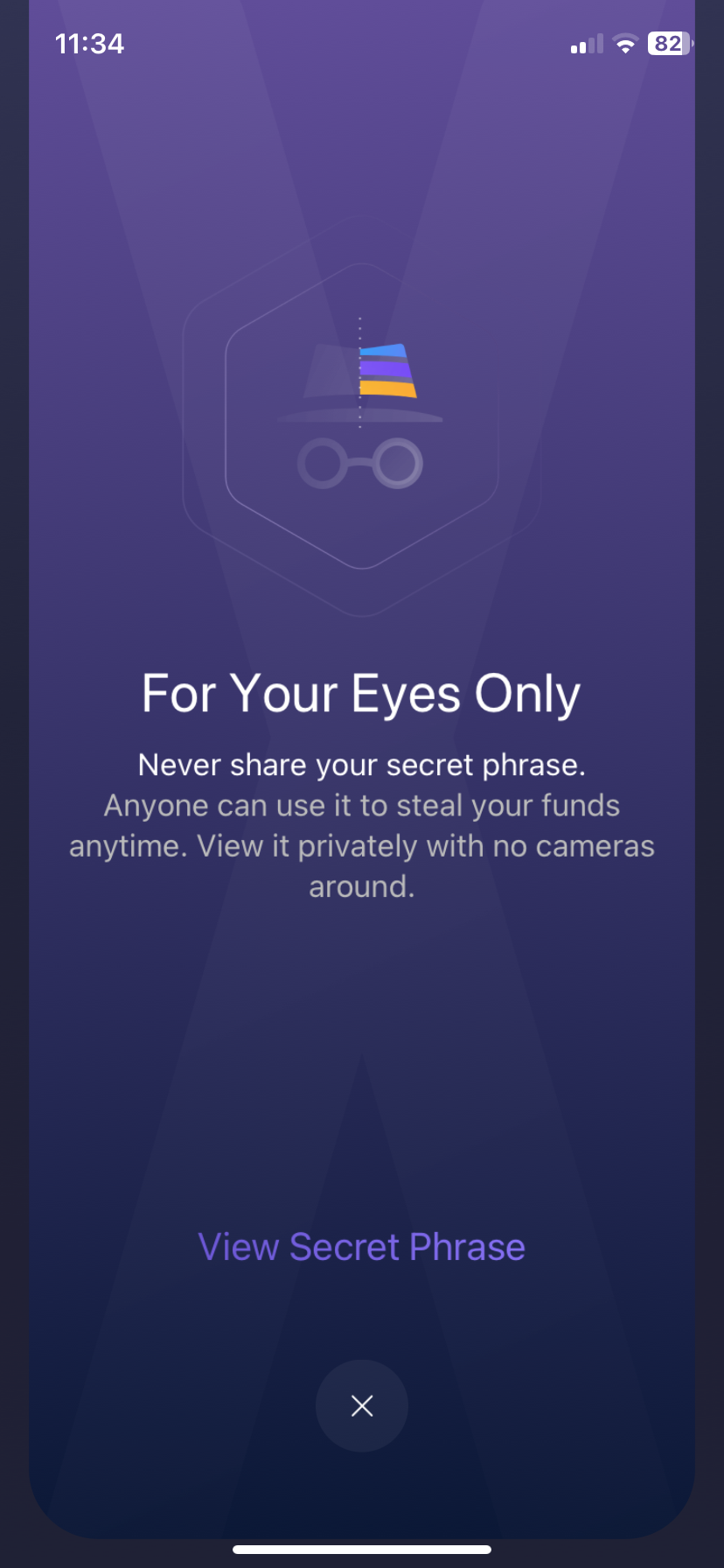
Combined with the password, this means that even in the event of hardware failure or loss, users can regain access to their funds.
Closed-Source Code
The software behind Exodus is closed source. Some people prefer open-source software so they can check it for any issues. However, Exodus, as a company, has never been hacked and has a long reputation as a reliable wallet provider, so for many, this doesn’t pose much of an issue.
In the interest of transparency, Exodus publishes some open-source code on GitHub for review. Exodus Wallet also has a track record of swiftly responding to security vulnerabilities, promptly releasing patches and updates to address any potential threats.
Option to Integrate Exodus Wallet with Trezor
You may be asking, “Is Exodus a cold wallet?” Exodus Wallet is a software wallet which means some users may prefer not to hold large amounts of their digital assets. Fortunately, it’s possible to connect your Exodus crypto wallet to Trezor. Trezor is one of the most reputable hardware wallets on the market today. As a physical offline wallet, your assets cannot be accessed by a hacker.
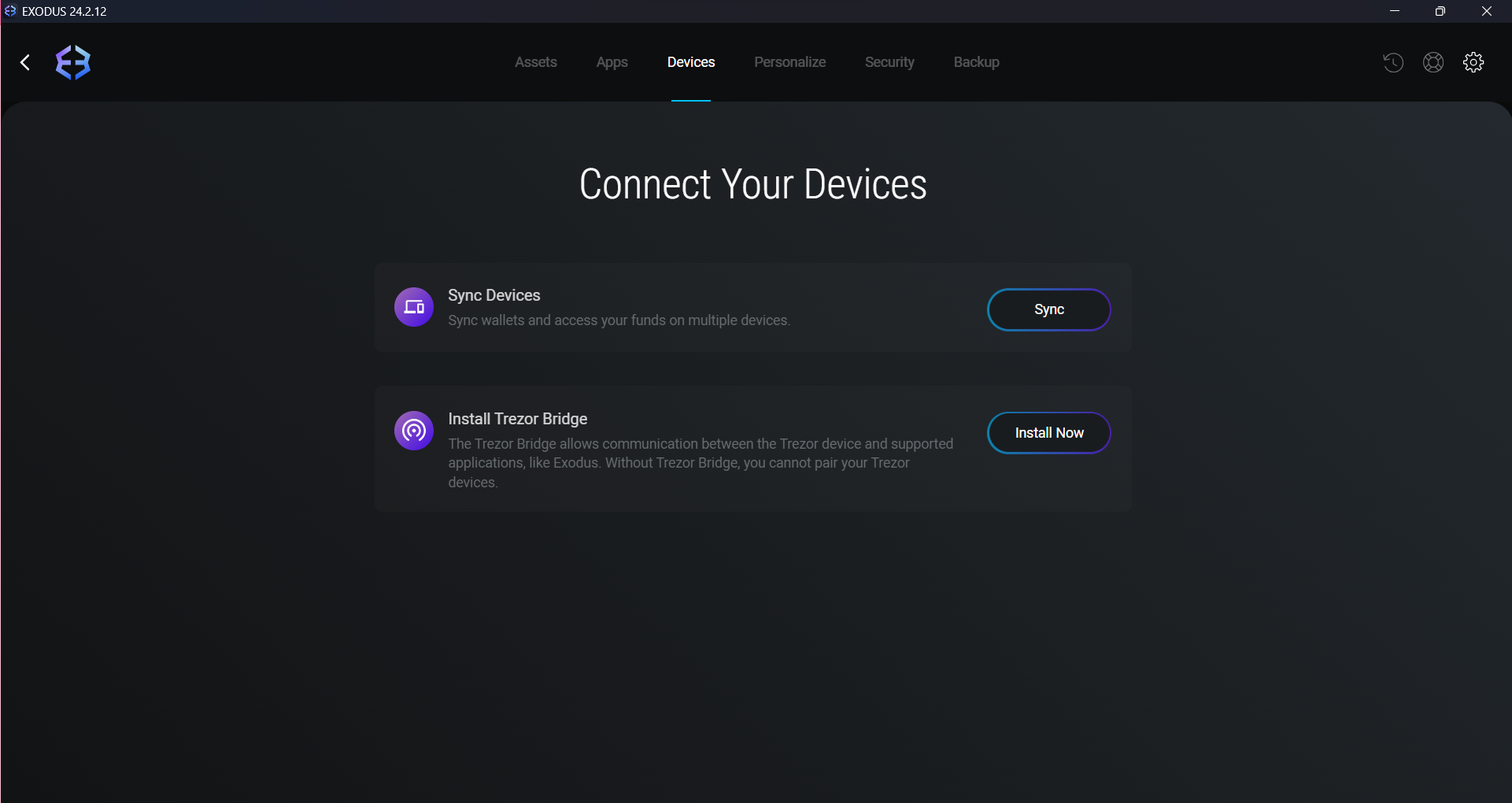
Exodus users can easily transfer their assets between their Exodus Wallet and their Trezor Wallet. This makes it easy to hold larger sums in their Trezor Wallet while using their Exodus Wallet for day-to-day trading and convenient access to the world of Web3. Crypto holders can access the enhanced security of Trezor while still using the Exodus interface.
How to Set Up Exodus Wallet
With no registration process, setting up an Exodus Wallet takes only a few moments and has an easy-to-navigate interface that will make using it easy — even for those new to crypto.
Users have several options: use the browser extension, download the mobile app, or install the desktop app. The browser extension has limited functionalities; for the full experience, we recommend installing one of the apps. We will guide you through how to set up Exodus Wallet for each app step by step, including how to set up the best security settings to keep your assets safe.
Desktop Setup: PC or Mac
The desktop app is available for PC, Mac, and Linux. It can be downloaded and set up easily, giving you access to the world of Web3 in just a few minutes.
Step 1: Download Desktop App
The first step is to download the desktop app from the Exodus Wallet website. From the top toolbar, clock on download. Under the Desktop section, you can select the right app for your operating system.

Step 2: Install App
Once your file has been downloaded, open it up to begin the installation process. This should take just a moment and will happen in the background.
Step 3: Open App
Then, you can open the app, which will automatically set up a wallet for you. You can also reconnect to an existing wallet with your 12-word recovery phrase.
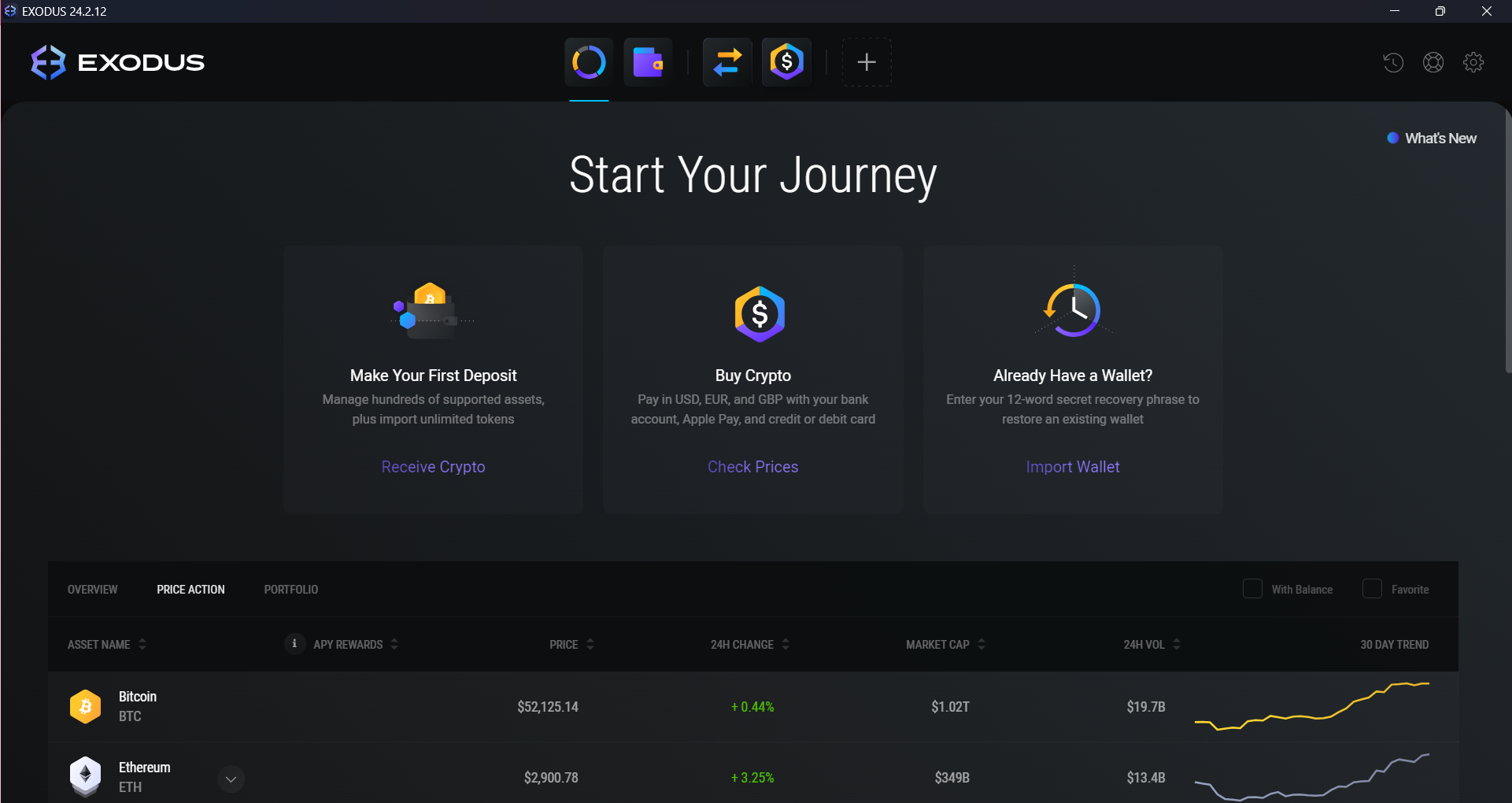
Step 4: Configure Security Features
The next step you should take is to set up your backup options and write down your recovery phrase. First, click on the settings icon in the upper-right-hand corner. Then, head to the backup section, where you’ll be prompted to create a secure, memorable password.
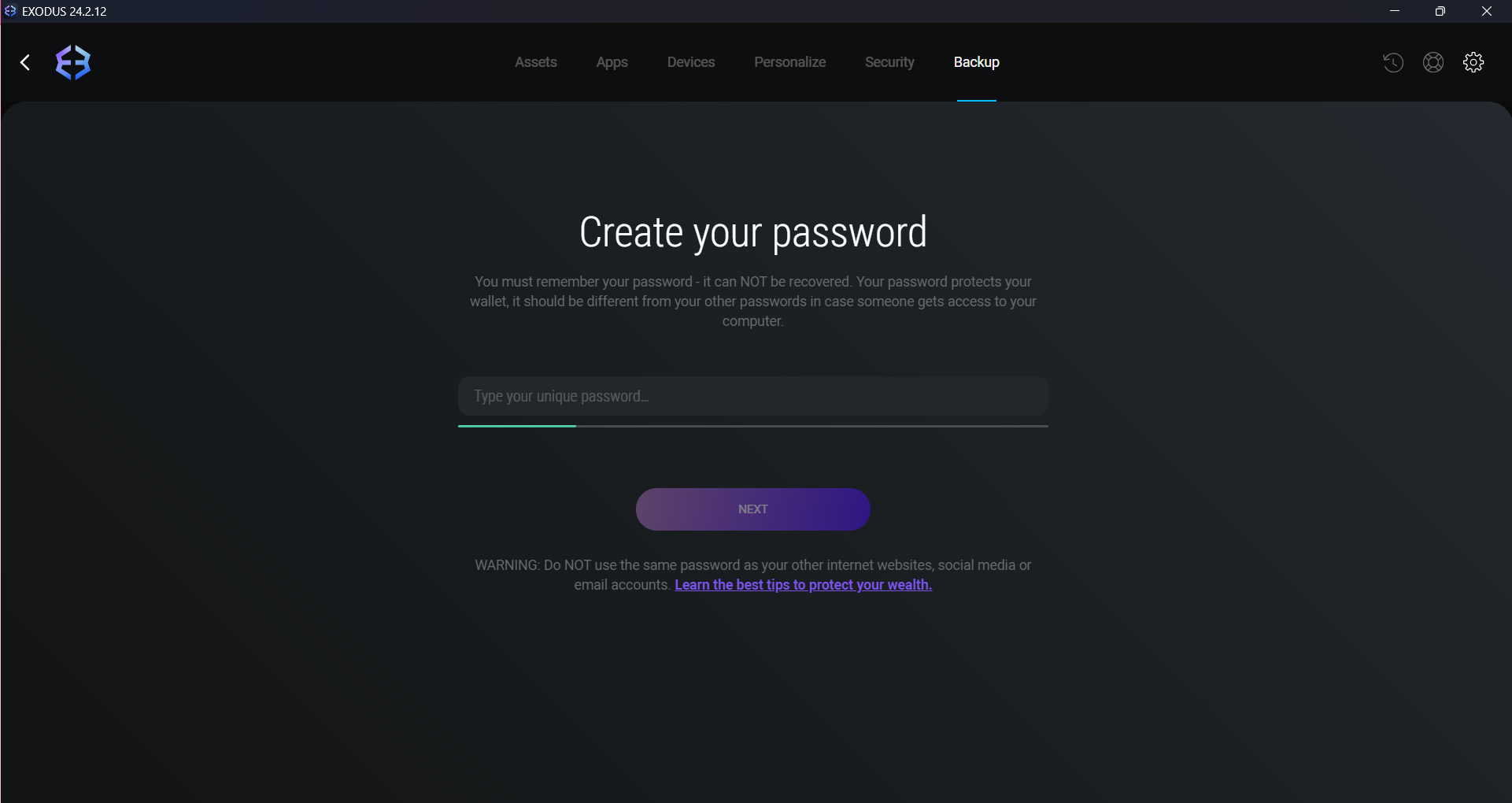
After this, you’ll be shown your 12-word recovery phrase. It’s important to store this offline for security where no one else can access it.
Step 5: You’re All Set!
Now you can buy, trade, and transfer crypto assets through your Exodus Wallet app.
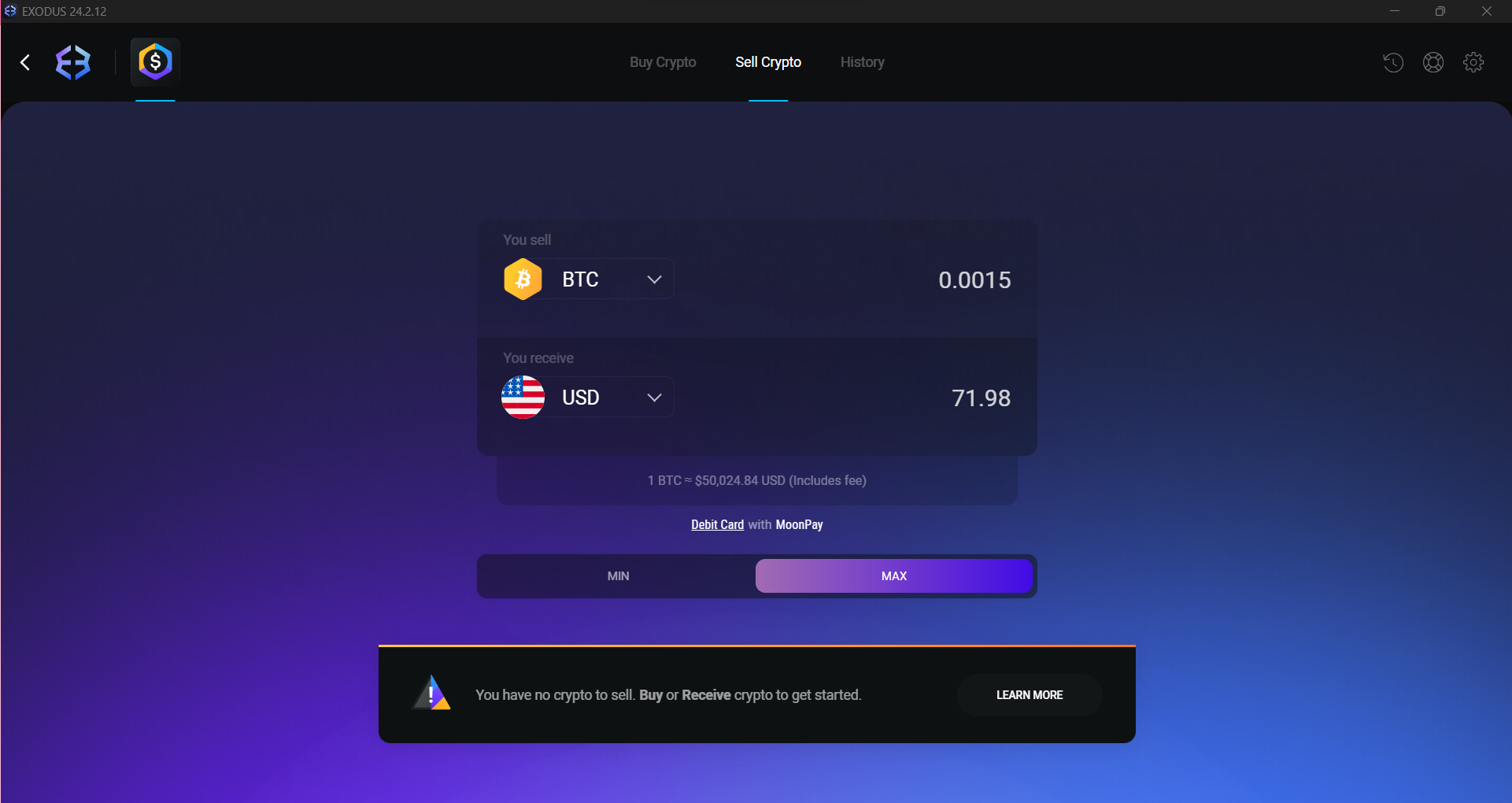
Exodus Wallet Mobile Setup
The Exodus Wallet mobile app takes only a few minutes to download and set up on your phone.
Step 1: Install the Exodus Wallet Mobile App on Your Phone
Head to the Google Play Store or Apple App Store and search Exodus Wallet. Then, once you’ve found it, click “Install” or “Get” to start your download.
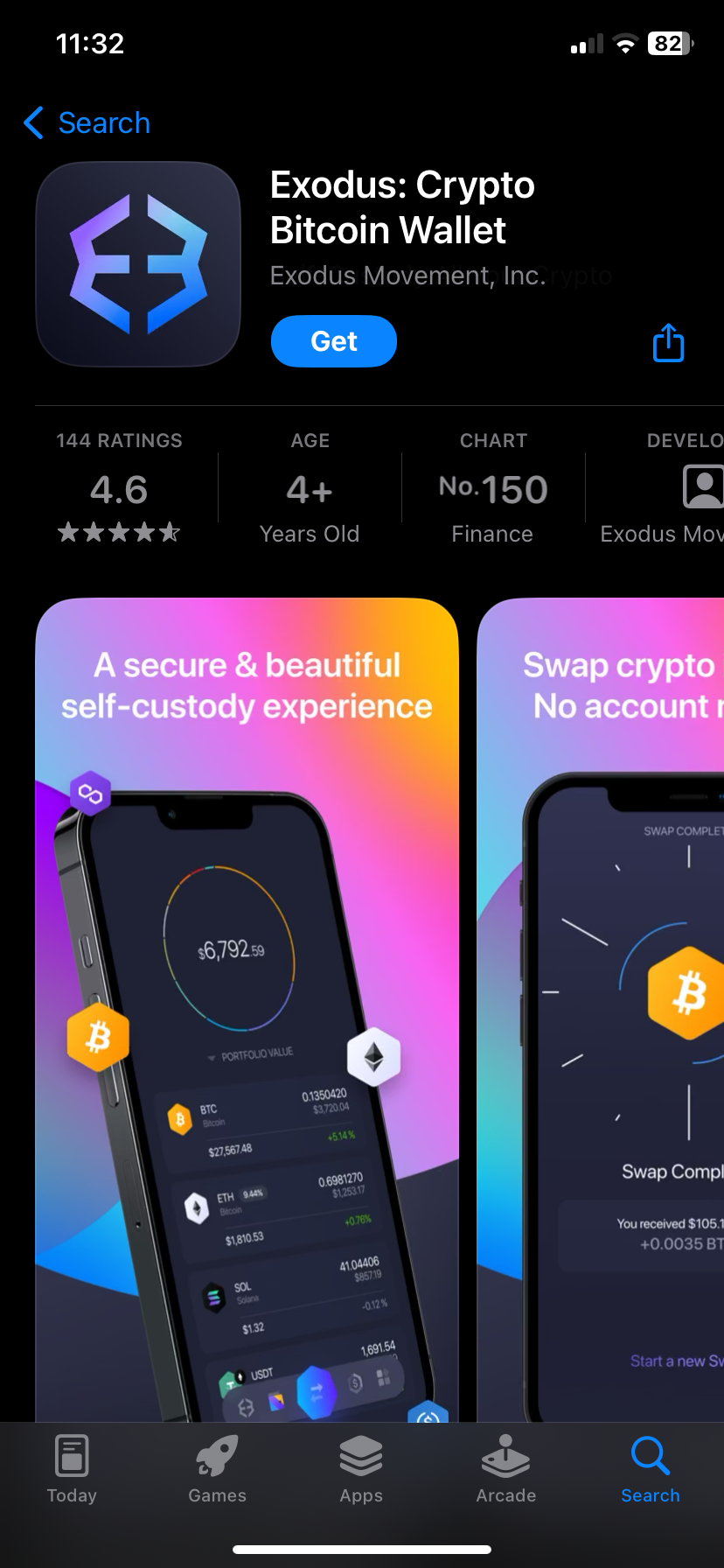
Step 2: Create Wallet
Once the app is installed, you can open it and choose “Create Wallet.” This will automatically create a new cryptocurrency wallet for you
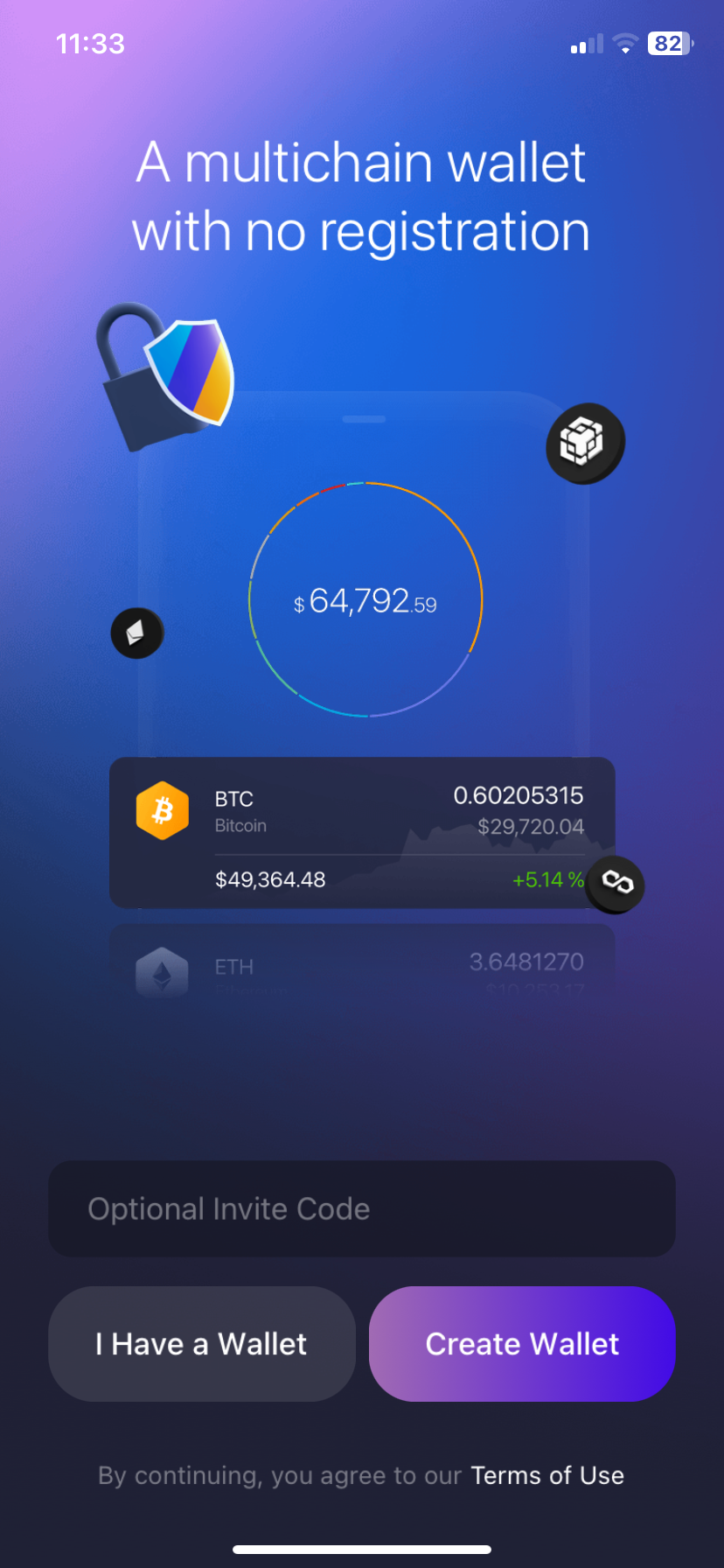
Step 3: Set up Security Features
On the main page, select “Security” and then “Backup” to access your 12-word recovery phrase. Make sure you write these words down somewhere safe — avoid using an electronic device connected to the internet for storage.
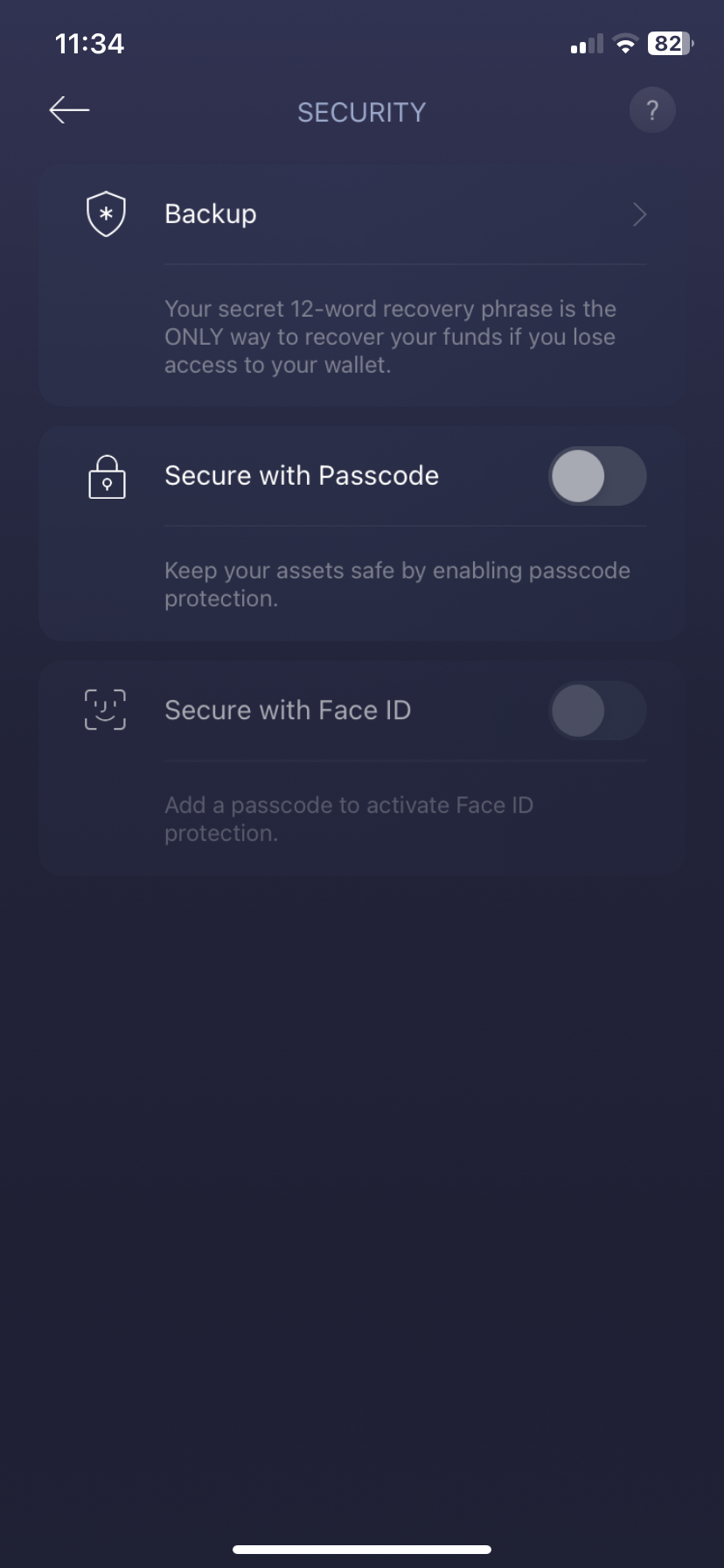
You can also set up facial recognition and your passcode here.
Step 4: Use your Exodus Wallet Mobile App
You can now use your wallet to buy, sell, and transfer crypto assets, as well as access the other features of the Exodus Wallet app! You can also sync the mobile app to your desktop app using a QR code for added convenience.
Exodus Wallet Features Reviewed
Exodus Wallet offers a wide range of features to suit every crypto user. Users can easily access a wide variety of Web3 dApps within the app as well as buy, trade, and transfer cryptocurrencies. It also offers an NFT marketplace for users to manage their NFT portfolio.
One additional feature that sets it apart in Exodus Wallet reviews is its dedicated customer support. Exodus provides multiple, including email, 24/7 live chat, and a robust knowledge base. There are also active Reddit and Discord communities.
Exchange Cryptocurrencies Within Exodus Wallet
Exodus offers a P2P (peer-to-peer) exchange within its wallet software. Exchanging cryptocurrencies within Exodus Wallet is a hassle-free process facilitated directly within the application. Users can navigate to the “Exchange” tab, select the desired cryptocurrencies to exchange, specify the trading pair, and enter the amount to be exchanged.
There will be a small fee associated with this, which can vary but is usually around 1% to 3%. Using a traditional centralized exchange (CEX) may offer access to a wider range of trading pairs, advanced trading features (such as leverage), and potentially lower fees for high-volume traders.
Buy Cryptocurrencies Using Fiat Money
Many self-custody software wallets only let users hold and transfer crypto, meaning they’ll have to head to an exchange like Binance or Coinbase to buy their first cryptocurrency. Exodus Wallet has a MoonPay integration, so users can buy crypto using a debit/credit card, Apple Pay, Google Pay, or wire transfer. However, according to Exodus Wallet reviews, there are high associated fees with this type of transaction.
Staking Cryptocurrencies
Exodus Wallet also offers a staking option. Staking allows users to lock or “stake” their tokens for a period to generate passive income.
Crypto holders can trade their assets, such as Algorand (ALGO), Cosmos (ATOM), Solana (SOL), VeChain (VET), Cardano (ADA), and Tezos (XTZ). The rewards earned can vary and are subject to change. Currently, Cosmos (ATOM) can be staked for an Annual Percentage Yield (APY) of 18.97%, while Solana has an APY of 7%.
Staking your coins through Exodus is very straightforward. Once you hold a crypto asset, you can navigate to it in your portfolio and click the button in the right-hand corner, as you can see highlighted below in red.
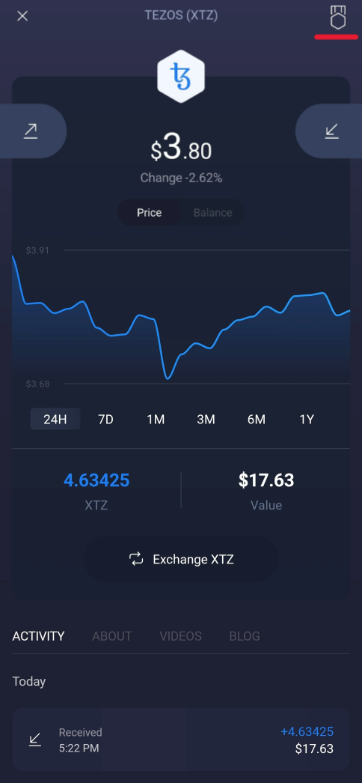
You’ll be taken to the staking page (note: staking that asset must be supported by Exodus). Click “Stake” to start staking your assets.
After about twenty days, you’ll start to receive rewards in the form of your staked token. While it may have a lower return rate than other methods, it’s an easy, low-risk way to earn passive income.
NFT Marketplace
For digital art fans, Exodus is one of the few non-custodial wallets with a built-in NFT marketplace and gallery so you can view your collection in-app.
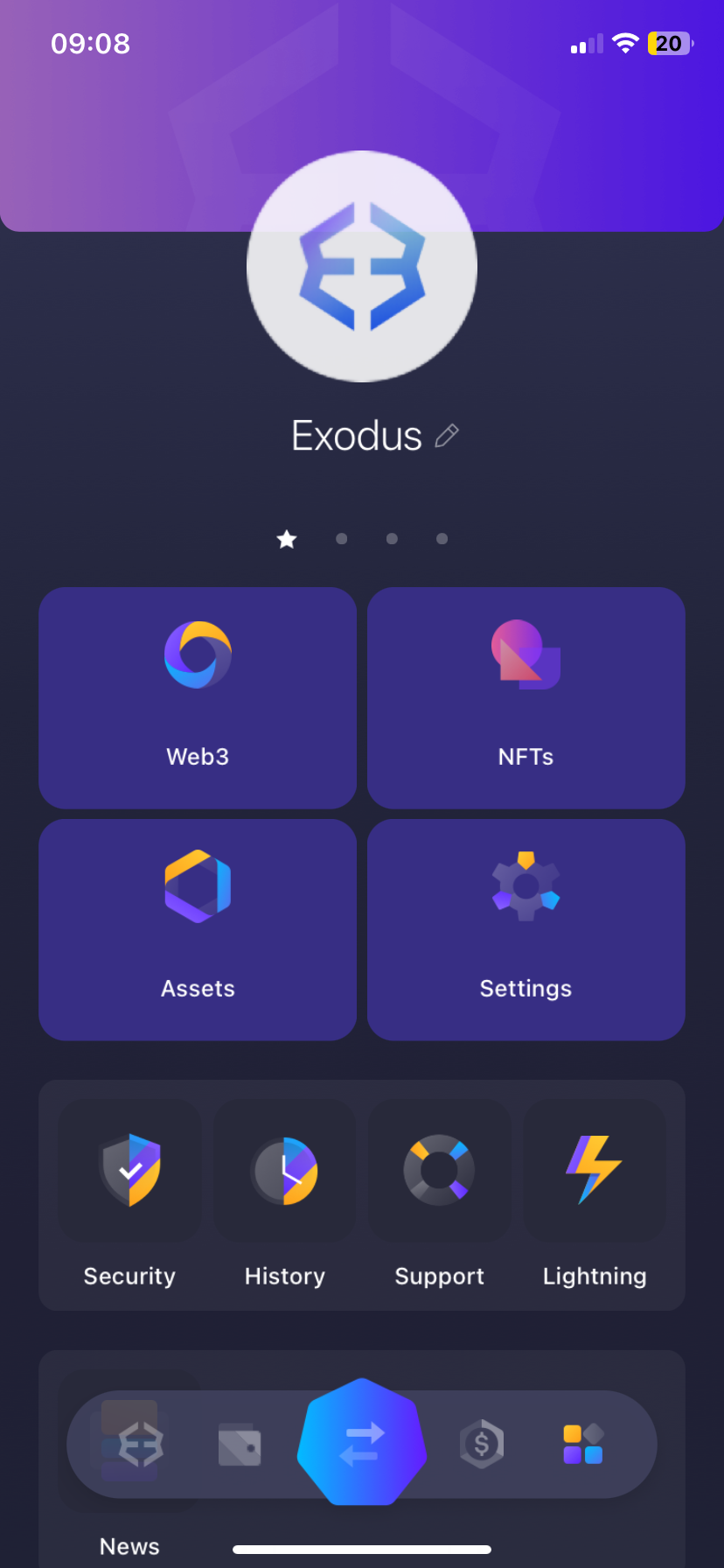
The in-app NFT marketplace is Magic Eden, a Solana-based marketplace. While this may be limiting for those with NFTs from multiple networks, users can also access OpenSea, the largest NFT marketplace, through their dApp collection.
Exodus User Interface: Is it Easy to Navigate?
Exodus boasts an easy-to-use and sleek user interface (UI). We were impressed with how easy it was to get started and navigate the application. Many of the reviews online also mention how accessible it is, which makes it suitable for both beginners and experienced cryptocurrency traders alike.
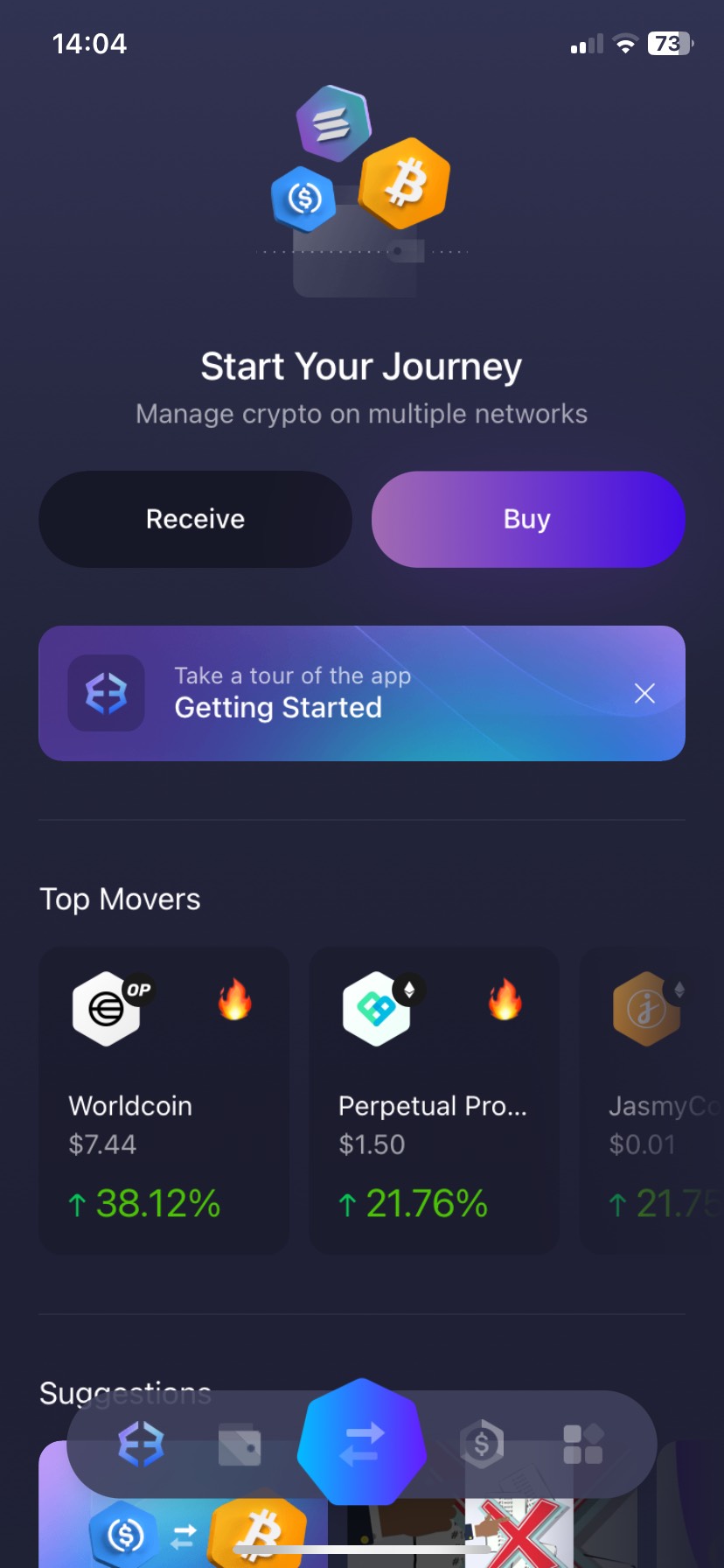
Both apps offer a streamlined experience with helpful hints and guides offered along your journey. Some expert traders may prefer a more customizable experience.
Exodus Wallet Fees: Is it Expensive to Use?
Exodus Wallet is a free software wallet with no registration or subscription fees. However, there are Exodus Wallet fees associated with using certain features.
Transaction Fees
Like many crypto wallets, the transaction fees for Exodus are fees from the cryptocurrency network itself. These are the fees required to make transactions using the blockchain. These fees go to maintaining the network and validating transactions. They can vary from network to network and usually change depending on how busy or congested the network is.
When making a transaction, the specific network fees will usually be displayed before you confirm, helping you to make an informed decision. Unfortunately, the wallet doesn’t support customizing fees currently.
Built-in Exchange Fees
Exodus charges a small fee through its crypto exchange. This is the main source of income for the company. This fee is in the form of a spread — the difference between the buying price shown to the buyer and the price shown to the seller. This spread is built into the prices that you will see, which makes it hard to know what you are being charged.
These Exodus Wallet fees vary depending on market conditions, but based on user reports, they typically vary from 1% to 3%. While this can be high for large trades, it allows the company to maintain an active development team, be proactive about updates, and provide excellent customer service, which many wallets and exchanges lack.
Debit/Credit Card Payments: Fees Up to 5.45%
The highest fee associated with using the Exodus platform is their crypto/debit card fee. The platform offers a crypto “on-ramp,” where users can buy crypto using fiat money. This is done by debit/credit card through a MoonPay integration. The fee is a combination of a transaction fee and a processing fee (calculated by your provider).
Our Exodus Wallet review found that the fee is quite high in comparison to other wallets (up to 5.45%), although it has been reduced over the past few years. Some users prefer to buy crypto using another fiat-friendly platform and then transfer it to their Exodus Wallet. It’s worth researching different exchanges to find the most convenient and cost-effective solution.
Transferring Funds to Exodus Wallet
Now that you’ve read our Exodus Wallet review, you might be wondering how to add crypto to your Exodus Wallet. Transferring your funds to and from your Exodus Wallet is quite simple. We’ll walk you through the steps involved in adding funds to your account and withdrawing them.
Transfer from a CEX or Different Wallet
You can transfer funds held in another wallet or on an exchange to Exodus Wallet in just a few steps:
Step 1: Head to the Transfer Section
The first step is to head to the exchange or wallet where your funds are held and log in. Then, navigate to the “Withdraw” or “Send” section of the platform. This will usually be on the wallet page. You will need to select the cryptocurrency you want to send.
Step 2: Enter Details
To transfer to your Exodus account, you’ll need to provide your Exodus public address. You can find this in your Exodus Wallet app. Open your app and head to your wallet. From there, select the cryptocurrency you want to transfer.
You’ll see an arrow on each side (one for sending and one for receiving). Tap the receive arrow, and you’ll be shown your public address and corresponding QR code. Tapping the address will copy it to your clipboard.
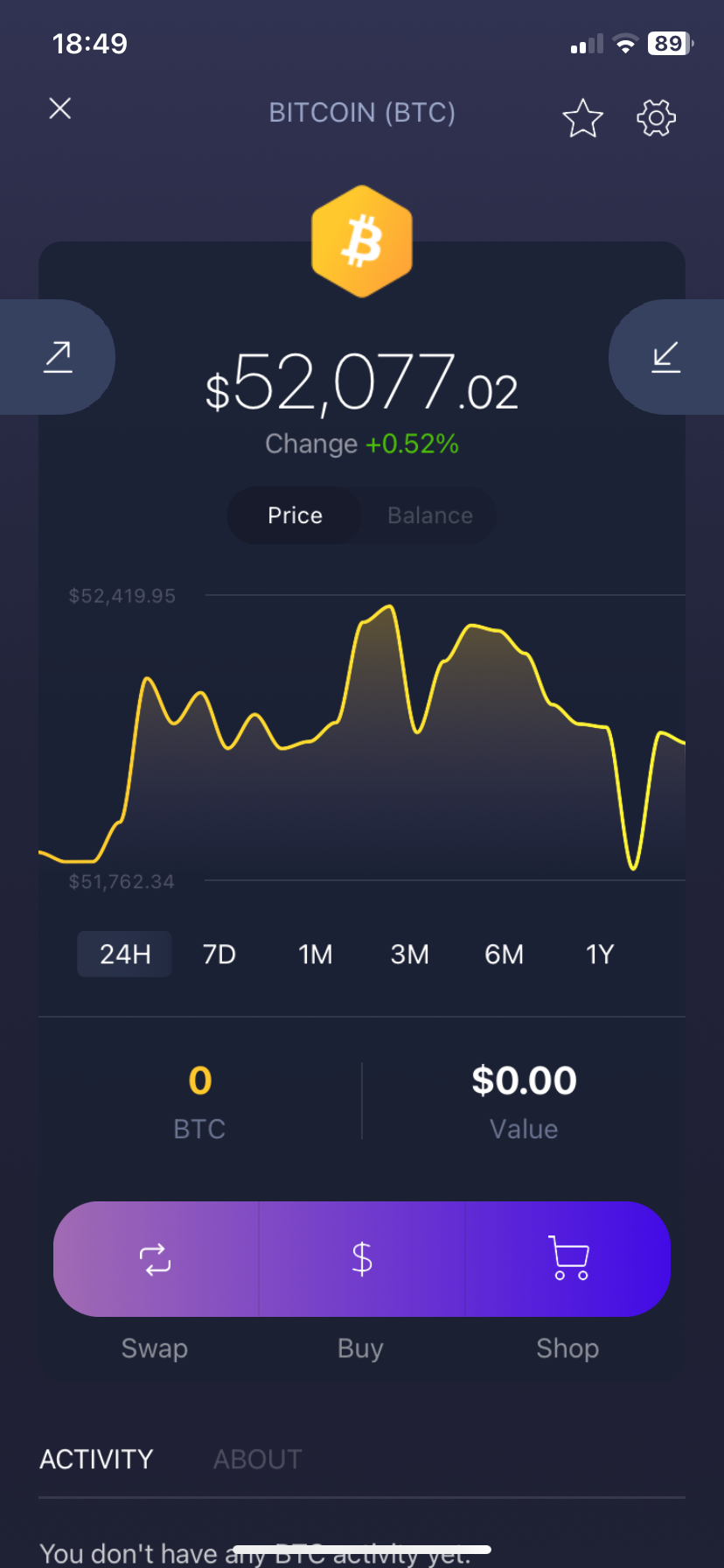
Then paste that into the public address section on your exchange app. You’ll also need to enter the amount of crypto you want to send. Make sure to review the transaction details carefully, including the amount, recipient address, and any associated fees.

Step 3: Confirm the Transfer
Once you’ve double-checked the details, you can confirm and initiate the transaction. Depending on the exchange, you may be required to confirm the withdrawal via email or 2FA. After initiating the withdrawal, monitor the transaction progress on the exchange platform and your balance on Exodus.
Buy Crypto within Exodus Wallet
As mentioned in the features, it’s possible to buy crypto in-app through their “buy Crypto” page. However, the fees for this can reach as high as 5.45%. We recommend purchasing your crypto elsewhere and transferring it to your Exodus Wallet.
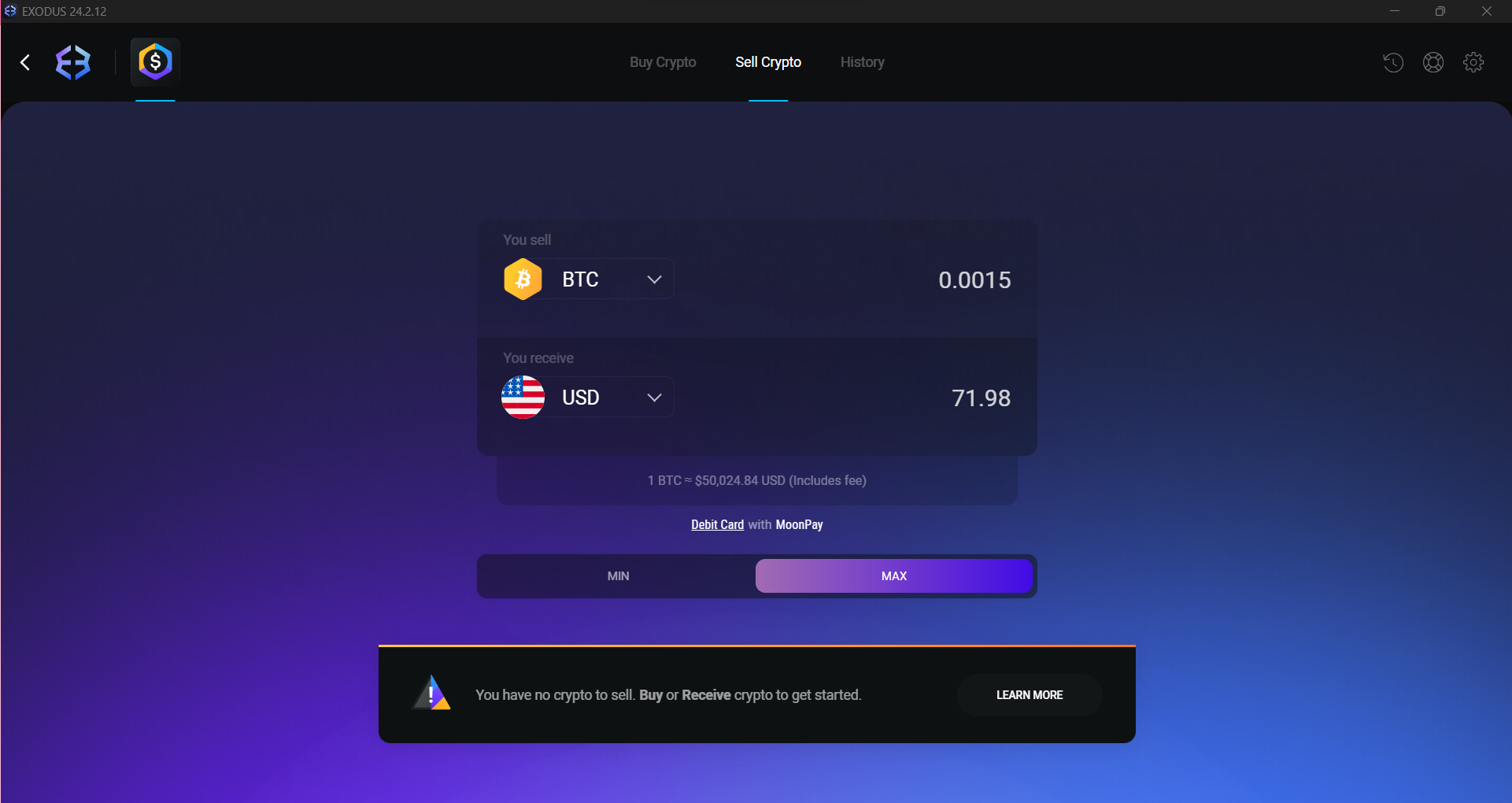
How to Withdraw Money from Exodus Wallet to Your Bank Account
It’s possible to withdraw money directly from your Exodus Wallet to your account, but the fees are also quite high. We would recommend withdrawing to a CEX for the best value. Here, we’ll lay out the steps you need to follow:
Step 1: Choose a CEX
Start by selecting a reputable cryptocurrency exchange that supports fiat withdrawals to your bank account. Popular exchanges like Coinbase, Kraken, and Binance often offer fiat withdrawal options.
Step 2: Set up an Account on the CEX
Sign up for an account on the chosen cryptocurrency exchange and complete the account verification process, which typically involves providing personal information and verifying your identity. You will also be able to link your bank account in the settings or account preferences section.
Step 3: Transfer Cryptocurrency From Exodus to Exchange
Open your Exodus Wallet application and navigate to the wallet containing the cryptocurrency you wish to withdraw to your bank account. Click on the “Send” button.
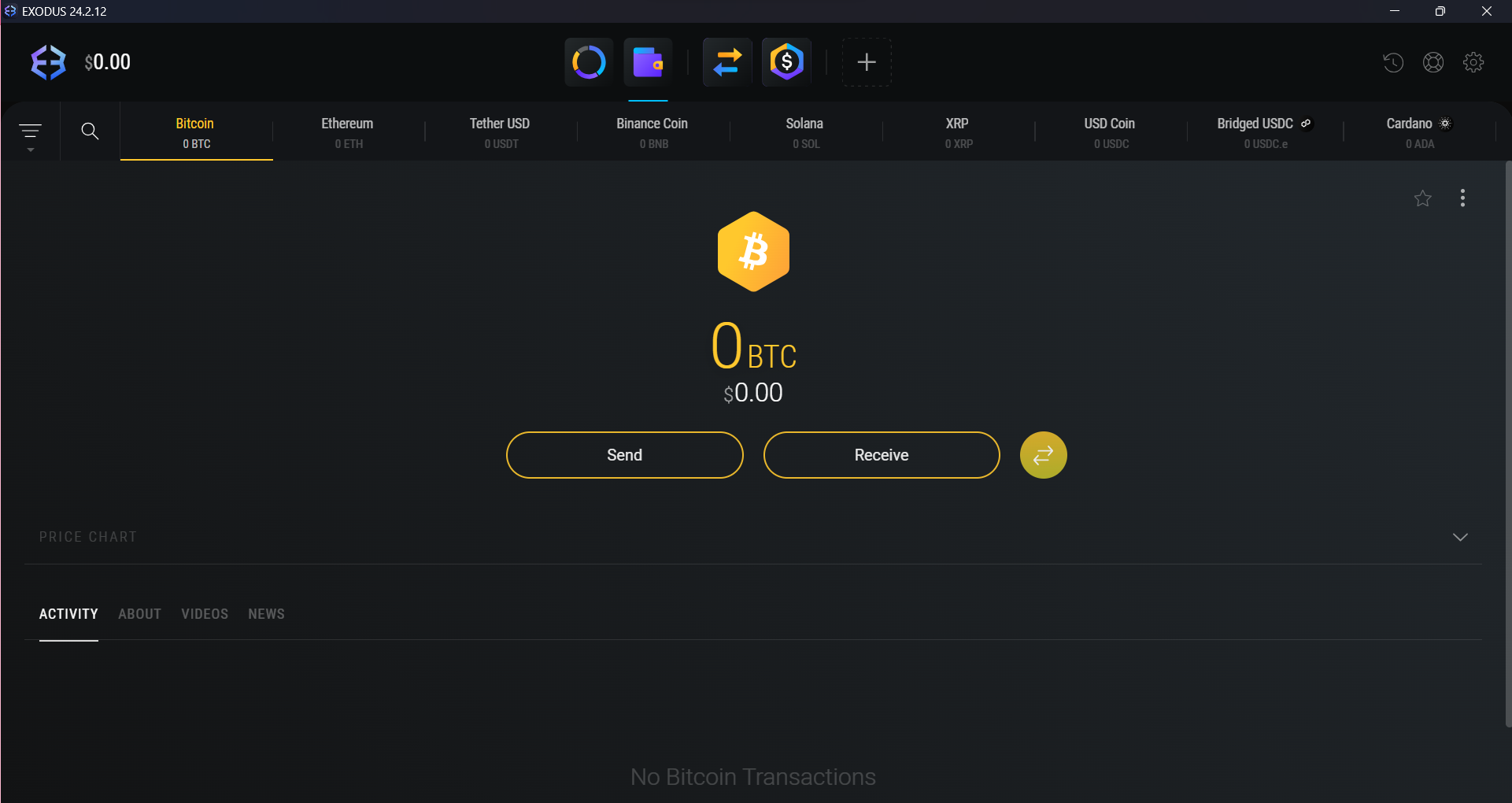
Step 4: Enter Exchange Address and Details
You’ll be prompted to enter your exchange address. This public key can usually be found in the deposit section of your exchange account. Make sure it matches the cryptocurrency you are trying to send. Then, you can copy and paste it into your Exodus wallet app. You’ll also need to enter the amount of crypto you want to send.
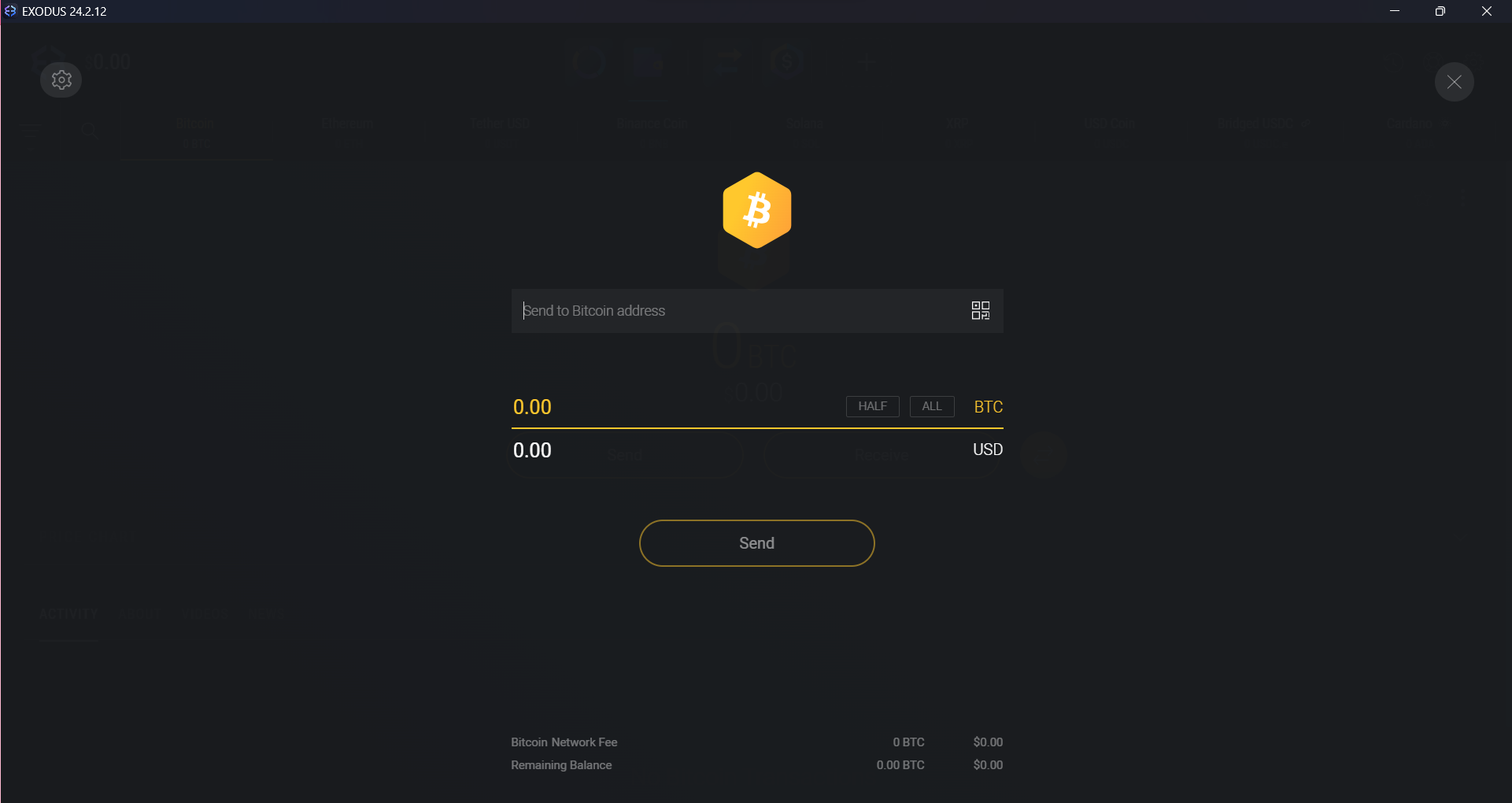
Step 5: Confirm Transaction
Double-check all your details and then click ”Send.” Your funds will be transferred to your CEX account in just a few moments.
Step 6: Convert Crypto to Fiat
Once you’ve received the crypto, navigate to the trading or sell section of the platform. Here, you can sell the cryptocurrency for fiat currency, such as USD or EUR.
Step 7: Withdraw to Your Bank Account
Now, you can initiate a fiat withdrawal to your linked bank account. Follow the withdrawal instructions provided by the exchange and confirm the transaction. Depending on your method and bank, this can take anywhere from a few moments to several days to complete.
Best Exodus Wallet Alternatives
We’ve put together the best Exodus Wallet alternatives for you to choose from:
- BestWallet: Our pick for the best crypto wallet in 2024. Offers a user-friendly interface similar to Exodus but provides additional security features such as multi-signature support. BestWallet also offers market insights and early access to new tokens.
- Trust Wallet: Owned by Binance, this easy-to-use self-custody wallet is open source and supports multiple chains. It has limited customer support.
- Zengo: A self-custodial wallet that uses multi-party computation (MPC) technology to secure the user’s account. Supports over 120 crypto assets.
- MetaMask: A popular crypto wallet with multi-chain support on the Ethereum blockchain and its layer 2 chains. It doesn’t support Bitcoin, however, and can be a little technical for beginners.
- Crypto.com DeFi Wallet: A non-custodial cryptocurrency wallet with full NFT support and open-source code. It also has advanced security features such as 2FA. It charges fees for DeFi rewards.
Conclusion
Our Exodus Wallet review found that it lacks some of the security features of a hardware wallet. If you’re looking for an easy-to-use software wallet with a host of features, we think that Exodus Wallet is a great solution. Whether you’re a seasoned investor or new to the world of cryptocurrency, Exodus Wallet offers the security and peace of mind you need to manage your digital assets confidently.
Still, the option to connect it to Trezor allows users to elevate their security if they are concerned about having their Exodus Wallet hacked. The wallet can be used without setting the stronger security features, which can be a drawback for beginners who may not know this.
FAQs
We’ve covered some of the frequently asked questions by readers interested in using Exodus Wallet.
Who owns Exodus Wallet?
Exodus was founded in 2015 by Daniel Castagnoli and JP Richardson. The company behind the wallet, Exodus Movement, Inc., is based in Nebraska, USA.
Is Exodus Wallet free to use?
Exodus Wallet is a free-to-use wallet, but certain features have associated Exodus Wallet fees, such as buying crypto with a debit or credit card and network transaction fees.
Is Exodus Wallet better than Trust Wallet?
Exodus Wallet supports more cryptocurrencies than Trust Wallet and is easier to use for beginners. Some users prefer the security features of Trust Wallet.
Is Exodus Wallet safe?
Exodus is a safe software wallet with multiple security features, including facial recognition, encryption, and backup options. While the wallet is closed-source and doesn’t use 2FA, it is as safe as any other software wallet on the market.
What is the disadvantage of Exodus Wallet?
Exodus Wallet has high fees for credit/debit card purchases and lacks 2FA and transparency in its underlying code. While it has alternative security features in place, for some users this can be a drawback.
References
- What investors need to know about ‘staking,’ the passive income opportunity at the center of crypto’s latest regulation scare (CNBC.com)
- Blockchain Transaction Fees: Why Do They Matter? (learn.bybit.com)





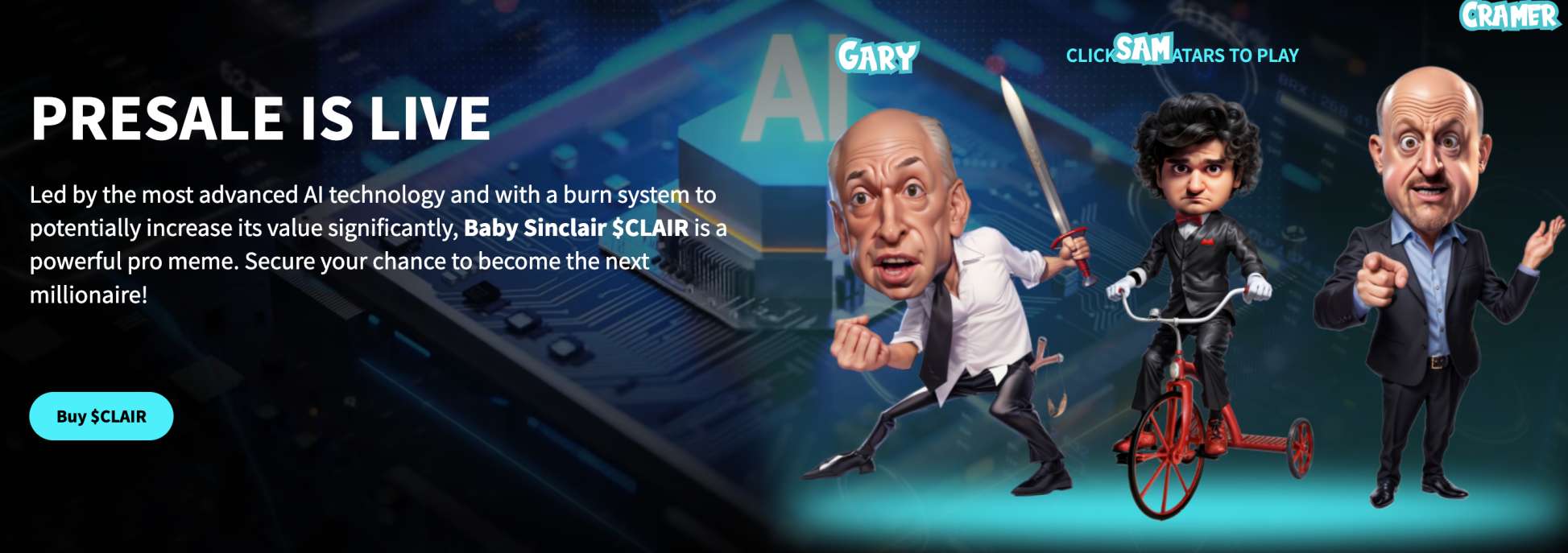
 Kane Pepi
Kane Pepi 

