How to Set Up a MetaMask Wallet in 2024
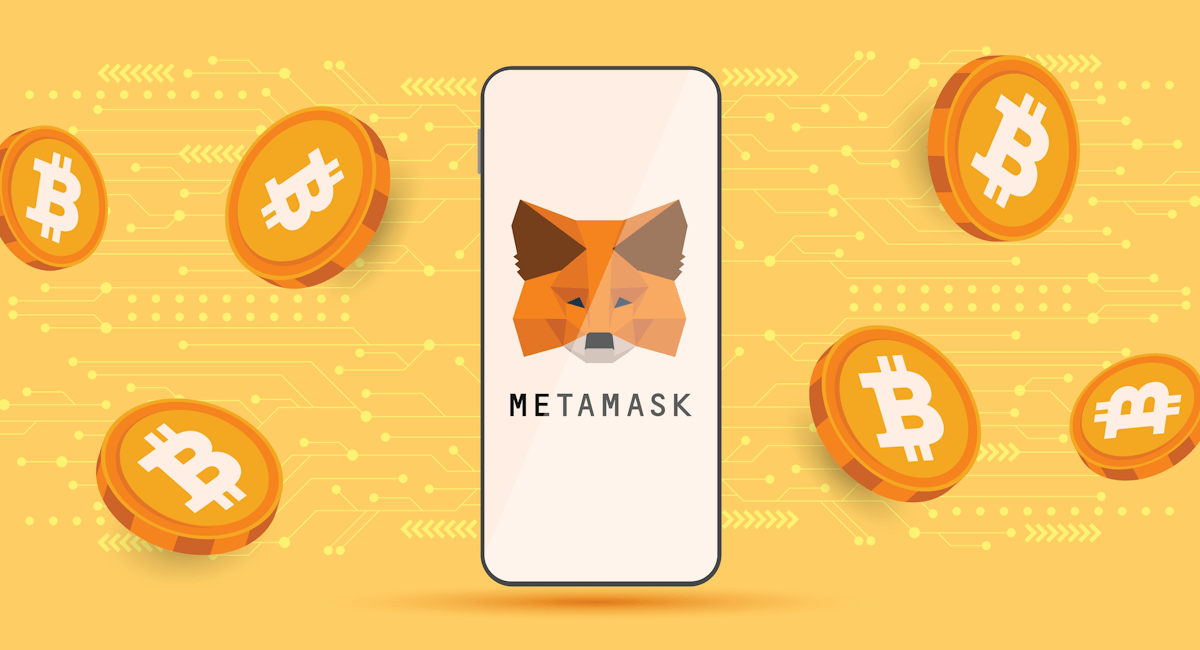
Have you been actively searching for a way to get into the digital world of NFTs, DeFi, or simply deposit and transfer Ethereum-based tokens? Created in 2016 by ConsenSys, MetaMask has become home to over 30M users. It can be used on smartphones, desktops, and Macs.
By the end of this handy guide, you’ll know how to set up MetaMask in minutes on any device, allowing you to store and manage your crypto holdings with total peace of mind.
What is MetaMask Wallet?
MetaMask is a hot crypto wallet that primarily focuses on trading tokens that run on the Ethereum blockchain. The term “hot” means the use without a physical device and is thus connected to the internet. The user can access this wallet with a web browser extension or a mobile app. On top of this, its non-custodial nature makes it an all-round secure crypto wallet, where only the user has full control of their keys.
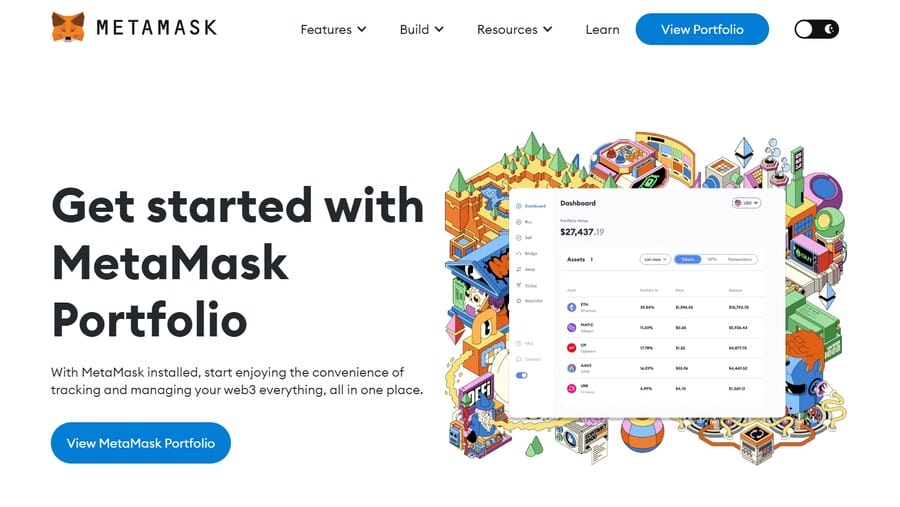
Despite the wallet’s capacity of 450K cryptocurrencies, these are all a part of the BSC and Ethereum blockchain. That’s still an impressive amount but it limits users by not being able to buy other popular cryptocurrencies like Bitcoin and meme coins like Dogecoin which are based on different blockchains. However, this drawback can also be MetaMask’s biggest advantage as it can keep up-to-date with its smart contract-based projects that run on the Ethereum blockchain or its outer two layers.
From July 2016 to July 2020, 545,080 users had been recorded. This number had jumped to 10.35 million by August 2021. This was due to its use of decentralized DeFi and interest-bearing products. Between September 2020 to December 2023, more than 59 different countries were using MetaMask wallets. In the present, Decentralized Finance (DeFi) has flourished with over $80 billion in assets.
One of its best features is the use of funds in the wallet. MetaMask is affiliated with a variety of Dex’s, dApps, and traditional marketplaces. This means users can buy assets in games, and stake tokens in the gambling space. MetaMask is considered to have a massive impact on the DeFi ecosystem.
Let’s Explore Some of MetaMask’s Key Features:
- Is MetaMask safe? MetaMask’s security makes it a safe wallet to store crypto and NFT. These security features include seed phrases, privacy-preserving security alerts, and a secret recovery phrase.
- MetaMask provides tips on navigating the wallet, allowing users to become familiar with the layout.
- The web3 functionality allows you to trade NFTs as well as cryptocurrencies, earning rewards without having to leave earnings in a centralized exchange. In addition, MetaMask allows you to use gambling sites such as Lucky Block, and Mega Dice, which grants access to games and gambling features.
How to Create a MetaMask Wallet in 4 Easy Steps
Before taking the first steps to create a MetaMask wallet, there are a few things to consider: Which device does the user prefer? This can be IOS, Android or a browser on a desktop. After the correct device has been chosen, we can read into how to create a MetaMask wallet:
Step 1: Download and Install
From the MetaMask website, select download and ensure that the correct browser has been selected. Currently, the MetaMask MM browser extension can be used with Chrome, Firefox, Brave, Edge, Opera, Microsoft Edge and devices like Apple or Android. Once you have selected your browser, install MetaMask, and open the browser extension located on the top right of your webpage. From here, we can focus on how to set up MetaMask.
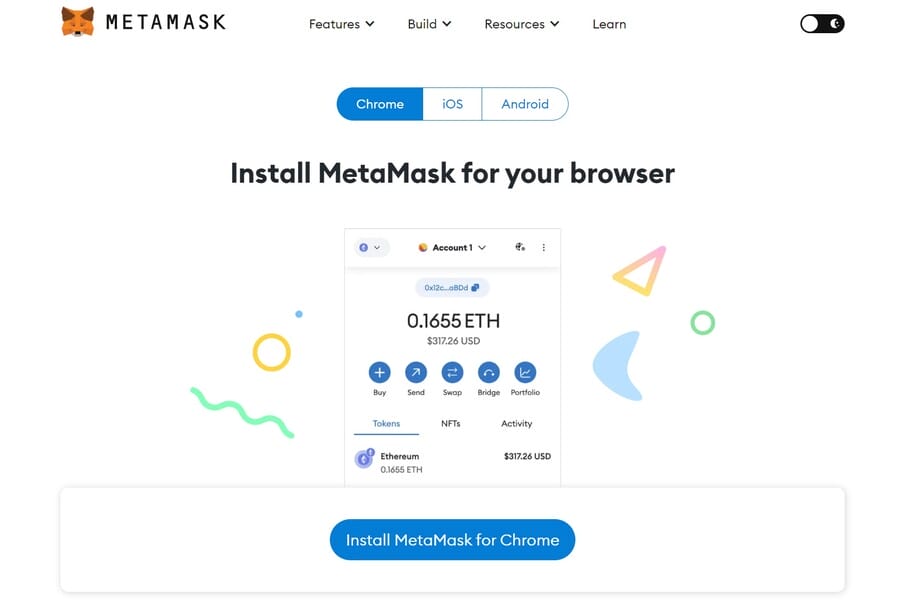
Step 2: Create a New Wallet
After downloading the web extension to the browser, a new wallet needs to be created to be able to buy tokens. In this section, we’ll show you how to create a new MetaMask wallet.
Firstly, preview MetaMask’s terms of use and select Create a MetaMask wallet. After this, it will ask to opt in or out of the terms of usage that MetaMask will use. Read through these before proceeding. However, the user can change this in your settings upon completion of the account.
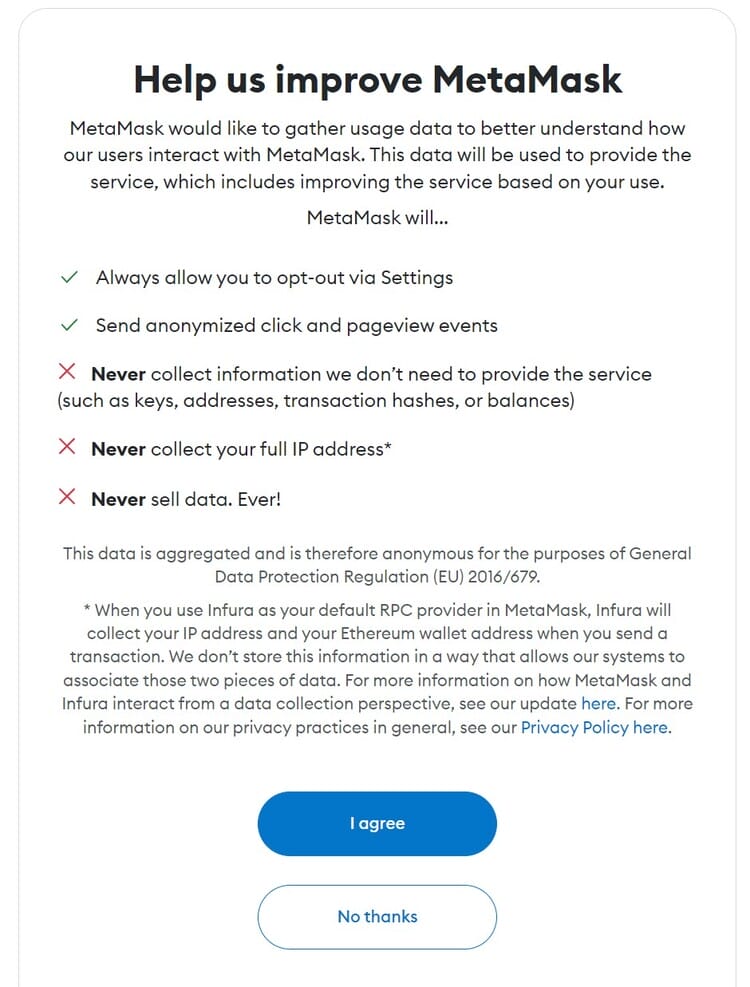
The next step is to create a unique password. Using a detailed password consisting of upper, and lower cases and special characters is vital so no one can access this wallet. Using the same password on different websites could lead to a potential security breach if the password is obtained by a third party. Please take note that losing the password can result in the loss of the account due to MetaMask not being able to recover it. Store the password in a safe place, and try to write it down instead of saving the account details to the device.
A video will appear, briefing about the security of passwords and warnings. Proceed to watch this video to get a better understanding of how to store passwords. Securing a password in a notebook, a safe, or a secure file is a good way to protect passwords. Once done, learn how to set up MetaMask for existing users.
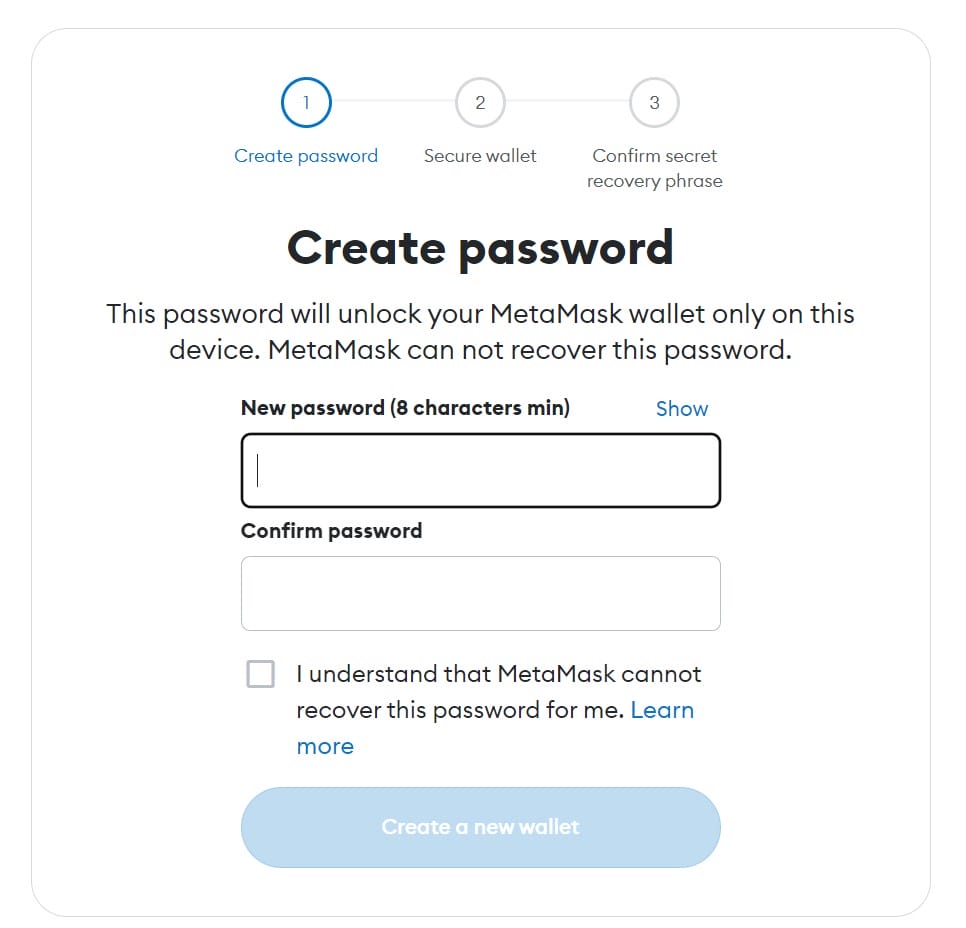
Importing an Existing Wallet
Upon installation of the extension, open MetaMask wallet and select ‘Import wallet’. Switching from a different browser such as Atomic, Exodus, and Rainbow, shouldn’t be a problem.
Seed phrases consisting of 12 words will appear, ensure that these phrases are in the correct order, and upon completion, add MetaMask as an extension onto the new device. Now look at how to create a new MetaMask wallet with a new seed phrase.
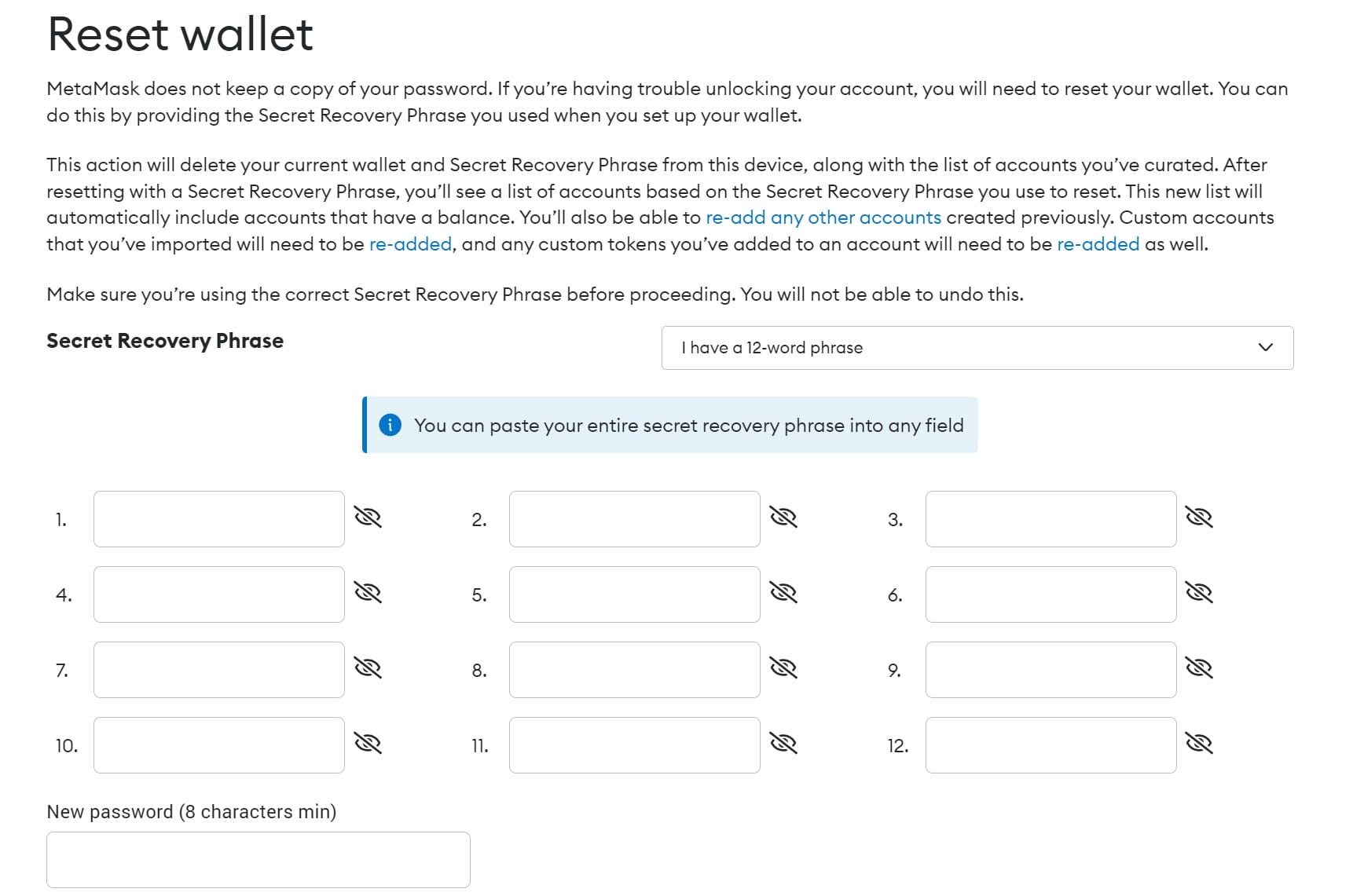
Step 3: Backup and Confirm Your Seed Phrase
It’s recommended to write down this part in a notebook or on a piece of paper and keep it in a safe place.
In short, 12 words will appear on the screen, make sure to carefully write them down in order (order is vital to accessing the account) and keep them in a safe place. This is for the loss of a device, transferring MetaMask onto a different browser. Once completed, the image shown will appear congratulating the wallet’s creation, read through the key points, and remember MetaMask won’t ever ask for a secret recovery phrase.
After learning how to set up MetaMask, a brief tutorial will appear, showing users how to navigate their way around the wallet.
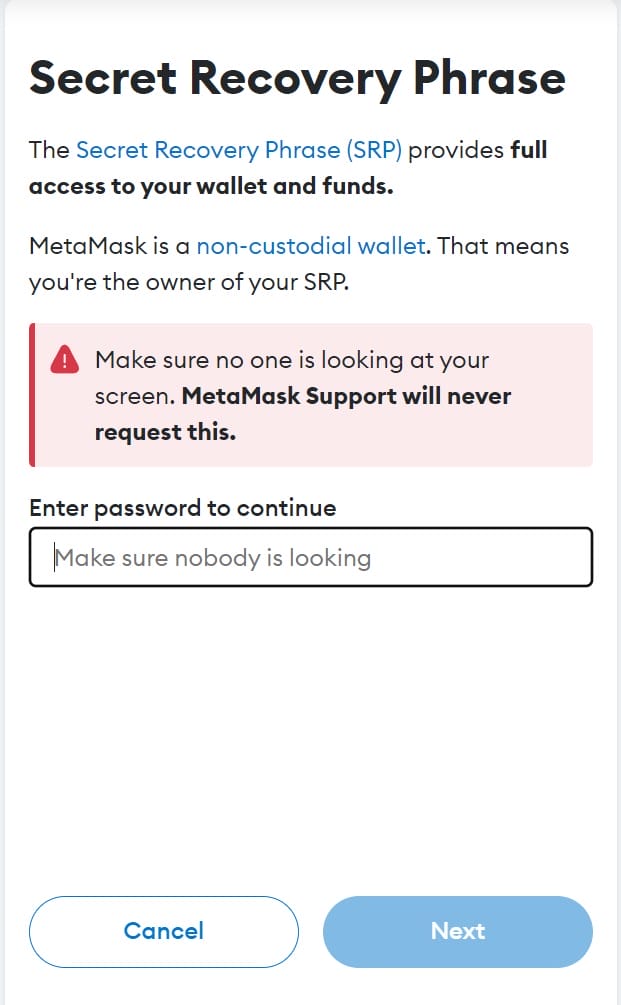
Step 4: Configure Settings
Take a second to explore the settings on the wallet. Gaining access to the settings page can be done by selecting the icon at the top-right of the page next to Ethereum mainnet. Contact details, email addresses, and notifications can all be edited here.
Tokens associated with these addresses aren’t for others to access. However, users can send Ethereum to these addresses, but it’s only the person who owns it that can use it. Tokens will be linked to a user address and will allow free access to them. This will allow you to send, buy and receive tokens. Make sure that the address is correct before buying a token.
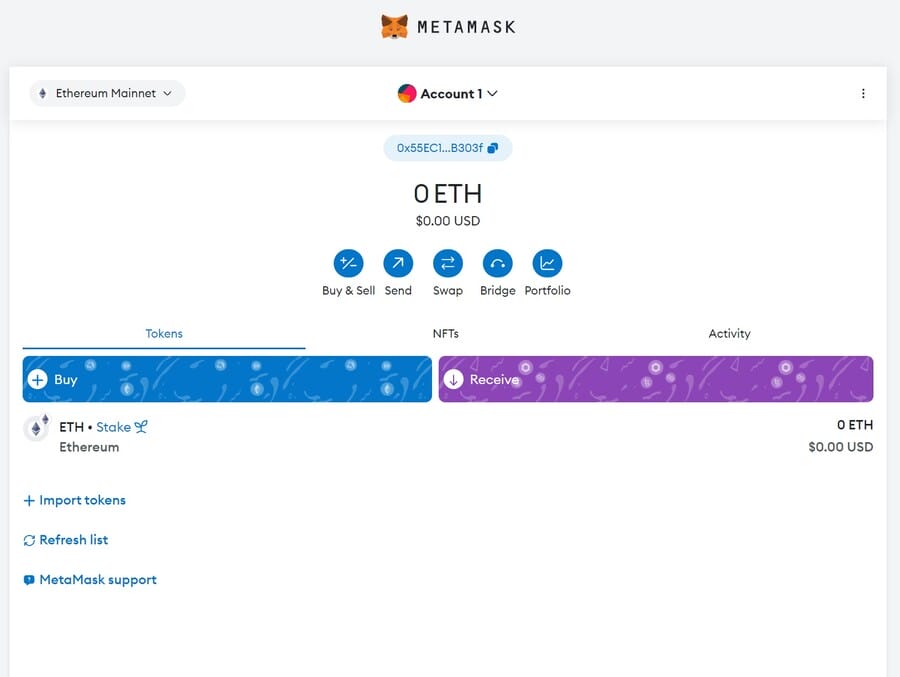
How to Import Your MetaMask Wallet on Mobile
In simple terms, yes a user can import MetaMask onto their mobile. It’s useful to have a digital wallet at hand whilst on the go as it allows users to stay updated on tokens and any changes in the market. To learn how to do this, follow this step-by-step guide on how to set up MetaMask on mobile.
- Step 1: Open the MetaMask app on Apple or Google Play Store and install it. This will not require it to be set up as an extension as it can be accessed via the app.
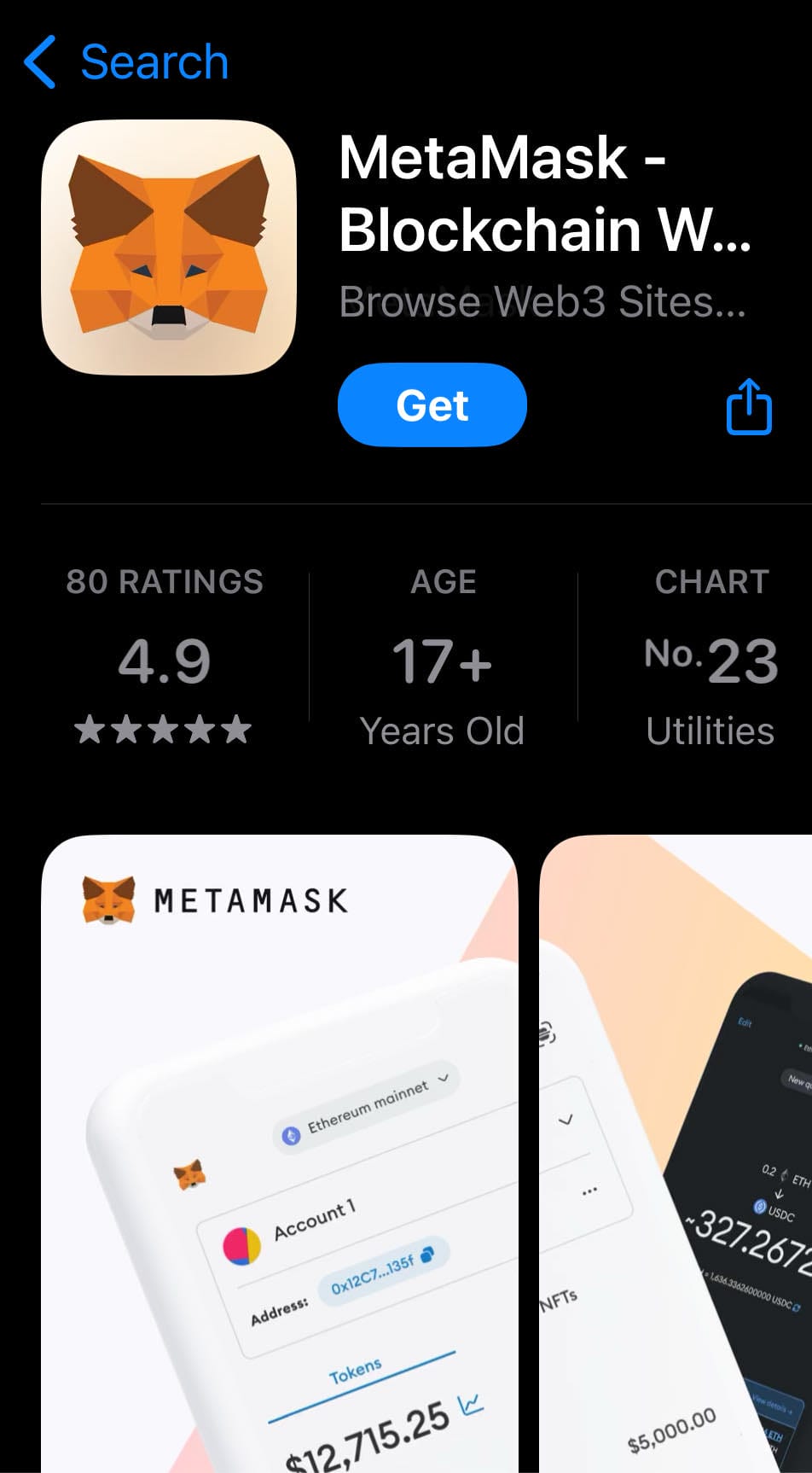
- Step 2: Choose Import using a secret recovery phrase. Read through and opt in or out of the data gathering agreement and then read through the terms of service, which will need reviewing.
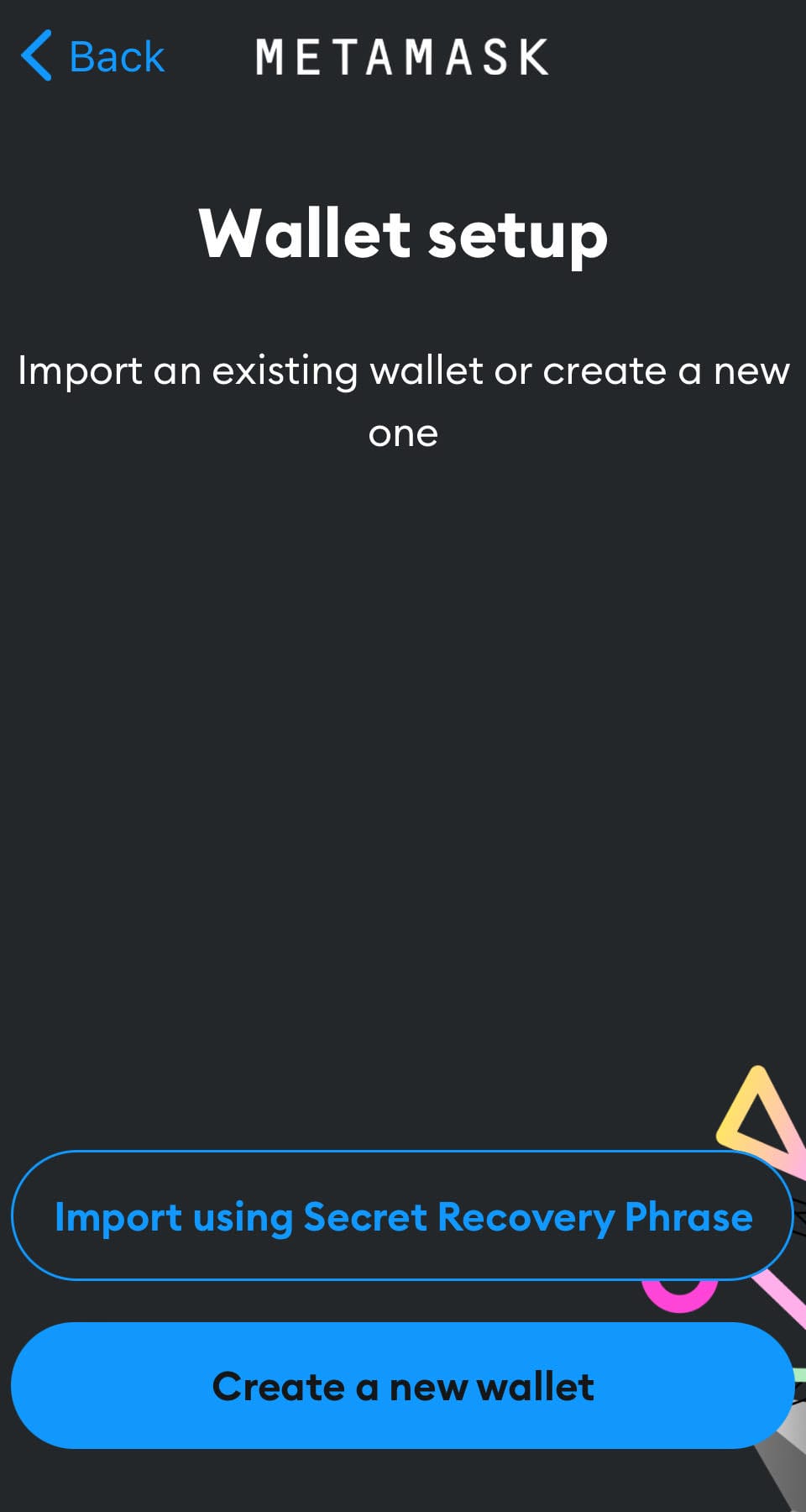
- Step 3: Type the secret recovery phrase that is written down. Carefully type all these codes in order. The QR code can be used as an alternative to the desktop extension. To find the QR code, simply select the three dots in the right-hand corner, select account details and then the QR code will appear. Once this is done, create a new password and confirm by retyping it before continuing.
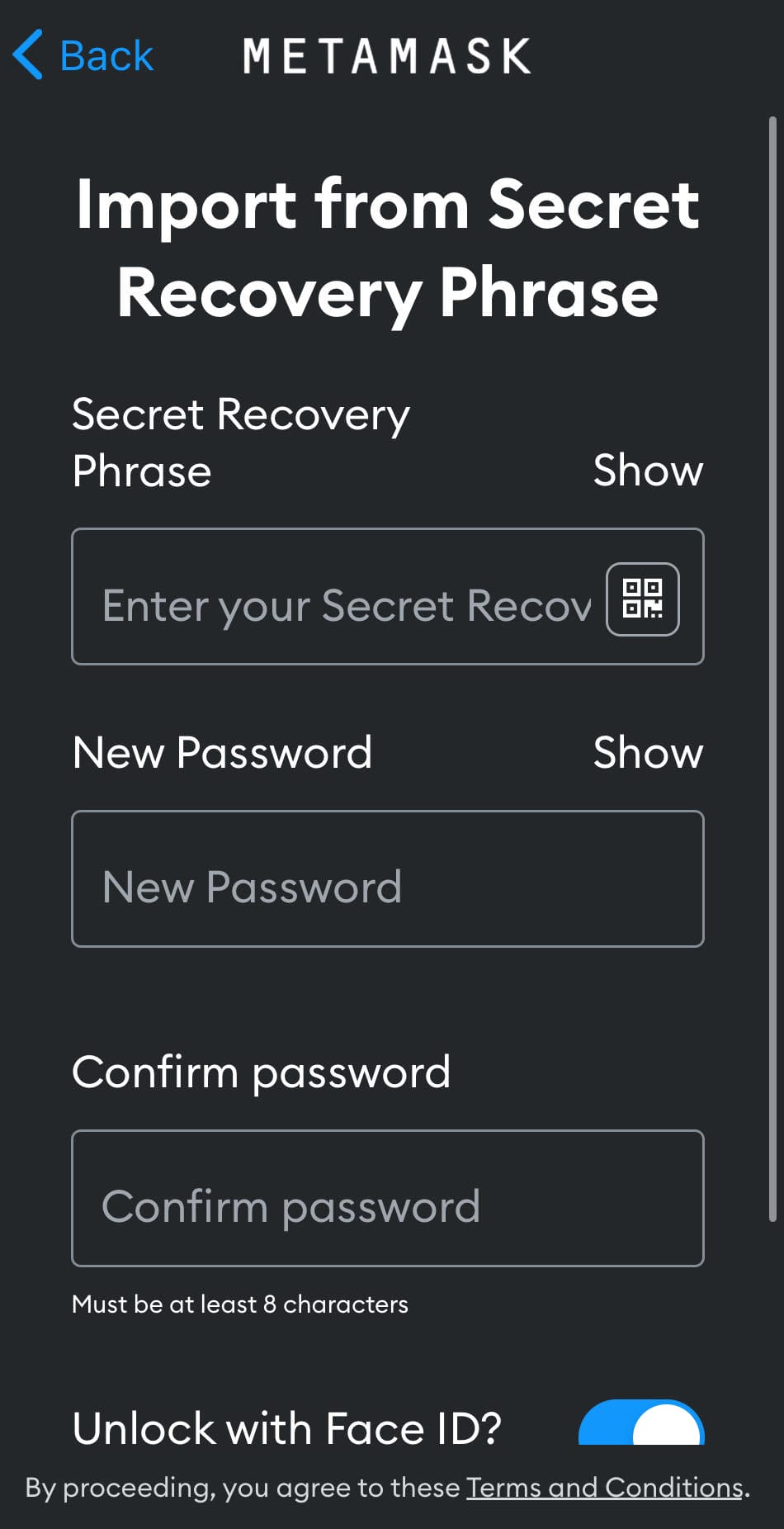
How to Add Funds to MetaMask Wallet
In addition to learning how to set up MetaMask, funds can be added to the wallet to begin the trading journey. There are a few ways to set up funds, here are two popular methods:
Buy Crypto From an Exchange

Buying crypto from a reputable exchange is the most common and recommended as fees will typically be the cheapest. They will have effective security using cold storage for funds, two-factor authentication (2FA), and regular security audits, allowing the user to feel confident that their assets are in a safe place. On top of this, they have educational resources such as tutorials on how to use the exchange, which can be a useful tool for those just getting started in crypto.
In this step-by-step guide, we’ll be using Binance as an example as it has low trading fees and high liquidity.
- Step 1: After creating an account or already having an account, select the option to ‘buy crypto’ in the top-left corner of the screen.
![]()
- Step 2: Buying crypto on Binance is typically a fast process for most users. Simply input the amount of money you’d like to spend, and make sure to choose the right currency, then it will automatically generate how much crypto you will receive in your wallet upon verifying and buying. Remember that this cryptocurrency is being transferred into the MetaMask wallet, so be sure to choose between the BSC and ETH blockchains.
- Step 3: Make sure to add a transaction method. This can be supported with a credit/debit card, bank deposit, peer-to-peer trading and third-party payments. Once this is completed, select buy and wait for the transaction to be finalized. These funds will be deposited into a fiat wallet on Binance. With this, the user can earn passive income from staking and transfer money to other crypto wallets like MetaMask.
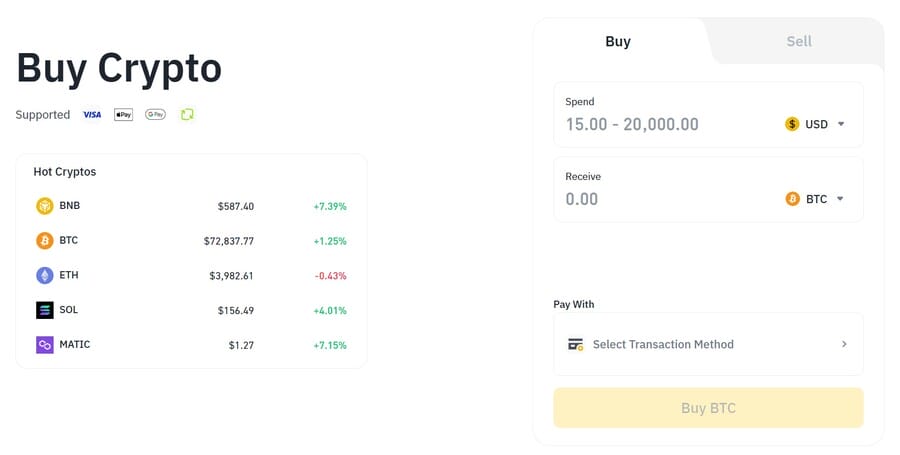
- To do this, open the wallet and select “Fiat and spot”. From here, in the estimated balance section, on the right-hand side, select withdraw.
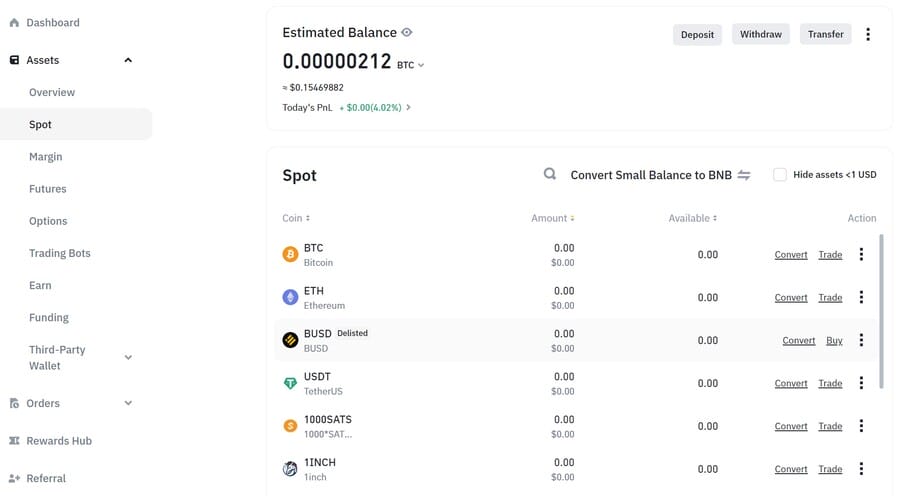
- Step 4: From this page, select the coin to transfer. Ideally, this should be ETH or BSC. When entering the address, load up the MetaMask extension or app. The MetaMask address should appear under the account name, ready to be copied to the clipboard. Simply copy and paste it into the address section. From here, select the crypto to be transferred as well as the amount.
- On the right side of the page, there are a variety of resources available, in particular, a video tutorial on how to transfer crypto.
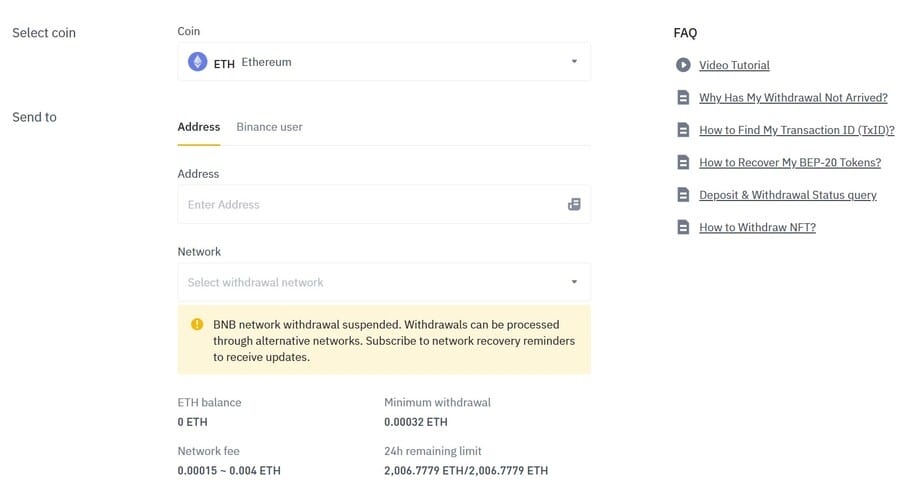
- Step 5: After all the information is filled out, a spot wallet should be selected. Select withdraw and the funds will be transferred over to the MetaMask wallet.
Buy Tokens Directly in MetaMask
Alternatively, MetaMask allows their users to buy tokens directly in their wallets, making it a good feature for some users. It allows users to easily track their transactions and provides a history of their token purchases, all in one wallet. Below is a step-by-step guide to buying tokens in the MetaMask wallet:
- Step 1: When in the MetaMask wallet, there will be 5 options to choose from. Tap on the buy & sell button.
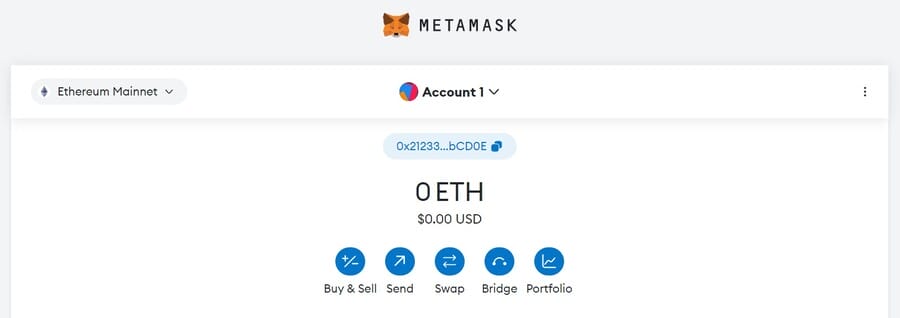
- Step 2: From here, it’ll ask for the country the user is located. This is to make the transaction process faster. Select the correct region and it will automatically go to the next page.
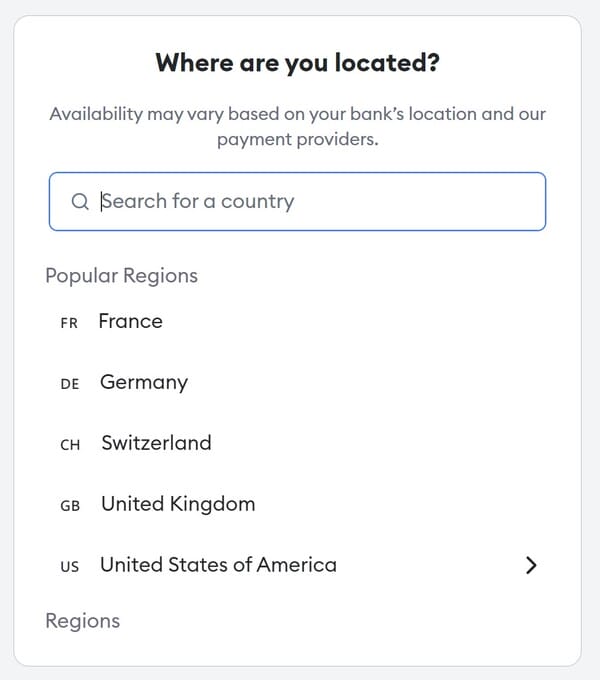
- Step 3: On the payment methods, select your preferred option. Faster payment methods are typically more effective for entering trades.
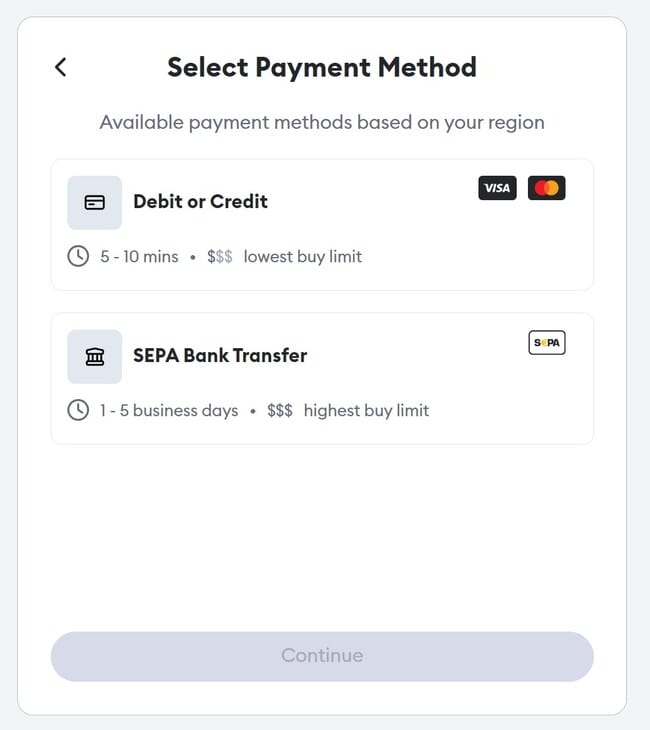
- Step 4: The user will be able to deposit their chosen amount into the wallet. Ensure that the correct cryptocurrency has been selected. At the bottom of the screen, connect MetaMask will appear. Select this option, simply click the account to use and select connect.
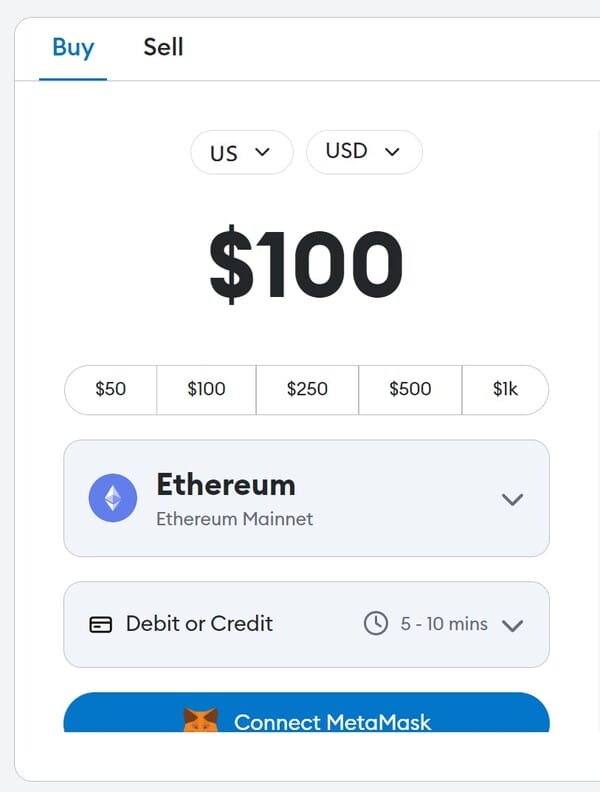
- Step 5: Next, select the best quote that has the best value for price. Typically, Moonpay will have the best quotes but always check other options. Once selected, continue with the chosen quote.
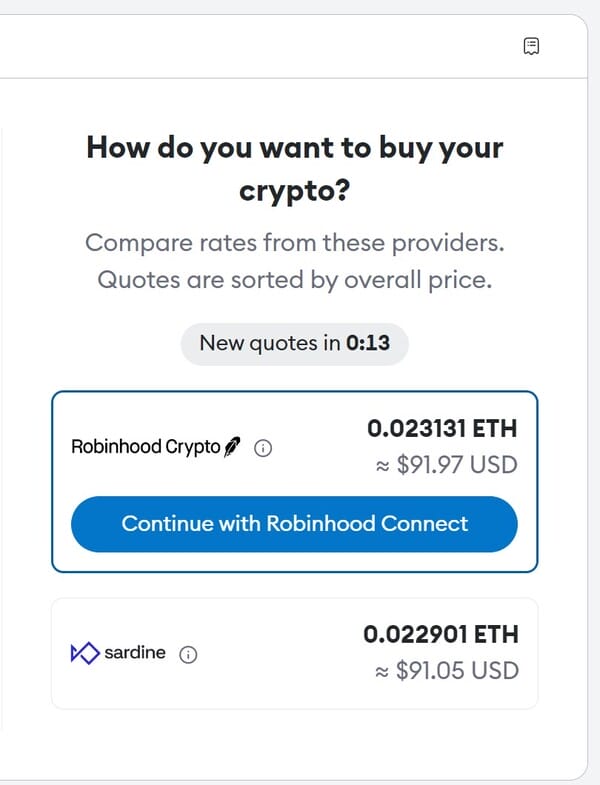
- Step 6: Finally, make sure to read the top disclaimer and acknowledge it. Input your bank account details, confirm everything is correct and submit the payment.
How to Withdraw From MetaMask to Your Bank Account
Withdrawing funds out of MetaMask can feel daunting. However, withdrawing assets is a simple process that only requires a fiat wallet, the chosen amount to withdraw and the address it’s being sent to. Below is a step-by-step guide on how to get money out of MetaMask:
- Step 1: When on the MetaMask wallet, 5 options will be shown below shown in the picture. To withdraw funds, select buy & and sell.
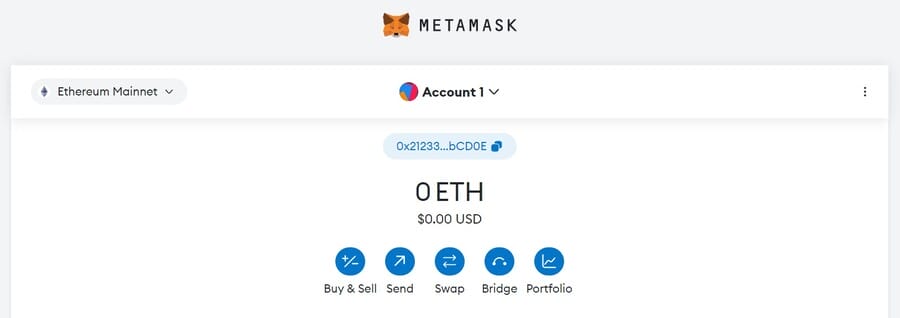
- Step 2: In the top left corner, there are two options: “Buy or sell”, and select sell. Type the amount to transfer to the fiat wallet, and make sure to select which payment method to choose. It’s recommended to choose faster payment for lower costs and faster transactions.
- Step 3: After this, select which provider you’d like to use to sell the cryptos. Always choose the higher exchange rate for a better withdrawal.
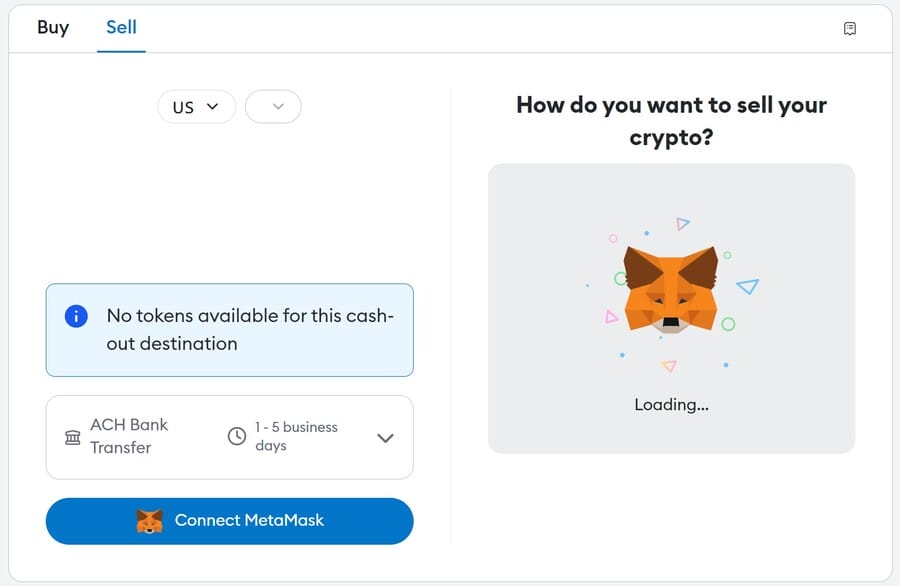
- Step 4: The remaining step is to select the fiat account (bank account, PayPal, etc) that the assets will be redirected to. Once selected, complete the transaction.
This transaction will be available to track in the sell tab. Once the transaction is complete, a notification will be sent confirming the succession of the transfer.
Conclusion
Overall, MetaMask is an easy wallet to set up, only needing a seed phrase and a password to get started. Additionally, the recovery seed phrase is an effective way to import accounts and gain access to a hacked account. This makes it a good security tool to ensure users don’t lose their digital assets.
The navigation tips that appear on the wallet make for a user-friendly experience. Although MetaMask doesn’t work with every token, Ethereum and BSC provide an overwhelmingly large pool of cryptos for users to sink their teeth into. Furthermore, MetaMask provides three payment options as well as quotes for exchange rates, which makes it a reliable wallet to use.
FAQs
How do I create a MetaMask wallet?
Setting up a MetaMask wallet is as simple as opening the MetaMask website, downloading the extension onto your browser, selecting ‘create account’ and creating a detailed password. After this, obtain your new seed phrase and verify your seed phrases to activate your account. If you’re on mobile, go onto your Apple Store or Google Play account and type ‘Metamask blockchain wallet’ and install.
What is needed to open a MetaMask account?
You don’t necessarily need much to open a Metamask wallet. Simply you will need to create a password and your seed phrases. Make sure to write these down on a piece of paper and store them in a safe place. Ensure that you have an active bank account that you can use as your fiat wallet to deposit and sell funds.
Can you have multiple MetaMask wallets?
You can have multiple MetaMask wallets at the same time. Each SRP (remote secure password) has more than one account linked (default name ‘Account 1’). These accounts have their public addresses with their private key.
How do you create a new MetaMask wallet with a new seed phrase?
To understand how to create a new MetaMask wallet with a new seed phrase, you will need to remove the MetaMask extension and reinstall it, select sign up & create a new wallet to generate a new seed phrase.
References
- How to sell crypto for cash on MetaMask Mobile | (MetaMask News)
- What Is MetaMask? | (CoinMarketCap)
- How To Add Tokens To MetaMask Wallet (cryptonews.com)
- MetaMask Surpasses 10 Million MAUs, Making It The World’s Leading Non-Custodial Crypto Wallet | (ConsenSys)
- How to use multiple MetaMask wallets – (MetaMask)
About Cryptonews
At Cryptonews, we aim to provide a comprehensive and objective perspective on the cryptocurrency market, empowering our readers to make informed decisions in this ever-evolving landscape.
Our editorial team, comprised of more than 20 professionals in the crypto space, works diligently to uphold the highest standards of journalism and ethics. We follow strict editorial guidelines to ensure the integrity and credibility of our content.
Whether you’re seeking breaking news, expert opinions, educational resources, or market insights, Cryptonews.com is your go-to destination for all things crypto since 2017.

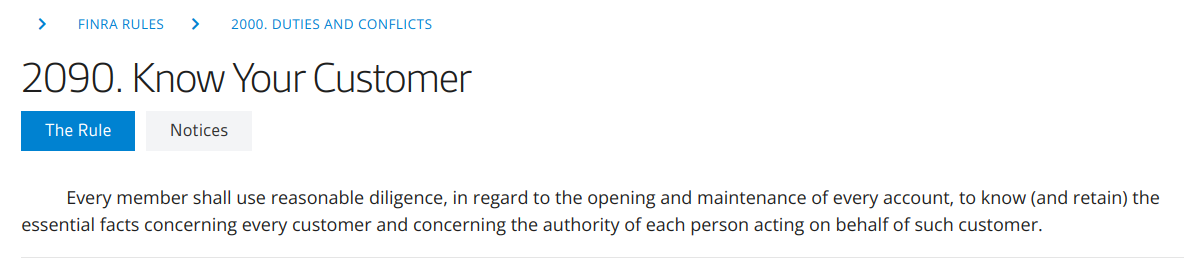
 Eric Huffman
Eric Huffman 
 Michael Graw
Michael Graw 
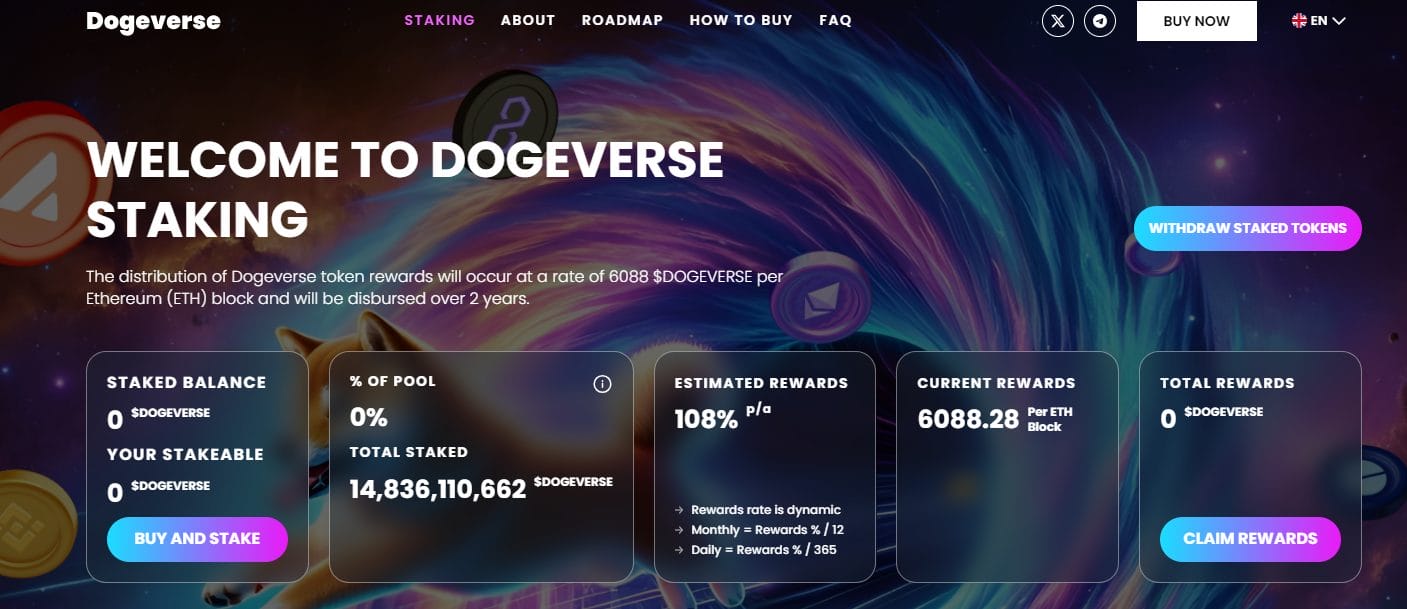
 Eliman Dambell
Eliman Dambell