How to Buy Bitcoin on Cash App in 2024 – Easy Guide

Cash App has gained popularity as one of the easiest ways to send and receive money on your mobile. But the app can do so much more. It’s also a convenient way to buy, send, and receive Bitcoin, the world’s most popular cryptocurrency.
Whether you’re a seasoned investor or just getting started, this guide will tell you everything you need to know about buying Bitcoin on Cash App. We’ll also cover how to safely send, receive, and withdraw Bitcoin and any fees associated with the platform.
How Does Bitcoin Work on Cash App?
Cash App allows you to buy, send, and receive Bitcoin tokens, as well as store tokens in the app. Cash App’s 50 million users can make one-time transactions or set up a recurring system where they buy or sell Bitcoin at set frequencies — this is known as auto-investing. All you need is a verified and funded Cash App account.
How to Buy Bitcoin on Cash App: 5 Steps
Let’s look at how to buy Bitcoin on Cash App for the first time.
1) Create a Cash App Account
Firstly, you need to create a Cash App account. Visit the official website and scan the QR code, which will then take you to the App Store on your iOS or Android device.
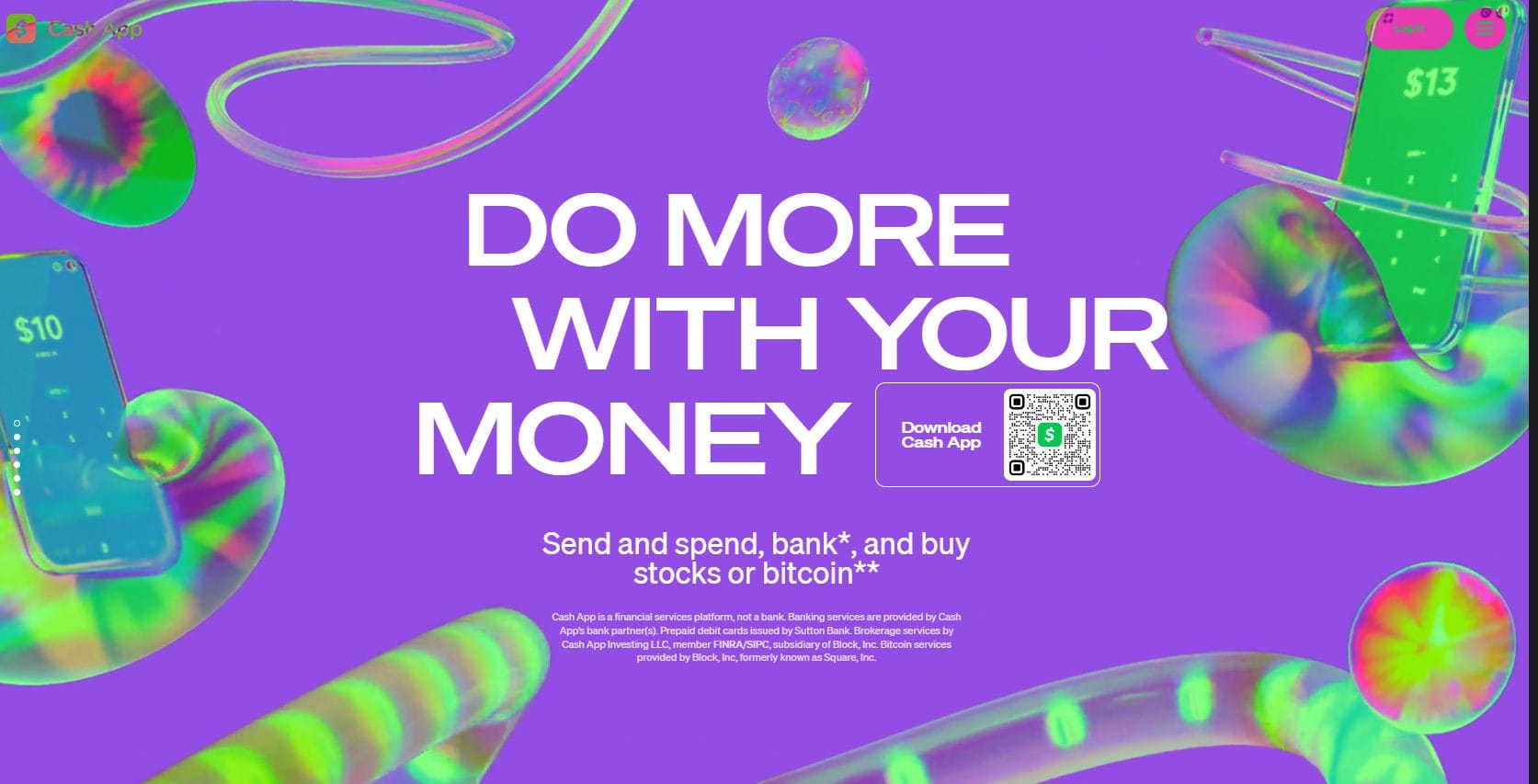
After downloading the app, you will then be able to create an account using either your mobile number or email address.
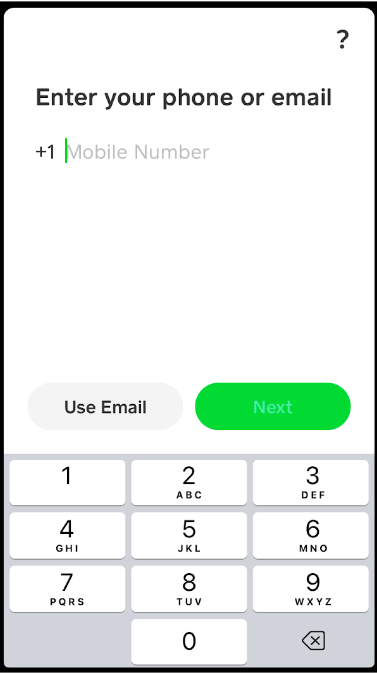
2) Link Bank Account or Debit Card
So now, it’s time to link your debit card to Cash App. All you need to do is enter your card number, expiry date, and the 3-digit security code at the back of the card.
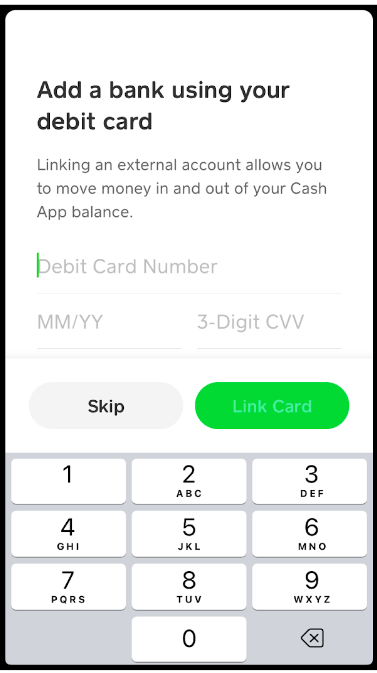
If you don’t have a debit card, you can link your bank account instead. You will be asked to enter your personal information as well as your bank details during this process.
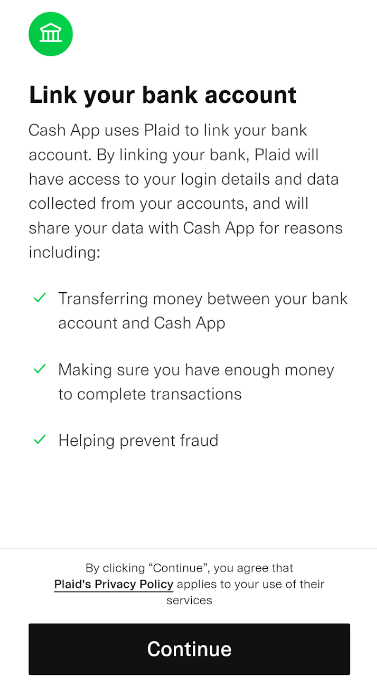
3) Verify Your Identity
To enable Bitcoin on Cash App, you will need to verify your identity. First, you will need to take a selfie and then upload some ID.

Typically, you will be asked to upload your passport, driving license, or national ID card, depending on the country. Once uploaded and your identity has successfully been verified, your account will be fully approved and ready for use.

4) Add Funds
Before you can buy Bitcoin on Cash App, you will first need to add funds to your account. As you have already linked your bank account or debit card, all you need to do is select “Add Cash” on the homepage, and you will be prompted to enter the amount you want to transfer.
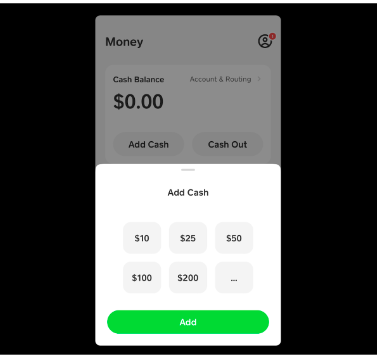
5) Buy Bitcoin
Now, on the home screen in Cash App, you will see the Bitcoin icon at the bottom. Click this, then press “Buy Bitcoin.”
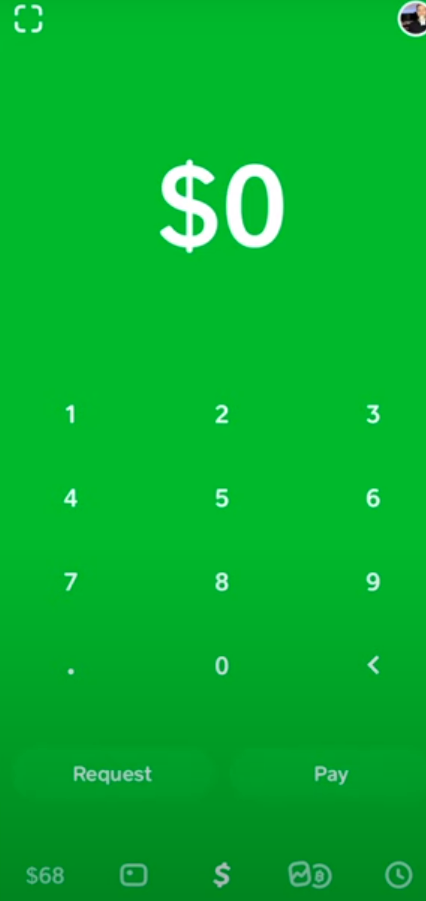
Then, enter the amount of Bitcoin you want to buy. You will have to select the order type — for this example, let’s select “One-Time Order.”
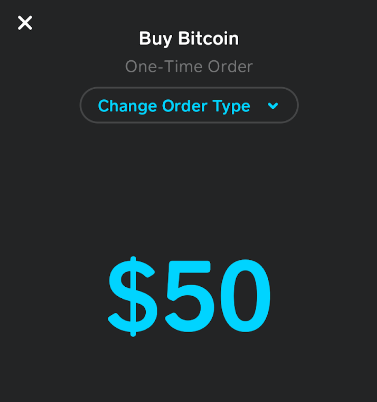
After confirming the order type and the amount, you will be given the full breakdown of the transfer, including fees and exchange rates. Take a moment to review these, and if happy, click “Confirm.”.
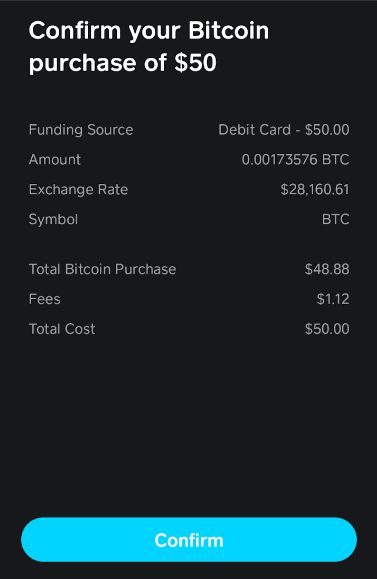
Now that you know how to buy Bitcoin on Cash App with credit card or bank account, let’s explore how you may go about selling.
How to Sell Bitcoin on Cash App
As we touched on above, there are two different ways to buy or sell Bitcoin on Cash App.
One-Time Order (Market Price)
So, above, you bought $50 worth of Bitcoin at a market price of $28,160.61. If the price goes to $56,321, your investment would have doubled and now be worth $100. To sell using a one-time order at that current price, you simply select “Sell” on the Bitcoin page and ensure the correct order type is selected. Finally, enter the amount you want to sell.

Custom Order (Choose the Price)
Say Bitcoin is currently at $30,000, but you only want to sell when it hits $32,320, you will have to change the order type to custom order. Here, you will set the desired price and an expiration date for the order, then hit confirm. If your order isn’t executed by the desired time, it will expire, and you will need to place a new one.
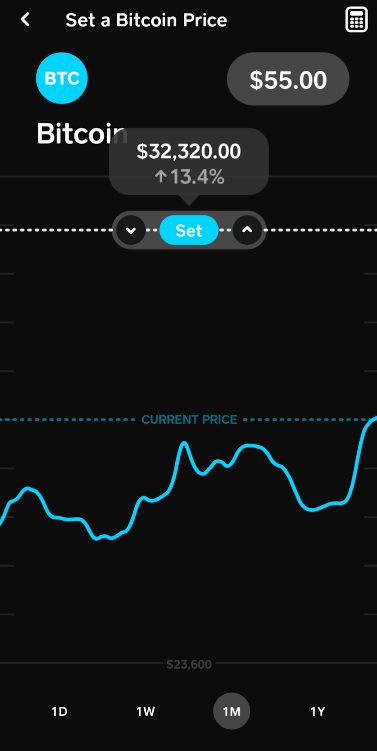
How to Send Bitcoin on Cash App
Let’s go through the step-by-step process of how to send Bitcoin on Cash App.
1) Go to the Bitcoin Tab on Cash App

On the home screen, click the Bitcoin tab, which will give you 3 options. Buy, Sell, and the Transfer icon. Click on this and select “Send.”
2) Select the recipient
The next step is to choose who the Bitcoin you are sending is going to. You can do this by entering the “Cashtag” of the person or scanning a QR code of their wallet address.
3) Confirm the transfer
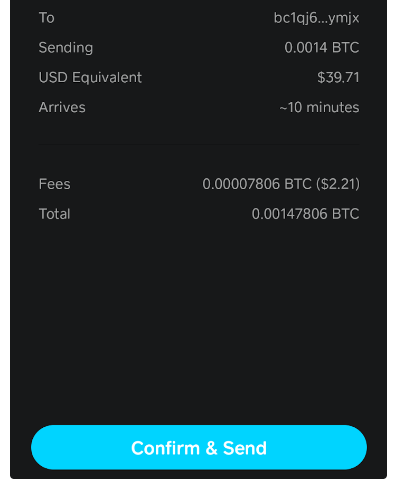
After selecting the recipient, you will then need to choose the speed of the transfer — the quicker the speed, the more you will be charged. Once this is confirmed, you will receive the breakdown of the transfer. Review this and then click “Confirm & Send.”
Great, you’ve learned how to buy Bitcoin on Cash App and send to another wallet. Let’s take a look at receiving Bitcoin.
How to Receive Bitcoin on Cash App
Now let’s explore how to receive Bitcoin on Cash App. There are two main methods.
Receiving Bitcoin from Another Cash App User
To receive Bitcoin from another Cash App user, you simply need to provide them with your Cashtag. To find your Cashtag, simply click the profile icon on the home screen, select Personal, and click the $cashtag field.
Receiving Bitcoin from an External Wallet
To receive Bitcoin from an external crypto wallet, you will need to provide the sender with your Bitcoin address. Once you click on the Bitcoin tab, select “deposit,” and you will see the address. Simply copy this and provide this to the sender. This can also be done by the sender scanning the QR code shown.
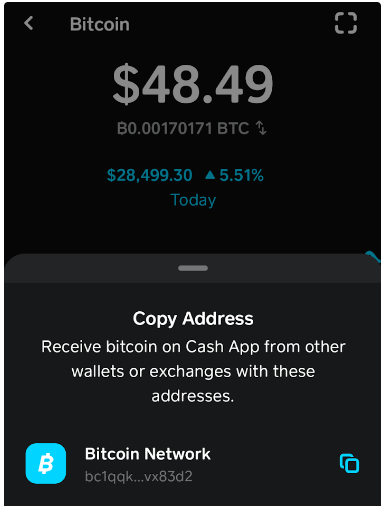
So you now know what to do when receiving Bitcoin, but what about how to cash out Bitcoin on Cash App?
How to Withdraw Bitcoin on Cash App
Let’s look at the process of how to withdraw Bitcoin on Cash App to your bank account or linked card.
1) Enter the Bitcoin Section
Select the Bitcoin tab on the Cash App home screen.
2) Initiate Withdrawal
Once there, you will need to click the airplane icon and then hit send. You will then be promoted to “Initiate a Withdrawal.” Enter the amount that you wish to withdraw.
3) Select your linked bank account or debit card
Next, you will choose the bank account or debit card you want to withdraw into.
4) Confirm withdrawal
Take a moment to review the transaction details and then click confirm. Your withdrawal will be initiated, and your Bitcoin will be converted to fiat and withdrawn to your bank account or card.
Note: It may take a little while for your transaction to be processed and shown in your account.
Fees for Trading Bitcoin on Cash App
It’s free to send Bitcoin to other Cash App users, but other types of transactions will incur a fee. Cash App has a transparent fee structure for buying and selling Bitcoin on its platform. Ultimately, the higher the transaction amount, the lower the percentage paid in fees. We have illustrated this in the chart below.
| Total Exchange Amount | Percent of purchase |
| $1 – $9.99 | 3.0% |
| $10 – $100 | 2.25% |
| $100.01 – $200 | 2% |
| $200.01 – $1000 | 1.75% |
| $1000.01 – $2000 | 1.5% |
| $2000.01 – $3000 | 1.25% |
| $3,0001 – $50000 | 1% |
| >$5000 | 0.75% |
Cash App may also include a small spread which can be between 0% to 1%.
Withdrawal fees are calculated based on the speed you want the transaction executed plus a network transaction fee, as follows:
- Priority (10 minutes or less): Network fees + an additional fee of up to $3
- Rush (2 hours or less): Network fees + an additional fee of up to $2
- Standard (usually 24 hours or less): Free
Conclusion
For beginners starting in crypto, Cash App is a simple and easy method to buy, send, and receive Bitcoin. That is why over 50 million users are on the app, sending Bitcoin to friends and associates.
The app is currently available in the U.S. and has gradually started to move across the Atlantic, with the United Kingdom as another growing market. Overall, those looking to transact Bitcoin can do so at a relatively low cost. However, if you are interested in any other cryptocurrencies, you will not be able to use Cash App and should consider alternative centralized (CEX) and decentralized (DEX) exchanges.
FAQs
Is it safe to buy Bitcoin with Cash App?
Yes, generally, all transactions are done securely and only after full ID verification. Cash App is also regulated both in the US and UK.
How do I use Cash App to pay in Bitcoin?
You can send Bitcoin to any person who has a Cash App account or an external Bitcoin wallet.
How much does it cost to buy and sell Bitcoin on Cash App?
Fees depend on the transaction amount. It works on a sliding scale, starting at 3% for $10 and dropping to 0.75% for trades over $5000 – see the full table in the guide.
Why won’t Cash App let me send Bitcoins?
Make sure your account has been fully verified and funded. and also linked to an active bank account or debit card.
How do I activate Bitcoin on Cash App?
Once your account is verified and linked to a bank account or debit card, you can verify Bitcoin on Cash App by buying the amount you want to invest.
Does Cash App give you a Bitcoin wallet?
Yes, you will be provided with a unique Bitcoin wallet address on Cash App, you can find this when you are depositing money, and a QR code will appear.
References
- How Many People Use Cash App? (2023–2027) (Oberlo)
- Bitcoin Fees (Cash App)
- Transaction Fee Definition (CoinMarketCap)





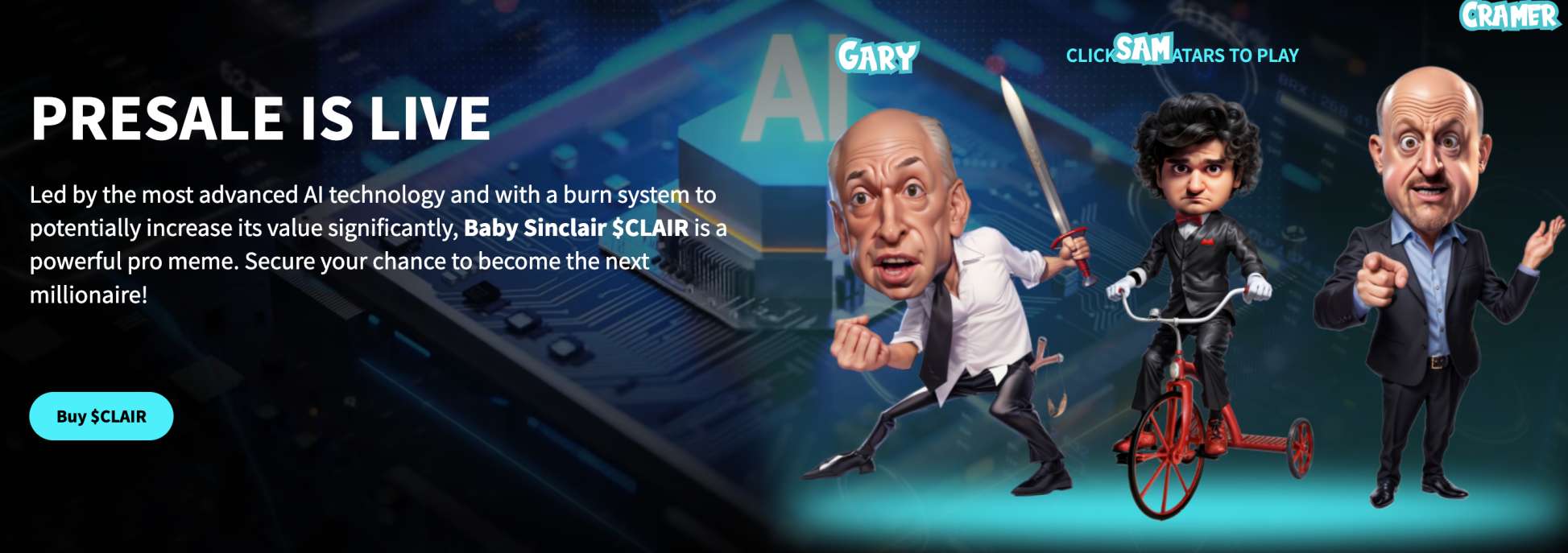
 Kane Pepi
Kane Pepi 

