Atomic Wallet Review in 2024 - Is it Safe to Use?
- Supports over 1,000 tokens
- Built-in crypto exchange
- Non-custodial with regular security updates
Finding a secure and user-friendly crypto wallet is essential for managing digital assets. Those who want to take full ownership of their crypto and leverage centralized exchanges will likely choose to use self-custodian wallets like Atomic Wallet.
In this Atomic Wallet review for 2024, we will delve into the features, security measures, and overall usability to determine whether it is a reliable option for new or even experienced users. It is renowned for its multi-currency support and decentralized nature, but is Atomic Wallet safe to use? Let’s find out.
Atomic Wallet Review Summary
For new traders, Atomic Wallet provides a one-stop shop for the independent management of your cryptocurrencies. The platform supports a wide range of cryptos like Bitcoin, Ethereum, and Solana while ensuring user security by implementing non-custodial private key storage. When it comes to beginners, it stands out for its ease of use, extensive token support, and robust security features, making it a popular choice among crypto newbies.
Looking beyond its core functionalities, Atomic Wallet offers users additional features such as staking and decentralized exchange (DEX) trading. The staking feature allows Atomic Wallet users to earn rewards by holding and staking specific cryptocurrencies directly within the wallet. This can be a great way for investors to earn passive income over time.
The DEX feature provides more experienced users with more control over their trading activities, giving them an extra layer of privacy and security compared to centralized exchanges.
- Supports over 1000 coins and tokens
- Non-custodial, with private keys stored locally
- User-friendly interface
- Regular security updates
- Built-in exchange feature
- Staking rewards
- No two-factor authentication (2FA) support
- Risk of losing funds if the device is lost and no backup is available
- Customer support can be slow
What is Atomic Wallet?
With over 5 million users worldwide, Atomic Wallet is a decentralized cryptocurrency wallet launched in 2017 by Konstantin Gladych, who is also the co-founder of Changelly. It is designed to provide a secure and user-friendly platform for managing a wide array of cryptocurrencies.
The wallet is available on both desktop and mobile devices, making it accessible to users who want to invest on the go. Atomic Wallet is primarily used for storing, managing, and exchanging cryptocurrencies without the need to rely on a centralized exchange.
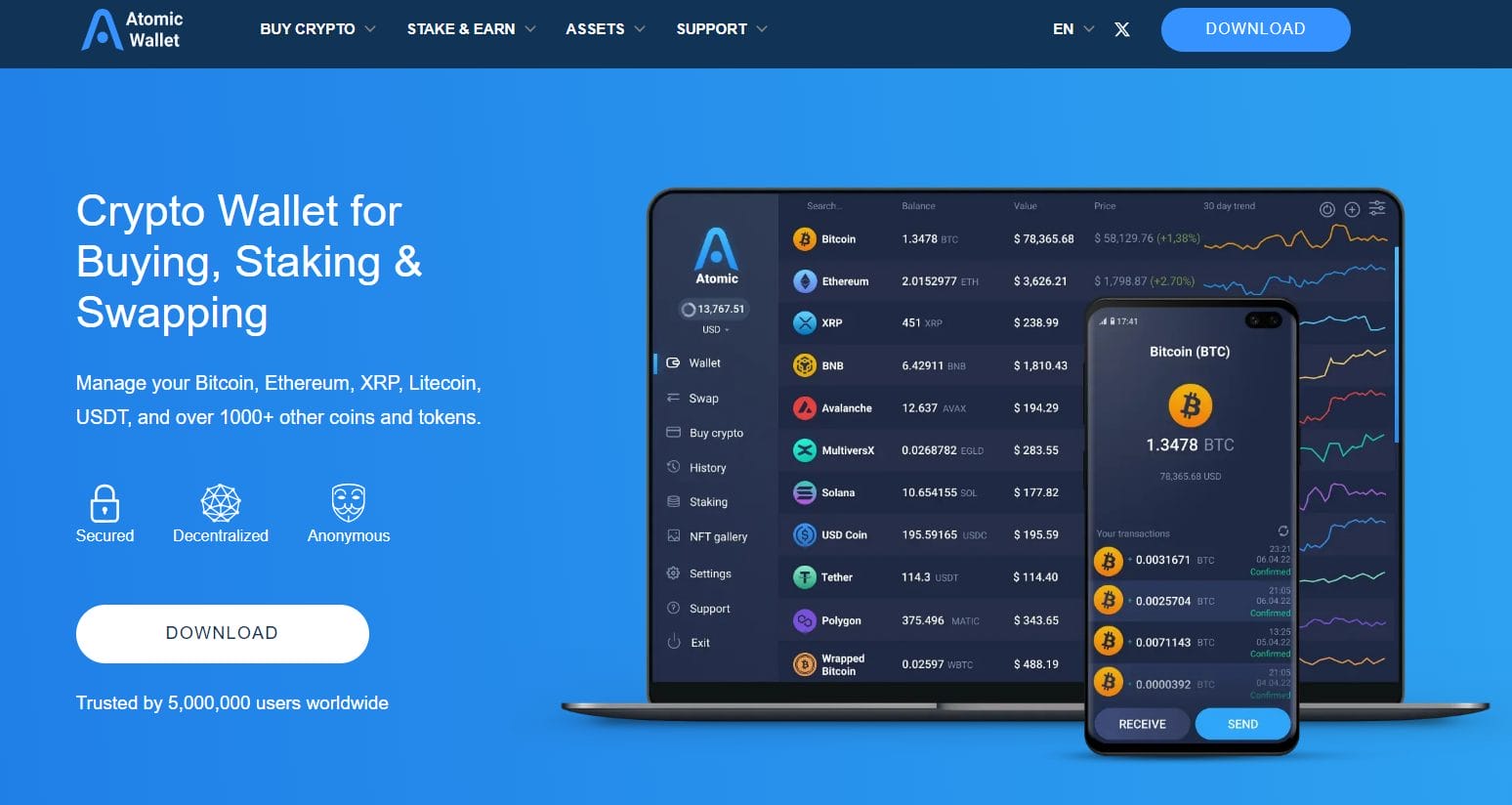
The wallet’s name derives from its support for atomic swaps, which is a cutting-edge technology that enables peer-to-peer (P2P) cryptocurrency trading without the need for intermediaries. Although this can vary depending on your country of residence as popular countries like Nigeria have banned P2P trading.
Nonetheless, this feature sets Atomic Wallet apart from its contemporaries, as it allows for more private and secure transactions. Additionally, the wallet can be integrated with various decentralized exchanges, providing users with more options and flexibility when trading cryptocurrencies.
Additionally, Atomic Wallet offers a range of features designed to enhance user experience and security. For instance, it includes a built-in portfolio tracker that helps users monitor their cryptocurrency holdings in real time. This tool provides detailed information on each asset’s performance, helping users make informed decisions about their investments.
Coin & Token Support – 9/10
In comparison to crypto wallets like MetaMask and Phantom, which predominantly only support coins on Ethereum or Solana, Atomic Wallet excels in supporting a vast number of blockchains. With over 1000 coins and tokens available, users have the flexibility to manage a diverse portfolio. The wallet also allows for the addition of custom tokens, ensuring that even lesser-known cryptocurrencies can be accommodated.
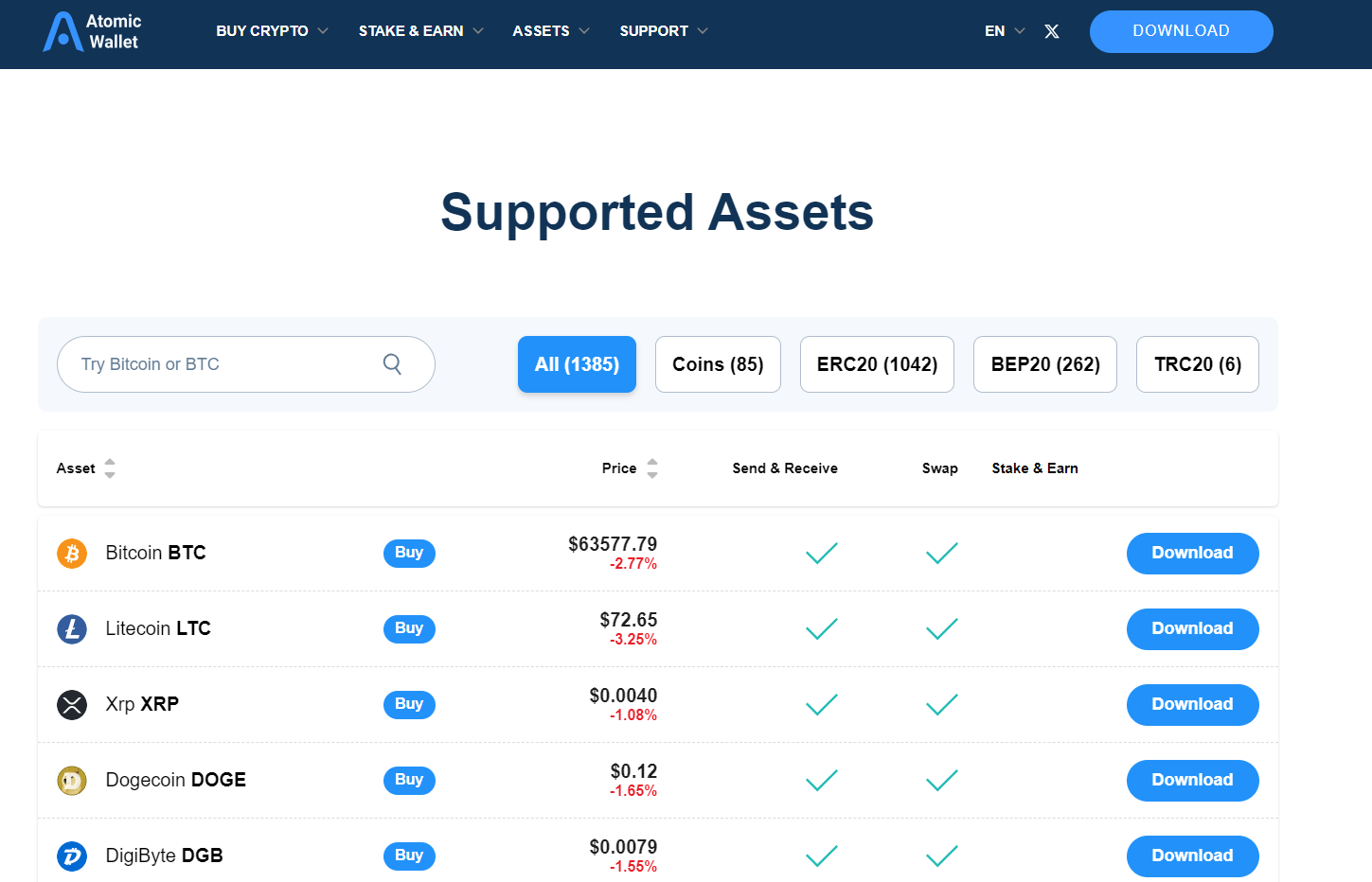
This extensive support makes Atomic Wallet a versatile choice for users who wish to manage multiple assets within a single platform.
Which Blockchains Does Atomic Wallet Support?
As mentioned above, Atomic Wallet supports multiple blockchain networks, including the following:
- Bitcoin
- Ethereum
- Litecoin
- Ripple
- Cosmos
- Binance Smart Chain
- Polkadot
This broad offering enables investors to access assets across various ecosystems within a single wallet. Integrating these diverse blockchains ensures that users can interact with a wide range of decentralized applications (dApps) and participate in various blockchain ecosystems without needing multiple cryptocurrency wallets.
Preloaded Tokens in Atomic Wallet
One of Atomic Wallet’s standout features is its preloaded token list, which includes popular cryptocurrencies like Bitcoin, Ethereum, and Litecoin. This feature simplifies the user experience by eliminating the need to manually add common tokens. Users can quickly start managing their assets right after setting up the wallet.
Currently, there are over 1000 BEP-20, SPL, and ERC-20 tokens on the platform. Atomic Wallet also supports adding tokens manually.
How to Add Custom Tokens to Atomic Wallet
While Atomic Wallet only supports ERC-20 tokens, some lesser-known tokens from this blockchain may need to be added manually. To add a custom token to Atomic Wallet, simply follow the below:
Step 1 – Open Atomic Wallet and navigate to the “More” tab.
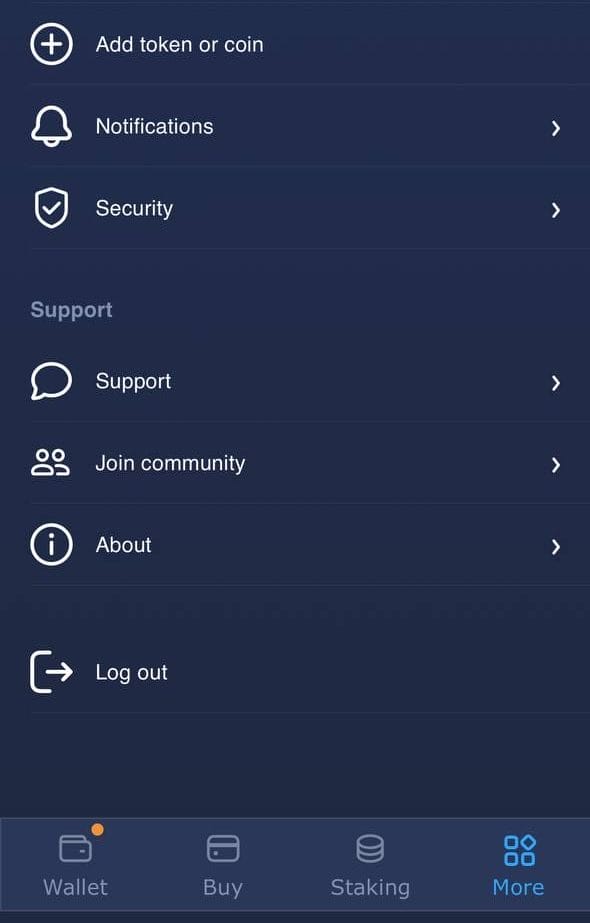
Step 2 – Click on “Add Token” at the bottom.

Step 3 – Enter the token’s contract address, name, and decimal.
You can find these addresses by searching for them on Etherscan as seen below.
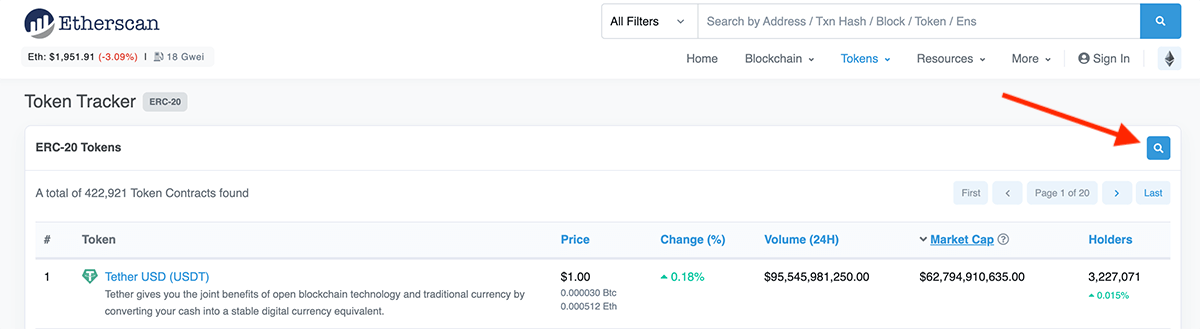
Once found and copied, go back to Atomic Wallet and complete the below form.
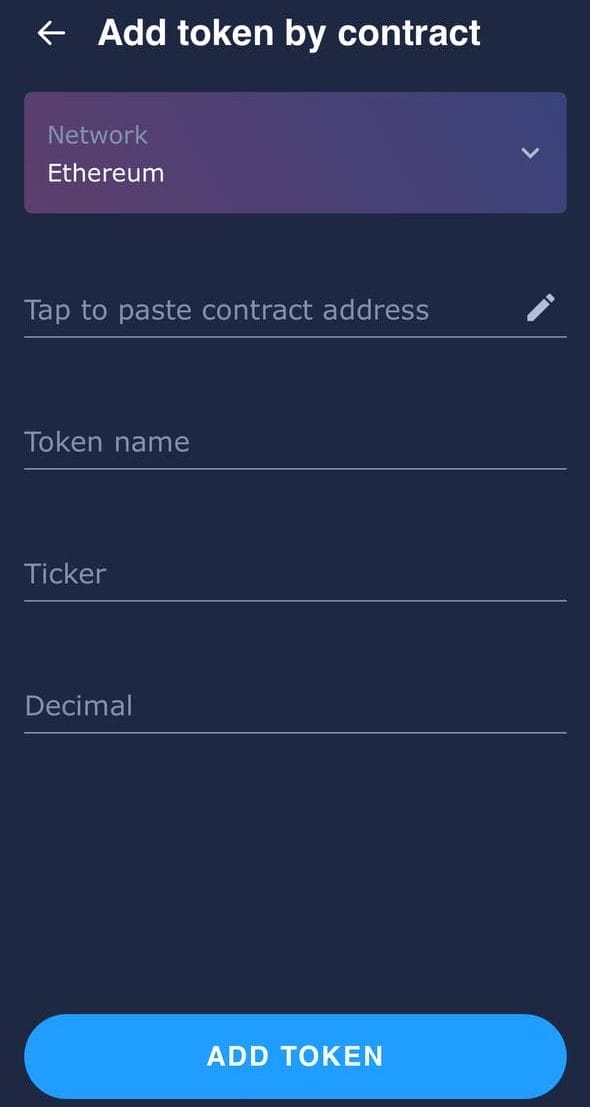
Step 4– Click “Add Token” to complete the process.
Adding custom tokens is a straightforward process that enhances the wallet’s flexibility. By allowing users to incorporate lesser-known tokens, Atomic Wallet ensures that it can accommodate a broad spectrum of cryptocurrency assets. This is particularly useful for users involved in niche projects or emerging cryptocurrencies that are not yet widely recognized.
Security & Protection Reviewed – 8/10
Atomic Wallet prioritizes the security of its users by implementing a range of protective measures to safeguard user assets. The wallet is non-custodial, meaning users retain full control over their private keys. This reduces the risk of centralized hacks and ensures that users have complete ownership of their funds.
Following a $35 million hack in 2023, Atomic Wallet investigated and updated its security measures. Since then, there haven’t been any major attacks on the platform. The latest security features make Atomic Wallet a reliable option for storing and managing cryptocurrencies.
Private Keys Control (Non-Custodial)
Atomic Wallet does not hold users’ private keys; instead, they are stored locally on the user’s device. This reduces the risks associated with centralized storage but introduces the responsibility of securing the device.
If the device is lost and no backup is available, access to funds may be permanently lost. Users are encouraged to create and securely store backups of their private keys offline to prevent such scenarios.
Regular Security Patches
As mentioned above, Atomic Wallet regularly updates its software to address vulnerabilities within the system and enhance overall security. Recent examples include:
- The introduction of enhanced encryption protocols following the June 2023 hack.
- A security patch in the fall of 2023 fixed a vulnerability affecting older versions of the wallet.
These regular updates demonstrate Atomic Wallet’s commitment to maintaining a secure platform. Users can trust that the wallet is continuously monitored and improved to protect against emerging threats. Staying up-to-date with the latest software versions is crucial for ensuring the highest level of security.
Advanced Encryption Standard (AES)
Finally, Atomic Wallet employs Advanced Encryption Standard (AES) to secure user data. AES is a widely recognized encryption standard used by governments and financial institutions worldwide. This ensures that private keys and other sensitive information are encrypted, providing an additional layer of security.
By using AES, Atomic Wallet ensures that even if a device is compromised, the encrypted data remains protected against unauthorized access. Now, let’s take a look at our Atomic Wallet reviews.
User Experience (UX) Reviewed – 7/10
For beginners, Atomic Wallet offers an exceptional user experience, earning it a high rating of 7 out of 10. The wallet is designed with both newbies and advanced users in mind, making it accessible and easy to use for everyone. The clean and intuitive interface ensures that users can navigate the wallet effortlessly, whether they are managing their crypto assets, performing transactions, or exploring additional features.
One of Atomic Wallet’s standout features is its user-friendly design. The dashboard is well-organized and clearly displays all essential information. Users can easily access their portfolio, transaction history, and various wallet functionalities without feeling overwhelmed.
The wallet’s interface is designed to reduce the learning curve for new users while still providing advanced tools for experienced crypto enthusiasts.

Staking in Atomic Wallet
Staking is another feature of Atomic Wallet that enhances the user experience. The wallet supports staking for several popular cryptocurrencies, including Tezos (XTZ), Cosmos (ATOM), and Tron (TRX). This feature allows users to earn rewards by participating in the network’s consensus mechanism, contributing to the security and stability of the blockchain.
The staking process in Atomic Wallet is straightforward. Users can stake their coins directly from the wallet by selecting the staking option and following the on-screen instructions. The wallet provides detailed information about the staking rewards, lock-up periods, and the expected annual yield, helping users make informed decisions. Here’s a more detailed look at the staking process:
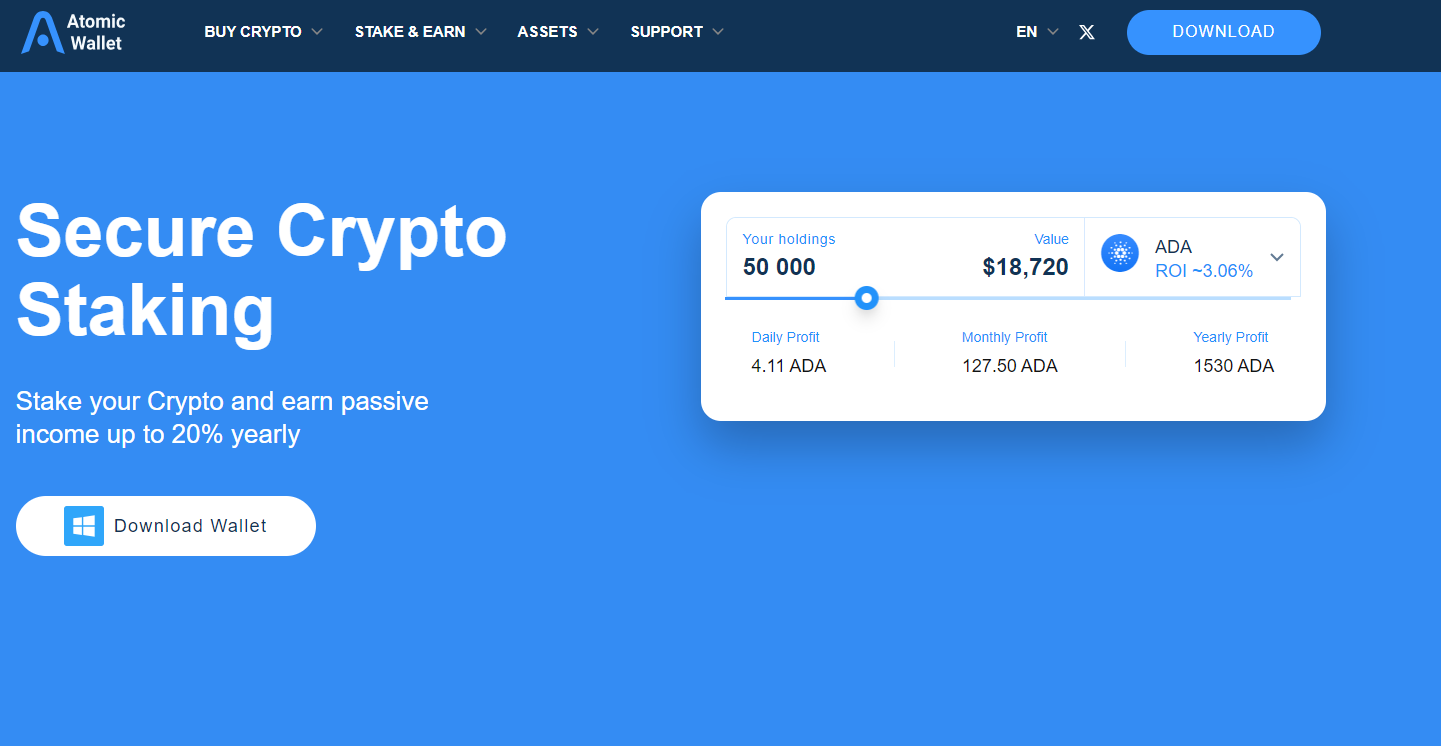
- Select the Coin to Stake: Navigate to the staking section and choose the cryptocurrency you want to stake. Atomic Wallet provides a list of supported coins with staking capabilities.
- Input the Amount to Stake: Enter the amount of the chosen cryptocurrency you wish to stake. Ensure you have sufficient balance in your wallet.
- Confirm the Staking Details: Review the staking details, including the estimated rewards and lock-up period. Confirm the transaction to initiate staking.
- Monitor Staking Rewards: Once staking is active, users can monitor their staking rewards directly within the wallet. The interface provides real-time updates on the earned rewards, making it easy to track your staking performance.
The wallet provides robust security measures to protect staked assets, including private keys stored locally on the user’s device and advanced encryption standards. Additionally, the wallet’s regular security updates ensure that the staking environment remains safe from potential threats.
Atomic Wallet Additional Features Reviewed – 9/10
The additional features of Atomic Wallet are designed to enhance the overall convenience of users and provide a comprehensive experience. These features include a built-in exchange, in-wallet staking, the ability to purchase crypto with a credit card, and a cashback program for swaps.
Built-In Exchange with X Coins
The built-in exchange in Atomic Wallet allows users to swap between various cryptocurrencies directly within the wallet. The exchange supports a wide range of coins, and the process is straightforward. Users select the coins they want to swap, input the amount, and complete the transaction. While convenient, the Atomic Wallet fees can be relatively high compared to external exchanges.
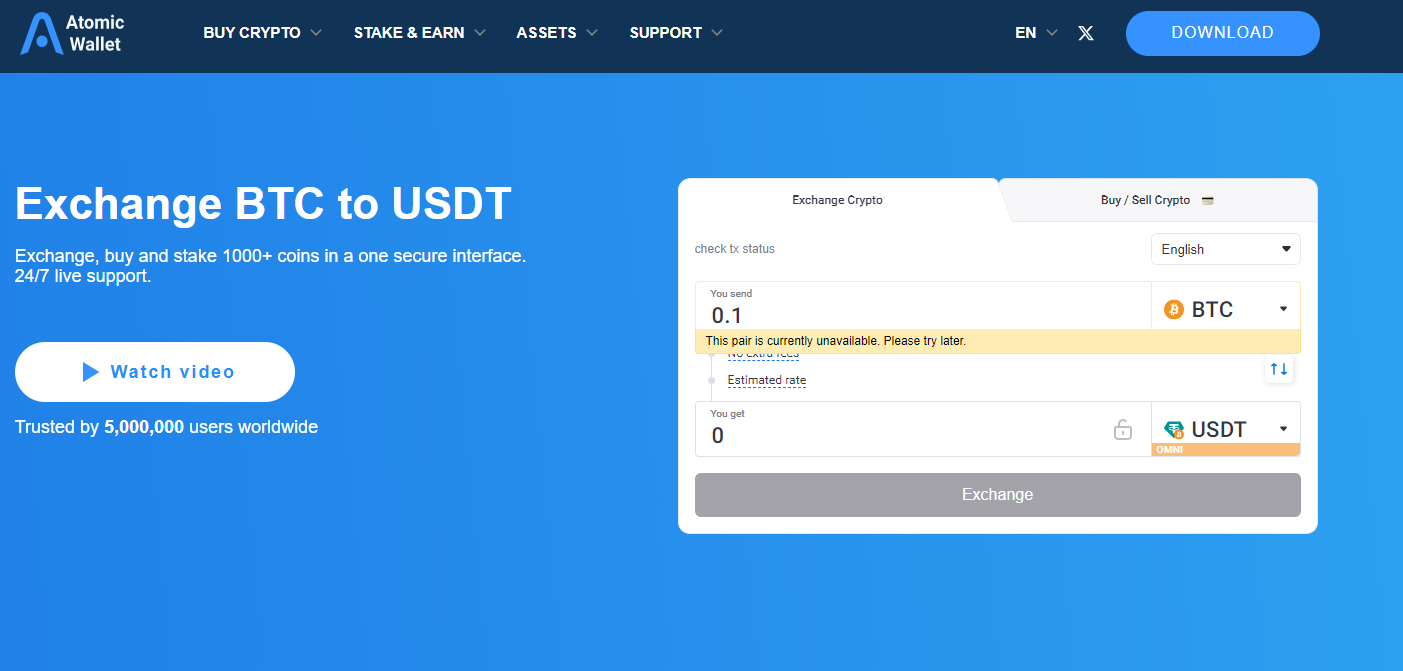
In-Wallet Staking
As we highlighted earlier in this guide, Atomic Wallet supports staking for several cryptocurrencies, including Tezos, Cosmos, and Tron. Users can earn rewards by staking their assets directly within the wallet.
The staking process is simple, and the returns are competitive. However, users should be aware of the risks associated with staking, including potential price volatility and the need to lock up their assets for a period.
Purchasing Crypto with Credit Card
For those interested in Atomic Wallet, it is important to know that the platform allows you to purchase cryptocurrencies using a credit card. This feature is integrated within the wallet, providing a quick and easy way to acquire crypto assets with various fiat currencies.
The process involves selecting the desired cryptocurrency, inputting the purchase amount, and completing the transaction. There is a flat fee of 5% per transaction, with a minimum of $10 per operation. Fees are higher than those on some exchanges, but the convenience may be worth it for many users.
Cashback Program for Swaps
Lastly, Atomic Wallet offers a cashback program for users who utilize the in-wallet exchange. This program provides a small percentage of the swapped amount back to the user, incentivizing the use of the wallet’s exchange feature. While the cashback amounts are modest, they can add up over time, making the in-wallet exchange a more attractive option. This is skewed towards holders of AWC, who can earn up to 1% cashback, with non-holders earning 0.25%.
Atomic Wallet Pros
You’ve made it this far. However, there are a few questions you might be asking yourself, like is Atomic Wallet legit, and what are its advantages and disadvantages. Let’s find out.
Support for 1000+ Tokens
First, Atomic Wallet supports over 1000 tokens, providing extensive versatility for users looking to manage a diverse crypto portfolio.
Cross-Platform Availability
Atomic Wallet is available on multiple platforms, including Windows, macOS, Linux, Android, and iOS, ensuring users can access their assets from any device.
Very User-Friendly
The wallet’s interface is designed with user-friendliness in mind, making it easy for beginners to navigate while offering advanced features for experienced users.
Atomic Wallet Cons
Now that you’ve seen some of the positives of Atomic Wallet, what are the cons?
Closed Source Code
Atomic Wallet is not open source, meaning its code is not publicly available for review. This lack of transparency can be a drawback for users who prioritize open-source software for security reasons.
High Exchange Fees
As mentioned above, the 5% flat fee for using the built-in exchange is relatively high compared to external exchanges. Users should consider this when deciding whether to use the in-wallet exchange feature.
Local Device Risk
Since private keys are stored locally on the user’s device, losing the device or failing to secure it properly can result in the loss of funds. Users must take steps to protect their devices and back up their seed phrases.
How to Use Atomic Wallet
Okay, let’s look at the basics of how exactly you can go about using Atomic Wallet.
1) Download and Install Atomic Wallet
Start by downloading the Atomic Wallet app from the official website or your device’s app store. Follow the installation instructions to set up the wallet on your device.
2) Setup Wallet and Save Seed Phrase
Upon setting up the wallet, you will receive a seed phrase. This phrase is crucial for recovering your wallet if you lose access. Store it in a secure location.
3) Add Cryptocurrencies
You can add cryptocurrencies to your wallet by selecting the “Add Token” option and inputting the necessary details, including the token contract address.
4) Stake, Trade, or Transfer
Once your wallet is set up and funded, you can start staking, trading, or transferring your cryptocurrencies. The interface provides easy access to these features, making it simple to manage your assets.
How to Transfer Crypto with Atomic Wallet
Transferring crypto with Atomic Wallet is straightforward. Select the cryptocurrency you want to transfer, input the recipient’s address, and confirm the transaction. The wallet will process the transfer, and you can track its progress within the app.
Conclusion
Atomic Wallet is a versatile and secure option for both beginners and advanced users. It supports over 1000 tokens, offers cross-platform availability, and provides user control over private keys. Features like the built-in exchange, in-wallet staking, and credit card purchases add significant value and convenience.
While it has some drawbacks, such as high exchange fees and local device storage risks, its advantages outweigh these concerns. With extensive token support, ease of use, and strong security measures, Atomic Wallet is an excellent choice for managing, staking, and exchanging cryptocurrencies.
FAQs
How reliable is Atomic Wallet?
Atomic Wallet is known for its reliability. It provides consistent performance and regular updates to ensure smooth operation and enhanced security.
Is Atomic Wallet safe for storing crypto?
Yes, Atomic Wallet is safe for storing crypto. It is a non-custodial wallet, meaning users have full control over their private keys, which are stored locally on their devices.
What happens if Atomic Wallet shuts down?
If Atomic Wallet shuts down, users can still access their funds using their private keys and seed phrases through another compatible wallet, ensuring that their assets remain secure.
How many people use Atomic Wallet?
Atomic Wallet has over 5 million users worldwide, demonstrating its popularity and trust within the cryptocurrency community.
Which blockchain network is Atomic Wallet best for?
Atomic Wallet is highly versatile and supports multiple blockchain networks, making it suitable for various cryptocurrencies, including Bitcoin, Ethereum, and many others.
References
- Nigeria to ban P2P crypto trading (Bloomberg)
- Atomic Wallet hacked for $35 million (Fortune)
- What do investors need to know about staking? (CNBC)






