How to Get a Bitcoin Wallet in 2024: 5 Simple Steps
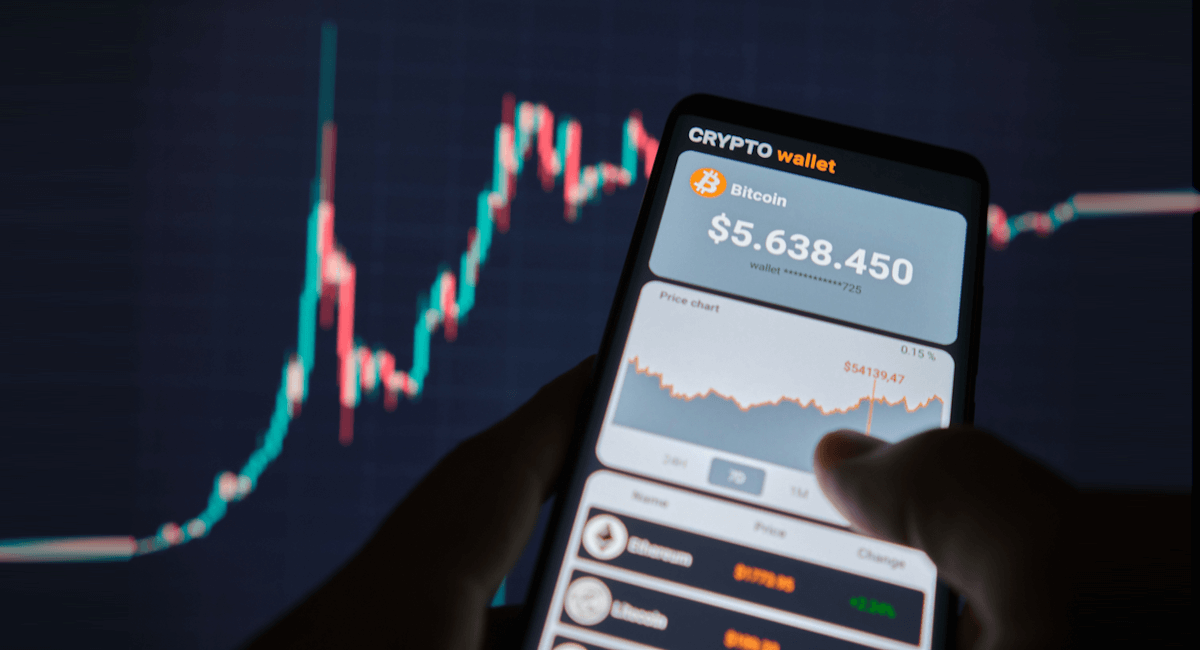
To use Bitcoin, you’ll need a Bitcoin wallet. But what is a Bitcoin wallet, how does it work, and how do you get one? In this guide, we’ll explain how to get a Bitcoin wallet and discuss some of the top choices.
A Bitcoin wallet holds the private keys that control your crypto assets on the blockchain. Custodial wallets, such as crypto exchange wallets, offer a convenient way to store your Bitcoin but can bring additional risks. In 2021, a flaw in Coinbase’s SMS two-factor authentication allowed hackers to access 6,000 wallets. By contrast, self-custody wallets ensure that you hold the private keys rather than a third party.
Bitcoin wallets provide secure storage of your Bitcoin and allow you to send and receive Bitcoin transactions from your computer or mobile device. However, your wallet is empty (except for your private keys). The assets exist on the blockchain. Your wallet simply holds the keys that provide access to the blockchain assets. Without the key, your bitcoins remain inaccessible.
Which Bitcoin wallet is best for you? Let’s look at some of the different types to help you decide.
The Different Types of Bitcoin Wallets
Generally, Bitcoin wallets fall into two categories: software wallets and hardware wallets.
Software wallets bring ease of use and often support both desktop and mobile installations. Typically, software wallets are hot wallets, meaning the wallet’s private keys are generated and stored on a device connected to the internet. However, this isn’t always the case. The Electrum wallet, for example, supports creating an offline wallet with its app.
Hardware wallets refer to hardware devices that generate and store your private keys offline. When you need to make a transaction, you use your wallet to authenticate the transaction and then disconnect the device.
Hardware wallets bring higher security, whereas software wallets are more convenient to use. Many Bitcoin holders use both, keeping smaller amounts of Bitcoin in a software wallet for convenience while protecting larger balances offline.
Software Wallets – Most Convenient
Software wallets are installable apps. However, it’s important to determine whether the app is a custodial wallet or a self-custody wallet.
The Strike app, for example, is a custodial Bitcoin (and fiat) wallet with an easy way to buy and sell Bitcoin as well as send or receive. Cash App works similarly: Cash App holds the private key for your Bitcoin wallet.
By contrast, the Sparrow wallet and Electrum wallet are both self-custody wallets, meaning you control your wallet’s private key.
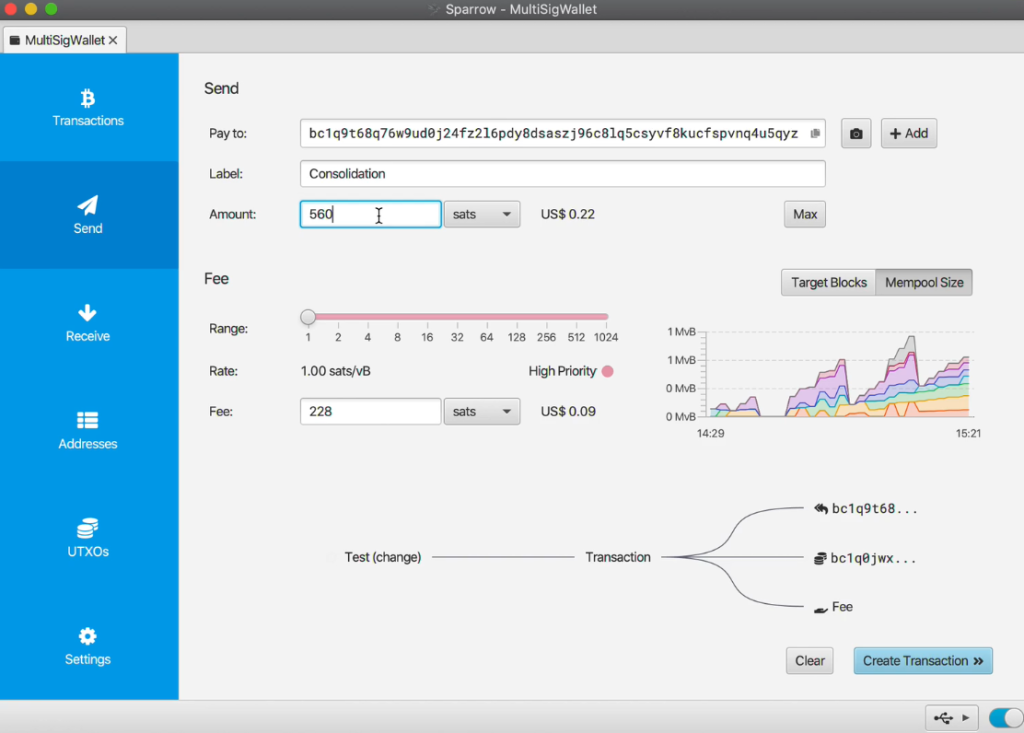
The Zengo wallet provides a hybrid solution. Zengo splits the private key into two “shares,” one of which is on your mobile device while the other resides on Zengo’s servers. However, Zengo never has access to your wallet’s private keys because Zengo can’t access the share on your mobile device.
Popular Bitcoin Software Wallets
- Electrum: The Electrum wallet dates back to 2011 and remains a trusted app today.
- Sparrow: The Sparrow wallet is a modern implementation of the Bitcoin wallet with support for several popular hardware wallets.
- Coinbase wallet (mobile): Coinbase’s mobile wallet supports Bitcoin in addition to other popular blockchains, including Ethereum and Solana.
- Samourai: The Privacy-focused Samourai wallet offers mobile security for Android users.
- Zengo: The Zengo wallet takes a unique approach to key management and offers a secure way to restore a wallet to your device.
Hardware Wallets – Most Secure
Hardware wallets provide a cold storage solution for your Bitcoin by securing your private keys offline. Many hardware wallets connect via USB when needed, although some also support Bluetooth, near-field communication (NFC), or incorporate QR code readers.
If you need to protect long-term holdings, a hardware wallet offers the best security. While less convenient to use than a software wallet, this lack of access becomes a benefit, protecting your crypto savings while also making you think twice before spending any bitcoins.
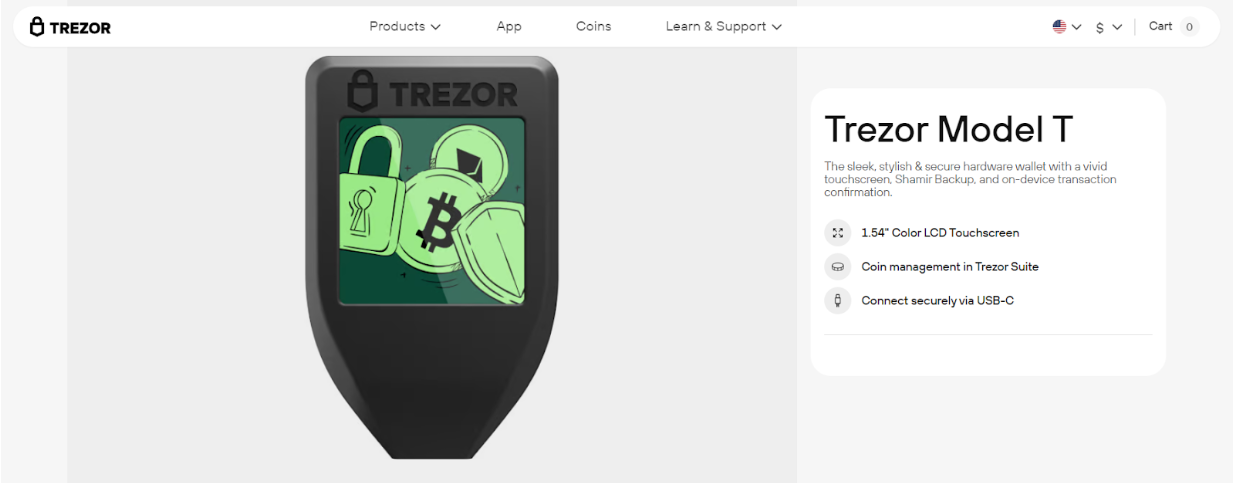
Popular Bitcoin Hardware Wallets
- Trezor: SatoshiLabs invented the first hardware crypto wallet in 2014, and its Trezor line remains a top choice for Bitcoin investors today.
- Ledger: The Ledger line of hardware wallets also launched in 2014, featuring a Secure Element chip to store the wallet’s private keys.
Both Trezor and Ledger provide open-source software. In addition, Trezor offers open-source firmware on its devices. Open-source code enables a worldwide community to evaluate the code for vulnerabilities while ensuring transparency.
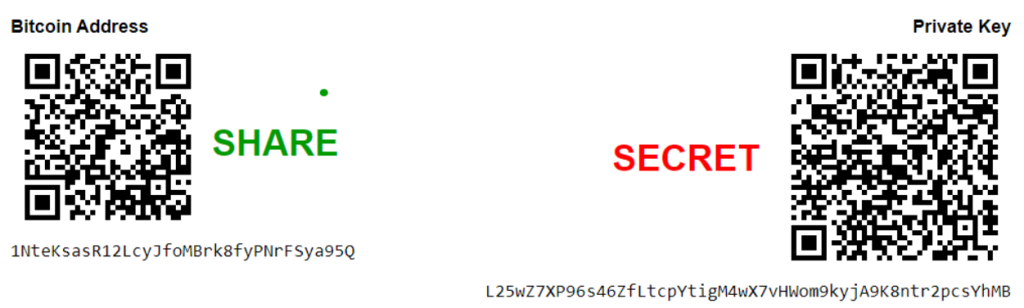
Note: Paper wallets must be generated offline. Bitaddress.org, for example, still works if you download the page. The wallet above was generated offline.
To spend bitcoins from a paper wallet or send them to a different wallet, you’ll need to enter the private key into a wallet app like Electrum. This inaccessibility makes paper wallets better suited to deep cold storage.
Creating a Bitcoin Wallet in 5 Simple Steps
Many Bitcoiners start with a software wallet, perhaps adding a hardware wallet later in their crypto journey. For smaller amounts of bitcoin, a software wallet is well-matched to the task.
Let’s walk through how to create a Bitcoin wallet and how to set up a Bitcoin wallet once you’ve chosen the right wallet app for your needs.
1) Choose a Bitcoin Software Wallet
First, consider how you might use your Bitcoin wallet. For example, some wallets only provide desktop apps, while others offer both desktop and mobile wallets.
You’ll also want to consider features. Sparrow and Electrum lead the field in terms of complete feature sets for Bitcoin users.
Electrum offers a time-tested solution, whereas Sparrow provides a powerful yet intuitive interface. However, Sparrow only supports desktops, while Electrum offers both mobile and desktop apps.
Simplicity and wallet recovery may also play a role in your decision. For example, the Zengo wallet uses Multi-Party Computation (MPC) rather than recovery phrases or private keys. In simple terms, MPC splits the private key into shares, with one part on your mobile device and the other part on the Zengo servers.
The innovative wallet employs a three-factor authentication (3FA) method for wallet recovery.
- Email address (secondary email supported)
- A recovery file (stored in Google Cloud or iCloud – multiple copies supported)
- 3D face lock (liveness scan – family or friend backup supported)
According to Zengo, no Zengo wallets have been stolen, due in large part to the 3FA recovery process. Zengo also supports multiple blockchains.
We’ll use Electrum for an example in the following sections because the app is cross-platform, supports popular hardware wallets, and also supports two-factor authentication (2FA).
2) Download and Install
Use a trusted search engine to find the correct download URL and confirm the URL in your browser before downloading anything. Many wallet apps use open-source code, making it trivial to create a malicious app hosted on a similar-sounding domain.
The correct URL is electrum.org. Download and install the appropriate version for your device.
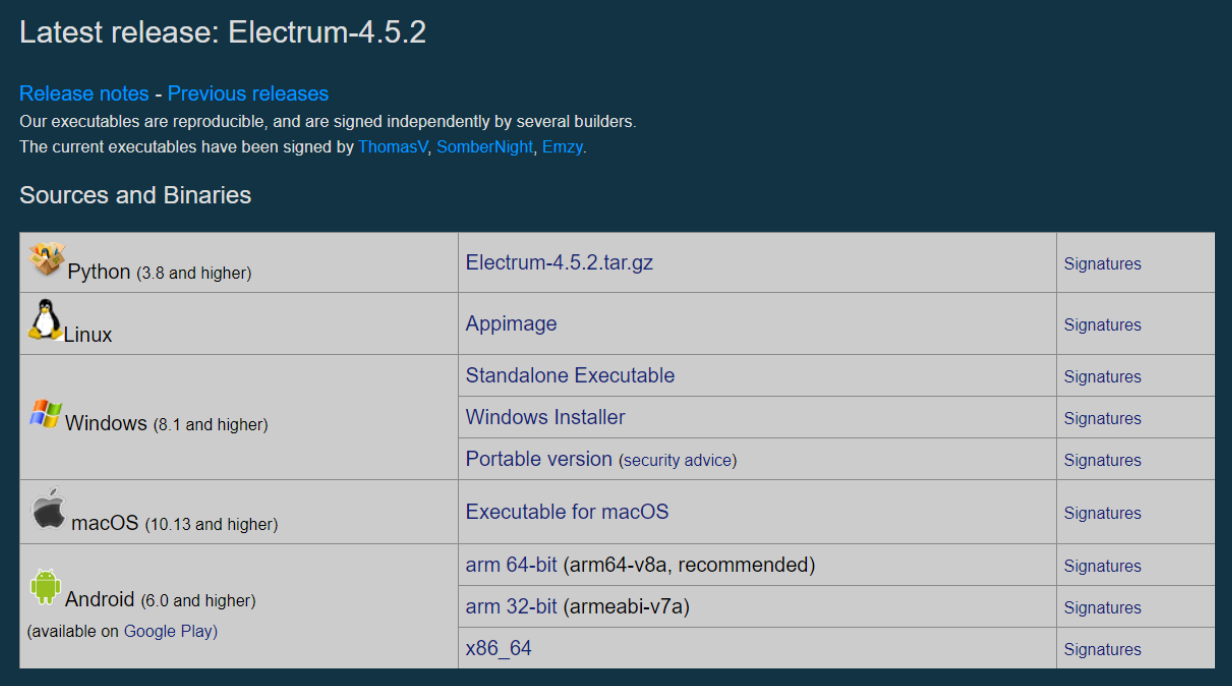
3) Create a New Wallet and Configure a Password
In this example, we’ll create a standard wallet. Wallets with 2FA offer more security but also generate additional fees for each transaction that uses 2FA.
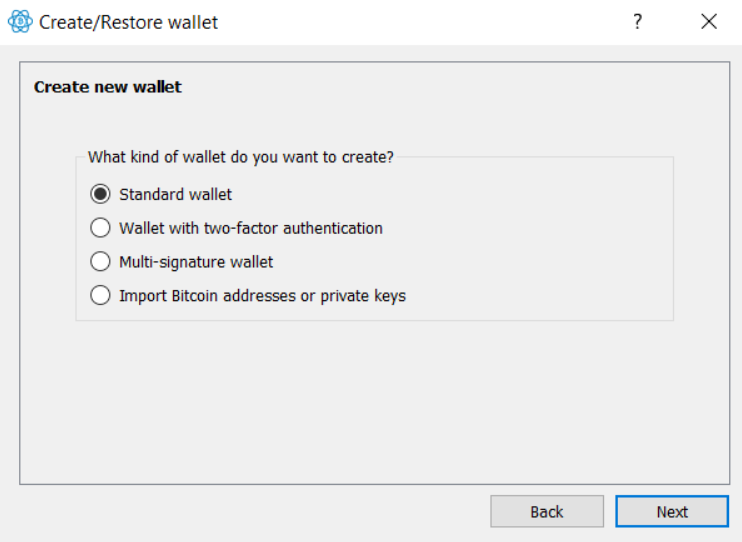
Select “Create a new seed” and tap next.
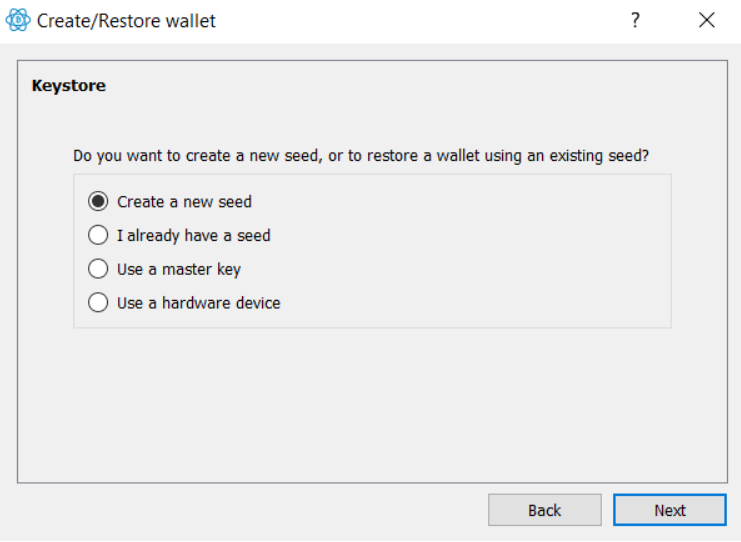
Now, write down the seed phrase. You’ll verify this seed phrase, also called a recovery phrase, in the next step. The seed phrase allows you to restore your wallet if needed.
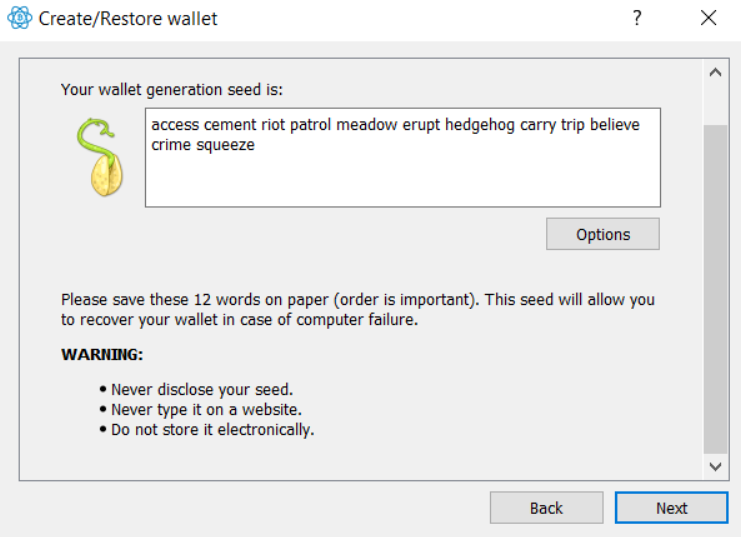
Next, choose a password if desired. Write down your chosen password as well.
In the next step, we’ll discuss ways to secure your seed phrase.
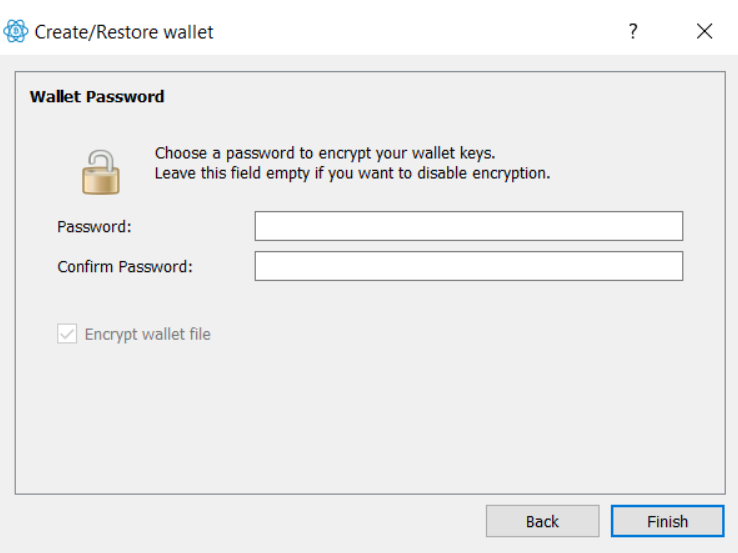
4) Backup Your Seed Phrase
Your seed phrase represents the keys to your Bitcoin kingdom. Anyone who gains access to the seed phrase can recreate the wallet remotely and transfer the bitcoin. Your seed phrase is also a recovery phrase. If your computer breaks, for example, you can use your recovery phrase to rescue your Bitcoin wallet.
Earlier, we wrote down the seed phrase on paper. However, a paper backup won’t fare well in a fire or flood. If you want to use a paper backup, consider using a fireproof box or keeping the seed backup off-premises, such as a bank’s safe deposit box.
Alternatively, you can consider etching the seed phrase on a steel plate or buying a “steel wallet” online that makes the job easier.
As another option, you can split your seed phrase or private key into encrypted shares using a trusted app that supports Shamir’s Secret Sharing (SSS). With SSS, you can choose how many shares are needed to restore the “secret.” For example, you might choose three out of five, allowing you to reassemble the secret even if two of the shares go missing. If you choose this method, it’s important to store the shares in separate locations.
Generally, you’ll want to avoid any type of cloud storage (and don’t email it to yourself). As the saying goes, cloud storage is just someone else’s computer, and you don’t know who might gain access. Also, if you choose to store your seed phrase on paper or steel, keep it hidden. Any experienced crypto person knows a seed phrase when they see one.
5) Verify and Secure
Before you start transferring bitcoins, take some time to learn the wallet’s interface. Electrum and Sparrow offer extensive documentation. When you’re ready to send Bitcoin, try a small transaction first.
How to Transfer Bitcoin into Your Wallet
If you’re using an exchange to buy Bitcoin, the process of transferring your Bitcoin off the exchange is fairly straightforward but can vary slightly depending on which exchange you use.
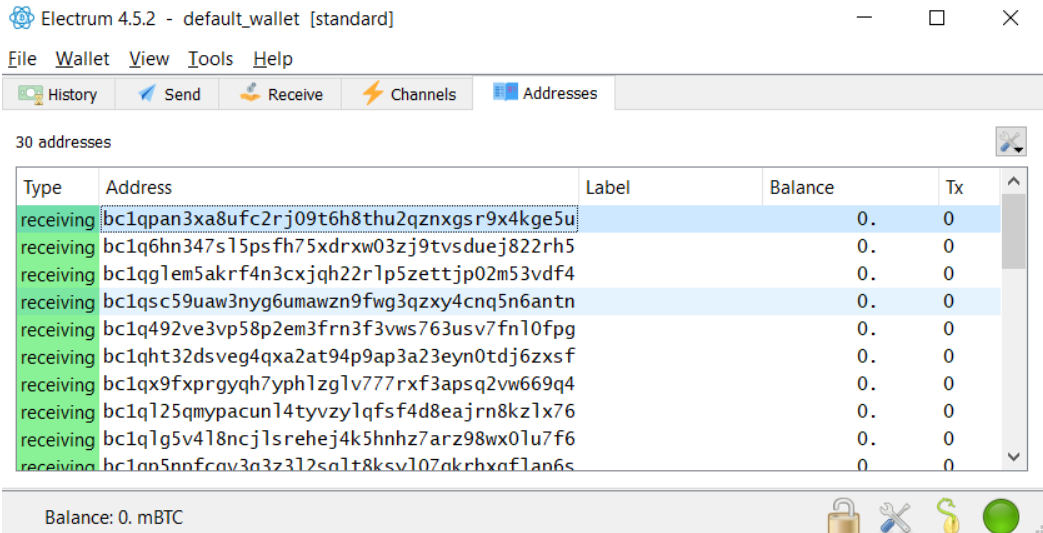
- Find your Bitcoin wallet address. In Electrum, for example, you can view your Bitcoin wallet addresses by choosing View and then Addresses on the menu. Use the copy feature to prevent typos.
- Find your Bitcoin balance on the exchange. On Coinbase, for example, you can find your Bitcoin balance under “My assets.”
- Select send and verify the sending network. You can’t send Bitcoin over the Ethereum network, for instance. Sending cryptocurrency over an incompatible network will result in a loss of funds.
- Choose the amount and paste the wallet address you copied earlier. Verify that the wallet address looks correct and doesn’t have any extra characters or spaces.
- Send your Bitcoin transaction. Preview the transaction. If everything looks good, tap the send button.
Your Bitcoin wallet will show the transaction within ten minutes.
How to Send Bitcoin to Another Wallet
The process of sending Bitcoin from your wallet address to another wallet address parallels the steps we just covered. However, when sending to another wallet address, the process is often much easier, particularly if you’re using a mobile wallet.
- Find the send button or tab in your wallet to get started.
- Next, you’ll need the receiving address, and it’s best not to try to type it by hand. Instead, you can copy and paste the address into your wallet app if it was sent to you. Alternatively, many mobile wallets provide QR scanning support. The receiving party’s wallet can likely generate QR codes as well. Scanning a QR code reduces the risk of error.
- Enter or scan the address and complete the rest of the transaction details, including the amount, and then set a fee. A higher fee helps ensure a faster transaction. Most wallet apps provide guidance on current fees based on network traffic.
How to Enhance the Security of Your Bitcoin Wallet
Self-custody wallets offer more security compared to using an exchange to hold your crypto, but there are some additional steps you can take to secure your wallet.
- Two-factor authentication (2FA): Some wallets, such as Electrum, offer an option for 2FA, in which your wallet holds two of three keys, with the third held on a remote server.
- Review wallet transactions: Watch for suspicious transactions. Cryptocurrency transactions that don’t look familiar to you may indicate that your wallet has been compromised or that you’ve connected your wallet to a buggy or malicious smart contract., Also, carefully verify transactions before completing them. Bitcoin transactions are permanent.
- Create strong, unique passwords: Don’t use the same password you use for other logins. Choose a unique password for your wallet app.
- Securely store and hide private keys: Anyone familiar with crypto wallets will recognize a seed phrase when they see one. Keep your private key or seed phrase hidden and safe from risks like fires and floods.
- Consider buying a hardware wallet: A hardware wallet offers an extra layer of security compared to software wallets by generating and storing your private keys offline.
Understanding Bitcoin Wallet Fees and Costs
The Bitcoin network’s decentralization depends on network fees. You pay a fee to send Bitcoin, and this fee goes to miners, specialized computers that assemble the blocks to hold transactions on the blockchain.
Most software wallets are free to use, with the exception of the aforementioned network fees, sometimes called mining fees. Hardware wallets require a one-time purchase, with prices for a Bitcoin hardware wallet starting at about $50.
Bitcoin’s fees vary based on the network’s traffic. However, the cost, when measured in dollars, also fluctuates based on the price of Bitcoin in dollars. Take note of sending fees when making a transaction. In some cases, it may be better to wait until the network is less busy.
It’s also important to understand UTXOs, an abbreviation for Unspent Transaction Outputs. Any Bitcoin transaction you receive is a separate amount. When you need to send Bitcoin, these amounts get combined, but the fees can be higher if you do this at the time of the transaction. Wallets like Electrum allow you to consolidate UTXOs to reduce fees when you transact.
Keeping Your Bitcoin Wallet Updated
Like all software, Bitcoin wallets get improvements and bug fixes regularly. Bugs can range from display issues to more serious concerns, such as security flaws. Look for an option to check for updates automatically. Electrum, for example, offers this option at installation.
In 2023, researchers discovered a bug in a random seed-generating algorithm that enabled hackers to steal an estimated $900,000 worth of cryptocurrency. In the same year, 5,500 Atomic Wallet users had their accounts drained due to an exploit.
Security updates are an essential part of crypto self-custody. If you’re using a software wallet, stay up to date on new releases. If you’re using a hardware wallet, watch for firmware updates as well as software updates.
Conclusion
Learning how to create a Bitcoin wallet is just a starting point. Several well-established wallet apps, like Electrum and Sparrow, offer secure solutions as well as advanced features like UTXO consolidation. Once you have your wallet set up, it’s essential to keep your wallet app up to date and take steps to protect your seed phrase and private keys. Consider a fireproof box for the safekeeping of your backup or perhaps an engraved steel plate.
Software wallets offer more convenience, but as your balance grows, you may want to consider a hardware wallet that keeps your private keys safe from online threats.
FAQs
How do I create a Bitcoin wallet?
To get started with a Bitcoin wallet, download a trusted wallet app, such as Electrum or Sparrow. Then, follow the instructions to create a new wallet. Copy down the seed phrase provided and securely store the seed phrase offline so you can recover your wallet if needed.
What are the different types of Bitcoin wallets?
The two primary types of wallets are software wallets and hardware wallets. Software wallets are also known as hot wallets because they store the wallet’s private keys on a device connected to the internet. By contrast, hardware wallets, also called cold wallets, secure your wallet’s private keys offline.
What is a seed phrase?
A seed phrase, also known as a recovery phrase or mnemonic phase, is a human-readable version of the wallet’s private key. Seed phrases are usually 12 to 24 words long, whereas a private key is a long string of alphanumeric characters.
What is the best Bitcoin wallet?
Electrum and Sparrow are the most trusted Bitcoin wallet apps. Both Ledger and Trezor offer time-tested choices if you opt to use a hardware Bitcoin wallet.
References
- Coinbase Multi-Factor Authentication Hack Affects at Least 6,000 Customers (coindesk.com)
- Where is my bitcoin held? (strike.me)
- How Zengo security model works (zengo.com)
- Two Factor Authentication (electrum.org)
- What is Secret Sharing? (ledger.com)
- Newly discovered Bitcoin wallet loophole let hackers steal $900K — SlowMist (cointelegraph.com)
- Atomic Wallet faces lawsuit over $100M crypto hack losses (cointelegraph.com)
About Cryptonews
At Cryptonews, we aim to provide a comprehensive and objective perspective on the cryptocurrency market, empowering our readers to make informed decisions in this ever-evolving landscape.
Our editorial team, comprised of more than 20 professionals in the crypto space, works diligently to uphold the highest standards of journalism and ethics. We follow strict editorial guidelines to ensure the integrity and credibility of our content.
Whether you’re seeking breaking news, expert opinions, educational resources, or market insights, Cryptonews.com is your go-to destination for all things crypto since 2017.

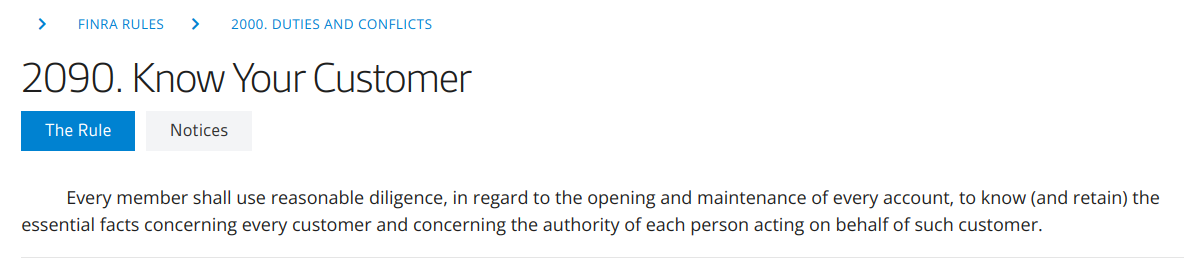

 Michael Graw
Michael Graw 
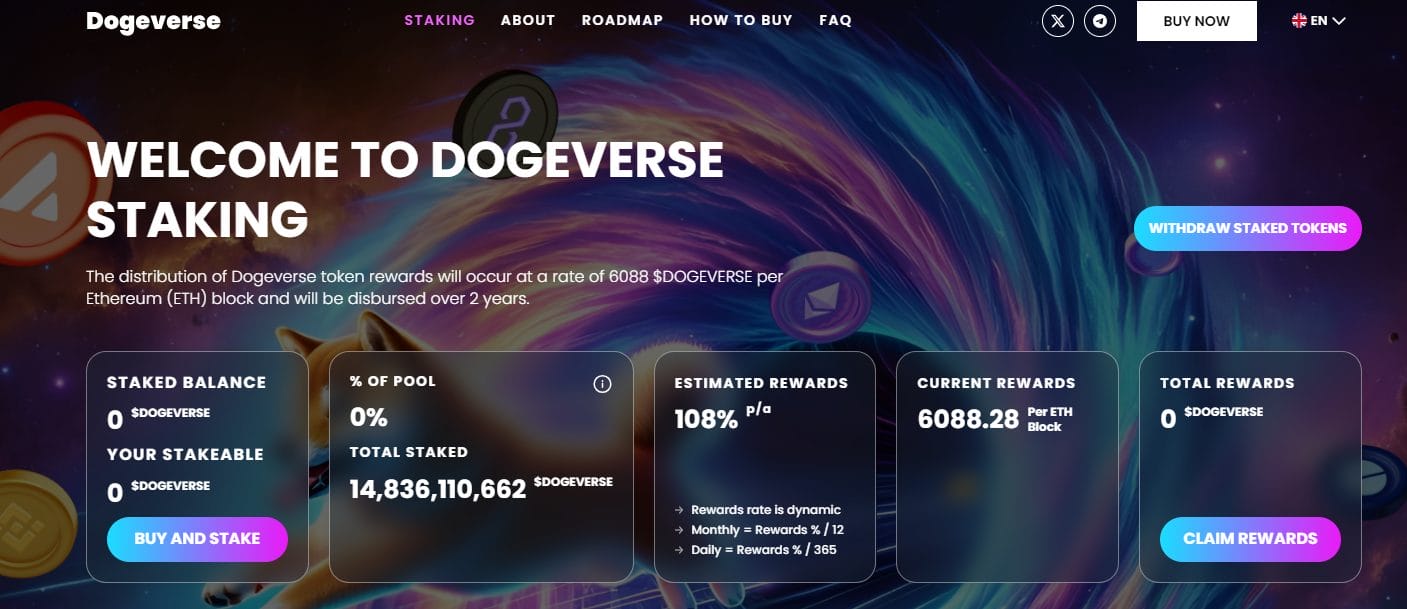
 Eliman Dambell
Eliman Dambell