Ellipal Wallet Review: The Best Cold Wallet to Use in 2024?
- Supports over 10,000 tokens & NFTs
- Air-gapped security with anti-tamper features
- User-friendly interface with a large touchscreen
Crypto is all fun, excitement, and lucrative gains until you’re hit by a hack or scam. This reality leads many to seek secure storage solutions. However, effectively securing your crypto fortune requires a hardware wallet. But with so many options, which one should you choose? Among all the available hardware wallets, Ellipal Wallet stands out for providing ultimate cold storage for your crypto assets.
Ellipal is a completely metal, airtight hardware wallet designed for mobile use but without network connections to ensure complete security against cyber and physical attacks. Today, in this Ellipal Wallet review, we will talk about the features that make it a great storage solution and how to set up your Ellipal Wallet.
So, let’s see what Ellipal is all about and if it’s worth your time and money!
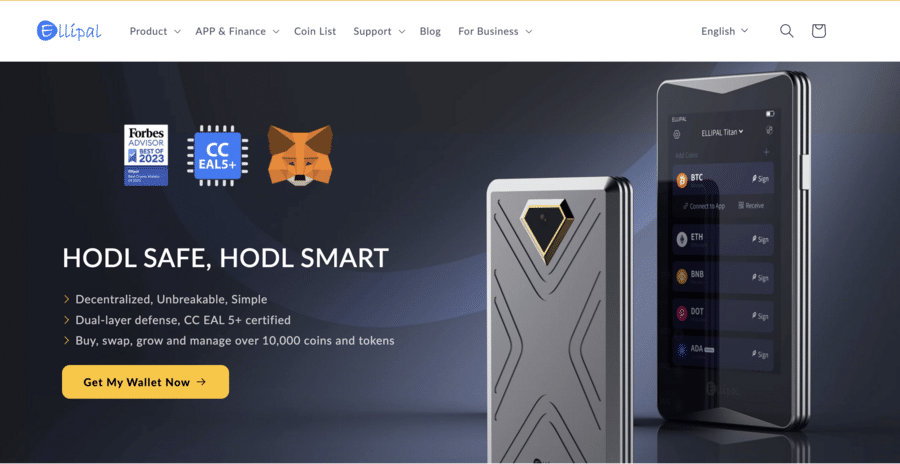
What is the Ellipal Wallet?
Founded in 2018 during the bear market by David Tian and Tong Chen, Ellipal is a self-custodial, cold wallet that gives you exclusive access to your crypto funds. Developed to “create the ultimate hardware wallet,” Ellipal has established itself as the market-leading, large-screen air-gapped cold wallet that offers features like swap, staking, dApp support, a wallet app, and a better user experience.
| Type of Wallet | Non-custodial Hardware Wallet |
| Price | $99 – ELLIPAL Titan Mini Wallet $169 – ELLIPAL Titan 2.0 Cold Wallet |
| Number of Supported Coins | 10,000+ |
| Mobile App | Android and iPhone |
Pros & Cons of Ellipal Wallet
Here are the advantages and disadvantages of using the Ellipal Cold Wallet to secure your crypto assets, offering insight into whether Ellipal is a good wallet for your cryptocurrency needs.
Pros
- Support for more than 10,000 tokens & NFTs
- No data transmission, only QR codes
- Mobile app for Android and iOS devices
- Big screen & user-friendly interface
- Integration with third-party apps like MetaMask & WalletConnect
- Air-gapped design offers ultimate offline storage
- Hardware design is durable, portable, & tamper-proof
- Support for multiple languages
Cons
- Third-party integrations are limited
- Only mobile app support, no desktop compatibility
Ellipal Wallet: Supported Coins
While conducting the Ellipal wallet review, we found that Ellipal supports 10,000 coins and tokens and 40 blockchains. These include Solana, Ethereum, Bitcoin, Hedera, Algorand, Cardano, Binance, Tether, XRP, Avalanche, XDC, Fantom, Polygon, Theta, Tron, Cosmos, Polkadot, Kusama, Zcash, and more.
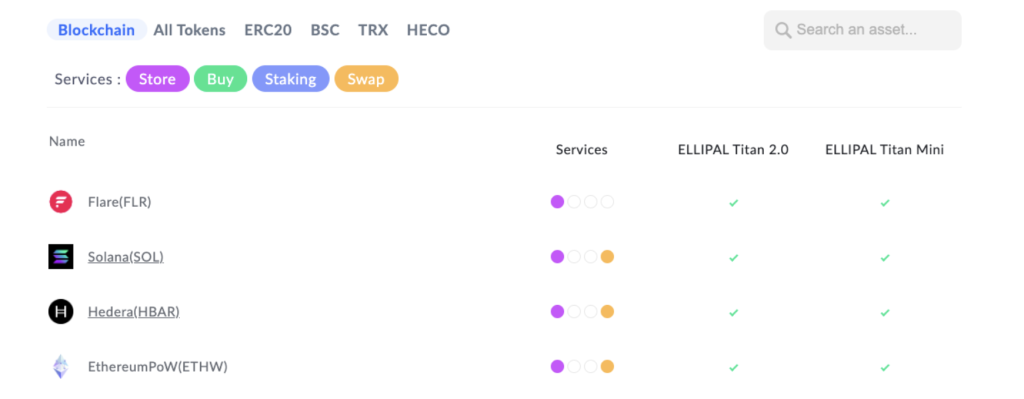
As for the type of tokens that Ellipal supports, it has all kinds of categories, ranging from layer 1s, AI, gaming, meme coins, DeFi, metaverse, and more. It is also constantly adding new assets to keep up with the growing number of fresh projects launching every day. Ellipal is a one-stop solution for users to buy, sell, store, swap, and stake tokens.
The wallet further allows you to secure your non-fungible tokens (NFTs), protecting them from both online and offline threats. Ellipal supports NFTs on Ethereum and Polygon, offering robust compatibility. Additionally, the wallet can be connected to 50+ NFT marketplaces, enabling you to sell, buy, and trade NFT directly. You can also view your NFT collections in the mobile app.
Understanding Ellipal Wallet’s Pricing & Fees
Now, let’s talk about the prices. Ellipal offers two types of products, each with a different price tag in line with its features. The more affordable option is the ELLIPAL Titan Mini Cold Wallet, priced at $99. This air-gapped wallet comes with a secure CC EAL5+ chip and support for QR codes. As for the physical device, this fully metal-sealed wallet weighs 112g, has a 2.4-inch screen, and has a 600 mAh battery with a standby time of 50 hours.
The ELLIPAL Titan 2.0 Cold Wallet, on the other hand, will cost you $169. Much like the mini device, this one is air-gapped and has a QR scanner, CC EAL5+ security, a MicroSD card, and a fully metal-sealed body. Compared to the Ellipal mini, Titan 2.0 is bigger, weighing 140g, and has an IPS Display, 4-inch screen, and 1400 mAh battery.
When buying either of the devices, you’ll get a comprehensive package that includes a hardware wallet, a Type-C charging cord, one security adapter, one Micro SD Card, two seed phrase recovery sheets, and a user manual.
As for the transaction fees when using the wallet, you only have to pay the fees charged by the network you are using, such as Ethereum or Solana. You can manually select the network or gas fees to make sure that your transaction is successful. Swapping or buying coins directly inside the app or the device is also free of any charge.
Is Ellipal Safe?
To ensure user fund safety, Ellipal makes use of several security measures, and in this Ellipal review, we will take a look at all of them:
Air-Gapped for 100% Security
Ellipal cold wallets protect your assets from online and remote attacks by ensuring complete isolation. Here, your private keys never come into contact with the internet, which is why Ellipal doesn’t provide support for any kind of wireless connection, be it cellular, Bluetooth, USB, WiFi, or NFC.
In crypto, air-gapped wallets represent the pinnacle of full online protection. They achieve this by completely separating your device from others, thereby shielding you from exploits, malware, hacks, or other types of cyberattacks.
These wallets make use of QR codes or a Micro SD card to send or receive transactions from an outside wallet. Ellipal’s QR codes are offline, public, and verifiable. This way, air-gapped wallets like Ellipal give you full control over your coins and enhanced security, making them an ideal option to store your crypto fortune for the long term.
Even the firmware can be updated without an internet connection. This process involves downloading the latest software from Ellipal’s website and putting it on a microSD card. The card is then placed into the device, which will check and install the software.
Certified Security with EAL 5+
EAL, or Evaluation Assurance Level, is a grade given to an IT product following a security assessment based on Common Criteria. This level signifies the depth of testing the product has undergone. Under this internationally recognized standard, the lowest grade is EAL1, and the highest grade is EAL7.
To achieve EAL5+, a product must demonstrate the highest possible level of security against penetration testing. In crypto, Ellipal is among the top hardware wallets like Ledger and Trezor that use secure element chips with an EAL 5+ certification.
Anti-Disassembly & Anti-Tamper
While many hardware wallets in the crypto industry claim to offer the highest possible online security, they may not always be fully secure from offline attacks. This is where Ellipal distinguishes itself by ensuring the product’s safety even before you get your hands on the device.
Supply chain attacks pose just as much of a problem as hacks and phishing links, with popular hardware wallets like Ledger having actually experienced them. To safeguard your devices from a supply chain attack, Ellipan employs anti-tamper and anti-disassembly features.
Under the anti-tamper feature, the wallet automatically deletes its data in case a breach is detected, such as a hacker cracking open the wallet, making the device unusable. The anti-disassembly feature, meanwhile, is the wallet’s ability to resist being forced open by hackers. With these features, Ellipal ensures complete protection of your cryptocurrencies.
Additional Measures
In addition to these security measures, Ellipal Wallet offers PIN and password protection whenever you use the device and your account. In case you forget your password, the recovery phrase will help you get back into your accounts.
Ellipal’s automatic self-destruction, meanwhile, ensures no one gets to your assets even if they steal your device by erasing everything on it if someone enters the wrong password 10 times.
Then, there’s an easy-to-use open-source private key generator called ELLIPAL Joy, which is equipped with a random number generator that produces 32-bit random numbers for absolute security.
Another security feature of Ellipal wallets that is a must to highlight in this Ellipal cold wallet review is the secret secondary wallet option, under which you can set up alternate accounts. So, if you are ever in a really dangerous situation, you can unlock an alternate account by using a different password.
Is the Ellipal Wallet Easy to Use?
The Ellipal wallet is pretty sleek, simple, and easy to use. It has a big touch screen with a black background, so you can see everything clearly. There are no buttons here, just the touchscreen that allows you to perform all the actions such as creating accounts, adding coins, sending and receiving coins, staking tokens, and more.
The wallet also features a camera to scan QR codes, enabling you to connect with the mobile app and manage your assets. In the settings section of the wallet, you’ll find languages to select and a screen lock option to set your pattern and time for the same between 15 seconds and 30 minutes.
The cold wallet is designed to be connected to the mobile app, which comes with a guide section to help you set up as well as use the wallet. Right on the main page, you’ll find your cold wallet option, along with the assets, markets, and profile options at the lower end of the screen.
To move your assets, you simply have to click on the cryptocurrency you want to transfer, and you’ll find your crypto address and balance, as well as send and receive options. You’ll also find your transaction status in the history whether the asset has moved out, in, or failed.
Overall, it was clear to us during our Ellipal wallet review that it offers a user-friendly experience for managing your crypto holdings. As for the wallet’s reputation, on the customer review site Trustpilot, Ellipal has an average rating of 2.8, with primary issues around orders. While low, it’s in line with other providers like Ledger, which has a 2.3 rating, though Trezor has a higher rating of 3.6.
Key Features of the Ellipal Wallet
Now, let’s cover different features that you can access on Ellipal:
A Hot Wallet in Mobile App
For starters, you can download a mobile app on both Android and iOS devices. Both Titan Mini and Titan 2.0 support all mobile systems. Android users can download the app from Google Play, where it has a 4.0-star rating and 50K+ downloads. Meanwhile, Apple users can download it from the App Store, where it has a 3.7 rating and is compatible with iPhone (iOS 14.0 or later), Mac (macOS 11.0 or later), and Apple Vision (visionOS 1.0 or later).
The air-gapped setup of these cold wallets necessitates using the app to initiate transactions, as it serves as a proxy. You can connect your app to Titan Mini and Titan 2.0 using QR codes.
On its own (separate from the hardware wallet), the app works as a hot wallet. Through the Ellipal mobile app, you can buy, sell, trade, and invest in crypto with ease, with the buying feature powered by Simplex, Bifinity, and Banxa. To make a purchase, you just have to complete KYC, and then you can use Visa, Mastercard, or Apple Pay to purchase crypto right from the app.
Moreover, the one-stop app not only allows swaps between two cryptos, a feature powered by Changelly and SWFT, but it also integrates with software wallets like Metamask. This integration allows you to connect to dApps and explore the vast and vibrant Web3 ecosystem. Recently, Ellipal even introduced the seamless linking of accounts with Metamask via a QR code.
Earn Passive Income with Staking
At Ellipal, you can also enjoy earning opportunities by simply locking up your tokens. For those unaware, staking is a popular way to earn passive income in the crypto world and is widely available across wallet providers.
Staking on Ellipal is pretty easy to do. You can simply use the QR code scanner and directly stake from the wallet. However, the available options are extremely limited.
We found during the Ellipal wallet review that you can only stake a total of just five crypto assets with Ellipal Titan Mini and Titan 2.0, which are as follows:
- Cardano (ADA)
- Cosmos (ATOM)
- Polkadot (DOT)
- Kusama (KSM)
- Tezos (XTZ)
Vast World of dApps
With Ellipal wallets, you can enjoy a wide range of dApps—decentralized applications that are often free for anyone to use worldwide. These cover a diverse range of areas, including payments, gaming, metaverse, lending, social media, and much more.
Ellipal facilitates this through popular Web3 wallets like MetaMask and WalletConnect, enabling you to use more than 200 dApps. Here, you can swap, lend, borrow, game, and NFT on ETH, BSC, and Huobi’s HECO ecosystems.
To get started, just get to the Ellipal App, discover MetaMask to connect, scan the QR code, and start exploring.
Ellipal’s Customer Service
Customer service isn’t crypto’s strongest suit due to the industry’s decentralized nature. With no single centralized authority in control, this makes sense. However, with mainstream, non-technical users getting in, it’s prime time for crypto products and service providers to offer prime assistance to their consumers.
We found in our Ellipal titan review that the hardware wallet provider has a help center. This center provides a FAQ section, user manual, and information about order and shipping and warranty and refund policy. Its blog section, meanwhile, covers a wide range of industry topics to help its users stay informed and remain secure.
To contact the firm, you can write to Ellipal’s customer service at [email protected]. The company has also provided its Hong Kong address and other emails to contact. It further has a bounty program to fortify its wallet security.
However, there was no live chat or phone number. Ellipal’s social media meanwhile covers X (previously Twitter), Facebook, Instagram, TikTok, and YouTube.
How to Use Ellipal Wallet
In this section, we’ll help you get started with Ellipal Wallet:
1. Download the App
Once you have purchased the Ellipal Titan device, you first have to select the language. Then, it’s time to download the app. To do so, take your phone and scan the QR code from your wallet, or you can just go to the Apple Store or Google Play Store. You can also head to the Ellipal website to download the ELLIPAL App.
2. Create an Account
Next, tap on ‘Create Account’ on your device. This will require you to enter your name and password.
3. Set Up a Recovery Phrase
Now comes the most important part: writing down the 12 or 24 words that the device presents you. These random sets of words, called mnemonic phrases, are the backup for your private keys, and in no condition you could misplace them because if someone else gets to these words, they can get access to your crypto fortune.
So, write them on a piece of paper. Do not write them on your phone’s notes app, the Google sheet, or take a picture because then they run the risk of being compromised as they are online. Once written, store them in a secure place. If you ever lose your device, these words will help you restore your wallet.
Your device will then ask you to confirm your mnemonics. You just have to select them in the correct order.
4. Add Coin Addresses
Before moving your crypto to the wallet, you have to add them first. Just select the coins you want to store in this account. Once added, Ellipal will create an address for the chosen coins.
5. Connect to the App
Now, to connect your account to the app, select your account. In the upper right corner of the screen, click on the icon. This will take you to ‘Connect to App.’
On the app, you can tap on ‘Connect to Cold Wallet,’ which will turn on your phone camera. Then, just scan the QR code.
As your app and wallet connect and all your information is synchronized, you can add assets right from your app, check your balance, and transfer your assets.
6. Make the Transaction
On the Ellipal app, go to assets and select the crypto you want to use. Then, you’ll see three options: ‘Send’, ‘Receive,’ and ‘Exchange.’ Tapping on the send option will take you to a page where you have to fill in the amount of crypto and the address that you want to send it to. You can then choose the fees and submit the transaction.
On your cold wallet, go to your account, select the asset, and tap the ‘Sign’ icon. After entering the password, your camera will turn on. Use it to scan the QR code displayed on your app.
Now, your wallet will generate a ‘Signed Data QR code’ that you have to scan on the app to finish the transaction. To check the status of your transfer, simply look at your transaction history on the app.
Is Ellipal Wallet Worth It in 2024? Our Verdict
Having been in the market for 6 years now, Ellipal boasts of a successful track record with its crypto cold wallet. Its air-gapped device ensures full protection from online threats, while its anti-tampering, anti-disassembly, and self-destruction features prevent any offline attacks.
By using this cold wallet with the Ellipal mobile app, you can further enhance your security, buy and swap coins, manage thousands of tokens and NFTs, boost your holdings with staking, and explore the exciting dApp space.
Use the ELLIPAL&CRYPTONEWS coupon code for a $20 discount at the checkout. However, please note that while all cold wallets from the Titan series, including bundles, are eligible for this discount, accessories are not.
In short, it was clear to us during our Ellipal Titan 2.0 cold wallet review that Ellipal is one of the best cold wallets for storing and managing your Bitcoin, altcoin, and NFTs. So, to protect your crypto fortune, check out an Ellipal Wallet today!
FAQs
Yes, Ellipal is a completely legit and safe crypto wallet that supports thousands of crypto assets and NFTs in addition to offering features like swapping, staking, and dApps.
Much like Ledger, Ellipal has CC EAL5+ security. However, unlike Ledger, Ellipal is air-gapped, and as such, it offers 100% protection from cyber threats like malware and hacking in addition to preventing offline attacks through anti-tampering and anti-disassembly features.
Ellipal’s Titan 2.0 may be a bit pricey compared to its peers. Also, the wallet only supports mobile apps, and there’s limited token and staking support.
Headquartered in Hong Kong, Ellipal was founded in 2018 to create an ultimate hardware wallet with 100% offline transaction technology facilitated by secure QR code scanning.
References
- What is Evaluation Assurance Level (EAL)? (TechTarget)
- Decentralized Applications (dApps): Definition, Uses, Pros and Cons (investopedia.com)
- What is Air Gap? Definition & Meaning (BitDegree)
- Mnemonic Seed | Source of Keys in an HD Wallet (Learn Me A Bitcoin)
- Anti-tamper Glossary (National Institute of Standards and Technology)






