How to Buy Dogecoin on eToro in 2024: Step-by-Step Guide

Dogecoin is the largest meme coin by market cap and is seeing significant gains as the crypto bull market heats up. In the past week alone, $DOGE is up nearly 20%.
That’s made many investors and traders excited to get their hands on Dogecoin as quickly as possible. One of the best ways is to use a crypto broker like eToro, which offers low crypto trading fees and a hot wallet.
In this guide, we’ll explain how to buy Dogecoin on eToro in 5 easy steps.
How to Buy Dogecoin on eToro in 5 Simple Steps
Buying Dogecoin on eToro only takes a few minutes. eToro has some of the lowest fees for buying cryptocurrency and even offers a crypto wallet so you can store your $DOGE securely after purchase.
Here’s how to buy Dogecoin on eToro:
1) Sign Up for eToro
To get started, visit eToro’s website or download the eToro mobile app (iOS and Android). Then click or tap ‘Join eToro’ to create an account.
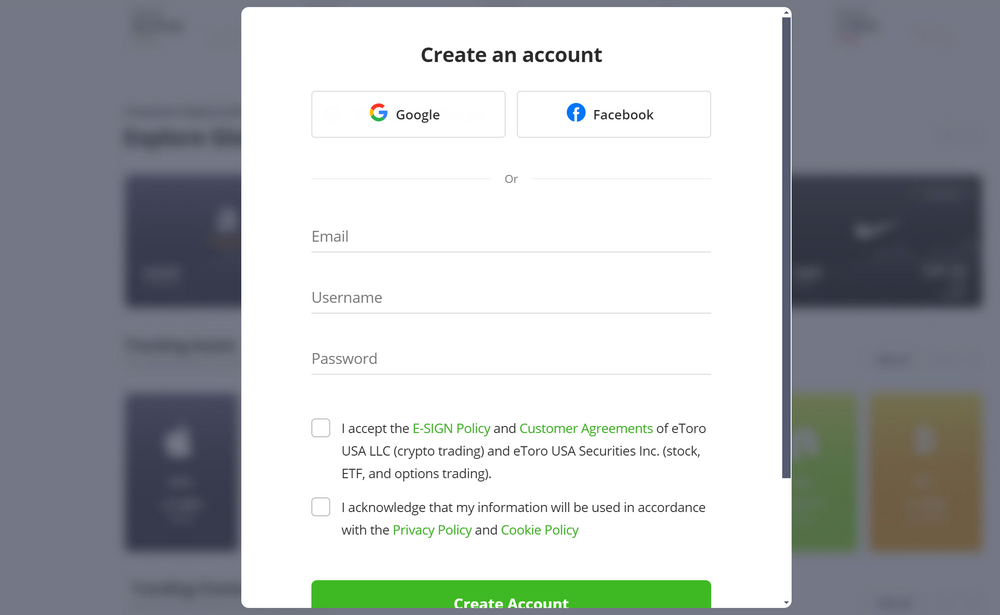
You’ll need to provide your email, a username, and a password to sign up. Alternatively, you can create an account by signing in with Google or Facebook.
Once you’ve entered your information, click ‘Create Account.’ You’ll then be asked to add your name, address, and phone number.
If you want to use two-factor authentication to secure your account (highly recommended), eToro will text a code to your phone. Enter this code to enable this additional security measure.
2) Verify Your Account
eToro requires all new users to verify their identity. This is to comply with anti-money laundering regulations, also known as Know Your Customer or KYC laws.
To complete this step, eToro will ask you to take a photo of the front and back of your ID. You can use a driver’s license or passport.
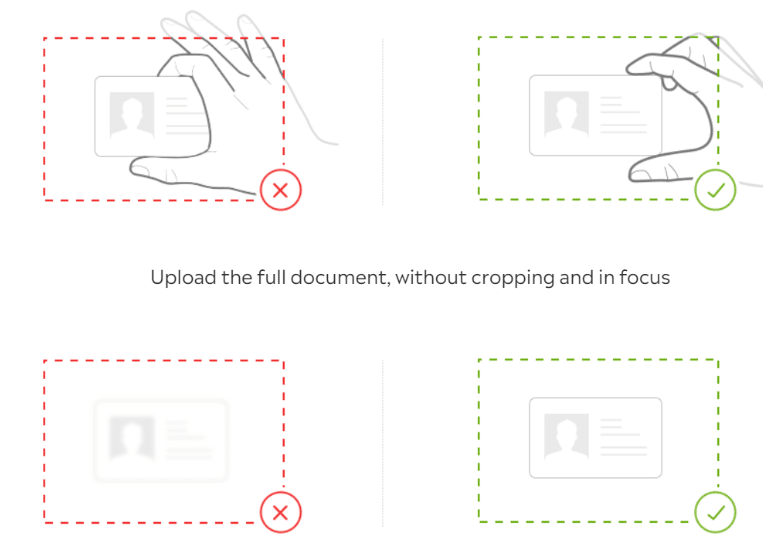
In some cases, eToro will also ask you to take a photo of a utility bill or bank statement from the past 3 months that shows your address.
eToro verifies most accounts instantly, but verification can take up to a few hours in certain cases.
3) Add a Deposit Method
Next, you can make a deposit into your eToro account. The minimum deposit is just $10 for US users.
eToro accepts a wide range of deposit methods, including credit cards, bank transfers, and e-wallets. Choose your preferred deposit method, then enter the amount you want to deposit. Funds will appear in your eToro account immediately.
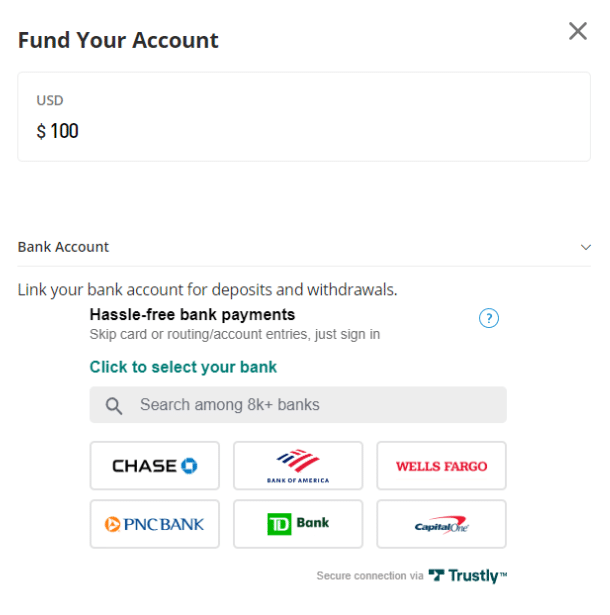
4) Search for Dogecoin
In the eToro dashboard, find the search bar at the top of the page and enter ‘Dogecoin.’ A list of tokens will appear in a drop-down, with $DOGE at the top. Click on ‘Trade’ to open a new order.
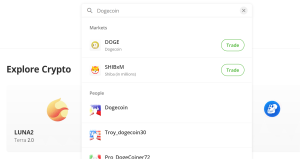
5) Place Trade
In the trading box, make sure that ‘Buy’ is selected. Then enter the amount of Dogecoin you want to buy in US dollars. When ready, click ‘Open Trade’ to purchase $DOGE.
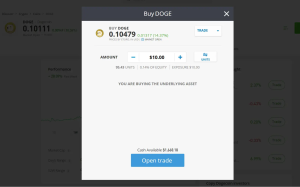
The $DOGE you buy will be added to your account immediately. You can hold it in your eToro account, transfer it to a crypto wallet such as the Ledger Nano X, or sell it at any time.
eToro Fees for Buying Dogecoin
eToro offers very low fees for buying $DOGE. Let’s take a closer look at what you’ll pay.
1% Buy/Sell Fee
eToro charges a fixed 1% fee for all cryptocurrency purchases and sales. That means that every time you buy Dogecoin, you’ll pay 1% of your total purchase as a fee.
To put this in perspective, this is higher than the 0.1% fee that exchanges like Binance and MEXC charge. However, these exchanges only offer that fee for Dogecoin spot trading, which requires you to fund your account with a bank transfer, purchase a stablecoin like Tether, and then place a DOGE/USDT trade using the spot trading platforms.
This process can be complicated, especially for beginners.
eToro’s fee is significantly cheaper than other exchanges if you want to buy Dogecoin with a credit or debit card. Binance, for example, can charge fees of up to 3.5% if you want to buy Dogecoin with a credit card. eToro charges the same 1% fee no matter what payment method you use.
2% Transfer Fee
There’s no charge to hold your Dogecoin in your eToro account. However, if you want to transfer your Dogecoin to a third-party crypto wallet, eToro charges a fixed 2% fee. The minimum fee is $1 and the maximum fee is $100.
This is similar to the withdrawal fee at other crypto exchanges. However, there are some exchanges that charge no withdrawal fees for transferring $DOGE to an external wallet.
Pros and Cons of Buying Dogecoin on eToro
Buying Dogecoin on eToro can be fast and easy, but it’s important to recognize that there are some drawbacks to buying $DOGE with eToro as opposed to other crypto exchanges.
The Advantages of Buying Dogecoin on eToro
Overall, we think eToro is one of the best places to buy $DOGE. Here are some of the key advantages of using eToro:
- Easy sign-up: Create an account and buy Dogecoin in minutes.
- Mobile-friendly: eToro offers excellent mobile apps for iOS and Android.
- Fixed trading fee: eToro charges a fixed 1% fee to buy $DOGE no matter what payment method you use.
- Low minimum deposit: You can buy Dogecoin on eToro via fractional investing for as little as $10.
- Demo account: This leading social trading platform supports a demo account meaning users can practice buying and selling financial instruments with $100k of paper funds.
- Integrated crypto wallet: eToro offers its own crypto wallet, the eToro Money wallet.
- Alternative assets available: eToro is a multi-asset broker that offers stocks, ETFs, forex, and commodities in addition to cryptocurrency.
- 24/7 customer support: eToro offers 24/7 customer support by live chat and email.
The Drawbacks of Buying Dogecoin on eToro
eToro does have some drawbacks that can limit its usability for some investors and traders.
- Higher fees than spot trading: eToro’s 1% fee is higher than the 0.1% fee that some exchanges offer for spot $DOGE trading.
- 2% withdrawal fee: eToro charges a 2% fee for withdrawing $DOGE to a crypto wallet, while some exchanges have no withdrawal fees.
- No Dogecoin staking: eToro does not enable users to stake their Dogecoin to earn interest.
- No crypto-crypto trading pairs: You can only trade Dogecoin in US dollars on eToro, not in Bitcoin or Ethereum.
Is it Safe to Buy Dogecoin on eToro?
eToro has been operating since 2007. The platform secures users’ accounts with two-factor authentication and SSL encryption. In addition, it keeps users’ funds in segregated accounts, ensuring that even if eToro were to go out of business, you would get your money back.
While it’s safe to buy Dogecoin on eToro, it’s good practice to store the $DOGE you buy in a cold storage wallet such as the Ledger Nano X or Nano S Plus models. This is a type of self-custodial crypto wallet that is not connected to the internet.
Even if someone were to steal your eToro account information, they would not be able to access your crypto if it’s stored on a cold storage wallet.
How to Sell Dogecoin on eToro
The process of selling Dogecoin on eToro is very similar to the process of buying Dogecoin. Here’s how it works.
Step 1: View Your Portfolio
While logged into your eToro account, click on ‘Portfolio’ and then find your Dogecoin holdings. Click on $DOGE and select ‘Close All’ to sell all of your Dogecoin or ‘Close’ to sell only a portion of your $DOGE.

Step 2: Sell Dogecoin
If you selected ‘Close All,’ just click ‘Close All’ in the trading box that appears to sell all of your Dogecoin at the current market price.
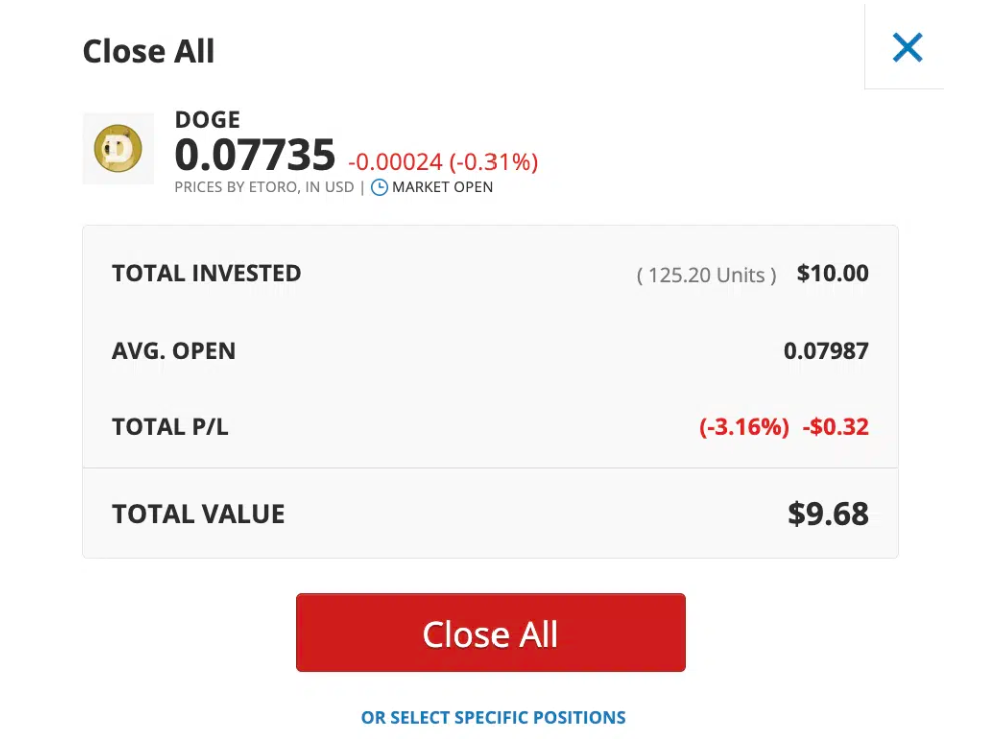
If you selected ‘Close,’ choose which Dogecoin purchase you want to sell or the total amount of Dogecoin you want to sell. Then click ‘Close.’
Conclusion
Buying Dogecoin on eToro is not as complicated as you may have first imagined. You can create an account in minutes, and then buy $DOGE with a credit card, bank transfer, or e-wallet. eToro charges a fixed 1% transaction fee and allows you to transfer your Dogecoin to a crypto wallet for safe storage.
Now that you know how to buy Dogecoin on eToro, it’s time to get started. Click the link below to visit eToro and open a live crypto trading account today.
FAQs
Can you buy Dogecoin on eToro?
Yes, you can buy Dogecoin and dozens of other cryptocurrencies on eToro. It only takes a few minutes to sign up. eToro lets you buy $DOGE with a credit card, bank transfer, or e-wallet.
What are the fees for buying Dogecoin on eToro?
eToro charges a fixed 1% transaction fee to buy or sell Dogecoin on eToro. You’ll pay the same fee no matter what payment method you use. There’s also a 2% transfer fee if you want to withdraw your Dogecoin to a crypto wallet.
Should I use eToro to buy Dogecoin?
eToro is a good choice for buying Dogecoin because it’s beginner-friendly, trustworthy, and offers low fees. You can use a wide range of payment methods to buy $DOGE and the minimum purchase is just $10.
References
- What Is KYC and Why Does It Matter For Crypto? (CoinDesk)
- Fees and Charges (eToro)
- Crypto Transfer (eToro)
- NYDFS advises crypto account segregation (CryptoSlate)
- Dogecoin Bullish Bets Reach Record $1B (CoinDesk)






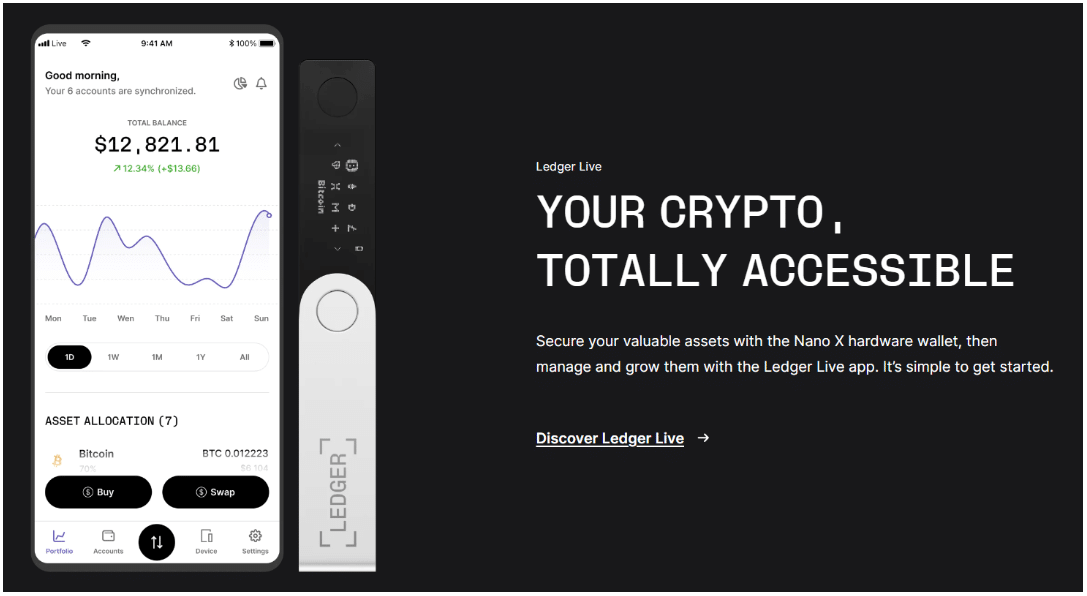

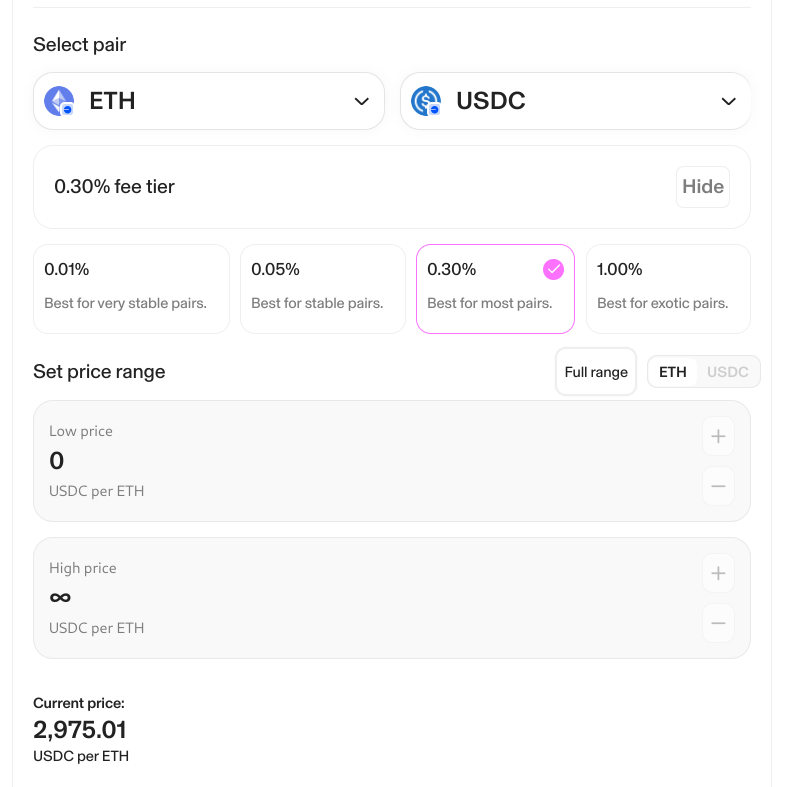
 Eric Huffman
Eric Huffman 
 Alan Draper
Alan Draper 
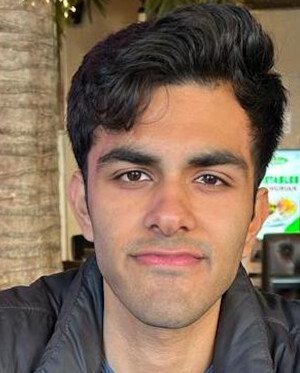 Viraj Randev
Viraj Randev 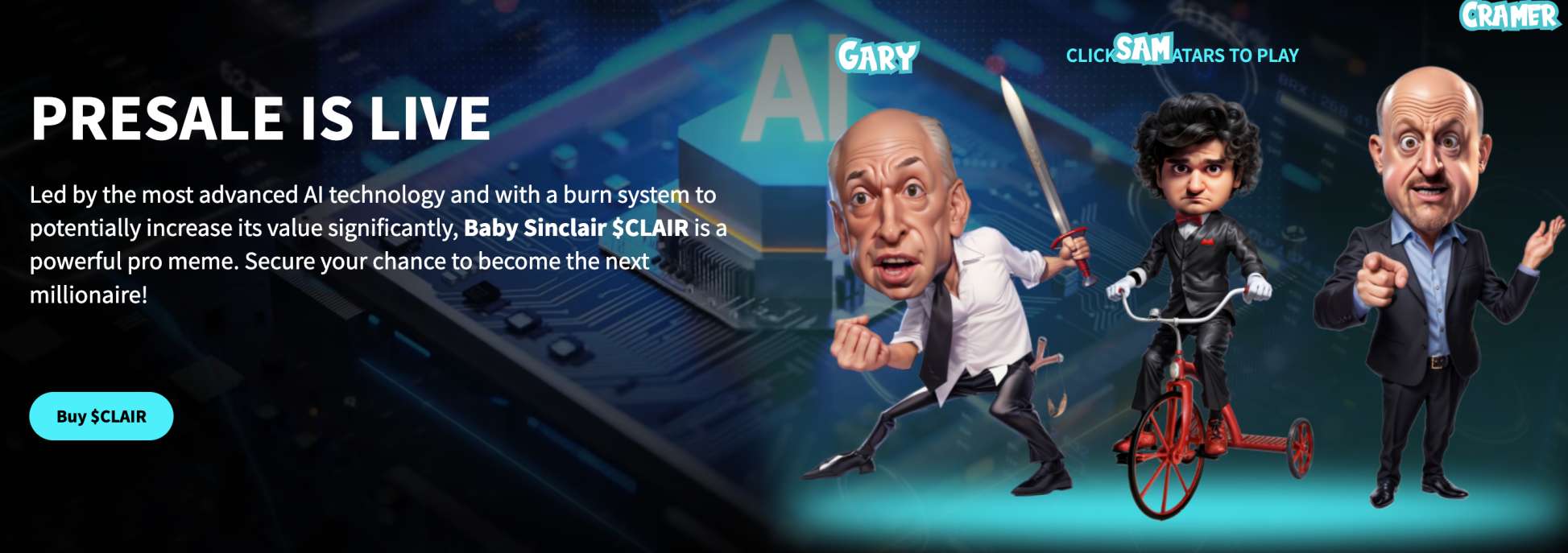
 Kane Pepi
Kane Pepi