Ledger Nano S Plus Crypto Wallet Review
Due to ever-increasing frauds and scams in the crypto space, safeguarding your digital assets is paramount. Luckily, there is a solution in the form of crypto hardware wallets that make it nearly impossible for hackers and fraudsters to steal your funds.
This Ledger Nano S Plus wallet review explores the advanced security measures, user-friendly interface and the combination of features that make this device the best crypto hardware wallet you can get. The way it works is it holds your seed phrase safe and offline, and every time you wish to make a transaction, you have to physically press the buttons to approve it.
Our Take on Ledger Nano S Plus
Ledger Nano S Plus is the upgraded version of the old Nano S, which now comes with a larger display and more storage capacity. This version offers the same functionality as its more expensive sibling, the Ledger Nano X but at a lower price.
The only thing that the Ledger Nano S Plus lacks compared to the Nano X is a Bluetooth connection.Other than that, you get to store over 5,500 coins and tokens and you get access to the industry-leading app called Ledger Live where you can stake coins, purchase coins, access dApps and more, making the Ledger Nano S Plus an excellent cold storage option. Read our Ledger Nano S Plus review to see why this wallet is one of the best.
| Number of supported coins | 5,500+ |
| Price | $79 |
| Bluetooth | No |
| Connection method | USB-C |
| Seed phrase recovery option | Yes, with a Ledger Recover subscription |
Pros & Cons of Ledger Nano S Plus
The Ledger Nano S Plus hardware wallet is the best cold wallet that can keep your crypto and NFTs safe. That said, there are some drawbacks to consider.
Pros
- Competitive price of $79
- Supports over 5,500 coins and tokens on various blockchains, including NFTs
- Industry-leading companion app where you can purchase coins, stake coins and access dApps like Lido and 1Inch
- Compatible with various hot wallets like MetaMask and Phantom
Cons
- No Bluetooth connection
- Can connect only to Android devices with the OTG cable kit
- The optional seed phrase recovery feature requires KYC
What Cryptos Does Ledger Nano S Plus Support?
The Ledger Nano S Plus cold wallet supports over 5,500 coins and tokens on various blockchains, including Bitcoin, Ethereum, Solana, Cosmos and more.
The way it works is simple. Whenever you want to add a certain coin, token or NFT to your device, you install an app for that particular blockchain, say Ethereum. You can now move all Ethereum-based coins and tokens to your Ledger Nano S Plus.
If you want to add Solana-based coins, tokens or NFTs next, install the Solana app. Repeat the process for any blockchain you want.
Ledger supports additional features for some coins and tokens. For example, you can buy and swap Bitcoin, Ethereum, Ripple and Polkadot within the Ledger Live app, but you can’t buy and swap Eos and Monero as of this writing.
Moreover, some coins and tokens aren’t directly supported in the Ledger Live app but you can still use Ledger by connecting it to the supporting wallet of that particular coin, say Monero via its GUI Wallet.
Ledger Nano S Plus Pricing & Fees
Our Ledger Nano S Plus wallet review found that this device comes with a competitive price of $79. Similar wallets from other companies may cost the same or slightly more, but they lack the robust functionality of the Ledger Live app.
Moreover, the Ledger Nano S Plus hardware wallet is competitive even within the Ledger ecosystem. For example, the Ledger Nano X costs $149, and the main difference is that Nano X has Bluetooth support. Granted, this is a convenient way to connect your Ledger wallet to a smartphone – and it is the only way, so far, to connect to an iOS device.
If you plan to use the app frequently on your iPhone, then the Nano X would be the better deal. But if you plan to mostly use your Ledger Nano S Plus with your laptop or PC, you can use it out of the box with the USB cable. For Android devices, you will need to get the Ledger OTG Kit that comes with various USB cables to connect. If this is all you need, buy Ledger Nano S Plus.
Ledger recently employed something called Ledger Recover. This new feature can help you recover your seed phrase – which is the only way to get access to the coins in your Ledger wallet. However, this feature is optional and comes with a monthly subscription fee of $9.99.
How Secure is Ledger Nano S Plus?
Our Ledger Nano S Plus review found that this device is a robust crypto wallet that stores your seed phrase offline and is secure from tampering. On top of it, it has an extra protection layer via a PIN combination lock.
Physical Buttons and PIN Protection
All Ledger Nano S Plus hardware wallets come with two physical buttons that you have to press every time to authorize a transaction. This means that even if you use a malicious link and connect your wallet to a fraudulent website, the fraudsters won’t be able to steal your assets unless you physically press the buttons and approve the transaction. Moreover, if a hacker gains access to your computer, they won’t be able to transfer your funds without you explicitly approving it.
But before it comes to the point of approving transactions, you have to unlock your Nano Ledger S Plus cold wallet first. There is a PIN-gated access where you can use between four and eight digits to unlock your device. Every time you activate your Ledger Nano S Plus, the OLED screen is set to a different number from zero to nine, and you have to press the Nano S Plus buttons to select the right combination of numbers. Even if someone watches you press the buttons, they can never tell which numbers you press.
Secure Chip
The Ledger Nano S Plus cold wallet has a certified secure chip CC EAL6+. This dedicated hardware component is designed to handle cryptographic operations in a secure environment.
The way it works is it isolates sensitive operations from the main processor to prevent potential failure points. The same Secure Element chips are used for protecting data in credit cards, passports and SIM cards. The certification part is done by independent third parties who evaluate the chips’ security.
Proprietary Operating System
The Ledger Nano S Plus wallet uses the Blockchain Open Ledger Operating System (BOLOS). This OS has turned a simple hardware wallet into a personal security device where you can install applications and add new privacy features.
Upon doing the Ledger Nano S Plus wallet review we found that to combat growing threats, the device gets regular firmware updates via the Ledger Live app. These updates typically address potential vulnerabilities and introduce new features, which is why users are encouraged to constantly update their devices to keep them up to date. All of this puts to rest any questions like “Is Ledger Nano S Plus safe?”
Is Ledger Nano S Plus User Friendly?
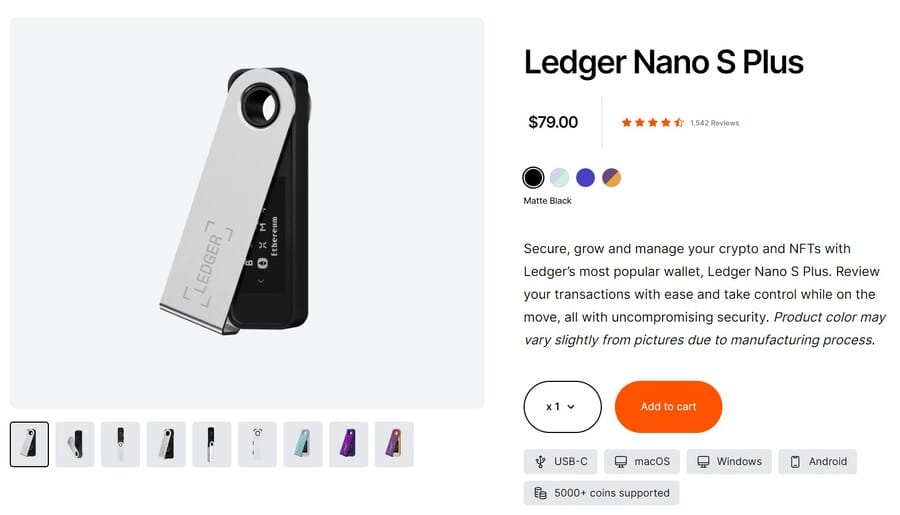
The Ledger Nano S Plus cold wallet has a user-friendly design, making it accessible to both seasoned cryptocurrency enthusiasts and beginners alike. There’s a straightforward setup process with clear on-screen instructions. By using an OLED display on the hardware wallet, Ledger ensures that you can easily verify and confirm transactions.
Moreover, the Ledger Nano S Plus wallet prioritizes user convenience through its compact and portable design. You connect the devices via a USB port on your computer or your Android device. Since there is no battery, the Ledger Nano S Plus has to be connected to operate.
Additionally, the device comes with a companion app called Ledger Live, which is available for desktop and mobile devices. Through the app, you can monitor your portfolio, send or receive funds, buy cryptocurrencies, swap them or use popular dApps like Yearn and Lido.
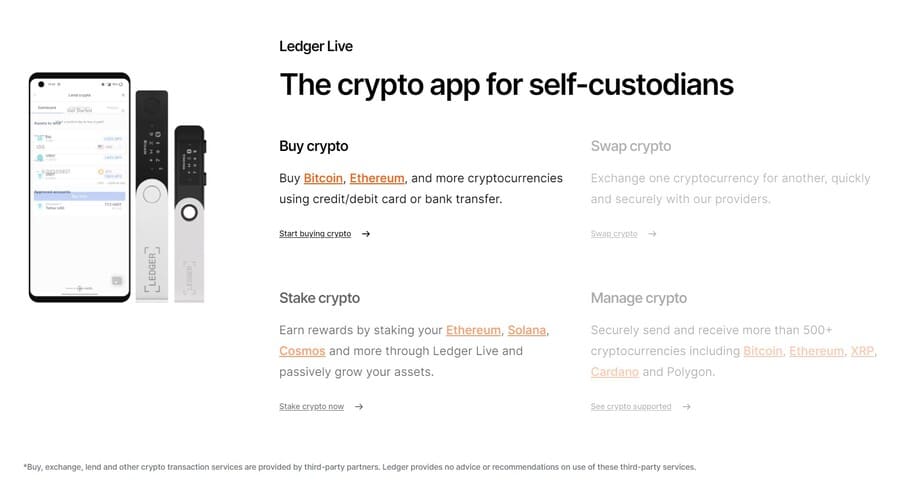
Key Features of the Ledger Nano S Wallet
Upon doing a thorough Ledger Nano S Plus wallet review we conclude that this device is feature-rich and definitely worth buying. Here’s what you get:
Advanced Security Measures
The Ledger Nano S Plus boasts a range of advanced security features, including integration of a secure element chip and a custom operating system. This provides dedicated hardware and software integration that can handle cryptographic operations in a secure environment.
This is how your seed phrase, also known as a private key, is stored. Whenever you enter your seed phrase in your Ledger Nano S Plus, it never goes online, thus it can’t be exploited by hackers. The PIN protection adds another layer of security as no one can access your Ledger Nano S Plus cold wallet unless they know the PIN unlock combination.
User-Friendly Interface and Accessibility
In addition to its robust security, the Ledger Nano S Plus wallet prioritizes a user-friendly interface both on the device itself and through the Ledger Live app. The device itself is compact, allowing users to conveniently manage their digital assets on the go. The OLED display on the wallet shows all the transaction details, so you know what you’re approving.
Integrating the Ledger Live app makes the user experience even smoother as you can manage your portfolio, send and receive coins and tokens, swap coins and tokens, and even purchase coins via third-party providers from within the app. You can also use some decentralized applications such as 1Inch, Lido, Yearn, and more.
Integration With Third-Party Wallets
Another cool feature of the Ledger Nano S Plus wallet is that you can use it to connect to other wallets, such as Ethereum’s MetaMask and Solana’s Phantom wallets. Our Ledger Nano S Plus wallet review found that to make this work you have to select the account tab at the top of your MetaMask wallet and select “add account or hardware wallet”.
You then plug in your Ledger Nano S Plus wallet and select “Ledger” from the options. Follow the prompts and you’ll have your Ledger wallet connected with MetaMask. Now you don’t need to use Ledger Live to manage your Ethereum-based coins, tokens and NFTs – you can do so directly from MetaMask. However, occasionally opening the Ledger Live app is recommended as that’s how your device gets firmware updates.
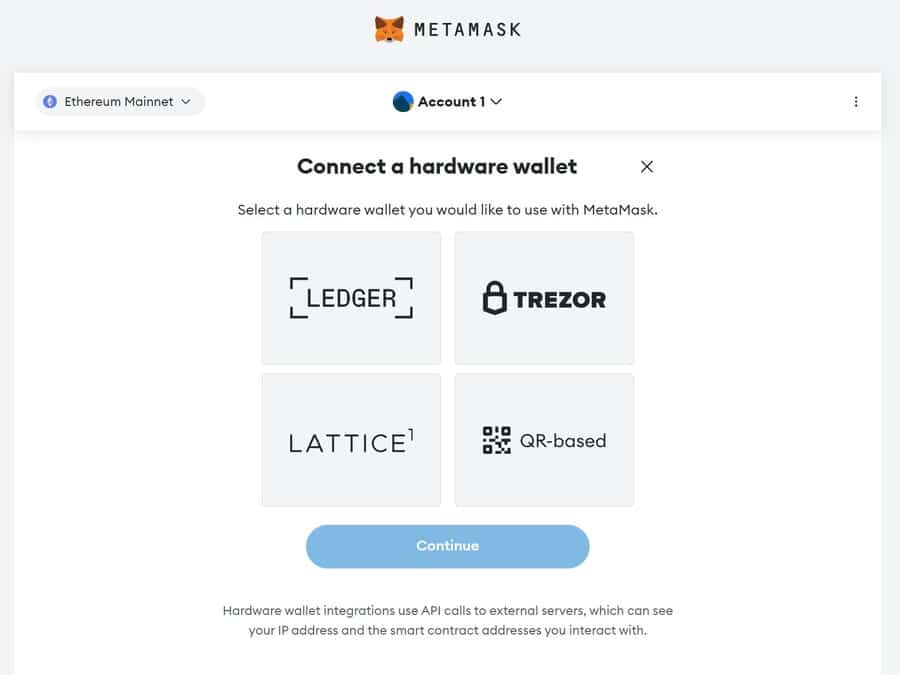
Customer Support
Ledger’s customer support is top-notch. You can reach the team by email, social media or live chat. Unfortunately, there’s no phone support. However, Ledger’s support team typically finds solutions to your problems fast and if they can’t fix a device problem, they will ship you a new hardware wallet.
Often, Ledger’s support team will host YouTube live videos where you can ask questions in the chat and the team will reply. You can reach out to the support team on the following social media accounts:
Getting Started with Ledger Nano S Plus Wallet
Setting up your Ledger Nano S Plus is a straightforward process. Here’s how it goes:
Step 1. Install the Desktop Ledger Live App
Visit Ledger’s official website and download the Ledger Live app under the “app and services” menu.
Install the app after it’s downloaded and click “Get started”.
Follow the prompts – select Nano S Plus device from the options and select “First time using your Nano S Plus?” Finally, select “Let’s do this!”
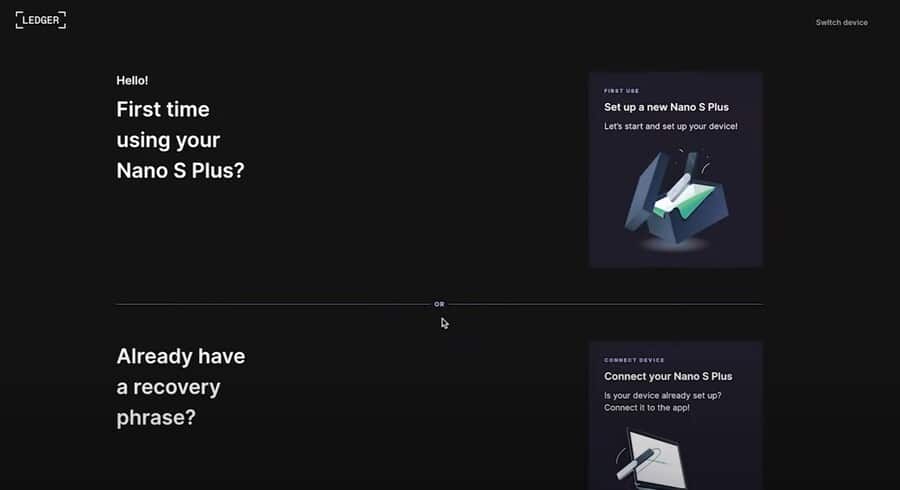
Step 2. Setting up Your Ledger Nano S Plus
- Make sure no one around you can look at your Ledger Nano S Plus screen.
- Connect your Ledger Nano S Plus to your computer with the USB cable.
- Use the Ledger Nano S Plus buttons to navigate through the options.
- Press the right button until you get to the “Set up as new device” option.
- Press both buttons at the same time to accept the selected option.
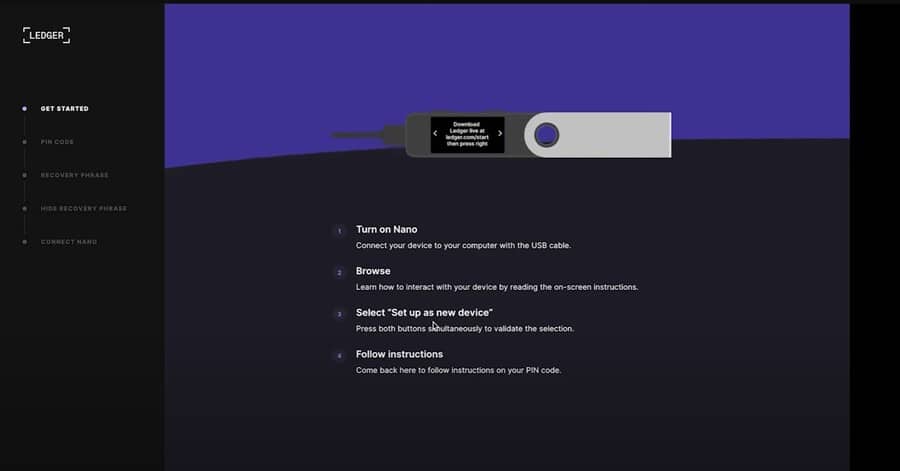
Set up your PIN and confirm it. You can select from four to eight digits. If you plan to actively use your Ledger Nano S Plus, going with four digits will make it way easier later down the road. But if you plan to use your Ledger Nano S Plus as a Bitcoin cold storage that you touch once or twice a year, an eight-digit PIN is likely the best option.
Step 3. Write Down Your Recovery Phrase
This is the most important step.
- Take one of the recovery sheets that come in the Nano S Plus box and start writing down your seed phrase.
- Make sure no one is watching and never enter the seed phrase on your computer or take a photo of it.
- Store your seed phrase in a safe place.
- Verify the words on the Ledger Nano S Plus device by scrolling until you see the correct word.
- Confirm each word by pressing both buttons at the same time.
- Open the Ledger Live app and follow the prompts.
- Finally, select “Check my Nano” to make sure it’s a genuine device.
- Press both buttons on the Ledger Nano S Plus to “Allow Ledger Manager”.
Step 4. Install Blockchain Apps
Open the Ledger Live app and install the blockchain apps that you wish to use, such as Bitcoin, Ethereum, Solana, or any other app you want. Go to the “My Ledger” tab at the bottom of the navigation menu and click both buttons on your Ledger Nano S Plus device to approve the connection with the app. This is where you update your device’s firmware, but also where you install and uninstall the blockchain apps. And that’s it. You’re all set.
Is Ledger Nano S Plus Worth it in 2024? Our Conclusion
Our Ledger Nano S Plus wallet review shows that this is one of the best hardware wallets you can get in 2024. It can store over 5,500 coins, tokens and NFTs, it can integrate with popular wallets like MetaMask and Phantom and it comes with an industry-leading companion app called Ledger Live.
With scams and frauds in the crypto space becoming rampant, investing in a hardware wallet like the Ledger Nano S Plus could be the best decision you could make.
FAQs
What is Ledger Nano S Plus used for?
Nano S Plus is used as a hardware wallet to protect your coins, tokens and NFTs from hackers and fraudsters.
How do I set up my Nano S Plus wallet?
Setting up your Nano S Plus wallet is simple. Download the Ledger Live app for your desktop and connect your Ledger device. Follow the prompts.
How do I use Ledger Nano S Plus for Bitcoin?
Install the Bitcoin app within the Ledger Live app and you will get your own Bitcoin address.
Can you sell crypto from Ledger Nano S Plus?
You can swap your crypto for other crypto within the Ledger Live app but you can’t sell your crypto for fiat currency like USD.
Is Ledger Nano S Plus legit?
Yes, Ledger Nano S Plus is the upgraded version of the Ledger Nano S from one of the most popular and reputable hardware wallet companies.
References
- https://www.getmonero.org/downloads/
- https://www.coindesk.com/tech/2023/10/24/crypto-wallet-maker-ledger-officially-rolls-out-recover-unleashing-fresh-round-of-snark/
- https://www.eenewseurope.com/en/eal-6-certified-se-chip-promises-increased-mobile-security/

